
IMEI or International Mobile Equipment Identity is a unique number used for identifying mobile phones. Mobile networks use this number to identify a device on their network and it is mandatory in India for all mobile phones to come with an IMEI number. Dual SIM phones come with two IMEI numbers.
So how do you find the IMEI number on your phone? There are various ways by which you can check the IMEI number on the phone. We talk about all the methods from the obvious method to the method you can use if your phone’s display isn’t working. So read on.
How to check IMEI number by dialling USSD code
USSD codes are the best and simplest method of finding the IMEI number of a phone of any brand like Samsung, Mi, Realme, OPPO, Vivo, OnePlus and Apple. The best part about this method is that it works on almost all mobile phones since it’s a universal USSD code for all feature phones and smartphones. Here’s how to check the IMEI number with the help of a USSD code.
- First, you need to head to the dialer app on your phone.
- Now, dial *#06#.

- The moment you hit the hash button you can see the IMEI number appearing on the screen.
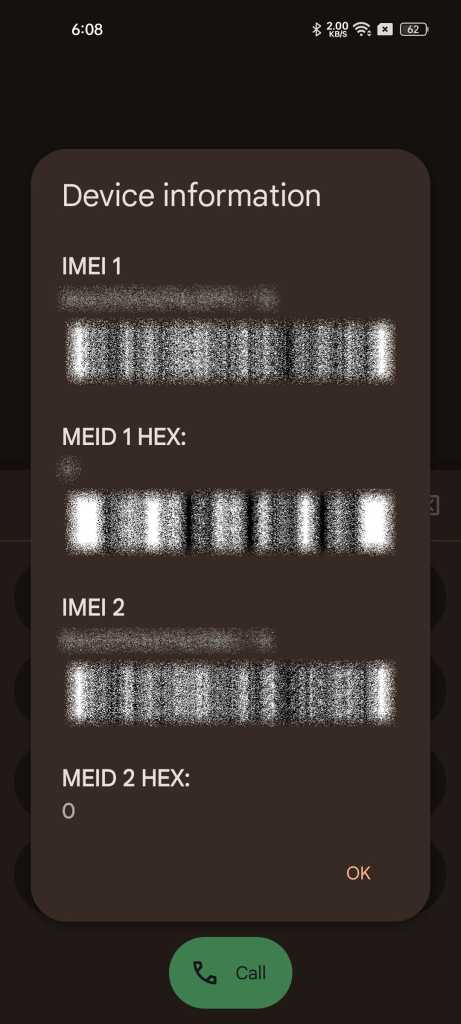
- You can note down the number or you can take a screenshot and save it in your Google Drive which can be accessed by your email ID.
How to check IMEI number on Android Phones
If you’re using an Android phone, you can check the IMEI number by going to the About page in settings. Let’s check out how to do that:
- Open Settings on your phone.
- Scroll down to About device and select it.
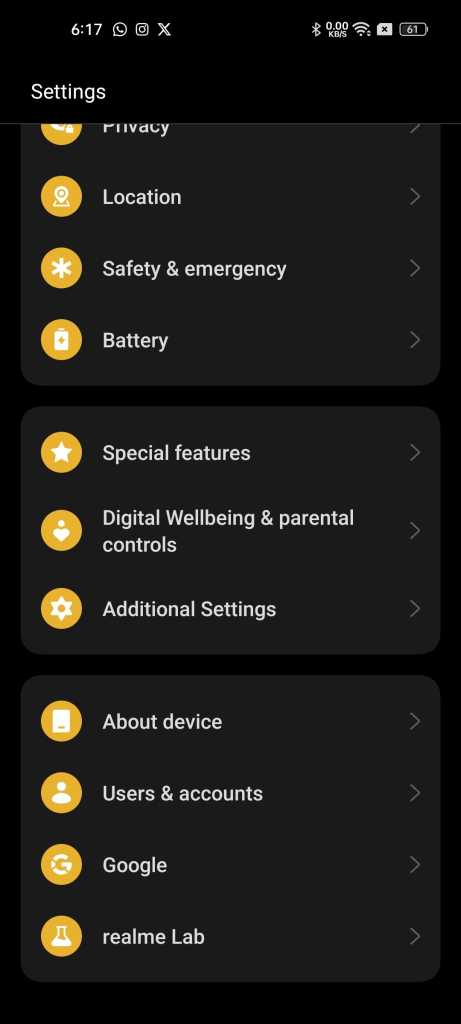
- Select the Status menu.
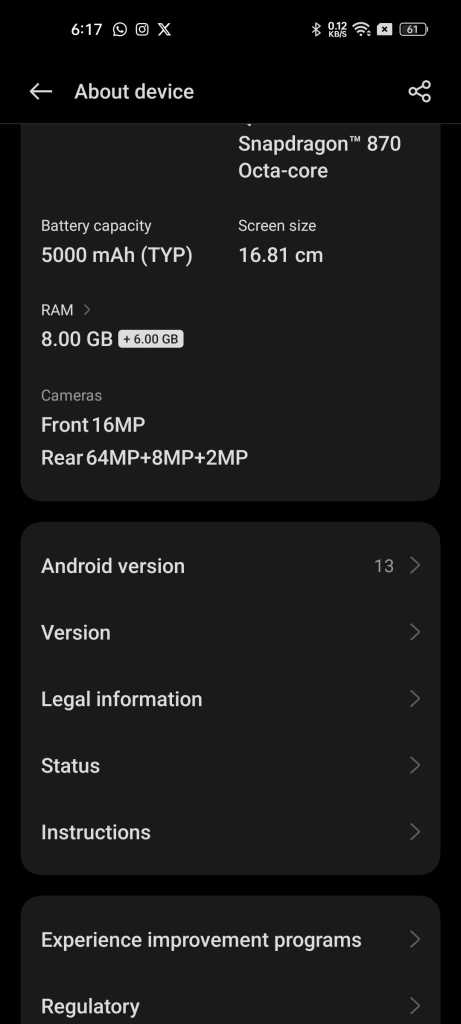
- You’ll see the IMEI numbers of both the SIM slots in your device (if you’re using a phone with a single SIM, you’ll only see one.)
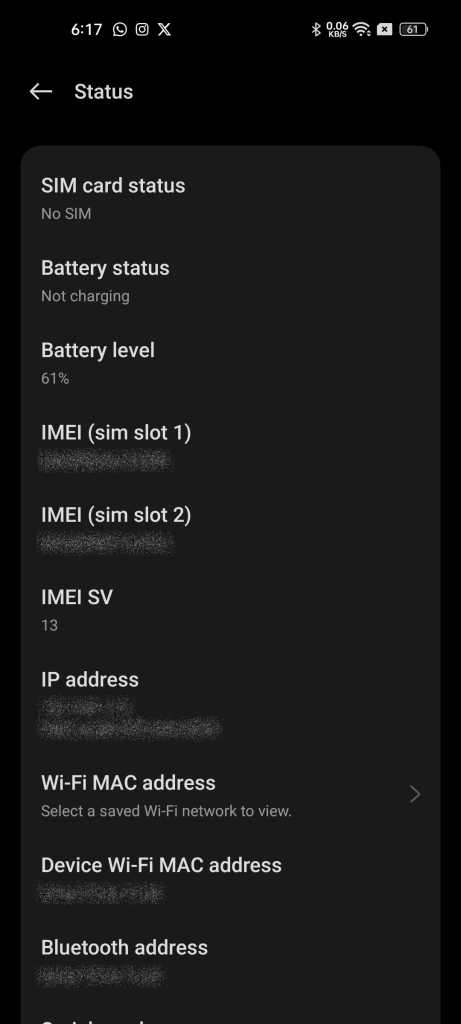
How to check IMEI number on iPhones
If you’re using an Apple iPhone, you can find your IMEI number from the Settings. Here’s how to do that:
- Open Settings on your phone.
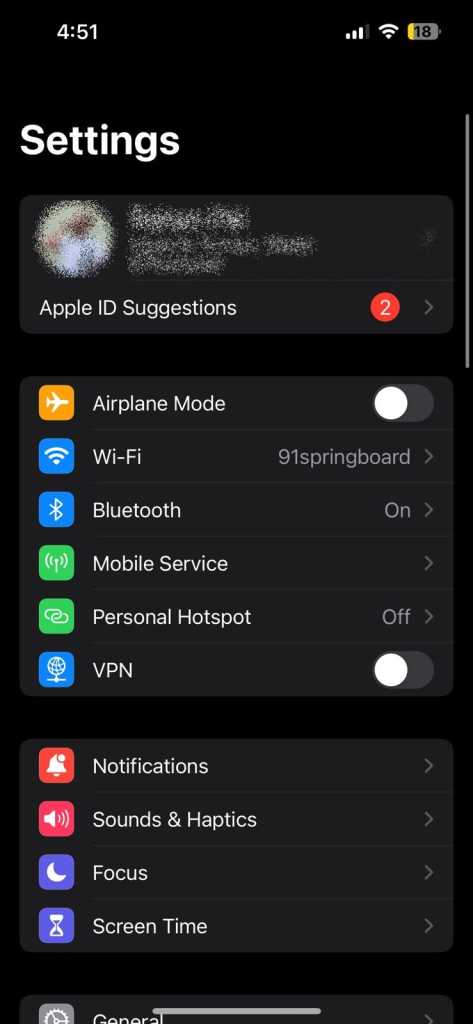
- Tap on General.
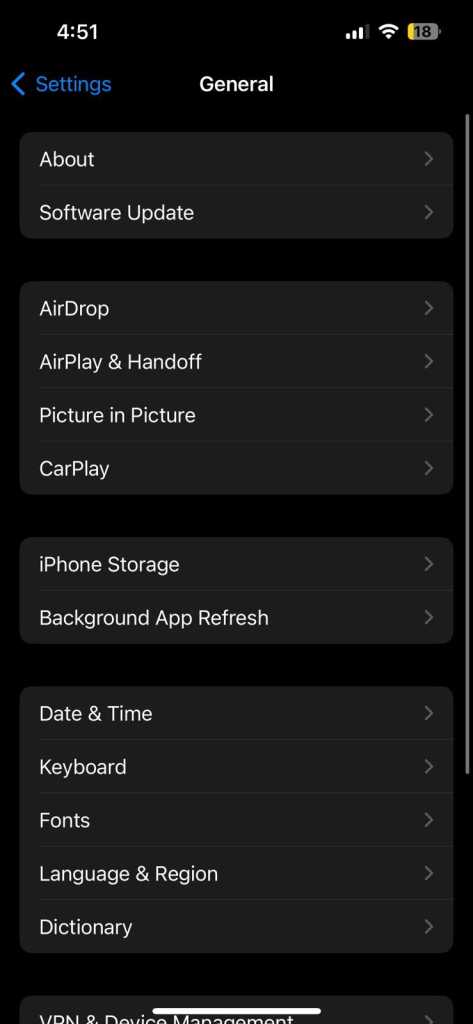
- Select About.
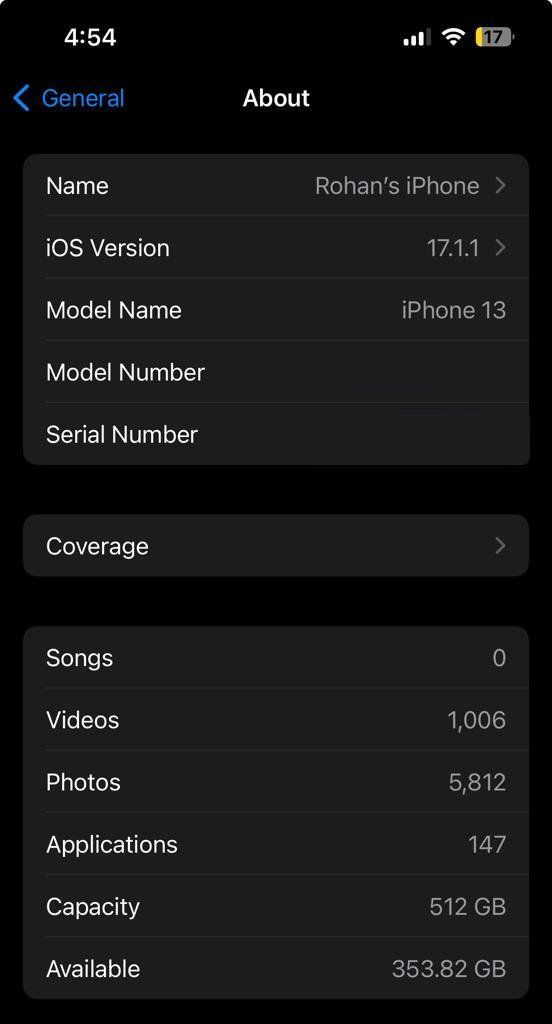
- Scroll down to find the IMEI number of the device.
How to check IMEI number (Check phone box)
What will you do if your phone’s display is not working and you cannot use the above methods to find the IMEI number? If you still have the box of your phone, you can find your phone’s IMEI number printed on the box.
Typically, the IMEI number, along with the serial number, price, manufacturer details, etc. will be printed on a white label on these boxes, like this:
Frequently Asked Questions (FAQs)
How to know whether the IMEI number is unlocked or not?
The process is fairly simple for both iPhones and Android devices. To start with iPhone, you can simply know is your phone is unlocked by going to Settings > General > About. There you will see a No SIM Restrictions message next to the Carrier Lock. This means your iPhone is unlocked. For Android, all you need to do is find the IMEI number by following the above-mentioned steps and then search for an IMEI tracker online. From there, you can check whether your Android phone is unlocked or not.
How to check the IMEI activation date?
You can easily check for the activation date using the IMEI number. If you have a Realme smartphone, you can use the company’s Phone Check service to get all the information about the phone including the activation date and more. OPPO also provides a similar service. However, if you want to check your Android smartphone activation, you can head to the IMEI checker website to know all the details about its activation, warranty, and more.
Is it possible to change the IMEI number of a mobile phone?
No, a normal person cannot change the IMEI number of a mobile phone. The IMEI number is the unique number given to your phone, which is allocated by GSMA and bodies authorized by it. The government of India has made it clear that tampering of the IMEI numbers is a punishable offence. Furthermore, if you are caught tampering with the IMEI number, you can land in jail for up to 3 years.
Is there any personal information attached to an IMEI Number?
No, the IMEI number does not contain any personal information of the user. The number is generally engraved in the smartphone when it is built. So, it does not have any information related to the owner’s address, name, and more.
Can you track a mobile phone with IMEI Number?
Yes, law agencies and police can easily track your smartphone using the phone’s IMEI number. This is usually done via the IMEI number and GPS tracking.













