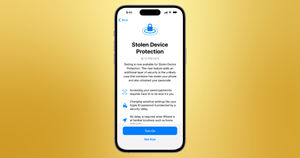- Stolen Device Protection makes Face ID/Touch ID mandatory for performing certain actions.
- The feature further adds an hour delay for performing certain actions like changing passwords.
- Apple Music gets collaborative playlists along with emoji reaction support.

As expected last week, Apple has started rolling out iOS 17.3 update for eligible iPhone models worldwide. The new update comes loaded with multiple noteworthy new features and changes. The biggest iOS 17.3 change is Stolen Device Protection, which is a new security feature. It is said to increase the security of your iPhone and Apple ID. The team has further introduced features like collaborative playlists in Apple Music, AirPlay 2 hotel support, and a new wallpaper among others.
How to Use Stolen Device Protection on iPhone?
Apple’s Stolen Device Protection with iOS 17.3 adds an extra layer of security to your device, whenever you are away from familiar locations like your home or office. It is an optional feature and once enabled, it adds two different requirements for performing certain actions.
The first requirement is related to Face ID or Touch ID authentication. For certain actions like accessing stored passwords and credit cards, users will need to authenticate themselves via Face ID or Touch ID. They cannot rely on passcodes as a fallback option to bypass biometric authentication. This is being done to ensure that in case the phone is stolen and thieves have the passcode somehow, they are not able to access sensitive information.
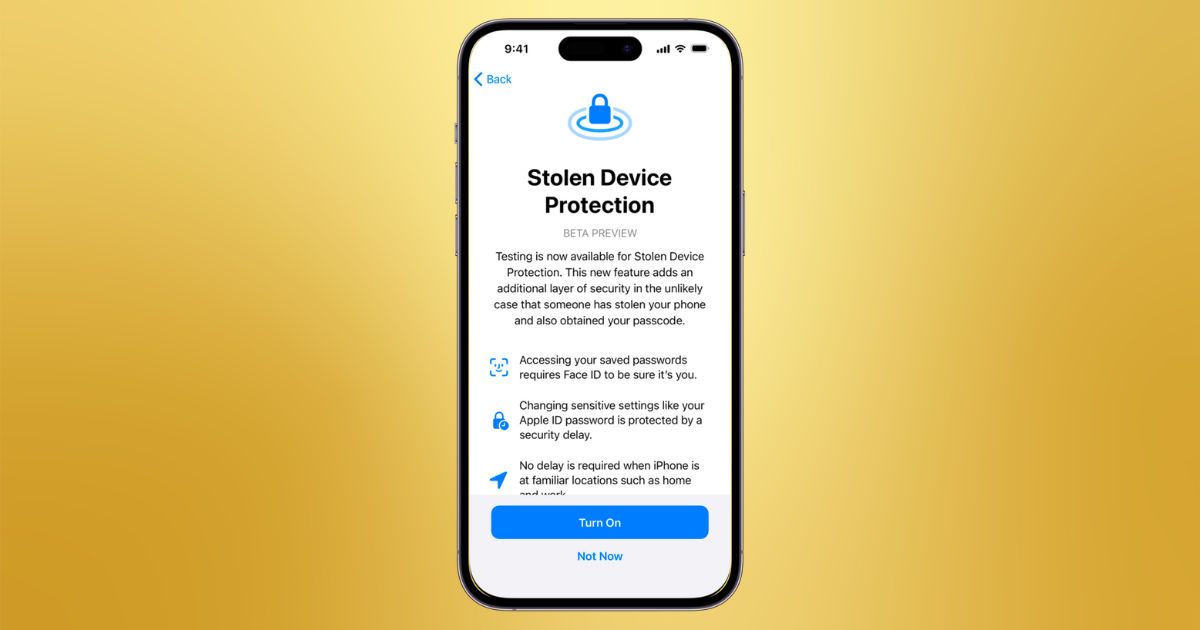
The second requirement is Security Delay. It adds an hour delay and a second biometric authentication process for performing actions like changing passwords for enhanced security. Stolen Device Protection should help users in unfortunate instances, where their iPhone gets stolen or lost. You can enable this feature by visiting Passcode settings on your iPhone running iOS 17.3 or higher.
The reason Apple has enabled this is because the US has seen a spate of iPhone thefts, where the criminals also observed the user’s passcode. So once they stole the device, they had complete access to it and were able to bypass biometrics entirely. In many cases, victims lost access to their Apple ID, their iPhone and even money from bank accounts, because the criminals had access to all of this information via the device itself. Hopefully the new feature will prevent this kind of data theft even if the device is stolen.
iOS 17.3: What Else Is New?
The second major iOS 17.3 feature is the return of Apple Music collaborative playlists. This is a feature that was first seen in iOS 17.2 beta but for some reason, it was removed during the stable build release. Apple has finally made the feature available for everyone with the latest version.
As the name suggests, the Collaborative Playlists feature lets Apple Music users collaborate and create shared playlists. The best part is all members of a playlist can emoji react to particular songs to express their thoughts.
Apple has added AirPlay 2 support to select hotels. These supported hotels will let iPhone, iPad, and Mac users stream content from their devices to TVs. The best part is they will not have to log into the hotel TV with their credentials.
iOS 17.3 comes with a New Unity wallpaper that honours Black history and culture in celebration of Black History Month. Users can now check AppleCare and Warranty coverage for all devices with the same Apple ID. Apple has further optimized the Crash Detection feature on the iPhone 14 and iPhone 15 series.