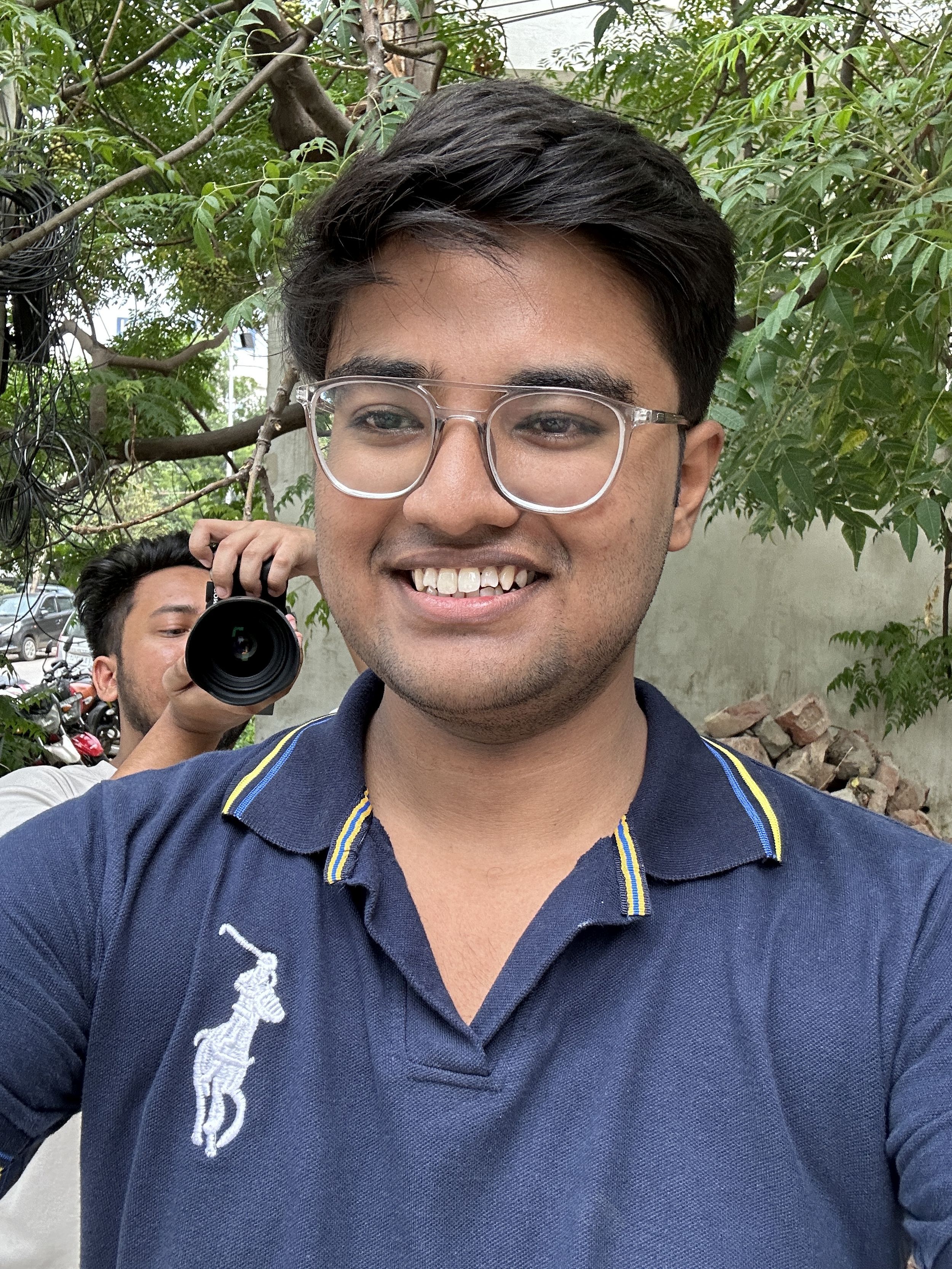iPhone 14 Pro is here and brings some of the most iconic changes to the Pro models that may shape how future iPhones may look and feel. Apple’s September event had plenty of surprises, including the Apple Watch Ultra but what blew me was the upgrades that the company finally introduced on the Pro models.
iPhone 14 Pro
129900What Is Good?
- Beautiful design and sturdy hand feel
- Dynamic Island
- Excellent primary sensor and tons of camera features
- Best display on an iPhone (so far)
- Crash Detection Feature (and it works in India)
What Is Bad?
- Expensive
- Average battery life
- Slightly heavy
Dynamic Island, an all-new way to interact with iPhones to Crash Detection that can help possibly save lives to the 48MP primary camera that surely looked amazing during the keynote presentation and on paper, and of course, the A16 Bionic chip for handling everyday tasks.
While the upgrades look excellent, the prices have also gone up by Rs 10,000 for each storage trim in India. So, at a starting price of Rs 129,900, does the iPhone 14 Pro live up to all expectations? Read on our review to find out.
iPhone 14 Pro Review: Reimagined display notch is Dynamic Island!
In 2017, Apple introduced the display notch with the iPhone X to the world, and in the last 5 years, we have seen various iterations of the notch on phones. Now, iPhone 14 Pro brings the all-new front design that is sure to become iconic. In addition, Apple redesigned how we interact with the phone and how we can utilise the space on top of the display.

The terminology Dynamic Island, initially, was funny, especially when used for a phone. But the more I used it on the iPhone 14 Pro, the more I was convinced that it made total sense. The new pill-shaped notch is a shape-shifter and can break into 2 to show simultaneous apps running in the background.
The Dynamic Island is smaller than the display notch we saw on the iPhone 13, using 30% less area. However, since this is the first version of the new notch, we do not expect it to be very advanced. At the moment, Dynamic Island can notify users of alerts like Face ID, ringer, charging, Focus modes, connected AirPods, Timer, and calls. But even with these limited functions, it surely becomes an intuitive way to interact with the device.
From unlocking the iPhone 14 Pro to changing the ringer via a switch, Dynamic Island has a unique animation and smooth transition to go with it. Like when you get a call, the notch expands to notify without distracting from the app you’re in. The best is this works across the entire system, like, for example, confirming AirPods connection, muting or when starting a charge.

Apple has worked on attention to detail for this new feature as each alert has its personality and has been designed with unique characters, which makes it easier to identify it at a glance. The good thing is that Dynamic Island isn’t just limited to alerts. It can also display ongoing background activities like music playback, which morphs into Dynamic Island, showing the album art and waveform representing music playback.
The best use case of the new notch is while on a call, you can get easy access to controls without leaving the app you’re using. In addition, these animations are fluid and very interactive.
Moreover, Apple has kept its Dynamic Island open for developers, which will mean that soon your favourite apps will work seamlessly with the new pill-shaped notch on the 14 Pro.

iPhone 14 Pro Review: Best display on an iPhone with Always-on goodness!
The iPhone 14 Pro packs one of the brightest screens we have seen on a smartphone. However, it does beat our previous favourite, the Samsung Galaxy S22 Ultra, in terms of peak brightness and overall colour reproduction.
The 6.1-inch Super Retina XDR OLED display on the 14 Pro offers 2556×1179 pixels screen resolution and 460PPI pixel density. The 2000nits peak brightness outdoors is whopping and beats iPhone 13 Pro’s 1200 nits peak brightness by a significant margin. However, it’s worth mentioning that the peak brightness is for sunny days when you need that type of peak brightness on your display, and this doesn’t mean that 14 Pro offers 2000 nits across all time. On the other hand, the new display provides a peak HDR brightness of 1600 nits.
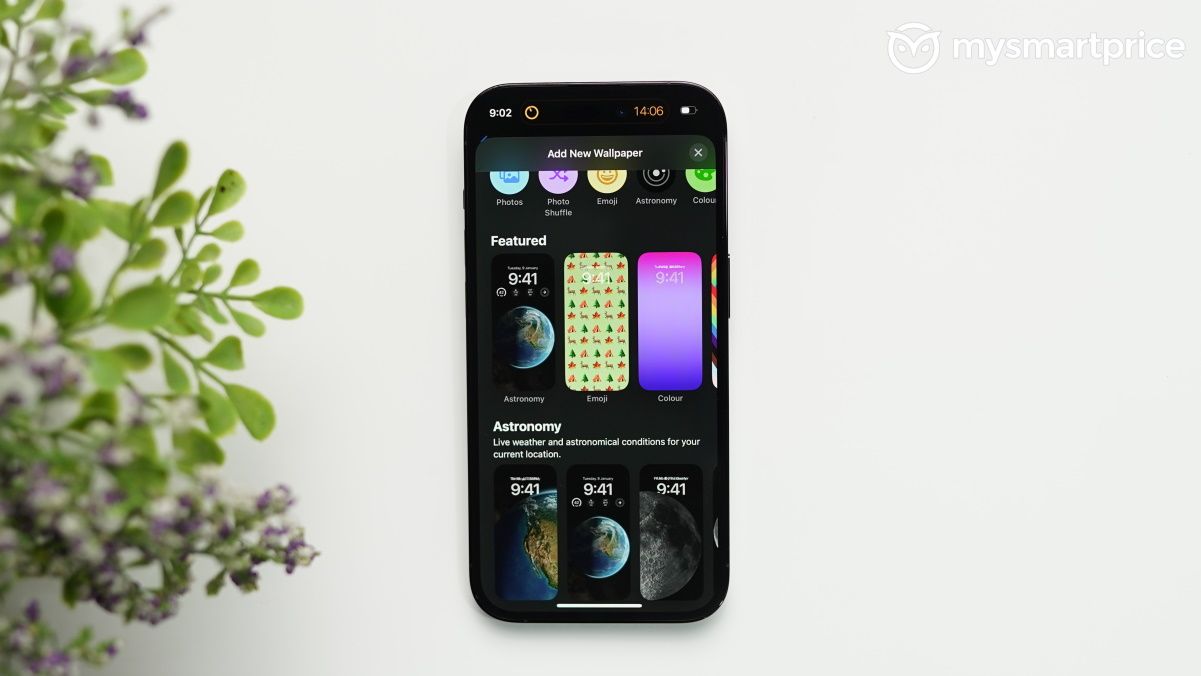
Like the 13 Pro, the iPhone 14 Pro comes with a ProMotion display with adaptive refresh rates up to 120Hz. Other standard features remain the same, including True Tone, Wide colour display (P3) and a powerful haptic touch motor.
The Always-on display is a big addition to the display department, apart from the unbelievable peak brightness figures. I used the Always-on display during my testing and noticed that the screen on the 14 Pro could go down to 1Hz for the feature. However, that comes at the cost of overall battery performance, which I will discuss in detail sometime.

What’s the advantage of Always-on display? The feature lets you see essential info without raising your iPhone or tapping the display in just a glance. So, things like time, widgets, and live activities are always available on display.
Unlike Always-on displays on OnePlus, Samsung and other phones, the iPhone 14 Pro offers tons of customisation options which means all the necessary info is always in front of you.

It took me some time to figure out that the new iPhone 14 Pro comes with thinner borders which means more screen real estate for users.
Coming to real-world performance, photos and HDR movies on the 14 Pro display look stunning. The text appears crisp, and the colour reproduction is top-notch. It was a treat using the 14 Pro display for multimedia and gaming. The phone also offers the best viewing angles.
Thanks to iOS 16, the iPhone 14 Pro gets an all-new lock screen, bringing tons of personalisation options with widgets and live activities.

iPhone 14 Pro Review: Familiar design, same old durability
If one department has seen changes that are hard to notice, it must be the design. It is familiar; for some, iPhone 14 Pro may be identical to the 13 Pro.
In the flesh may be, but plenty of small changes are worth mentioning. Starting with weight, the 14 Pro is marginally heavier than the 13 Pro as well as thicker at 7.85mm than the 13 Pro (7.65mm).

The cameras at the back are visibly larger than what we saw on the 13 Pro. You need to look at it closely, which will also mean more wobbling while the device is on a flat surface and you try to use the screen. But again, that won’t matter much after a few days of use.
The bezels around the display on the 14 Pro have also been reduced and now offer a more immersive feel. In addition, Dynamic Island looks more integrated than the notch system on the 13 Pro.

If you apply the 13 Pro case to the 14 Pro, you can see that it can be used, but buttons don’t fit into the cutouts of the case, or the camera placement sits flush with the case. That’s expected because the 14 Pro is both heavier and thicker than the 13 Pro.
I have reviewed all the Pro models ever since iPhone 11 Pro, and the 14 Pro was the heaviest and thickest among them. But you would notice this for the initial few days, after which it won’t make any difference. Compared to the iPhone 13 Pro, it does feel slightly heavier when used with just one hand.
The sides are glossy, which means it picks up smudges too easily and if you’re someone who loves to use their phone without a cover, then get ready to have a tough time cleaning it now and then. On the other hand, the matte frosted finish at the back of the 14 Pro doesn’t pick up smudges, and that’s a good thing.

The iPhone 14 Pro comes in four colours – all-new Deep Purple, Gold, Silver, and the one I got, Space Black. It’s worth noting that Space Black offers the deepest black ever on a Pro model, and I love this colour. However, while Deep Purple is the flagship colour, I feel Space Black is a less flashy colour that may be liked more.
Overall, the iPhone 14 Pro feels sturdy, and the hand feel is fantastic. The surgical-grade stainless steel chassis offers a premium feel, while Ceramic Shield promises protection from accidental drops. One-hand use is easy, but it can be slightly tricky for people with small wrists. It comes with an IP68 rating for splash, water and dust resistance. Same as the 13 Pro, the 14 Pro is compatible with MagSafe cases and wireless chargers.

iPhone 14 Pro Review: Outstanding camera upgrade and 48MP sensor is versatile
iPhone 13 Pro packed incredible cameras, so Apple needed to do something unexpected to trump it. And that’s what the company did. The iPhone 14 Pro packs a 48MP primary camera with a quad-pixel sensor that’s four times the resolution of last year’s iPhone 13 Pro.
What’s more interesting is now, the camera has an all-new 2x option. It’s like having four cameras in one at any given time. The additional shooting option in the camera provides more flexibility to frame up shots.

So, let’s dive into how it performs. The 48MP main camera performs incredibly across different lighting conditions. The amount of detail the camera captures is unbelievable, especially the ability to retain details in darker areas, something we have seen even Android flagships struggle with. On a good sunny day, the photos look crisp and the colours natural. Apple has set a benchmark when it comes to capturing beautiful and rich colours.
The iPhone 14 Pro packs the primary 48MP camera, though a regular shot will click using 12MP, which can be seen in the image’s metadata because 12MP is the default mode. If you want to shoot in 48MP full resolution, then you will have to select ProRAW, appearing on the top right side of the screen. I clicked some 48MP shots, and the results were incredible, with more details that do not pixelate on the zooming. But a slight warning here is that the file size for ProRAW images is around 70MB+ in almost any lighting condition, so make sure to choose the mode wisely.

Compared to the 13 Pro (26mm), the primary camera on the iPhone 14 Pro packs a wider focal length (24mm), resulting in a wider scene captured. iPhone 13 Pro got macro mode, but 14 Pro kind of builds on it and the results are excellent.
Much like last year, Apple hasn’t just enhanced photo capabilities but also worked on videos. An all-new Action mode for creators boosts stabilisation for hand-held videos looking extra smooth. We just loved the way how Apple announced it during the keynote without mentioning the gimbal anywhere. You must use the Action mode to believe how smooth it can be. Compared to some rivals like Samsung Galaxy S22 Ultra, the video recorded on the iPhone 14 Pro was smoother. Even the Cinematic mode is getting enhanced on the 14 Pro, and it can now record in 4K at 24fps. I tested the Cinematic mode last year on the 13 Pro, and it was fantastic, and with a 4K addition, it will be even great.
iPhones are already preferred devices for creators because of their versatility and pro video features. However, this year Apple has also introduced its Photonic Engine that claims to deliver up to 3 times improvement in light capture for photos. And some samples kind of show that.
The 14 Pro also has a new 12MP ultra-wide camera with a larger sensor, more focus pixels, and a 12MP telephoto camera. While the ultra-wide camera is as amazing as the one, we saw on the 13 Pro. The Macro results do look even better than what we got on the 13 Pro. But where the real magic happens is the low-light shots. To some extent, low-light photography has seen a dramatic improvement on the 14 Pro. The samples we got in low-light have plenty of details and look great.
Talking about zoom performance, the company utilises a 48MP primary sensor and crops the middle part to reach 2X with fantastic clarity and details. It’s like lossless zoom on 14 Pro.
The TrueDepth camera now comes with much-needed autofocus, which means more impromptu selfies without random blur.

Overall, the iPhone 14 Pro is the ultimate camera phone money can buy, and you can’t go wrong with this one.
iPhone 14 Pro Review: A16 Bionic is yet again setting new performance benchmarks
Unlike previous-gen iPhones, the iPhone 14 series has a difference when it comes to the chipset under the hood. While the non-Pro models (iPhone 14 and 14 Plus) get the A15 Bionic chip, from the iPhone 13 Pro, the iPhone 14 Pro and 14 Pro Max come with the all-new A16 Bionic chip.
During the Apple keynote, Greg “Joz” Joswiak, SVP, Worldwide Marketing, said that the company focused on three major areas with the A16 Bionic – power efficiency, display and camera. Built on a 4nm process, the company talked about how A16 can deliver greater efficiency while delivering even more performance.

In real-world usage, you can hardly notice any performance difference between iPhone 13 Pro and iPhone 14 Pro because the 13 Pro had one of the best chipsets until last year and was excellent in handling anything. With A16, Apple claims even more performance gains.
To put it to the test, we tried recording 4K videos and then edited the same on 14 Pro. It handled those smoothly. We also tried some augmented reality apps, and the phone dealt with that without blinking.
We ran benchmark tests, and the iPhone 14 Pro beat every other competitor. On GeekBench, the 14 Pro scored 1810 in single-core while 5521 in the multi-core test. On the other hand, the 13 Pro scored 1680 and 4697 in single and multi-core tests, respectively. Similarly, the S22 Ultra scored 1289 and 3987 on the same tests.

The best way to test a phone is by checking its gaming credentials, and iPhone 14 Pro turned out to be a beast in handling heavy-graphic intensive games. We had extended gaming sessions of Call of Duty: Mobile and Rocket League Sideswipe, and the phone handled both smoothly, even at the highest frame rates. The phone heated up after a couple of hours of gaming, but not in a way that made it tough to use. The good thing is it cooled down quickly as well.
Talking about regular stuff like latching on to cellular networks in darker spots, the phone is a pro in handling that. We had no issues with calling or Wi-Fi calling on the 14 Pro. The phone is quick to launch apps and handles multitasking without a sweat.

The 14 Pro packs the same speaker setup as seen on the 13 Pro. The main speaker is a bottom-firing one while another is integrated into the earpiece. It is loud, and the clarity is amazing.
The iPhone 14 Pro runs iOS 16 out-of-the-box, and in my opinion, this is one of the biggest iOS updates that adds tons of personalisation. From Lock Screen to Always-on, there are enough options to tweak around. The best addition is the option to use portraits as wallpaper, integrating elements like the clock and widgets, which changes the game on iPhone. Apple also adds a bunch of new wallpaper options like Astronomy and more that look visually stunning.

Crash Detection is another highlight feature of the iPhone 14 Pro, and the good news is that it works in India. Imagine a phone getting help if you’re involved in a fatal crash. Innovative and fantastic addition that I wish every other manufacturer copies. You can read more about it here.
iPhone 14 Pro Review: Battery performance doesn’t match 13 Pro, but can improve
Apple isn’t a brand that focuses too much on specifications, which is why we never get exact details. The same story is with the battery, where we do not know the actual battery capacity. While the company didn’t mention much about battery gains on the 14 Pro compared to the 13 Pro, the product detail page claims an hour extra on video playback while other parameters remained the same as the 13 Pro. However, thanks to some third-party teardown reports, we know that 14 Pro packs a 3200mAh battery compared to 3095mAh seen on the predecessor.
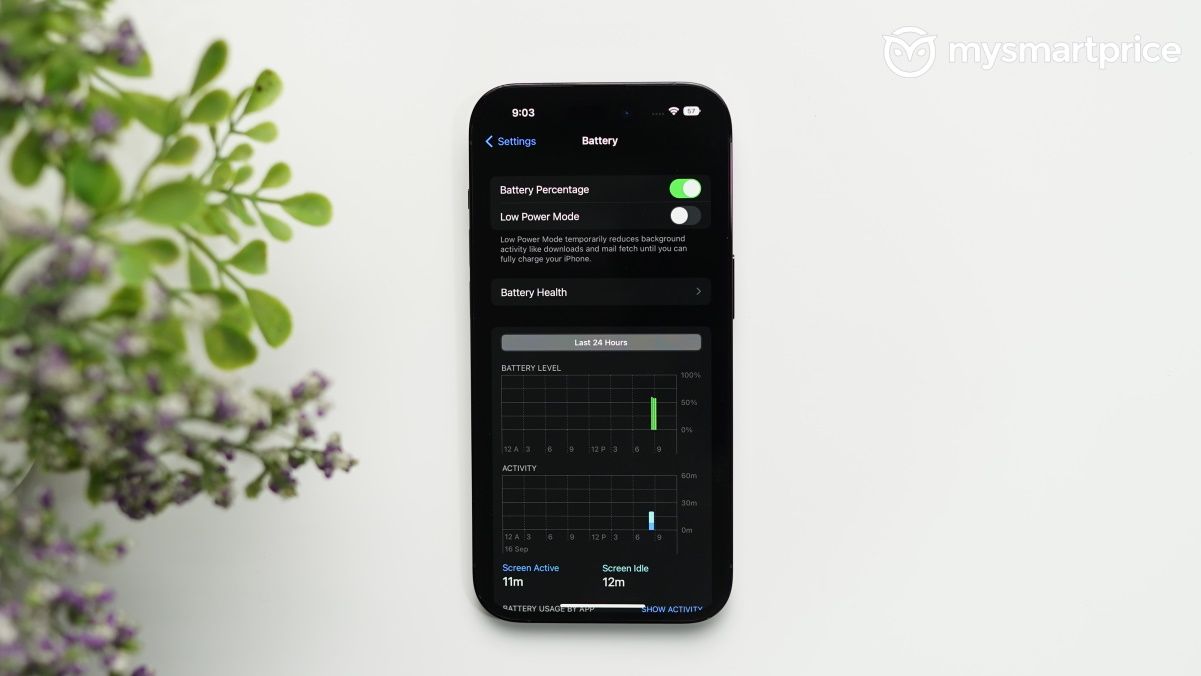
In real-world performance, my experience wasn’t satisfying. With heavy usage, the phone lasted for roughly a day with over 15% charge left before I headed to bed, and the use included Outlook, Gmail, Slack, Twitter, Instagram, Telegram, WhatsApp, YouTube, Disney+ Hotstar, and a bunch of apps open in the background at all times alongside hour-long regular calls through the day. The screen on time stood at over 6 hours, and that’s impressive.
With medium usage, the phone’s battery lasted for more than a day, with slightly over 35% left with a screen on time of around 5.5 hours. While this should have earned a solid rating in terms of battery performance but unfortunately, things get slightly complicated as we mixed Always-on display and turned on system Haptics.

With Always-on display enabled alongside system Haptics, the iPhone 14 Pro lasted for about 14-16 hours, and we recorded the screen on time varying between 4 – 5 hours. Turning off both features helped extend battery life, but how does the new feature addition make sense if we compromise the battery life?
While I hope Apple can fix this with future software updates, if you’re someone who likes features like Always-on display and haptics, then get ready for a slightly lower average battery life on your 14 Pro.
As expected, the iPhone 14 Pro ships with just a Lightning cable, and you will need to buy an adapter if you don’t have one. The phone charged up to 50% in about 30 minutes with a 20W adapter which is the best it offers in terms of charging speed. However, Apple needs to improve its fast charging tech, especially in a world where Android phones are now charging fully within 30 minutes. Charging the phone entirely takes about 100 minutes, while it reaches 50% in around 30 minutes, as claimed by the company using a 20W adapter.
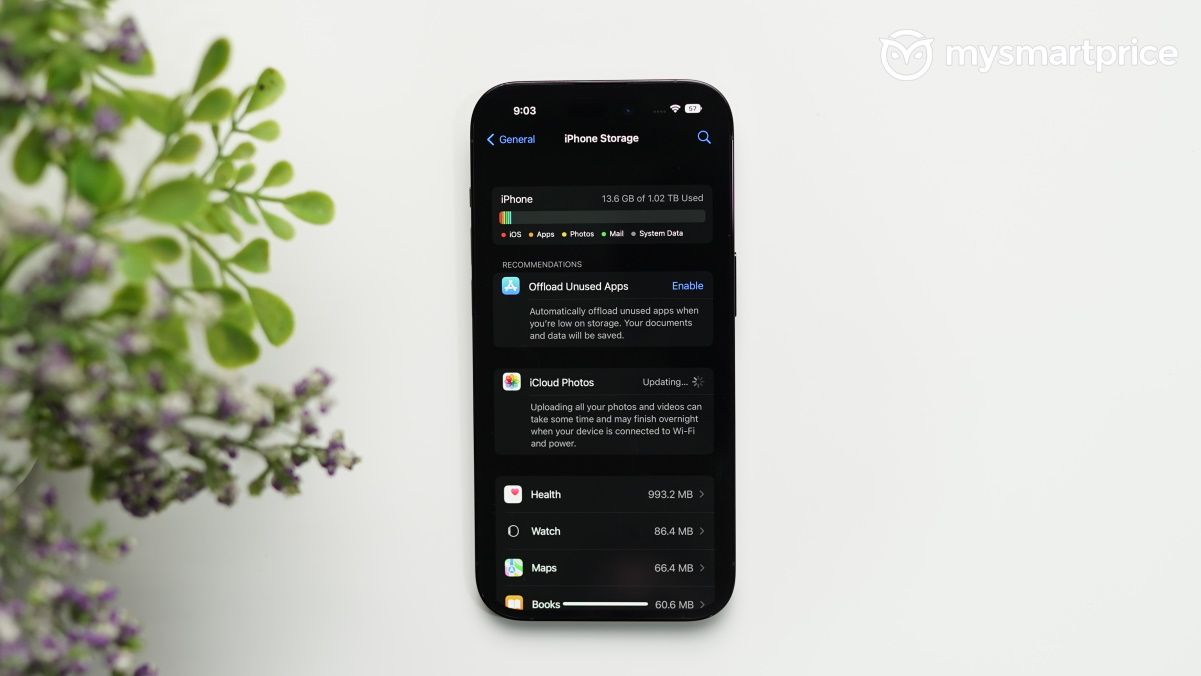
iPhone 14 Pro Review: Verdict
At a starting price of Rs 129,900, the iPhone 14 Pro is among the most premium smartphones you can buy in India. But, you know what, the iPhone 14 Pro is the best iPhone yet from Apple, in my opinion. It is worth every penny and makes more sense if upgrading from an iPhone 12 Pro or iPhone 11 Pro.
What do you get? A durable phone with a premium design with an IP68 rating giving peace of mind. The iPhone 14 Pro packs A16 Bionic, which is among the best chipset you can find on phones this year. The Dynamic Island is a game changer, which isn’t just valid for iPhones in the future but also for Android space. But, what’s the showstopper this year is the camera upgrade. From 12MP on the 13 Pro to 48MP on the iPhone 14 Pro, Apple has finally taken the leap of faith and how! The primary camera manages to impress in every possible lighting condition with plenty of details. However, where things get a bit complicated is the battery department.
Apple has also added the Always-On display, which impacts the battery badly this year. During our review, we noticed up to 40% usage time difference with Always-On display enabled and when disabled. Well, that’s a choice that the user will have to make.
The big question here is who should upgrade? If you’re already an iPhone user and bought the 13 Pro last year, you may skip this version. But if you’re using an iPhone 12 Pro or earlier models, the 14 Pro would make total sense. So, in my opinion, people planning to buy the 14 should either buy the iPhone 13, which is available at massive discounts or save some more money and buy the 14 Pro instead. Leap of faith, for good!