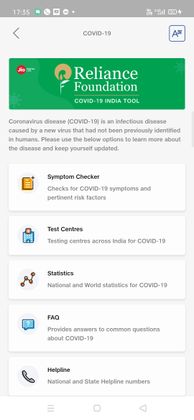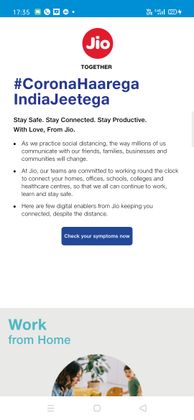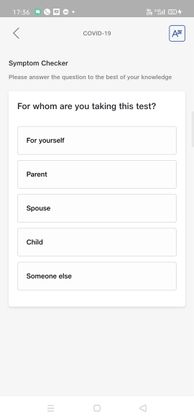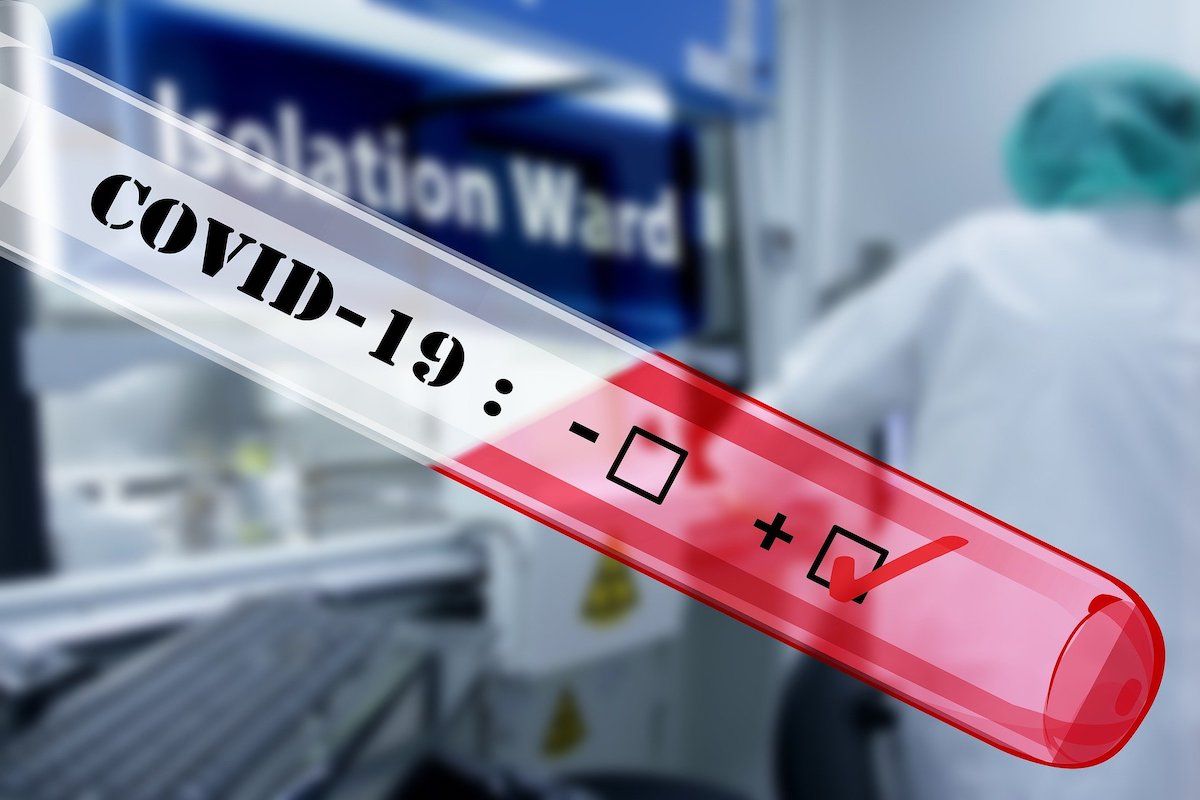
As the nation collectively battles the COVID-19 pandemic, companies have taken several steps to help educate the masses about the disease. Telecom operators, for example, started broadcasting a COVID-19 advisory every time and individual makes a call. The advisory has simple, effective steps to keep yourself protected and safe from contracting the virus. Two of India’s largest telecom operators have also come up with their own versions of coronavirus risk detection tools by integrating an additional feature on their official apps.
In this article, we take a closer look at those tools and how to use them effectively.
Jio Coronavirus Symptom Checker: How to Use
Mukesh Ambani-owned Reliance Group recently also announced a slew of anti-COVID-19 measures for its group companies. Jio, for example, launched new vouchers tailored specially for people who work from home for both its wireless and wired broadband service. In addition to this, the company also recently updated the MyJio app with a new Coronavirus self-diagnostic tool. The purpose of this tool is to help users self-diagnose for symptoms of COVID-19. The tool, according to Jio, can be used for self-diagnosis or to diagnose a family member. Note that the COVID-19 Symptoms Checker app is currently only available for Android smartphones. The company did say, however, that an iOS version is on the anvil.
To use the feature, you will first need to update the MyJio app by heading over to the Google Play store. Once you update that app, the next time you log in to the app, you will see a pop-up message that urges you to take the test. In case you do not find this option, all you need to do is to look for the “Jio Together” button and click it. Within this menu, you will find the “Check your symptoms now” option, which will run you through a small questionnaire to assess your risk factor. Once you are done with your questions, depending on what you answer, the app will suggest you how likely is it that you might have contracted COVID-19. The app also has a section where it has the details of test centers around you. This is apart from the latest stats on the current status of the epidemic as well as a detailed FAQ page.
Note that you can take the test multiple times for all the different members of your family.
Airtel Coronavirus Symptom Checker: How to Use
in case you are an Airtel subscriber, the procedure to check for COVID-19 is quite similar. You will need to ensure that you have installed the latest version of the Airtel Thanks app on your phone. On the app home screen, you will be able to see an option that reads, “Scan your fear away.” Clicking that button takes to a page that will also ask you a few questions related to your current health.
By the end of the questionnaire, the app will be able to recommend whether or not you require help from health professionals. It also asks you to take a number of things as a precautionary measure to lover your chances of contracting the disease.
Note that while both these apps are undoubtedly helpful to self assess your risk levels, it is always advisable that you do contact a doctor if you have a travel history — especially to countries severely affected by the virus. The same applies if you also happen to have some of the symptoms mentioned in the questionnaire.
[Featureed Image Via Pixabay]