
It’s pretty hard to believe that the G6 comes from the same smartphone maker that made the abysmal G5 – a modular mess that tried to do everything and failed miserably. The G6, on the other hand, avoids the directionless design and is instead built around the FullVision display with a unique 18:9 aspect ratio. What you have here is a wider display (aimed at enhancing productivity and movie experience) ensconced within a well-engineered glass and aluminium chassis that sports an aggressive screen-to-body ratio. All of this is mated to a bespoke UI designed to make the most of the unique display. Compared to the iPhone 7 and the Google Pixel, the LG G6 looks like a Titan-killer that has travelled from the very future to end the reign of these flagship smartphones.
LG G6
₹39,990What Is Good?
- Looks gorgeous
- Terrific build quality
- Waterproof (IP68 certified)
- Dolby Vision certified HDR display
- Quad-DAC delivers phenomenal audio
- Surprisingly sturdy
- Excellent and well optimised UI
- Decent battery life
- Great performance
- Terrific value for money
What Is Bad?
- Awkwardly placed fingerprint sensor
- Display isn't OLED
- Lacks wireless recharging
- Camera average in low-light conditions
- Lacks Snapdragon 835-specific features
After nearly a month of using the LG G6, I’d be lying if I said that I’m not in love with this phone. It’s downright gorgeous while being virtually indestructible and immune to the elements. The Dolby Vision certified HDR display is terrific and the phone performs flawlessly. Heck, I’d say stop reading this review and buy the phone already.
The Samsung Galaxy S8, however, complicates matters. It’s essentially an LG G6 that looks more gorgeous (even slimmer bezels), sports a better (and wider) display, boasts of a faster processor under the hood, and is loaded to the gills with better and more sophisticated features. In short, it categorically steals the G6’s thunder and ruins its party. I guess, all that’s left to do here is to find out if the price difference between the two phones justifies the existence of the LG G6. Let’s get on with it then.
LG G6: Design and Build Quality
The LG G6 looks absolutely gorgeous thanks to a screen-to-body ratio that almost touches the 80 percent mark. While the bezel might not be as minimalist as that of the Samsung Galaxy S8, it still looks pretty stunning. Combine that with a taller and narrower display with an aspect ratio of 18:9 and you get a phone that fits comfortably in the palm, while looking and feeling smaller than smartphones with smaller screen sizes. While the phone might be pretty compact despite its 5.7-inch screen, it’s still not small enough for one-handed operation.

That explains why LG designers chose to keep the pair of aluminium volume buttons on the left-hand side, which allows them to be manipulated by the left thumb while you have your right hand free to interact with the screen. The 3.5mm headphone jack too is placed on the top edge, which is ideal for listening to music with wired earphones. And you’d definitely want to use wired headphones considering the brilliant audiophile-grade quad-DAC under the hood.
How good is the ESS made quad-DAC? Well, I won’t bore you with the technical details of how it works, because that will take another three thousand words, but the bump in quality is profound enough to be noticed by a complete layman. In fact, I made my girlfriend take a blind test after pairing the LG G6 to my rather modestly priced ($110) yet phenomenal Alessandro Grado MS1i headphones. After instructing her on what to look out for (she’s isn’t an audiophile by any stretch of the imagination), she could unerringly tell when the quad-DAC was switched on and off without any prior knowledge. The G6 is an absolute treat for music lovers, so make sure you load it up with the best 192khz/24-bit FLAC files and pair it to a decent IEM/headphone.
Coming back to the design, there are no buttons along the phone’s edges beyond the ones for volume adjustment. However, you will find dual noise cancelling mics placed on the top and bottom edges, antenna spacers on every single edge, speaker grille and USB Type-C port on the bottom edge, and an aluminium hybrid dual SIM tray on the right-hand side edge that allows you to either use two nano SIMs or a nano SIM and microSD card. The monaural speaker delivers decent audio quality, but it isn’t loud enough and tends to foul with your fingers when holding it in both portrait and landscape modes. The rear houses the awkwardly placed power button/fingerprint sensor located below the dual camera setup, with the dual-LED flash nestled in between. The whole shebang looks like a rather surprised robot if you stretch your imagination a bit. The perfectly flat front protective glass and sharp bevelled edges seem out of fashion considering most modern phones feature displays that curve along the edges for a more natural feel when swiping across the screen.
The phone also does away with all physical and capacitive buttons on the front fascia, and instead replaces them with soft keys for Home, Back, and the multitasking pane. However, a physical power button/fingerprint sensor does exist, albeit at a rather annoying position at the rear of the device. The sensor is pretty fast and accurate, and isn’t all that difficult to get a hang of, all thanks to the phone’s excellent ergonomics. However, its location makes it impossible to unlock the phone with the fingerprint sensor when the phone is lying face up on the desk, which is how it will be most of the time whether you’re working, relaxing on the couch, or lying on the bed. Thankfully, the phone can be locked and unlocked by tapping the screen, but you still have to enter the pin. That gets annoying pretty soon.
It’s also rather confounding why LG chose to use a significantly weaker and less scratch resistant Corning Gorilla Glass 3 to protect the most valuable part (the display, that is) while employing Gorilla Glass 5 for the rear fascia. But all that conjecture is rather moot considering the LG G6 is a tough phone. For starters, it survived multiple drops on hard granite flooring without even registering any signs of damage. This apparent indestructibility made me so complacent and callous that I began flinging the phone onto the bed regularly. That is until it landed on a supposedly unbreakable opal dinner plate. To my surprise, the plate shattered into pieces, but the phone didn’t even register a dent or a scratch.
The secret behind its durability is a toughened chassis that is dust and waterproof up to IP68 certification standards that allow the phone to be submerged in water. The Galaxy S8 also has the same certification, but LG has gone the whole hog and secured 810G military standard testing for resistance against temperature and environmental extremes, pressure, vibration, and shock, as well as salt, sand, dust, and water immersion. LG has improved the phone’s resilience by having the Gorilla Glass panels wedging deeper into the hardened anodised aluminium frame. This also reduces chassis flex. I did my own share of stress testing by taking the phone along for a swim not only to the swimming pool, but also for a saltwater dip in the sea followed by some rough treatment in the sandy beaches of Goa. The LG G6 remained unfazed and fully operational, save for a couple of scratches on the back panel thanks to the sand.

LG G6: Hardware, Connectivity, and Performance
LG had no choice but to ship the G6 with last year’s flagship processor, the Qualcomm Snapdragon 821, since Samsung bought out the entire initial production run of Snapdragon 835 SoC for the Galaxy S8. Having said that, last year’s flagship chipset nestled within the LG G6 is no slouch either. Like most modern silicon, the Snapdragon 821 is based on Samsung’s 16nm FinFET fabrication process, thereby making it powerful and frugal at the same time. While that’s not a patch on the 10nm process of the Samsung Galaxy S8’s Snapdragon 835 chip, it all comes down to how well the phone has been optimised.
And the G6 is pretty well optimised. Despite loading the phone with truckloads of apps, thousands of images, and enabling notifications for everything, my review unit breezed through the apps, menus, and fingerprint scan wake-up motions without any lag or stutter. This drives the point home when you consider how the Samsung Galaxy S8 and S8+ tend to stutter and lag every now and then despite having a powerful eight-core processor under the hood. LG has managed to streamline its UX 6.0 UI to the point that it manages to run without a hitch on hardware that’s more than a year old. The G6 manages to get the most out of the quad-core Kryo cores clocked at 2.35GHz and 1.6GHz in equal halves.
The LG G6 scores a respectable 103581 points in the AnTuTu benchmark. However, its strong single-core performance was evident through a Geekbench 4 score of 1746 points. The multi-core performance was recorded at 3778 points, which is just as expected from the quad-core Snapdragon 821 SoC. However, that doesn’t matter because the ramifications of its lack of industry-leading multi-core performance aren’t evident anywhere in its real world performance. None of the installed apps managed to faze the G6, including heavy ones such as Facebook and Google Maps. The phone even managed to render results quickly in heavy photo-manipulation apps such as Prisma.
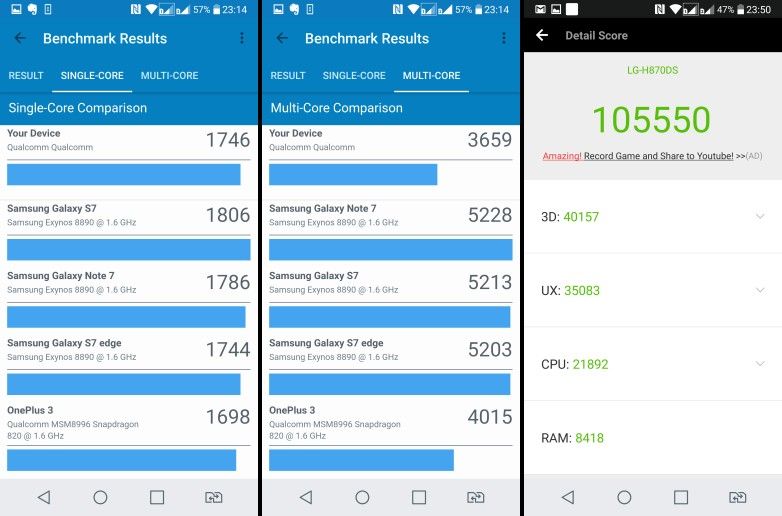
Even loading a large number of apps didn’t bother the G6, as the phone was at ease multitasking and switching between apps with great speed without any signs of lag. The phone simply refused to crash while rendering many tabs worth of poorly optimised websites streaming HTML5-based video – which is something that most mid-range Samsung phones can’t pull off.
It’s no surprise that the Adreno 530 GPU breezed through pretty much every game I threw at it. Everything from Asphalt Airborne 8 and Modern Combat 5 ran flawlessly with smooth framerates, which is great since the hardware has to run these games at a very high resolution of 1440×2880. That seemed too good to be true, so I dug through the phone’s settings menu to find out more. That’s where I came across the Game Battery Saver feature that reduces resolution and drops frames for the benefit of performance and power consumption. You can choose between only limiting resolution (Extended mode), both resolution and framerate (Maximum mode), or using the Custom mode to fine tune settings for each game. Switching the feature off altogether runs games at the native resolution. That takes its toll on performance, because both Asphalt Airborne 8 and Modern Combat 5 suffered from perceptibly low frame rates. I recommend changing the Game Battery Saver to the Extended mode, as the lowered rendering resolution doesn’t look bad at all.
The connectivity department is well sorted with Bluetooth 4.2, dual-band 802.11ac Wi-Fi with the usual bells and whistles such as DLNA and Wi-Fi Direct. That is, of course, until you factor in all the new-fangled phones running Snapdragon 835 SoC under the hood. That’s when you’ll miss goodies exclusive to that chipset, such as Bluetooth 5.0, Quick Charge 4.0, and UFS 2.1. Having said that, the LG G6 does have 64GB of onboard storage certified to comply with UFS 2.0 specifications. This isn’t bad if you console yourself by telling that a sizeable number of Samsung Galaxy S8 units shipped with UFS 2.0 instead of UFS 2.1 storage.
While the phone has all the arrays of sensors you’d expect from a flagship device, it still lacks the Galaxy S8’s iris scanner. For what it’s worth, the radios on the LG G6 managed to deliver noticeably better call quality than other review units, I’ve come across which is a miracle since both Vodafone and Airtel offer absolutely terrible voice clarity in these neck of the woods. I never had any connectivity issues with voice and 4G data in Hyderabad, nor in the remote reaches of Goa. GPS navigation too was quick to lock-on and delivered precise turn-by-turn navigation. No complaints there.

LG G6: Display
The display makes most of the modern smartphone, and that’s true both literally and figuratively. This applies to the LG G6 even more so because its 5.7-inch FullVision display is the veritable centrepiece here. For starters, the brilliant IPS LCD screen sports a resolution of 1440×2880, giving it a pixel density of a whopping 564ppi. If the resolution seems weird compared to standard Quad HD (1440×2560) format, that’s because it really is strange. In order to make the phone taller, narrower, and easier to hold, the aspect ratio of the display has been changed to 18:9 compared to the standard 16:9. This wider aspect ratio allows the phone to display a few more lines of webpages, but the difference isn’t as profound as you’d expect. On the bright side, it leaves enough space for the soft keys for Home, Back, and multitasking pane – all of which can be conveniently customised to add new functions (such as an additional SIM selector soft key) or just rearrange the existing soft keys.
While the wider aspect ratio means that standard 16:9 YouTube video will have black vertical bars on either side of the display, let’s not forget that most movies are wider than 16:9 and these movies will have either reduced or, in some cases, absolutely no horizontal bars. In fact, both Amazon Prime Video as well as Netflix have been producing top-tier content (House of Cards, A Series of Unfortunate Events, and Stranger Things) in the 18:9 aspect ratio. The benefit extends from video to video games and apps that can go fullscreen (such as Netflix), where merely swiping down from the top brings up a floating button that lets you switch the aspect ratio between Compatibility (16:9), Standard (16.7:9), and Full Screen (18:9) on the fly. This works surprisingly well for games and can be further fine tuned for individual apps from the settings menu.
What’s more, the LG G6’s FullVision display is even Dolby Vision certified, which remains the highest standard of HDR capability available right now. In simple terms, that means the G6’s display can achieve a higher contrast ratio (deeper blacks and brighter whites) and wider colour gamut than a standard display. Visually, HDR makes the most profound and easily visible quality improvement than any gimmick introduced in the display world of late. The LG G6 is capable of displaying the sort of colours and contrasts that’s even beyond the capability of most high-end TV sets.
But let’s not forget that the G6’s FullVision display is still essentially an IPS LCD panel. And that frankly means it simply cannot match the Samsung Galaxy S8 or any other phone with an AMOLED panel when it comes to black levels. Furthermore, the AMOLED phones also have it outclassed when it comes to colour saturation. The LG G6 simple cannot make colours pop enough, especially when viewed next to the Galaxy S8. While the G6’s display is still great, LG should’ve opted for an OLED screen since almost all flagship phones are expected to ship with one. The lack of an OLED screen also means that the phone will be incompatible with Google’s Daydream VR platform.

LG G6: Software and UI
The LG G6 runs Android 7.0 Marshmallow, with the company’s own UX 6.0 UI baked on top. LG has done a great job here of keeping the overall design and colour scheme of the UI rather minimalist, classy, and subdued, with a flat design and a deliberate monochromatic theme running uniformly throughout. Unlike Samsung’s unduly heavy and bloated UI, LG has chosen to include just the right set of features and customisation for UX 6.0. In effect, you have a neatly optimised Android fork that looks great and runs fast, while providing all Android Nougat features that you’d need and then some; all without overburdening the phone with unnecessary knick-knacks.
The default home screen doesn’t come with an app drawer, but the same can be enabled through the settings menu. The notification shade is the standard, two-part pull-down affair, with the most important settings for brightness and connectivity options visible outright, with the rest of the settings hidden behind another downward swipe. The flat monochromatic design looks great, especially with the uniformity that extends to every single element. The icons are rounded off at the edges and the same courtesy is extended to all elements within the settings menu, which looks surprisingly decluttered given the number of options – all thanks to the segregation of different setting elements into logically separated tabs.


In addition to gestures such as tapping the screen to lock and unlock the phone, LG has incorporated common yet useful gestures that allow calls to be answered by bringing the phone to the ear or silenced by flipping the phone face downwards. Also neat is the smart settings feature that uses geolocation and other information to change phone behaviour and settings according to whether the phone is at home or away, or whether you’ve connected headphones or a Bluetooth device to it. This is one handy addition that saves you a lot of taps within the settings menu once you spare some time to set it up. Smart Doctor is another Samsung-esque feature that gives a brief overview of the phone’s resource utilisation and also handles optimisation of the same, in addition to running various hardware diagnostics and tests.
LG has made an effort to tailor the UX 6.0 UI to make the best of the wider 18:9 FullVision display. UI elements such as the contacts menu now have space for larger contact photos, while also showing more rows of information. You’ll notice that you have to scroll less throughout the UI, not only due to the longer screen, but because elements such as the settings menu have been neatly tabbed for a decluttered and intuitive experience. But let’s not forget that the wide 18:9 screen essentially has an effective aspect ratio of 2:1. That’s like having two squares stacked side by side. LG has used this to great effect in UX 6.0 through the multi-window mode, which now displays two uniformly sized apps without wasting any real estate. Having said that, the mode still isn’t compatible with all apps, so I didn’t use it as much as I would have like to. Certain apps such as the email and calendar app will even change functions by rotating the screen, but that feature isn’t all that ubiquitous to create a profound impact.
Overall, LG has managed to do a commendable job of making the best of the wider and narrower display. The UX 6.0 UI isn’t just aesthetically pleasing with its flat minimalist design, but it is also packed to the gills with relevant and useful features, while being fast and smooth enough to glide effortlessly under the fingers, without any hint of lag or stutter. That’s a job well done.

LG G6: Camera
While both the iPhone 7 Plus and Google Pixel have upped the camera game, Samsung hasn’t changed the winning formula of the Galaxy S7 for the Galaxy S8’s camera. LG has more or less followed suit by keeping the aperture, sensor, and pixel size more or less the same, so don’t expect much of a camera improvement. Samsung can get away with this because it had a pretty good camera in the Galaxy S7 to begin with. However, the same cannot be said for the LG G6. But before we delve into picture quality, let’s see what’s different with the dual camera setup this time around.
The G6’s rear camera setup follows the same regular and wide angle combination, but this time around both cameras have a resolution of 13 megapixel. The primary camera sports a regular lens whereas the secondary one captures a wider angle (130 degree). The same resolution between the two cameras makes transition between the cameras smoother. However, the main difference is that the primary camera boasts of three-axis Optical Image Stabilisation (OIS) and phase-detection autofocus, whereas the wide-angle camera has neither OIS or autofocus.

The latter is excusable on a camera that’s meant only for wide-angle shots, but the lack of OIS makes taking sharp images extremely difficult. The situation worsens when you have to take wide-angle shots in less than perfect lighting conditions thanks to an aperture of f/2.4, as opposed to the f/1.8 aperture of the primary camera. Interestingly, there’s a slight difference in the colour tone of the images shot by the two rear cameras, with the primary one managing to shoot more natural and warmer photos.
Coming back to the image-stabilised primary camera, it shoots pretty quick and with great results when the lighting is ideal. Photos come out sharp and are brimming with details, while maintaining pleasing natural colours. However, things get a bit tricky in low light conditions. For starters, the camera takes longer and has a harder time focusing. In pronounced low-light conditions, the camera sometimes fails to focus altogether. The LG G6 definitely lags behind all of its contemporaries (iPhone 7 Plus, Google Pixel, and Samsung Galaxy S8) when it comes to low-light photography.
The front camera is a 5 megapixel unit that manages to shoot selfies with a decent amount of detail, but the skin tones don’t look convincingly natural. The results gets much worse when the amount of ambient light drops. Video recording is pretty decent at 2160p at 30fps, with 1080p videos capable at 60fps. The slow motion mode goes up to 120fps at a reduced resolution, you can click here to read in detail about it.
The LG G6 might not be the best camera around, but the camera UI is brilliant. LG has done a great job squeezing the best out of the wider aspect ratio display. The basic camera UI makes great use of the extra real estate to show a scrollable strip of images you’ve shot on the left-hand side. This is in addition to the standard photo preview icon on the right-hand side, which is flanked by dedicated buttons to snap still images and shoot video without the need to enter separate menus. The preview strip has another column harbouring icons for the settings menu, shooting mode selection, filters, front and rear camera toggle, flash, and another selector for choosing between manual and auto modes for still as well as video. There’s another dedicated button on the top edge to switch between the primary and wide angle rear cameras.
The camera app has plenty of modes ranging from regular and 360-degree panoramas to time lapse and slo-mo, in addition to food, snap, and popout modes. The manual modes for video and still images are incredibly comprehensive and allow for quick customisation of white balance, focus, exposure values, sensitivity, and aperture settings through a quick and intuitive menu at the bottom. However, the most innovate mode is strangely hidden away within the shooting modes. Change from Auto to Square mode and that opens up a whole new twist to the camera UI where the 2:1 ratio screen is used to great effect.
Here you’ll even more modes such as Snap Shot that lets you get a fullscreen preview of the last captured image, while also accommodating a full frame viewfinder. Match Shot allows combine two photos by either taking photos simultaneously from the front and rear cameras, or by snapping two separate photos to be stitched together, or finally by combining an existing photo with the one you’re about to take with your camera.
Then there’s Guide Shot, which lets you use an existing image as a transparent template to match its composition. Grid Shot on the other hand allows you to take four photos that can then be saved as a collage. This whole shebang requires you to set the camera to snap photos in the 4:3 mode and seems especially tailored for the Instagram crowd. Full points to LG for putting a stellar effort into marrying the best of the FullVision display with the ingenious camera app.

LG G6: Battery
The G6’s 3300mAh non-removable battery is a quantum leap over that of its predecessor’s 2800mAh removable power unit. When you pair the extra juice with an efficient UI and a chipset that LG is already quite familiar with, you get battery life that’s pretty good by flagship smartphone standards. My testing involved moderate gaming, heavy web browsing on both Wi-Fi and 4G networks, some GPS navigation and photography, YouTube, and a healthy dose of messaging and social networking app usage, and I managed to get screen-on times anywhere between 5 and 6.5 hours, with the total battery usage around the 18-hour mark.
With a bit of care, the phone is good enough to last an entire day. These are pretty good figures considering that the always-on display feature was used in conjunction with an LCD panel and how the poor network connectivity affecting both my Dual SIM cards around here tends to make the GSM radios inefficient and power hungry as well. The battery charges from empty to full in around 90 minutes with the bundled fast charger, which isn’t bad at all. The Indian version doesn’t come with wireless charging, but you do get Quick Charge 3.0 and a smart charging algorithm that factors in the battery’s age and temperature to optimise the current applied and strike a good balance between battery longevity and recharge speed. I can’t say this isn’t reassuring given the way LG’s competition has been going boom in that department.
LG G6: Verdict
The LG G6 is a huge improvement over the G5. The company listened to the consumers and went right back to the drawing board, undoing all that was wrong with the G5. The predecessor’s clunky, jack-of-all-trades modular underpinnings made way for a well-engineered hunk of aluminium and glass where the design is driven by purpose. With its 18:9 FullVision display, 80-percent screen-to-body ratio, and bespoke software leveraging the wider screen, the G6 is a beautiful amalgamation of form and function. Pulling off app compatibility and ensuring hassle-free full screen experience despite the odd aspect ratio is a terrific feat indeed. What’s more, when placed next to the Apple iPhone 7 or the Google Pixel, the LG G6 looks something right out of the future.
The LG G6 could very well be the perfect flagship phone. But only in an alternate universe where Samsung has gone bust after the Galaxy Note 7 fiasco and the Galaxy S8 never took off the drawing board. Unfortunately for LG, this isn’t that version of the multiverse. The cold hard fact is that the Galaxy S8 is pretty much like the LG G6, but only leagues better in all important aspects, with the exception of the UI, audio, battery, and sturdiness. The S8 has a better processor, more vibrant display, phenomenal design and aesthetics, improved camera, wireless charging, and iris scanner among other things. Going by the LG G6’s launch price of ₹52,000, paying a few grand extra for the Galaxy S8 is a no-brainer.

That is, until LG swallowed the bitter red pill and tacitly acknowledged what the G6 really is – a poor man’s Samsung Galaxy S8. The lack of flagship features such as wireless charging and OLED display make the G6 a tad too overpriced for its launch price. And we aren’t even counting minor issues such as weaker camera and the lack of Snapdragon 835 exclusive features such as Bluetooth 5.0, Quick Charge 4.0, UFS 2.1, and iris scanner. As is the tradition with LG flagship phones, the company has once again dramatically reduced the price down to as low as ₹40,000 for some variants.
In fact, one of my colleagues waltzed into an LG showroom and managed to haggle the price down to ₹38,000. However, even if you don’t possess God-like bargaining prowess of our Finance Manager, ₹40,000 is still a terrific price for the G6. It’s like Samsung released a cut-price, base model of the Galaxy S8 on the down low and never told anyone about it. Well, now you know.




























