
Apple has finally introduced 5G support for its range of iPhones with the latest iOS 16.2 updates. Apple switched to the 5G-enabled modem a few years back, but since 5G networks were still not operational in India, the company decided to wait and see which network bands for 5G would be applicable to the Indian market and its iPhone models. And now, the brand has finally released 5G support for its Indian iPhone units so that customers of Airtel and Reliance Jio can experience 5G speeds.
Apple has a big lineup of iPhones that can be used to run 5G in India. The company has already revealed that iPhone 12 and above models will support 5G in India and with the latest iOS 16.2 update, the feature can be finally utilized by customers. Here are all the details you need about activating Jio and Airtel 5G on iPhones and how to get the iOS 16.2 updates for your devices.
Which iPhones Support 5G in India?
Like we mentioned, Apple has a broad list of iPhone models that are compatible with 5G networks in India, and all they need is a software update to activate the support for the networks. Here are the iPhone models that will let you use 5G in India:
- iPhone SE 2022
- iPhone 12
- iPhone 12 Mini
- iPhone 12 Pro
- iPhone 12 Pro Max
- iPhone 13
- iPhone 13 Mini
- iPhone 13 Pro
- iPhone 13 Pro Max
- iPhone 14
- iPhone 14 Plus
- iPhone 14 Pro
- iPhone 14 Pro Max
iPhone 12 and Above Support 5G: How to Use 5G in India
Apple has started rolling out the iOS 16.2 updates for select iPhone models available in India. As promised, the brand released support for Indian 5G bands in December for the public. The latest iOS 16.2 updates can be downloaded by following these steps:
- Go to Settings and then head over to General.
- Click on Software Update and refresh it.
- You will see the iOS 16.2 update.
Click on Download and Install to download the latest update. With this, you will be able to install the newest iOS 16.2 update.
How to Activate 5G on your iPhone model
Follow these steps to activate the 5G network on your iPhone model:
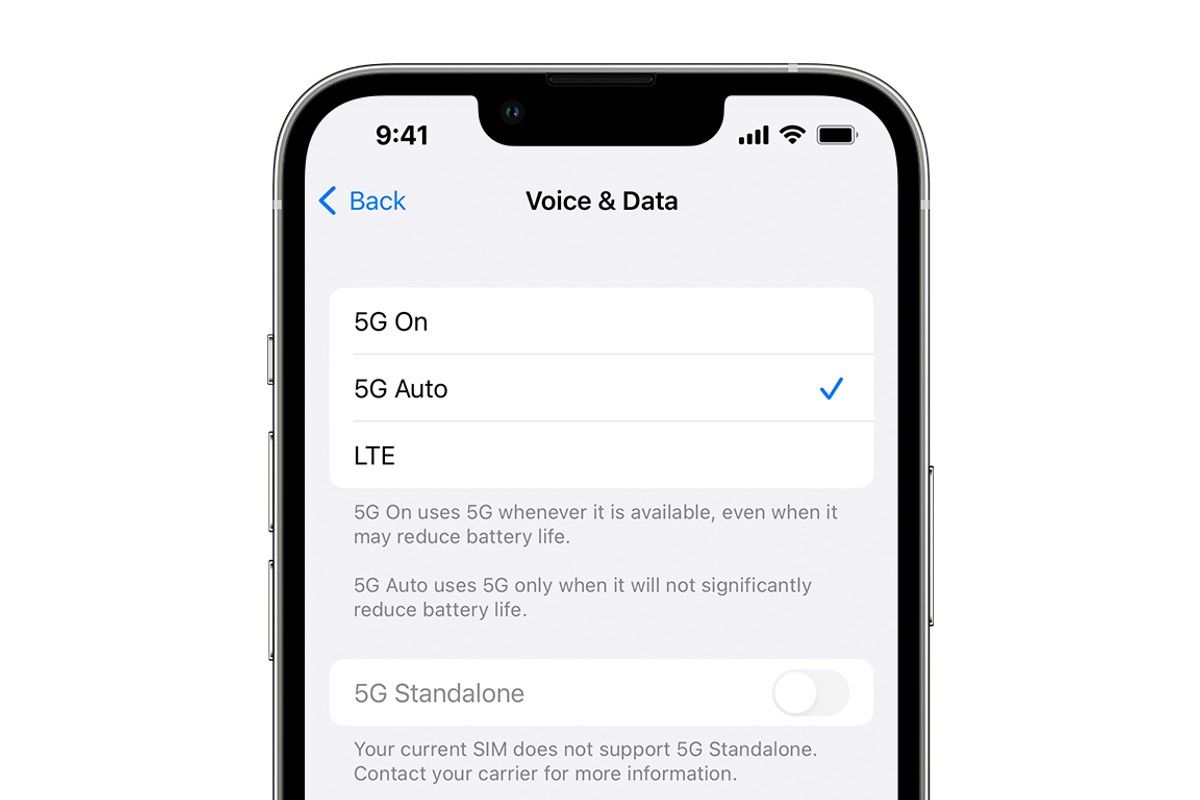
- Go to Settings on your iPhone
- Click on Mobile Data – Mobile Data option
- Now tap on Voice and Data where you will see 4G/5G and Auto option.
Note: We suggest you choose the Auto network feature so that your iPhone can switch between 4G and 5G networks where they are available
The iPhone offers different kinds of data modes that can reduce the data usage, which is extremely useful for 5G networks, which deliver 10x faster data speeds than a 4G network, which means you run out of data much quickly.
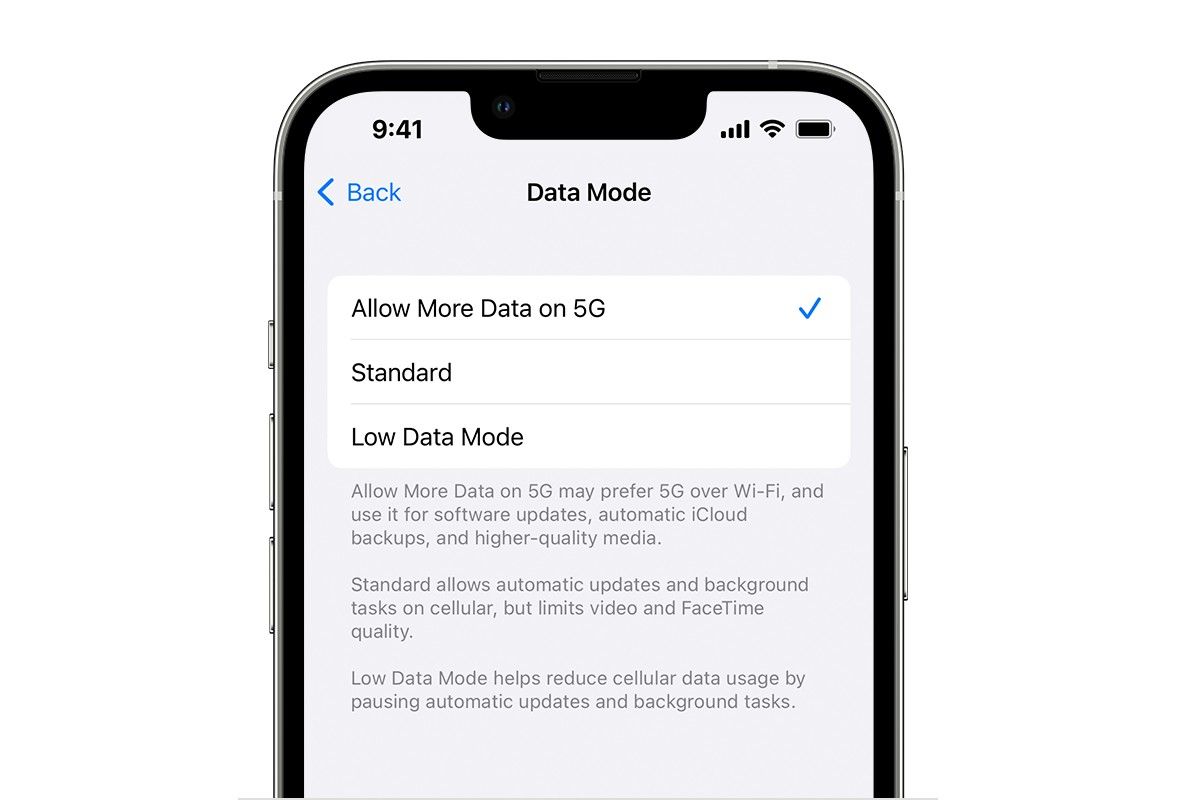
Activate low data mode, ensuring that all the automatic updates for apps and other background tasks are paused when using 5G on data mode. Apple will automatically start these updates when it sees your iPhone is connected to a Wi-Fi network. For iPhones supporting 5G, Apple recommends users enable the smart data mode which not only reduces the battery drain (because of 5G), it will also automatically switch to 4G LTE when the 5G data speeds in a region are not fast.
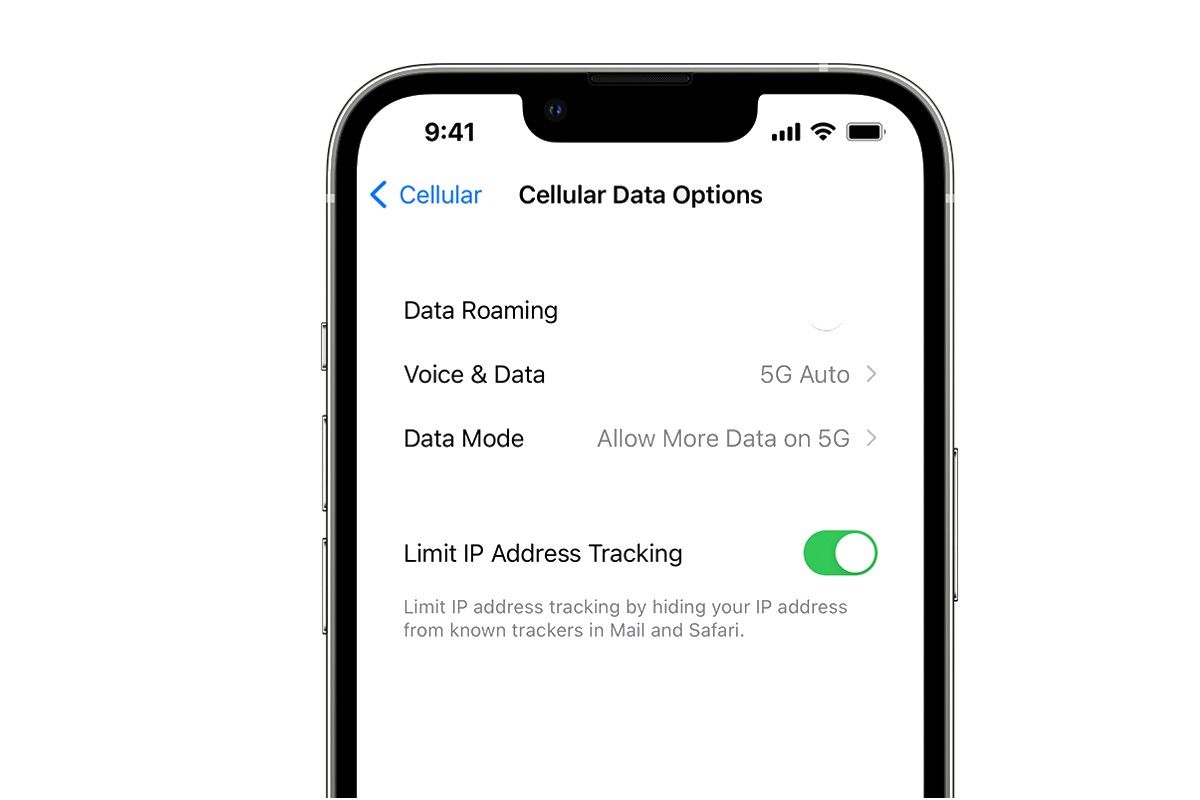
Another important thing to keep note of is disabling the data roaming on your iPhone. As you might be aware, data roaming means your iPhone can pick up cellular data networks provided by other carriers. This is mostly applicable while travelling abroad when using 5G on data roaming can prove to be costly, as it applies to roam charges from other operators and also the heavy bandwidth consumed because of the faster 5G data speeds on iPhones.
















