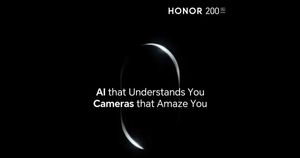Ever since Huawei was placed on the US entities’ list, Huawei and its sister brand Honor have been ironed out of using Google’s ecosystem of apps and services on its smartphones. While its phones are still based on Android, they no longer come with Google services, and as a result, the all-important Google Play Store is no longer available on Huawei and Honor phones. Instead, what you get is Huawei Mobile Services that comes with Huawei’s own suite of apps and services. This, though, will hardly suffice if you wish to use a smartphone like the Huawei Mate 40 Pro, the P40 Pro or other Huawei or Honor phones – outside of the tightly walled garden that the Chinese cyber space is.
Luckily, there still appears to be at least one workaround for Huawei and Honor phones, that can help you install Google Mobile Services on your Huawei or Honor smartphone. In turn, this will ensure that you do get Google’s app ecosystem on these devices, therefore making the most of the highly able hardware that phones such as the Huawei Mate 40 Pro offer.
*Note: The process described here are unofficial ways of side-loading Google services on a Huawei or Honor smartphone. Attempting to do so can lead to data loss or voiding of warranty. Proceed with caution and at your own risk.
Using Googlefier on Huawei P40 Pro, Huawei Mate 40 Pro and others
Made by XDA Forums member bender_007, Googlefier is an assisted app that helps prepare your Huawei or Honor smartphone to run Google services and the Play Store app ecosystem. It is, by far, one of the simplest ways to get Google services on Huawei devices, without needing to root your phone or connect and backup to PC. The only catch? Googlefier will not work if you have already upgraded your phone to EMUI 11.
To use Googlefier and get Google services, go through the following steps:
- Reset your Huawei or Honor phone. This will help undo any failed attempts you may have tried to get Google services on your phone.
- Post this, download the Googlefier APK file from here, load it on your phone and install it. Once installed, grant all requested permissions.
- Once installed, follow the on-screen installations to clear all the five mentioned steps. The steps include:
– Installing basic services such as Google Apps Manager, Google Service Framework, Google Play Store etc
– Logging in to Google accounts
– Resume Google initiation process
– Notification error checking and verification
– Error checking and deletion of previously failed installation attempts - The entire process is said to take about 5 to 7 minutes at the most. Devices on which Googlefier appears to work include the Huawei P40 Pro and Huawei Mate 30 Pro. However, the Huawei Mate 40 Pro will not be able to run this service, since it comes preinstalled with EMUI 11.
Other Alternatives
While there were a number of other processes also mentioned across XDA, Huawei and other user and developer forums, most of the processes appear to have stopped working now. On overall terms, Huawei appears to be cracking down on the unofficial Google Play Store initiation process, and the upgrade to EMUI 11 is seemingly breaking the process for enabling Google services. We are also not sure if the Google Play Store would stop working if you update your Huawei and Honor phone after enabling Google services on them.