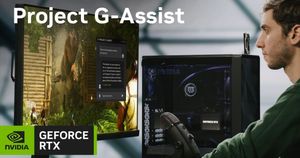NVIDIA has introduced the new NVIDIA app to simplify the entire experience for its users. The best part about the new app is that it doesn’t require users to log in to access all features. The latest companion app from the brand merges GeForce Experience and Control Panel.
New NVIDIA App: Features
The merger of the GeForce Experience and Control Panel has resulted in a unified GPU Control Center. Gamers can now use this control centre to modify game and driver settings. It also allows users to set a global profile for their games and apps.
The new NVIDIA App comes with a redesigned, minimalistic user interface. The company has made login optional and only those who want to redeem bundles and rewards are required to sign in. It means if you simply want to update drivers or change display settings and game overlay, login is not required.
Download the NVIDIA App BETA featuring:
🟢Unified & modernized GPU Control Center
🟢 Improved driver information for Game Ready & Studio Drivers
🟢 Redesigned In-Game Overlay
🟢New AI Freestyle Filters: RTX Dynamic Vibrance & RTX HDRLearn More → https://t.co/Mgh4rYhey8 pic.twitter.com/JgsQC2lEKB
— NVIDIA GeForce (@NVIDIAGeForce) February 22, 2024
NVIDIA has also improved the GeForce Experience performance overlay with the new app. The overlay now shows the rendering latency of the game and PC latency apart from all other rendering metrics. Additionally, users can now customise the rendering metrics to display only those stats that they want to see.
The new NVIDIA App also lets users other apps from the brand like Broadcast, Omniverse, and more. There is also NVIDIA ShadowPlay to capture screenshots and screen recording with DVR-style Instant Replay and Highlights. Lastly, those who have a gaming laptop with an RTX GPU will be able to enjoy AI-powered NVIDIA Freestyle filters including the RTX Dynamic Vibrance, RTX HDR, and more.
However, a few features like broadcasting to Twitch and YouTube and sharing images to Facebook will be discontinued. More features like display and video settings will be introduced in the future.
How to Download and Install the NVIDIA App?
The NVIDIA App is currently in the beta phase and is already for download on the official website. Follow the below steps to download and install the new NVIDIA app on your laptop.
- Head to the official NVIDIA website.
- Click on the green Download Beta on the top and let the download finish.
- Once the download finishes, double-tap on the EXE file to start the installation.
- Open the app from the Start Menu and start enjoying the features mentioned above.
NVIDIA App System Requirements
The company has posted a list of system requirements to run the latest NVIDIA app optimally. Ensure that your laptop meets the below system requirements before installing the app for a great experience.
- Operating System: Windows 10, Windows 11
- RAM: 2GB system memory
- Disc Space Required: 600 MB
- Driver: GeForce 551.52 Driver or later
NVIDIA App: Supported Hardware
The company has also shared a list of processors and GPUs compatible with the latest apps. Check if your machine has the following processor or GPU.
Processor: Intel Pentium G Series, Core i3, i5, i7, or higher, AMD FX, Ryzen 3, 5, 7, 9, Threadripper or higher
GPU: GeForce RTX 20, 30, and 40 Series GPUs, GeForce GTX 800, 900, 1000, and 1600 Series GPUs, GeForce MX100, MX200, MX300, 800M, and 900M GPUs