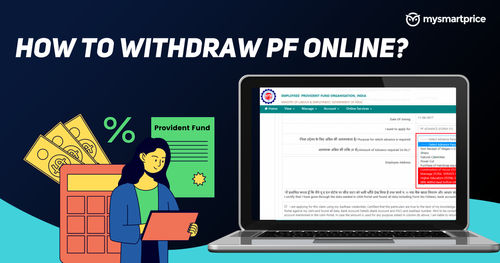
EPF, or Employees’ Provident Fund, is the long-term retirement-based scheme administered by the Employees’ Provident Fund Organisation (EPFO). It is built over the long term on the contributions made by the Employee and the employer. The amount invested over the years, along with interest, is paid out at the time of retirement of the employee.
Withdrawal of EPF can be made online and offline. We are talking about how to withdraw EPF online and offline, along with the eligibility criteria for withdrawal, documents required, grievances and more.
Documents Required for EPF Withdrawal Online
You may need to access the funds in your EPF in some situations, such as weddings, home renovation, education of your child, or hospitalisation. Instead of getting a loan, you can use the funds in your PF before maturity.
To withdraw the EPF amount from the EPFO portal, you need these documents and identity numbers ready with you:
- UAN
- Aadhaar (Must be linked with UAN)
- The bank account that you want to receive the amount. It must be linked to your Aadhaar.
How to withdraw PF online on the EPFO portal
Here are the steps to withdraw PF online on the EPFO portal:
- Visit the EPFO Members e-SEWA portal.
- Log in to your account using your UAN and password.
- If you forgot your password, you could reset it using your phone number.
- Once you’ve logged in to your account, visit the online claims section.
- Under the ‘Online Services’ section, select the ‘Claim (Form-31, 19, 10C & 10D)’ option.
- You’ll be asked to enter your bank account linked with your UAN to confirm your identity.
- Enter it, accept the terms and conditions, and click on the ‘Proceed for online claim’ button.
- On the next page, enter the reason for withdrawal from the drop-down menu.
- After you add the reason, you have to enter your complete address, and also, you might need to upload a cancelled cheque or passbook if you have chosen an ‘Advance Claim’.
- Next, you’ll have to request an OTP; it will be sent to the Aadhaar-linked phone number.
- Enter the OTP and proceed, and your claim application will be submitted successfully.
Also Read: PF Balance Enquiry: How to Check Your EPF Balance via Website, App, Missed Call Service, and More
How to withdraw PF offline?
- Download the Composite Claim Form (Aadhaar/Non-Aadhaar) from the EPFO website.
If you have entered your bank account and Aadhaar details on the UAN portal, you must use the Composite Claim Form (Aadhaar). - If you don’t have your Aadhaar details not updated with the UAN portal, you have to select Composite Claim Form (Non-Aadhaar).
- Print out the form and fill it out. Get it attested by your employer and submit it to your regional EPFO office.
Also Read: PPF Account Online: How to Open a PPF Account, Document Required, Eligibility, Withdrawals, and More
EPF Withdrawal Eligibility Criteria
EPF withdrawal eligibility depends on why you are requesting EPF withdrawal. Here are the reasons and eligibility criteria for early withdrawal from EPF:
| Reasons | Eligibility | Withdrawal Limit |
| Housing loan; purchase of the site, house, flat, or for construction; addition alteration in the existing house. | Minimum 60 months of service | Upto 36 months of basic along with DA.
Or The total of employee and employer shares with interest. Or The total cost of the house. |
| Marriage of self/son/daughter/brother/sister
Or Post matriculation education of children |
Minimum 84 months of service | Upto 50% of EPF amount. |
| One year before retirement | Age should be over 54 years | Upto 90% of EPF amount |
| Illness of member/family.
Or Natural Calamity. Or |
No minimum service tenure | Upto six months of basic and DA.
Or The entire contribution. |
How to Check PF Withdrawal Status?
Here’s how you can check your PF withdrawal status:
- Visit the EPFO know your claim status page.
- Click on this page’s ‘Click Here for Knowing the Claim Status’ link.
- Select the PF Office State from the drop-down menu on the next page.
- Next, enter your Employee PF Account Number.
- Click on the Submit button.
- The PF withdrawal status will be shown now.
When Can you withdraw PF?
Complete Withdrawal
You can withdraw the Provident Fund under these circumstances:
- At the time of retirement (on or after age 58).
- If unemployed for two months. When an individual is unemployed for more than a month, they can withdraw 75% of the total PF amount and the rest of 25% if they are unemployed for more than two months.
- By the nominated person in case of the death of the Employee before the retirement age.
Partial Withdrawal
Partial withdrawal of EPF can only be made under these circumstances.
| Purpose | Service Tenure | Withdrawal Amount |
| House construction or purchase of land | Employee must be in continuous service for five years. | 24 times the monthly salary for purchasing. Or36 times the monthly salary in case of purchase of land and construction. |
| Medical treatment | No limitation | Amount equal to the employee’s share with interest Or Six-times the monthly salary, whichever is lower. |
| Home loan repayment | Employee must be in continuous service for three years. | 90% of the PF amount. |
| Home renovation | Employee must be in continuous service for five years from the date of completion of construction of the house. | 12 times the monthly salary. |
| Wedding | Employees must be in continuous service for seven years. | 50% of the employee’s contribution with interest. |
How to register a grievance for PF withdrawal?
If you have any issues with your EPF withdrawal, you can register grievances online by visiting the EPF grievance management system. Here’s how to do that:
- Visit the EPFO Grievance Management System website.
- Click on the ‘Register Grievance’ link in the navigation bar.
On the next page, select your status:- PF Member
- EPF Pensioner
- Employer
- Others
- Next, select if you have a claim ID.
- Enter your UAN Number and enter the captcha.
- Click on the Get Details button.
- You can now select the grievance you have on the next step.
Tax on EPF Withdrawals
EPF withdrawals are taxable only in certain circumstances.
| Scenario | TDS |
| Withdrawal less than Rs 50,000, made before completing 5 years continuous employment | No TDS But if you fall under taxable bracket, you need to offer it on your ITR. |
| Withdrawal more than Rs 50,000, made before completing five years of continuous employment | TDS at 10% if PAN is furnished. No TDS if Form 15G/15H is furnished. |
| Withdrawal of EPF after five years of continuous service | No TDS No need to offer it in ITR as it is tax exempt. |
Frequently Asked Questions
1) Is PAN mandatory for EPF withdrawal?
EPF Withdrawal needs the UAN number. UAN requires you to link it with your PAN number. So PAN is necessary for EPF withdrawal.
2) How much time does PF online withdrawal takes?
When you make an EPF claim online, it usually takes 5-30 days to be credited to your bank account.
3) How Many Times Can EPF Be Withdrawn?
You can make any number of withdrawals for medical emergency reasons.
4) What Is the EPF Withdrawal Process for a Deceased Person?
In the case of a deceased person, the nominee in the EPF of the person can request for withdrawal of the PF amount.
6) Can I withdraw EPF after losing my job?
Yes, as per the latest EPFO regulations, you can withdraw 75% of your EPF amount if you are terminated and remain unemployed for a month. If you remain unemployed for two months, you can withdraw the remaining 25%.
7) Can I withdraw the full PF amount before retirement?
Withdrawal of the total PF amount is allowed only after you retire.
8) Do I need the employer’s approval to withdraw PF?
No, you don’t need your employer’s approval to withdraw your EPF. You can claim it directly from the EPFO Member e-SEWA portal.