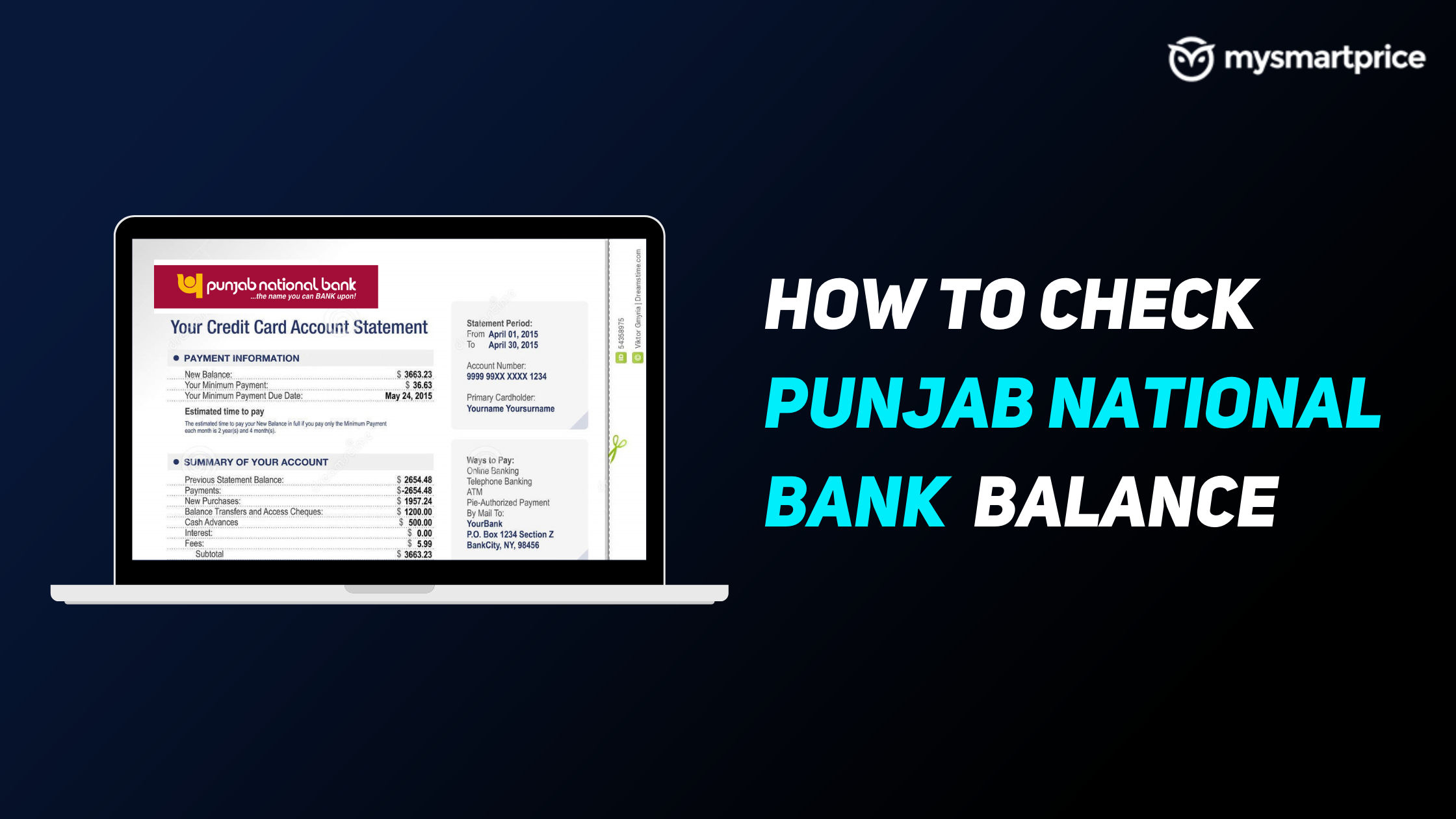
Forget the ATM queue, ditch the frantic phone searches—checking your PNB balance has never been easier! Dive into our ultimate guide to five effortless methods, from quick dial-and-hangs to convenient SMS codes and even the magic of WhatsApp. Whether you’re a tech-savvy pro or a banking newbie, we’ve got you covered, catering to every comfort zone and mobile model. Say goodbye to mystery funds and hello to instant financial clarity, all within a few clicks or taps. So grab your phone, open this guide, and unlock the secrets of your PNB balance. Remember, knowledge is power, especially when it comes to your hard-earned rupees! Let’s master the art of the PNB balance check, one convenient method at a time.
Punjab National Bank Balance Check via Missed Call
Customers of Punjab National Bank can easily check their account balance via missed calls. Give a missed call to either of these numbers:
- 1800 180 2223 (toll-free)
- 0120 2303090
Please note that you have to call from your registered phone number. If you have two accounts with PNB on the same number, you will get the balance of both accounts via SMS.
How to Check PNB Balance via SMS
PNB customers can get their PNB account balance by using the SMS banking service. You have to send an SMS like this:
- BAL <Account number> to 5607040
Please note that you have to send the message from your registered phone number to get the balance in an SMS reply.
PNB Balance enquiry via WhatsApp
Similar to SMS, PNB customers can do a balance check using WhatsApp banking. Here’s how to do it:
- Send a Hi to 9264092640 on WhatsApp.
- Select the language from the list.
- Verify with OTP.
- Select No for the next message.
- From All Services in the next message, select Account Related Services.
- Verify the OTP.
- Select Balance Inquiry from the Account Queries option,
- Your account balance will be shown in the reply message.
How to Check PNB Balance via Internet Banking
PNB customers can easily check their account balance online by using Internet Banking. Here’s how to do that:
- Visit the PNB Internet Banking portal.
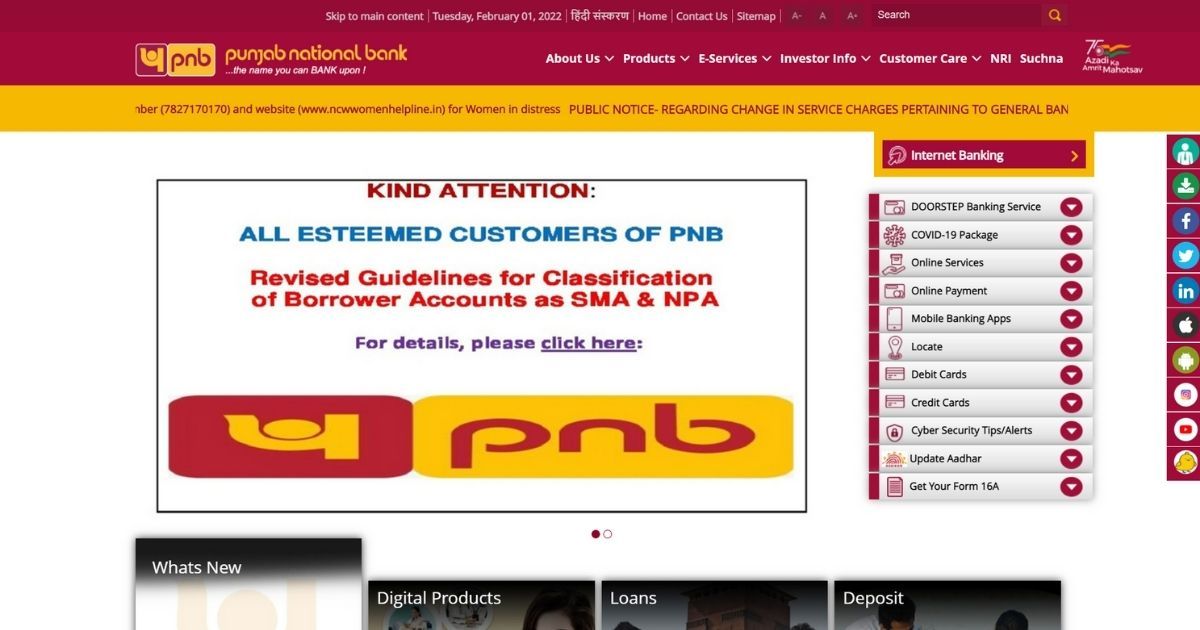
- Click on the Retail Internet Banking link under the Internet Banking banner.
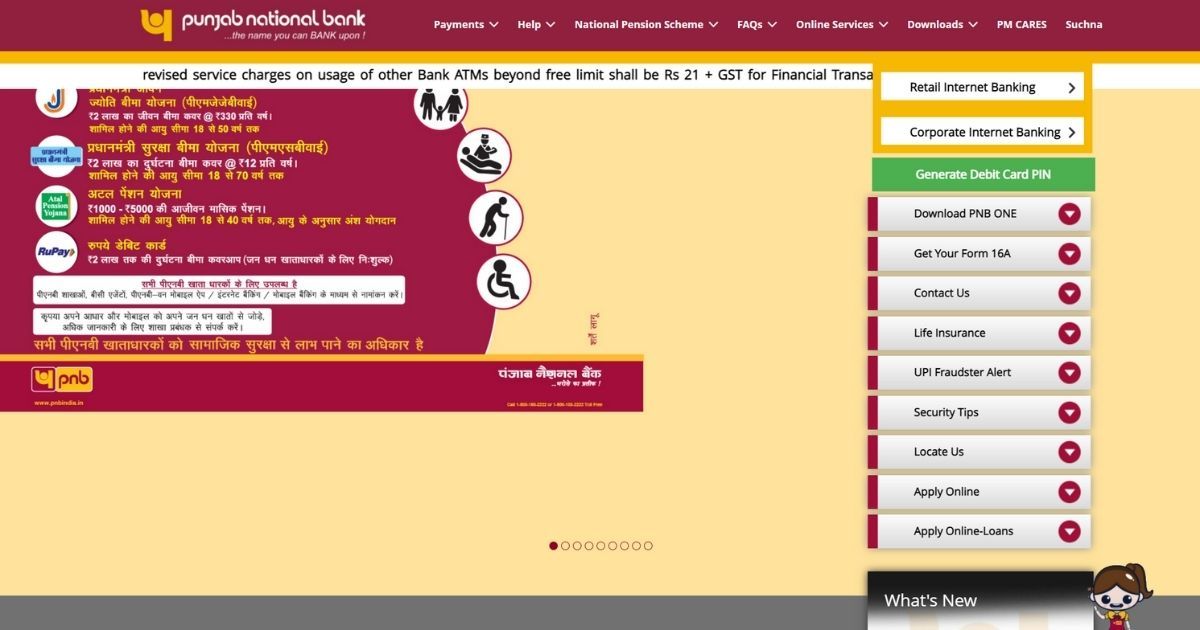
- Enter your User ID and click on Continue.
- Enter your Password, enter the Captcha and click on the Log In button.

- Your account balance will be displayed under the Operative Accounts section.
Also Read: Union Bank of India Balance Check via Missed Call, SMS, UPI and more
PNB Balance enquiry via Mobile App
Another way to check the account balance in PNB accounts is by using the PNB ONE mobile app. Here’s how to do it:
- Open the PNB ONE app on your phone.
- Login to your account. (register with the app if you’re using it for the first time).
- Click on the show button in the app, to display your account balance.
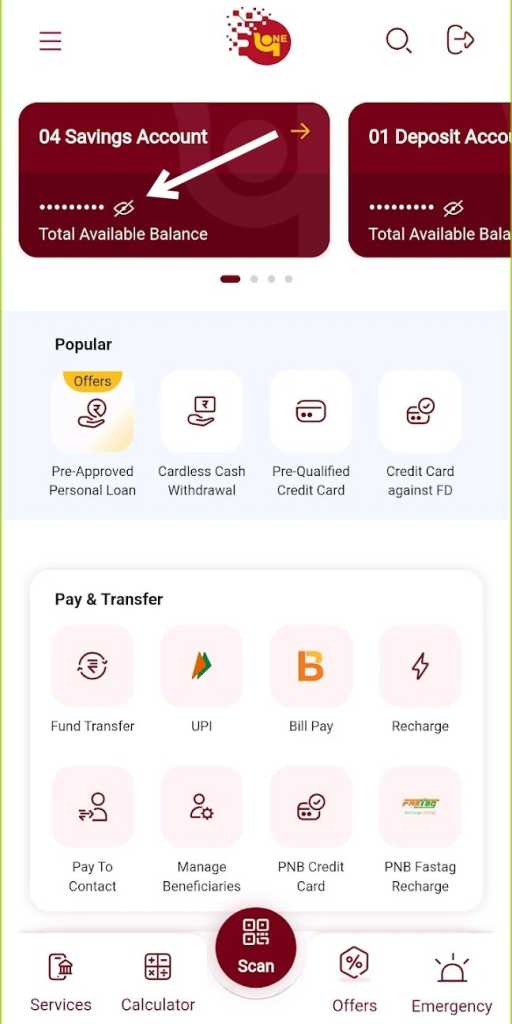
Check PNB Balance via a UPI App
You can check your PNB balance using any UPI app. Here’s how to check it using PhonePe:
- Open PhonePe on your phone.
- Click the Check Balance option.
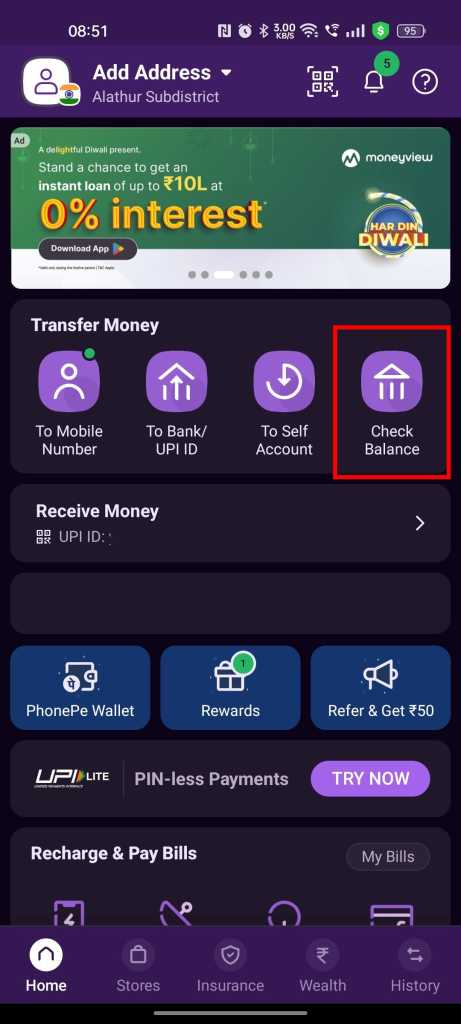
- Select your PNB account from the list.
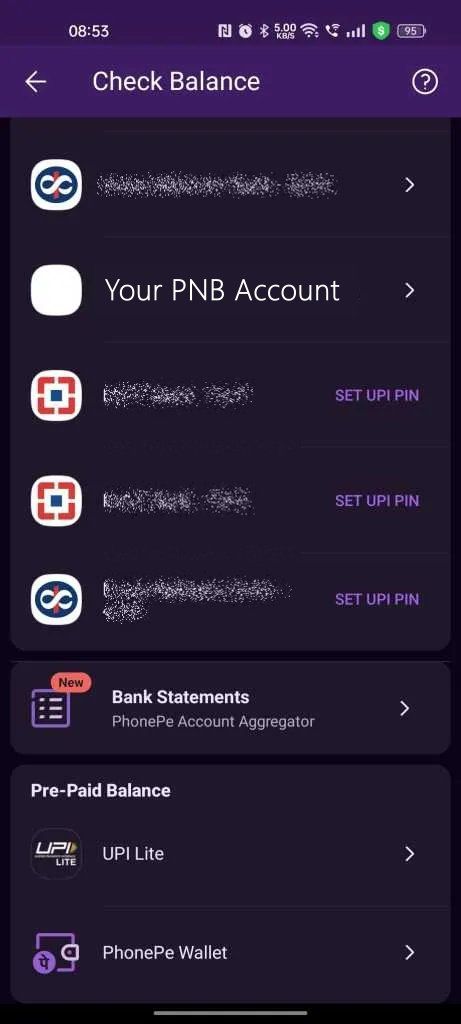
- Enter your UPI PIN.
- The account balance will be displayed on the screen now.
Also Read: Canara Bank Balance Check (8 Easy Ways)
Punjab National Bank Balance Check via ATM Machine
If nothing else works, you have to go for the traditional method. Here’s how to do it:
- Find and visit the nearest PNB ATM.
- Insert your ATM card.
- Enter your ATM PIN.
Click on the Balance Inquiry option and your account balance will be shown on the screen.













