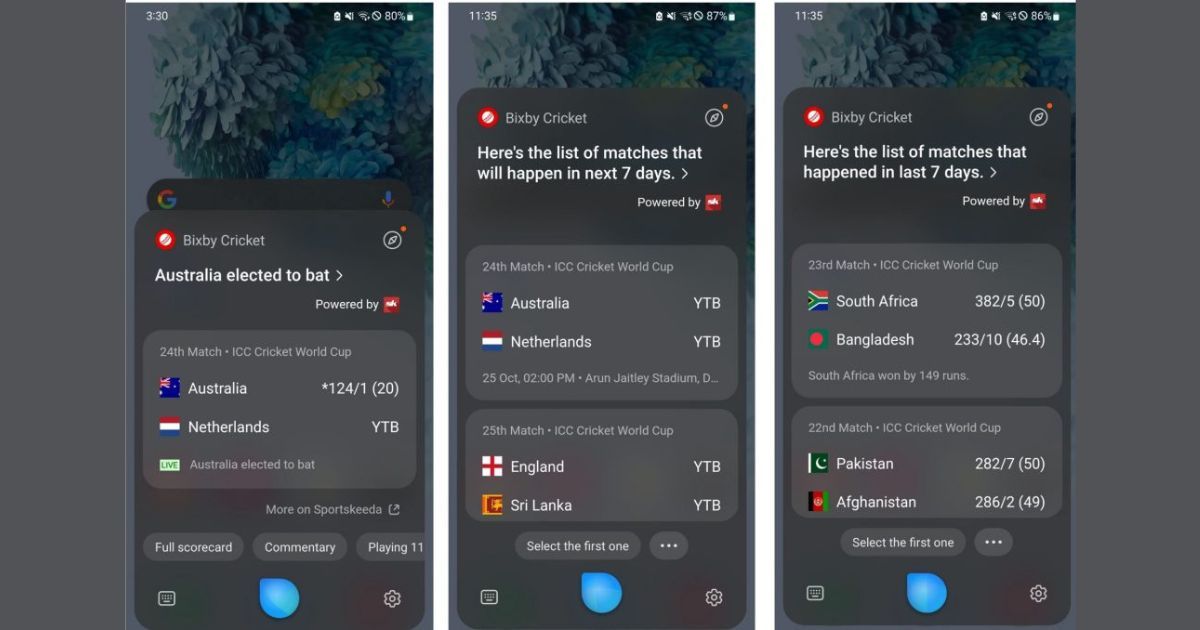
Samsung has launched a new feature for Bixby in India, giving cricket fans a straightforward way to stay updated on match scores, points tables, and schedules. With just a voice command, Bixby users can now get instant cricket information without the need for extra downloads or installations.
Bixby Cricket
The Bixby Cricket feature, now integrated with a sporting website called Sportskeeda in India, which allows users to easily access cricket information through their Samsung televisions or smartphones. By simply uttering voice commands such as “What’s the score?” or “Show me upcoming matches,” users can receive instant, accurate updates without the need for additional installations or downloads.
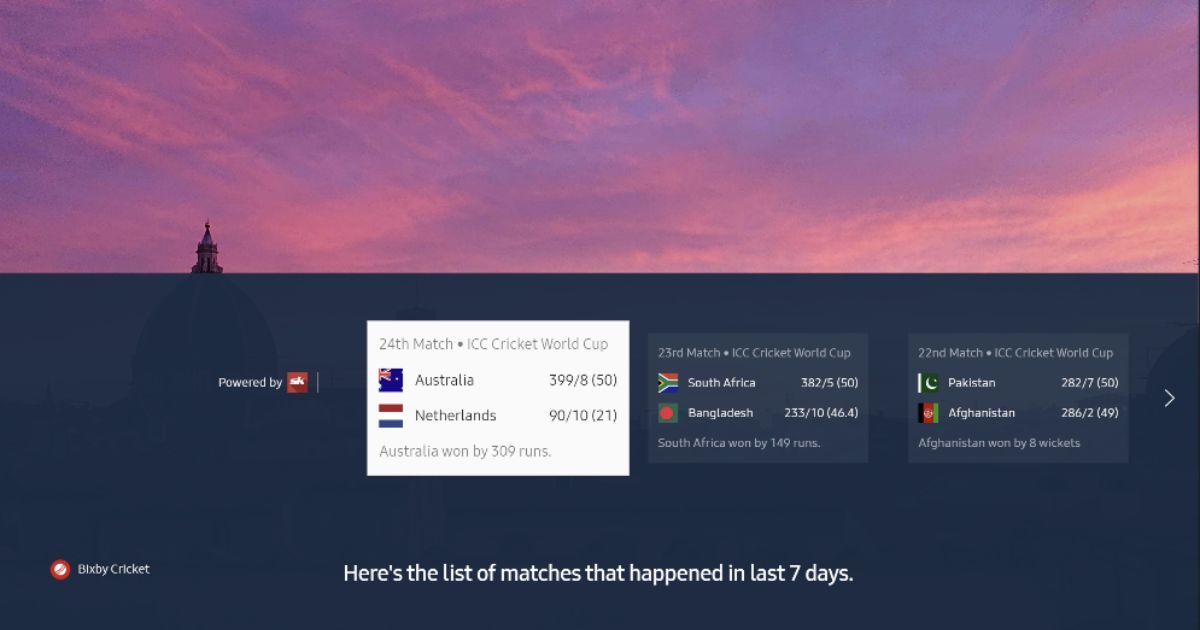
Bixby Text Call
On a similar note, Samsung recently launched its Bixby Text Call feature in India. It was originally launched earlier this year. The feature allows users to engage in a conversation without speaking. This feature is only available for A series, S series, and Z series devices at the moment. Here’s how to use the Bixby Text Call feature:
- You’ll see the Bixby text call option on your screen when you get a call. To use it, just tap on the Bixby text call option.
- Once you tap, a new screen pops up. On this screen, look for a green icon. Swipe up on this icon to start the Bixby text call.
- Bixby will tell the caller that you’re using an automated voice. Then, it’ll ask the caller who they are and why they’re calling.
- You’ll see a written version of the conversation on your screen as you chat. This way, you can read what the caller is saying.
- You can choose a quick response from some options or type your own reply.
Note: If you want to switch from a text call to a regular voice call at any time, just tap the “voice call” option at the top of the screen.















