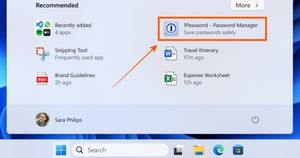We’ve been hearing about this for quite some time, but 2022 turned it into a reality. Samsung has finally fused its flagship Note series with the S series, so while there won’t be a mid-year Note release anymore, the S-series kingpin itself is now the new Note. That’s great news for those for preferred the large-screen treatment of the Note series, but not so much for the ergonomic S-series flagship.
I was seeded the S22 Ultra unit right before my travel to MWC Barcelona, and it became my daily driver in the city of Gaudi where the S22 Ultra became a handy replacement for my laptop. I could file my stories, research on the city and reply to emails with ease on the large screen. That’s not to say I didn’t miss the handy grip of the previous S21 Ultra, but apart from wishing I had bigger hands, I managed quite well. Here’s my full review —
Build and Design

The S22 Ultra is a massive chunk of metal and glass. Taking clearly after the previous Galaxy Note 10+ 5G, there’s more Note here than S. I’m sure you’ve already seen that, but credit needs to be given to Samsung for attempting to make such a wide form-factor look good. The front is all glass, all over. The bezels are equally thin and almost non-existent on the top and bottom, while the screen curves gently on the sides, creating what is perhaps the largest screen-to-body ratio seen on a smartphone so far. This look straight out of an episode from Black Mirror, sans the transparent body.

The body is wider this time to house the S-Pen which makes its in-house debut on the S-series this year, after providing ‘outside support’ to the S21 Ultra in 2021. The S-Pen remains just as useful as before, and is a great tool for scribbling notes on a document, doodling to while away time and as a general navigation tool. With meaningful flagship features hitting a plateau over the years, the S-Pen gives the S-series that much-needed life extension, keeping the S-series as a relevant alternative to the default choice of an iPhone in that price range.

In fact, the S22 Ultra is just as wide as the iPhone 13 Pro Max (review). Both, I feel, are not for one-handed use, and the Note even less so. You will have to keep both hands free to operate smoothly. Having said that, OneUI 4.1 has a nifty one-handed mode that’s enabled by swiping up diagonally from the bottom corners of the screen. That makes operating this giant a little easier. The feature is also present on iOS, so this shouldn’t be the deciding factor between the two. But the S-Pen, on the other hand, is an excellent differentiator, along with the camera system this one houses.
Speaking of which, this is finally one camera module design I can love. It no longer feels like an element separate from the main body. Instead, the camera modules are drilled directly into the body, and comes across as water drops on the burgundy body. It looks elegant, to say the least.

The rest of the body is kept minimal. No headphone jack despite finding space for a whole stylus. It also has an invisible ear piece, probably stashed behind the display with no visible cutout. It’s still has a waterdrop notch, indicating that the under-display camera of the Z Fold 3 is still not ready for primetime. That’s literally the only interruption on an otherwise seamless display, and it is this, that makes the S22 Ultra look like the best designed phone out there right now.
Display and Audio

The best industrial designs are not supposed to stand out. They are supposed to blend in, making the work you do on them become the center of attention. And the S22 Ultra achieves that with an edge-to-edge display. So it’s not the phone’s design, but the wallpaper you use that gives the phone its unique flavour. And with QHD+ resolution and 120Hz refresh rate, this is easily the most vibrant and responsive display I’ve ever used on a smartphone. Samsung has dialled up the peak brightness of the panel, and the refresh rate is apparently more adaptive than before.
The screen is protected with Corning Gorilla Glass Victus+. It’s uncertain what the + in the name signifies, but I’m guessing it’s added protection. Regardless, the display is just fantastic. It’s a proper 10-bit panel with HDR10+ certification and a high 500PPI density, but it’s the panel’s max brightness that gives it an edge over the iPhone 13 Pro Max. While last year’s S21 Ultra managed to breach the 1000nits mark in HBM, the S22 Ultra takes it up to 1200nits in HBM and even up to 1750nits in patches when playing HDR content. That’s a massive improvement over last year, and is the general reason why the wallpapers you see in reviewer’s videos look so stunning.
The display’s minimum brightness is also impressive, going as low as 3 nits in the dark, making it easier on the eyes. The higher pixel density makes the visuals appear super sharp and crisp, and there’s no visible banding when displaying colour gradients. Everything from the shots you take from the camera, to articles you’re reading on the internet, to the documents you’re working on, look rich and vibrant. Content from streaming apps also look better with the increased brightness and HDR support, but curiously missing is Dolby Vision support that would have added that extra punch offered by the iPhones and some Android flagships.
There’s no change in the way the display handles colours. The S22 Ultra offers two screen modes — Vivid and Natural. The default setting is Vivid where the panel makes use of the DCI-P3 colour gamut to display a richer range of colours, while the Natural mode reverts to sRGB. The tuning seems to be slightly on the cooler side, and you can manually tweak the colour temperature to the warmer side for a more accurate output.
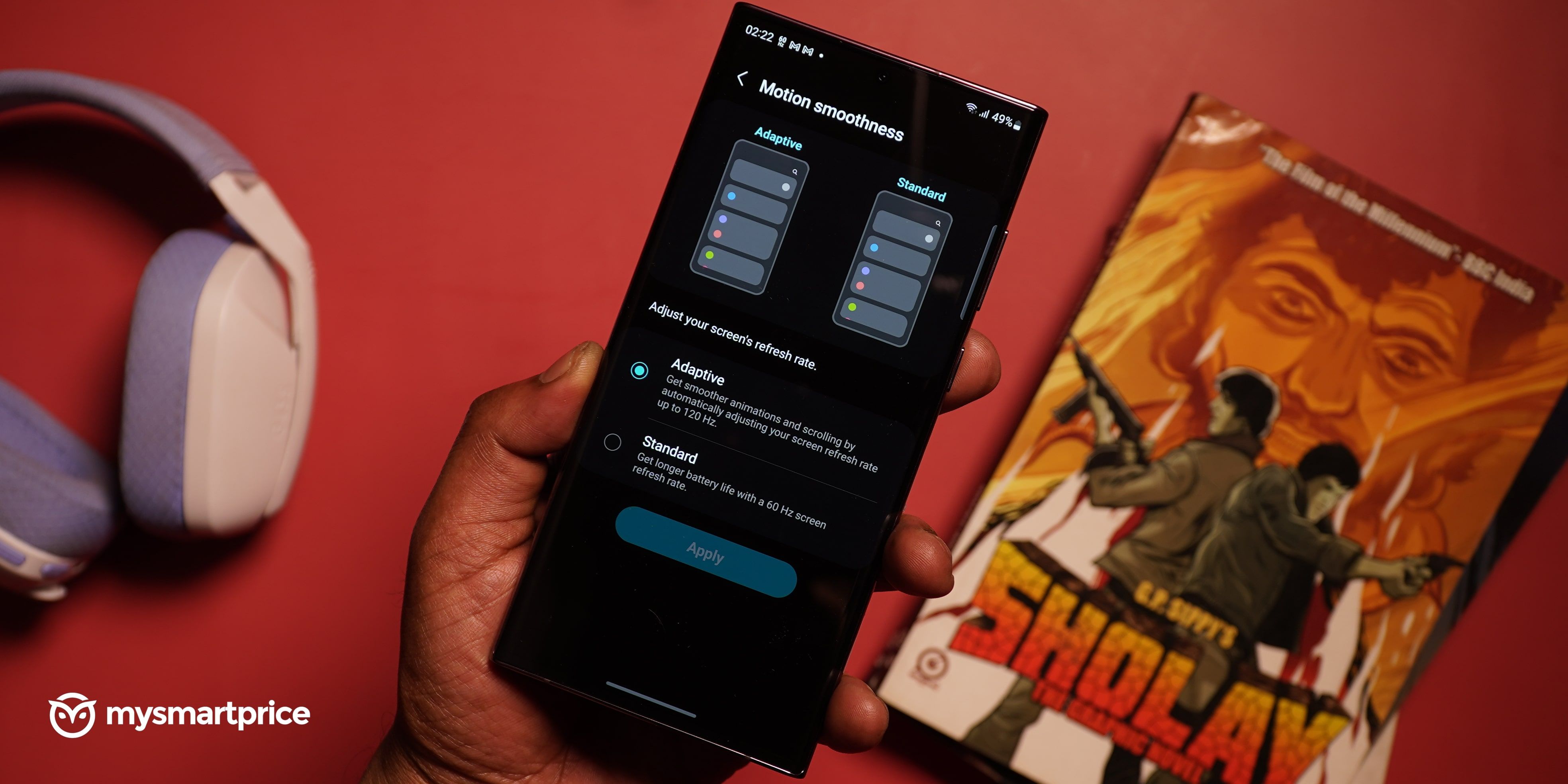
The dynamic refresh rate this time, is truly dynamic. I used a third party app to measure the refresh rate in real time (not sure of the app’s accuracy), and while I did not notice it fall to 1Hz, it did adapt dynamically to whatever’s playing on the screen. A 24fps movie brought the refresh rate down to 24Hz. It clocked 60Hz when idle on Instagram and Twitter, and 120Hz while scrolling. Same thing on Chrome. Games that support 120FPS had the screen refreshing at 120Hz, but I didn’t notice the panel fall down to 1Hz even once. Does it mean that it’s not supported as Samsung claims. Hard to say, as there could be instances that can’t be measured (like when the screen is off). The app I used to measure might also not support that big of a range.
The audio comes from dual stereo speakers tuned with Dolby Atmos. It’s generally loud and there’s good channel separation, but it’s not the loudest, neither is it the crispest. You can rely on the audio output to listen to music on the loudspeaker by yourself, binge on short videos and play casual games. Anything more than that, and you’ll have plug in earphones, where Dolby Atmos plays a big role in elevating the experience. I paired the S22 Ultra with the new Sony WF1000XM4 and the results were booming, to say the least.
Also Read: Sony WF-1000XM4 Review: Possibly a Turning Point For Sony
Camera

A great display aside, what makes the S22 Ultra a formidable flagship this year is its camera output. It’s easily the most consistent camera system from Samsung, and matches the iPhone 13 Pro Max in its colour science consistency, no matter what lens you’re shooting from. The camera system includes a 108MP f/1.8 primary camera, a 10MP telephoto lens with 3x optical zoom, another 10MP periscope telephoto lens with 10x optical zoom, and a 12MP ultrawide camera with autofocus. So in a lot of ways, the camera system is identical to the S21 Ultra, but the sensors inside have been changed. Samsung has swapped the sensors in the telephoto lenses for a smaller one, and all three lenses except the ultrawide camera are stabilised with OIS. On paper, the sensors might feel like a downgrade, but the results speak otherwise.
- The 108MP primary camera is still just as sharp and detailed, and Samsung has tuned the colour science for the lovers of saturated colours. It’s not as neutral as iPhones, instead, it tends more towards the vibrant and saturated output in OnePlus and Oppo flagships. That might put off a seasoned photographer who’d rather edit their own photos, but for the vast majority of users, this is what would go up on social media, unedited (it did for me).
- Although, if you really want the neutral colours, Samsung offers that with the Expert RAW app, available on the Galaxy Store, where you not only get flatter tones, but also enough leeway for post production because of the RAW output.
- The ultrawide camera still has the 120-degree FOV, but has autofocus which is not present in the S22 and the S22+. Further, Samsung has improved the colour science consistency to match the output with the primary camera. There’s some amount of barrel distortion when shooting indoors with the ultrawide lens, but outdoors where the space is infinite, there’s no visible distortion.
- The 3X telephoto is really the star of the show. The primary camera’s focal length is a bit too wide for my taste, and I found myself cropping the edges to fit the frame I had in mind. Not with the zoom lens, though. Often times, it was the perfect focal length to focus on the subject. It’s great for shooting still-life, especially the product shots you see in our reviews. Telephoto lenses have always had a disadvantage in low-light, with the smaller sensor absorbing less light than the primary. Well, that’s surprisingly not the case here. Zoomed shots are well-lit and perfectly exposed, and f/2.4 aperture is seemingly good enough to create natural creamy bokehs when focusing on a subject.
- Then there’s the 10X periscope lens which can easily double up to act as a pair of binoculars for your eyes. Can’t read the text off a distance? Just zoom in and click, and it’ll come out crisp. Having said that, the quality at 10X is not as high as the rest. It’s sharp till you don’t zoom in to the pixel-peep. Here Samsung is deploying a lot of its noise-reduction algorithms to give you a workable output. Then again, I didn’t find myself shooting too much at 10X anyway, unless it was to observe the spires of the La Sagrada Familia Basillica, or something just as far away.
- The S22 Ultra also has a fantastic 40MP selfie camera, that’s great for vlogging and speaking to the camera. It supports 4K at 60FPS and can take portrait shots. Curiously missing is slow-motion recording and a night mode for selfies.
- Lowlight shots have seen the biggest improvement this time around. Where most smartphones tend to brighten the scene to the extent that it looks like daytime, the S22 Ultra preserves the night, and still bring out the details in areas lit with light. This is easily one of the best cameras for low-light shots, dare I say, even more than the iPhone.
- My only gripe with the camera system of the S22 Ultra is that it can do so much more. The large primary camera could be leveraged to offer astrophotography. The Snapdragon ISP has also been leveraged by others to enable things like long-exposure photography, which is noticeably absent here. Filters are not enough in flagship camera in 2022!
Performance

So Samsung finally listened to its consumers in India, and is selling the Snapdragon 8 Gen 1 variant in India, instead with its own Exynos chipset. But this also comes at a time when the Exynos 2200 is a seemingly more exciting chipset to test, with the AMD-collaborared GPU inside it. But that’s just the reviewer in me talking. A Snapdragon-powered S-series flagship has been long under demand, and Samsung finally fulfilled it. But there’s good news and bad news. Mostly good news. The bad news is that there are now credible reports that Samsung is throttling the Snapdragon 8 Gen 1 inside to prevent excessive heating. Does that bring down the everyday performance? Absolutely not! Just about every app and game I ran on the S22 Ultra loaded and ran instantly, and there was a point where the phone felt slow. That’s hardly the case with any flagship phones these days. That’s because SoC performance has leaped forward without waiting for the app ecosystem to catch up, and there’s really nothing out there to bring these flagship SoCs to their knees.
As a result, benchmark scores on the S22 Ultra are irrelevant. Yes, Samsung has whitelisted benchmark apps to leverage the SD8Gen1 at full throttle, giving a true picture of this year’s flagship performance, but that’s about it. In the real-world, with the CPU throttled, it won’t work at the same sustained loads, but it’s not that you really need it. It’s great that Samsung is optimizing to reduce heat, but after testing the Moto Edge X30 Pro, it’s evident that Qualcomm’s heating issues aren’t going anywhere. The S22 Ultra does heat up with intensive loads, but only around the camera module where the hand hardly rests unless you’re holding it in landscape mode. Even then, it’s not like it would leave your palms scalded. Glass bodies anyway heat up quicker, but they are also quick to cool down.

Does this mean the S22 Ultra is not good for gaming? The large 6.7-inch display would say otherwise. The performance, as I said before, is enough to run all Android games at their respective peak graphics, and while you have phones with unbound performance like the ROG Phone 5 becoming a hot slab of lava doing the same, the S22 Ultra won’t burn your hands.
But in all probability, a typical Galaxy Note user is not the typical mobile gamer. They are executives on the go, requiring a display large enough to crunch spreadsheets, create presentation decks, and write creative documents. The S-Pen here is the real gamechanger. The scrawny stylus is excellently integrated with the software. Take out the pen, and the lockscreen instantly becomes a notepad to scribble a quick note. On the home screen, it opens up a list of shortcuts to quickly jump to Pen-related tasks. The PenUp app is an excellent showcase of the S-Pen’s capabilities, giving you a capable canvas to show off your doodling skills. As a result, apart from the jet-setting executives, graphics designers, artists and a casual doodler will also find great use of the S22 Ultra. And with no other smartphone offering anything like this still, the S22 Ultra has the biggest edge in the Android premium space.
Battery Life
The gigantic chassis of the S22 Ultra houses a 5000mAh battery, same as last year. This should have been addressed, as the screen-on time has gone down slightly from last year. The reason could be a larger display, or the myriads of sensors the Galaxy S22 Ultra has in place, or even the power-hungry Snapdragon 8 Gen 1, I’m not sure, but I did notice around 30 minutes lesser SoT as compared to the S21 Ultra which I was using right before the S22 Ultra arrived. You can dial down the resolution and fix the refresh rate at 60Hz to save some more power, but that would drastically impact the premium experience.

The good thing is Samsung finally had the courage to raise the charging speeds. From a paltry 25W ‘fast’ charging last year, the upper limit is 45W on the S22 Ultra using USB PD 3.0. Sadly, there won’t be a charger included to test it out of the box. But with a compatible charger, you can top up the 5000mAh in about an hour, which is still not at par with the charging speeds we’re seeing in Xiaomi, Realme and OnePlus flagships this year. An improvement nonethless, though. Having said that, most chargers will top up the S22 Ultra at either 15W or 25W speeds. Getting hold of a 45W charger is hard. My recommendation is any of the Stuffcool or AMX chargers, especially the GaN chargers to make the most of the charging speeds.
Verdict

All said and done, the pivot towards the Note lineup ensures the S-series gets a life extention. It gets a new reason to exist, and that is to serve and service the power users Samsung themselves cultivated with the Note lineup. Now that foldables form the other arm of Samsung’s premium push, it makes sense for the brand to consolidate and integrate the Note lineup with the S-series. The S22 and the S22+ are the true successors to the S21 Ultra. Those are meant to keep fans of S-series happy, with the same ergonomics, aesthetics, and performance. Do disregard criticisms of Samsung throttling the CPU to reduce heating. That’s actually a prudent decision, meant to improve your experience of using the phone, and it doesn’t really impact the real-world performance in any way other than to prevent the phone from becoming hot lava. I’m frankly in love with the S22 Ultra, and will be using it for the better part of the year. More than the S-Pen, it’s the camera, and the display on the S22 Ultra that had me sold.