
If you lost your SBI ATM card or someone stole your card, don’t panic. You can block the card easily and request another card easily. You can block the SBI ATM card by sending an SMS or by calling the toll-free number. You can also use the SBI website or app to block it. In this article, we detail all the methods of blocking an SBI card.
How to Block SBI ATM Card through SMS
One of the easiest ways to block your SBI ATM card is by SMS.
- Send BLOCKXXXX to 567676 (XXXX to be replaced by the last 4 digits of your ATM card)
You’ve to send this SMS from the registered phone number with SBI.
How to Block SBI Debit Card by Calling Toll-free Number
SBI has a toll-free number for emergency assistance, you can use it to block the ATM card. Here’s the phone number:
- 1800 425 3800
- 1800 11 221
How to Block SBI Debit Card Using Account Number via Toll-Free Number?
- Call 1800 425 3800 or 1800 11 221.
- Once the call is connected, press 0 for card blocking.
- Press 2 and you’ll be asked to type the last 5 digits of your account number.
- You might be asked to enter the last 5 digits of the account number again. Do that.
- Your SBI debit card will be blocked after that.
Also Read: SBI: How to Activate New SBI ATM or Debit Card for Online Transactions
How to Block SBI Debit Card Using Last Five Digits of ATM Card via Toll-Free Number?
- Call 1800 425 3800 or 1800 11 221.
- Once the call is connected, press 0 for card blocking.
- Press 1 and enter the last 5 digits of your SBI ATM card after prompted.
- You might be prompted to reconfirm the card and type the last 5 digits of your card again.
- Your SBI ATM card will be blocked successfully.
Steps to Block SBI ATM Card through Net Banking
You can use SBI net banking to block your debit card. Here’s how to do it:
- Login to https://www.onlinesbi.sbi/
- Under e-Services, select ATM Card Services.
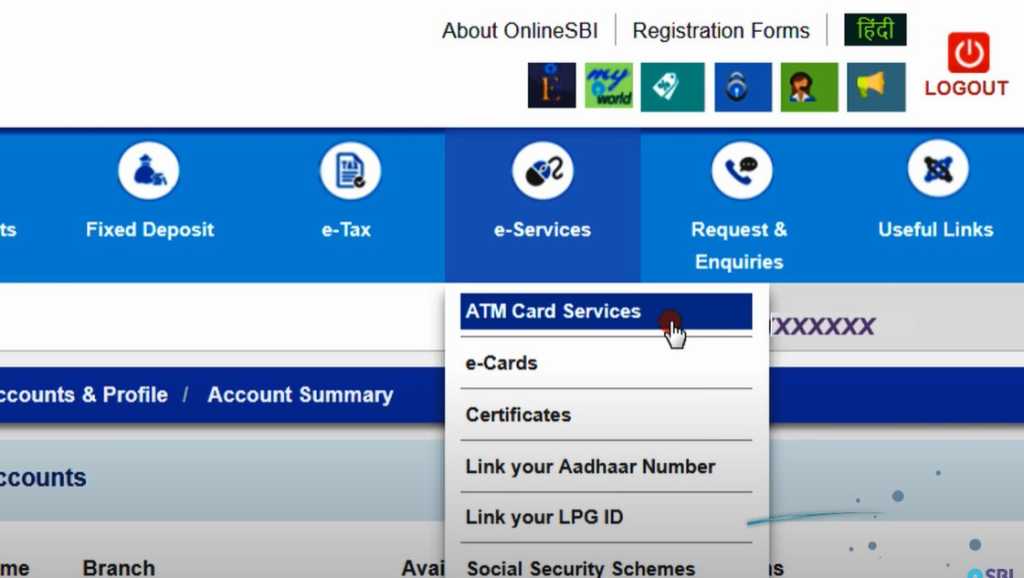
- Click Block ATM Card.
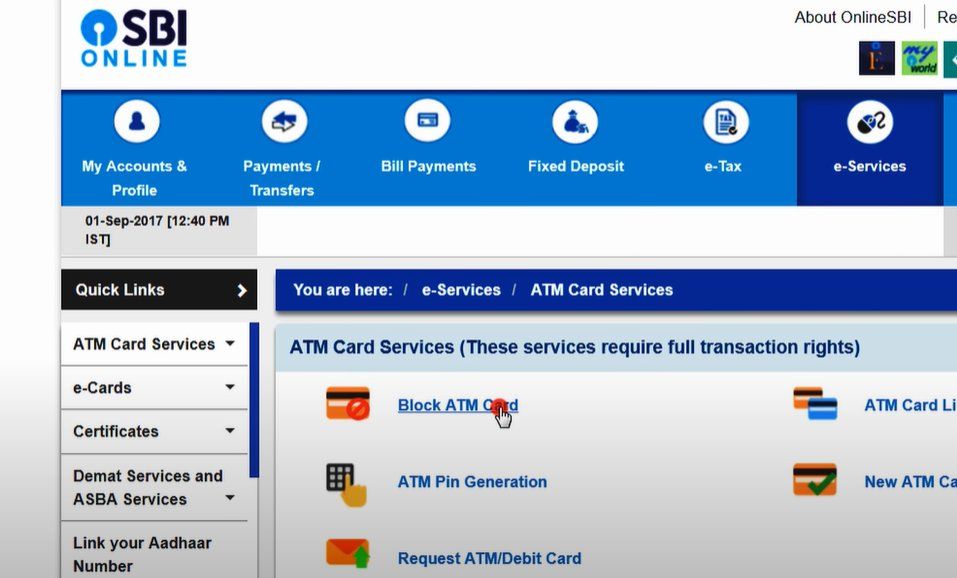
- Select the account number for the linked ATM card from the list and click Continue.
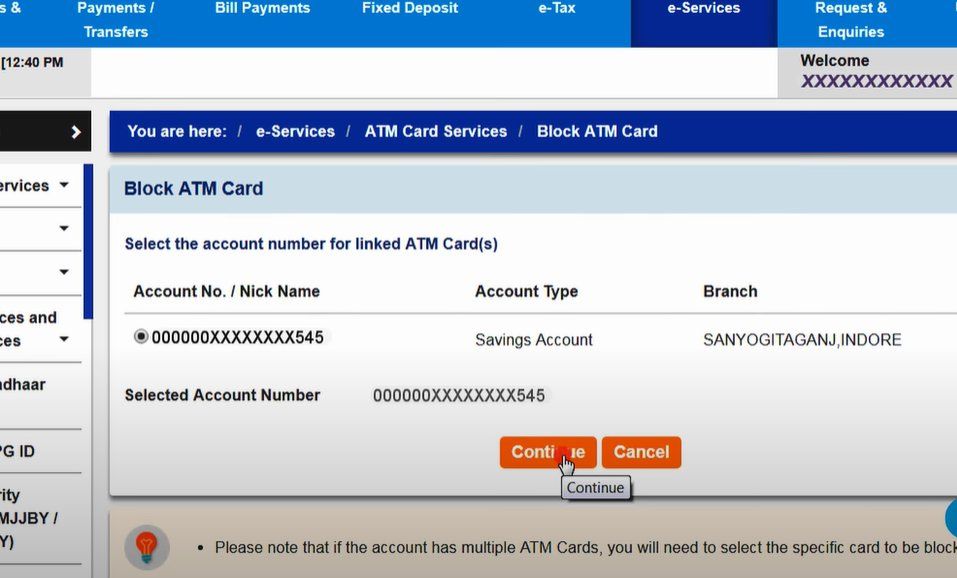
- Select the ATM Card you want to block.
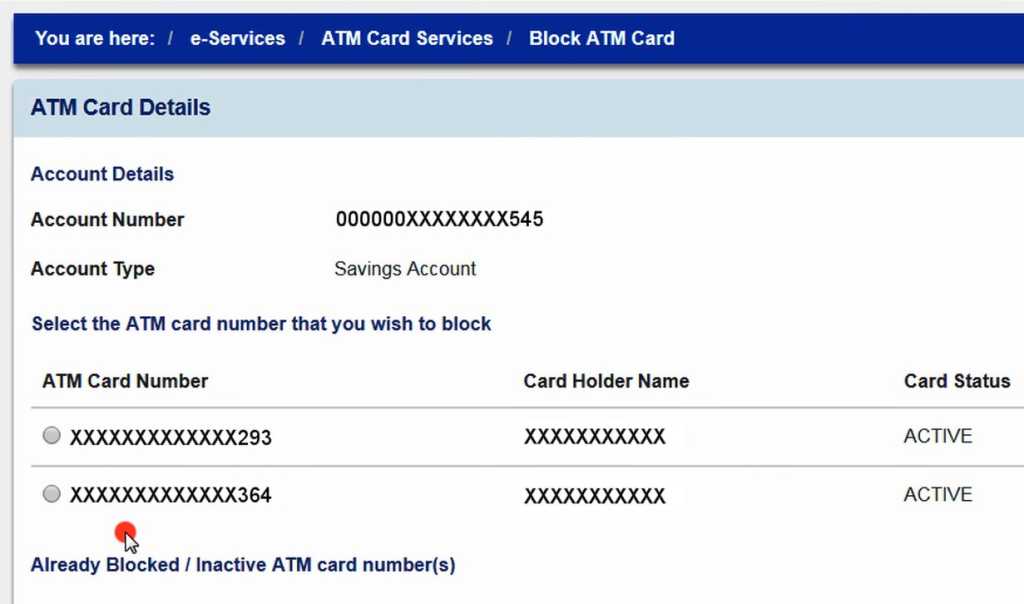
- Select the Reason and enter Remarks if you have any.
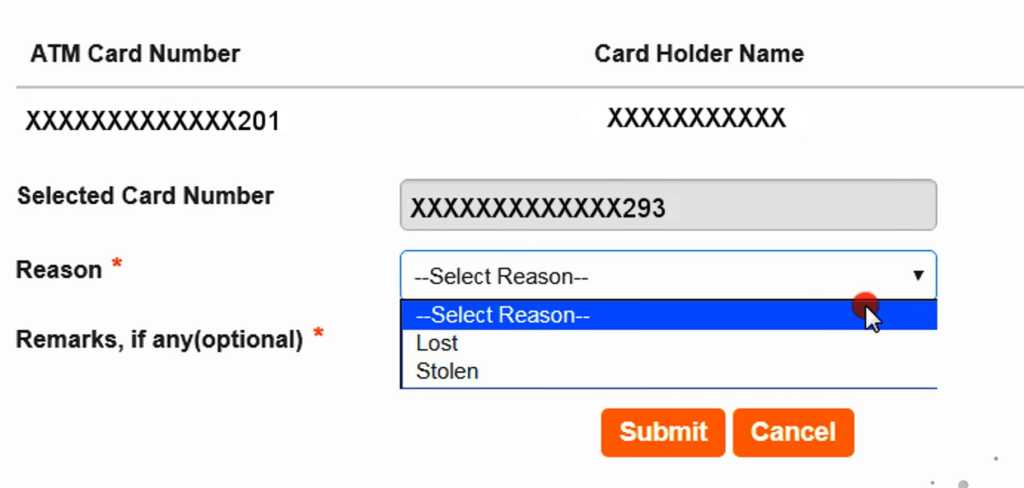
- Click Submit.
- A pop-up will appear asking you to confirm blocking the card. Click OK.

- Click Confirm.
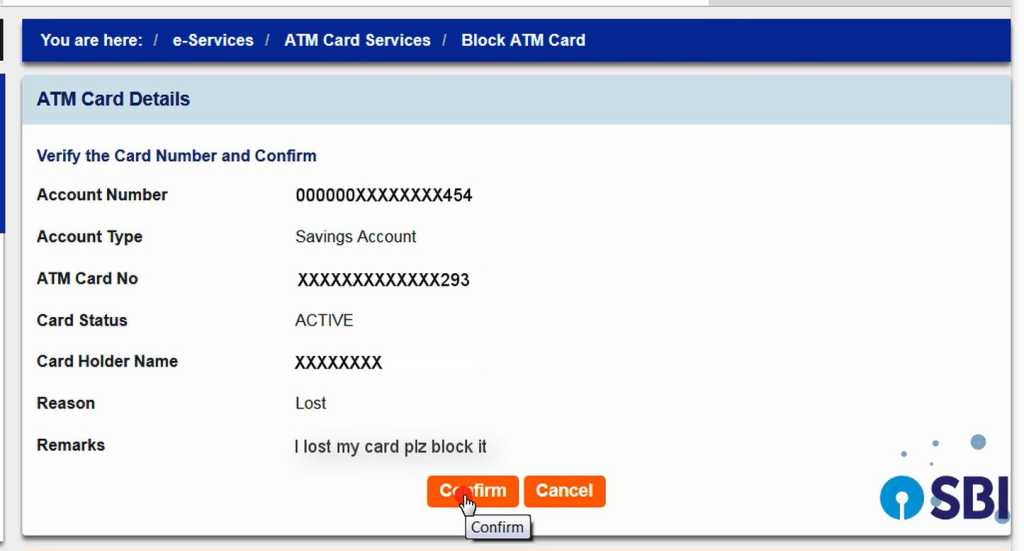
- You’ll be asked for authentication, you can use OTP or Profile Password for that.
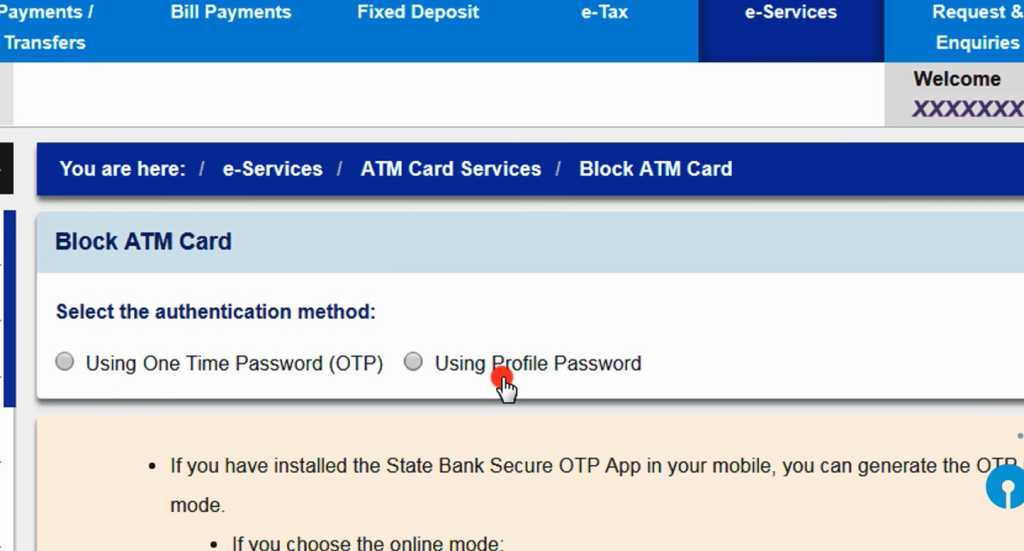
- After authentication, your ATM card will be blocked.
How to Block SBI ATM Card through the YONO App
You can easily block your SBI ATM card using the YONO app from SBI. Here’s how to do that:
- Login to the YONO SBI app.
- Tap on Service Request.
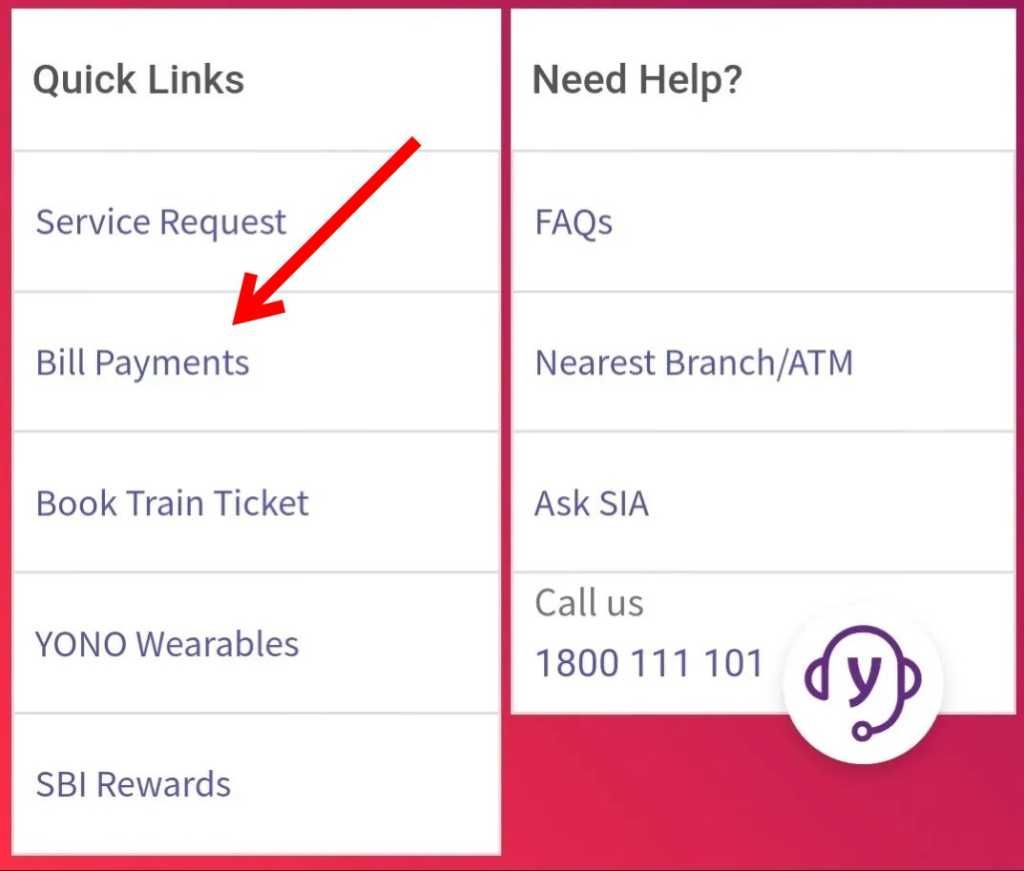
- Tap Block ATM/Debit Card.
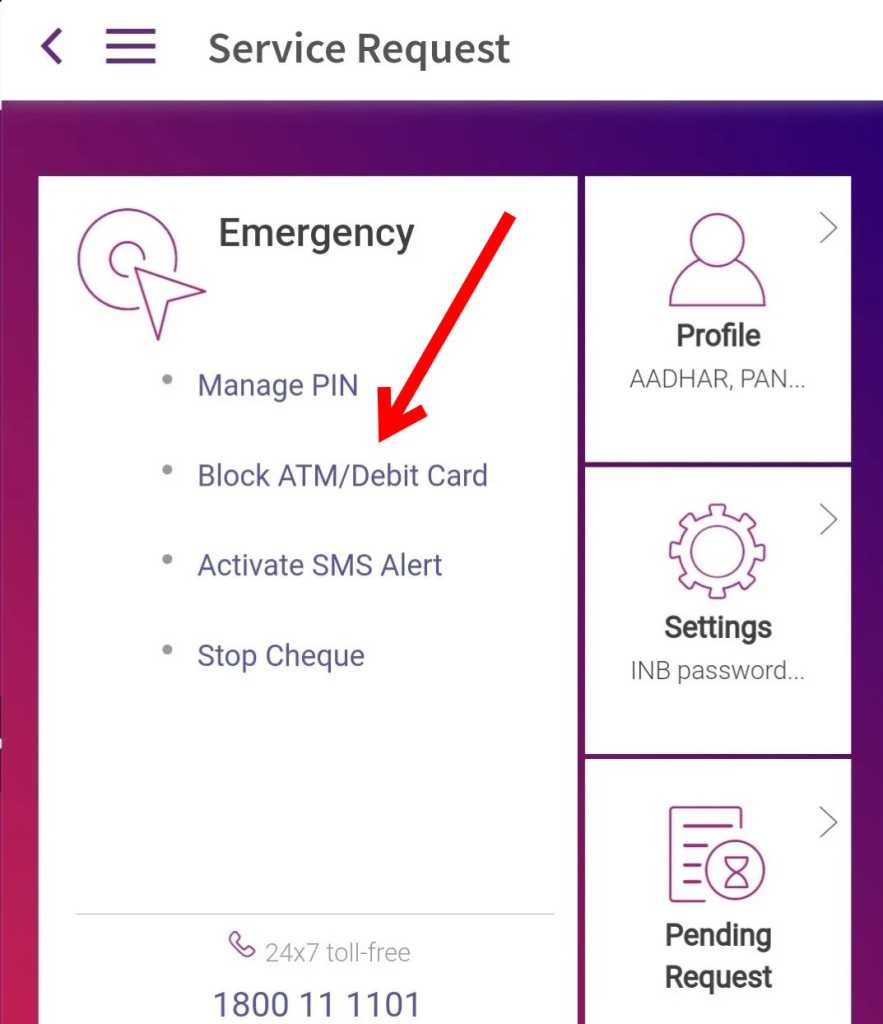
- Enter your Internet Banking Profile Password.
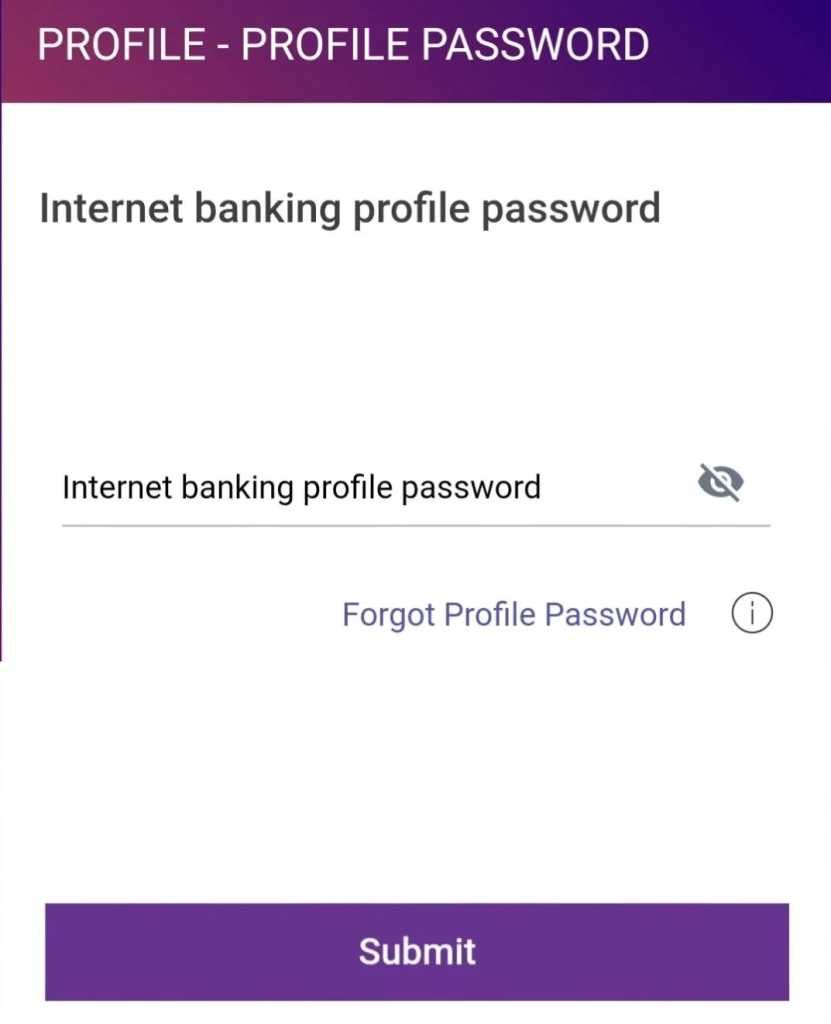
- Tap Block Card.
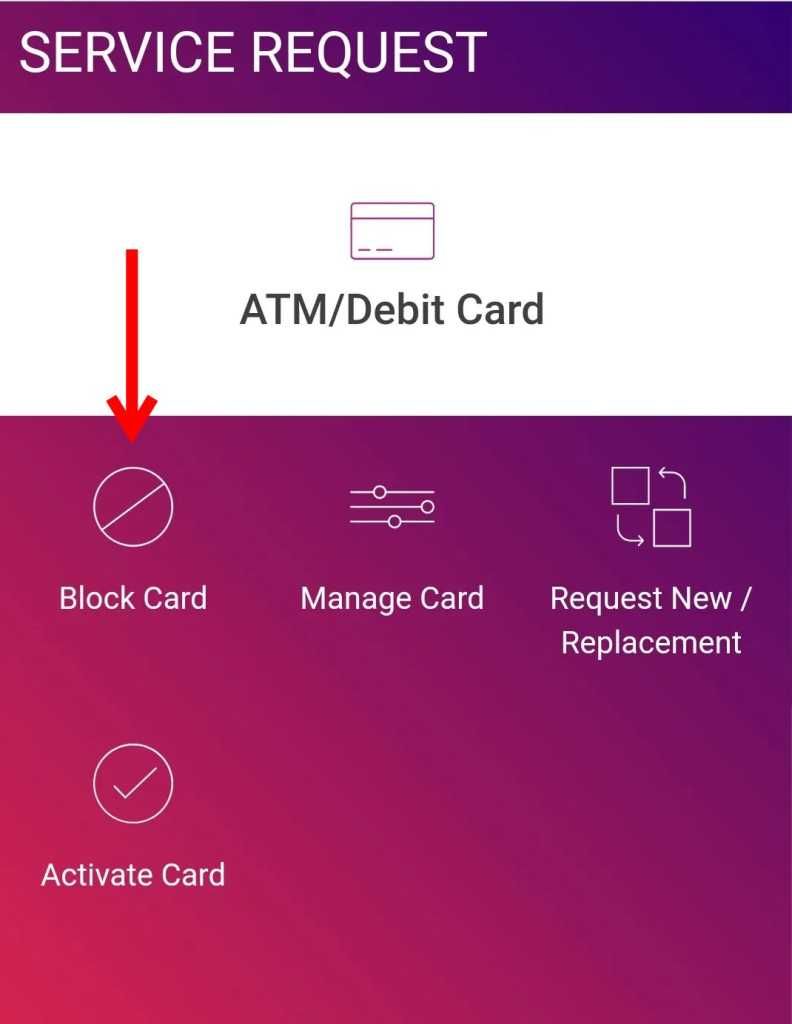
- Select the Account from the drop-down menu and then choose the card to block
- Then choose how you want to block your card – permanently or temporarily.
- Authenticate with OTP and your card will be blocked.















