
Activating a debit card is one of the first things you do after getting your debit card in post. India’s biggest bank SBI offers its customers various methods of activating the SBI debit card online. In the earlier days, the only way to activate the SBI debit card was by visiting the nearest SBI branch or SBI ATM, but not anymore, you can do it from your home.
You can activate your SBI debit card by using internet banking or you can activate it using the Yono SBI app. You can even activate it using SMS or a toll-free number. In this article, we talk about all the 5 different methods of activating your SBI debit card.
How to Activate SBI Debit Card Through Internet Banking (OnlineSBI)
To activate an SBI debit card using this process, customers must be registered for internet banking services. If you’re already registered, follow these steps.
- Visit SBI Internet Banking (https://retail.onlinesbi.sbi/) and log in using your Internet banking user ID and password.
- Under e-services, select ATM card services.
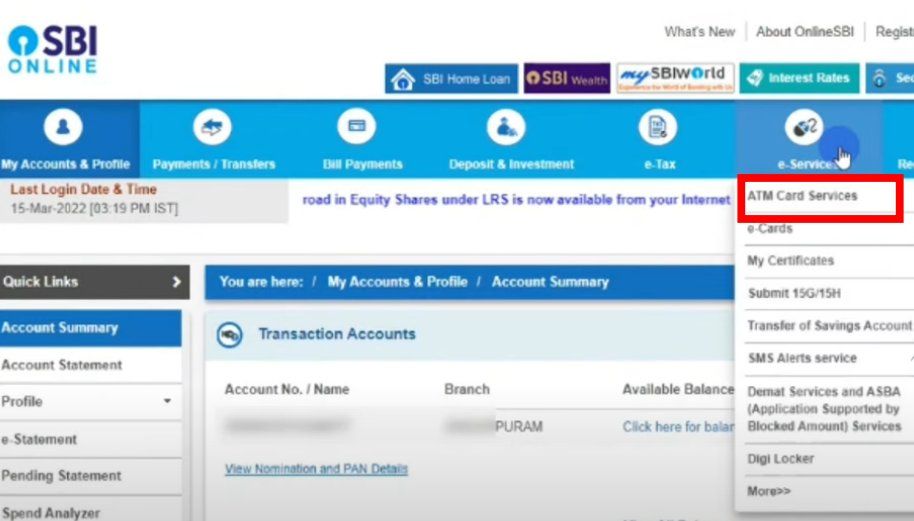
- Select the ATM Pin Generation option.
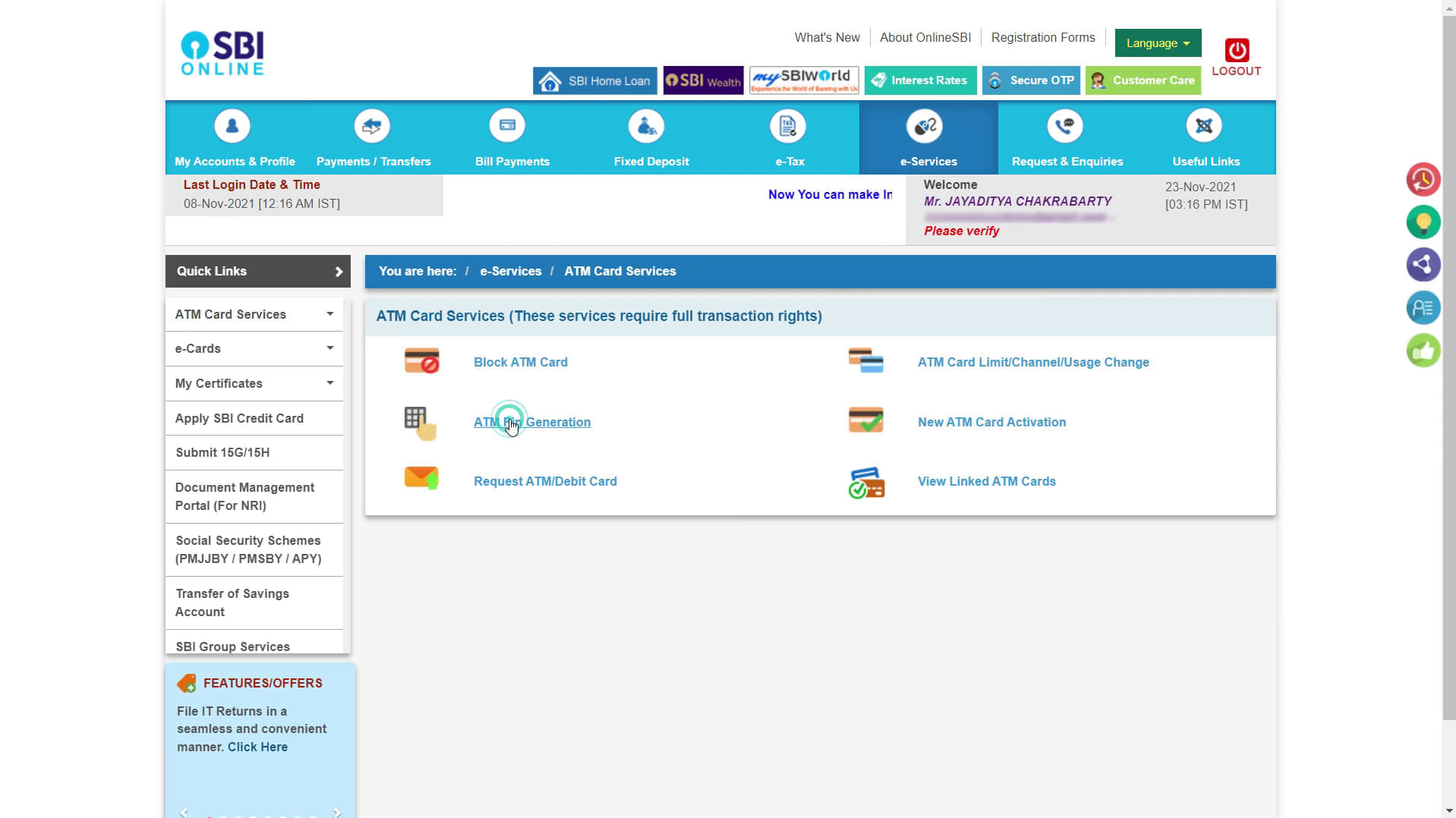
- You will be asked to log in using your profile password or OTP for authentication. Authenticate and continue.
- Select the account number to which the debit card is linked.
- Select the debit card for which you want to create a new PIN. You can also change the existing PIN.
- Enter the first two digits of the PIN as per your choice. Once you do that, the last two digits of the PIN will be sent to the registered mobile number.
- Now verify the PIN by entering all four digits. Confirm the change.
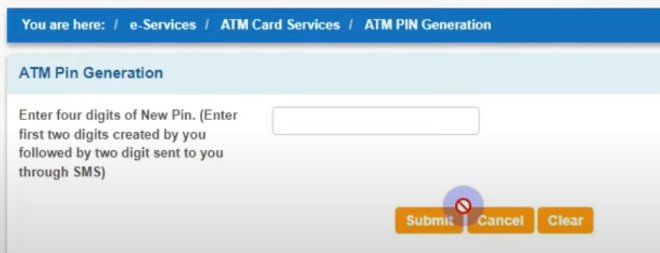
- You have now set a new PIN for your debit card, and now the card is ready for use.
How to Activate SBI Debit Card Through Toll-Free Number
SBI customers can generate a new PIN for their new debit card or change the PIN of their existing card by calling the toll-free number. However, they can create PINs only if their mobile number is linked to the bank account. If you have linked your phone number to your SBI account, follow these steps to generate a new PIN and activate your SBI debit card.
- Call any of these two toll-free numbers from your registered mobile number-
- 1800 425 3800
- 1800 1122 11
- Press 1 for PIN generation.
- Enter the last five digits of your debit card and the last five digits of the account number as instructed.
- You will receive a one-time PIN (OTP) on your registered mobile number.
- This OTP will be valid for two days.
- Visit any State Bank ATM and select the option PIN Change.
- Enter the OTP.
- Enter the new PIN and confirm.
How to Activate SBI Debit Card Through SMS

Just like the last process, for this one also, the customer needs to have their mobile number linked to his bank account.
- SMS PIN<space>CCCC<space>AAAA to 567676 from your registered mobile number. Here, CCCC= the last four digits of the Debit Card and AAAA= the last four digits of the account number.
- If the last four digits of the debit card and the last four digits of the account number match against the records, you will receive a text message from SBI containing an OTP.
- This OTP will be valid for two days.
- Visit any State Bank ATM and select the option PIN Change.
- Enter the current OTP and then set a new PIN.
How to Activate SBI Debit Card Through YONO App
Customers can also activate their SBI ATM or debit card using the SBI YONO application on their Android or iOS devices. Here’s how you can do it:
- Open the SBI YONO application on your Android or iOS device
- Scroll down and click on Service Request under Quick Links.
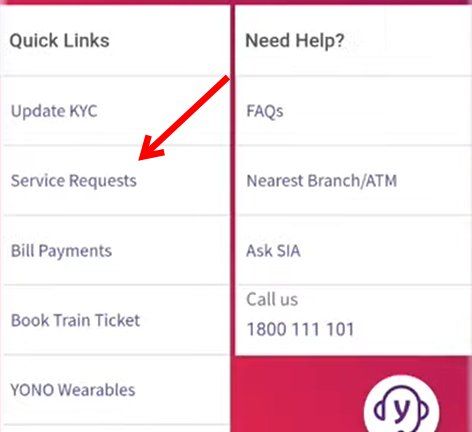
- Tap on the ATM/Debit card services and then enter the profile password that you have set up using Internet banking.
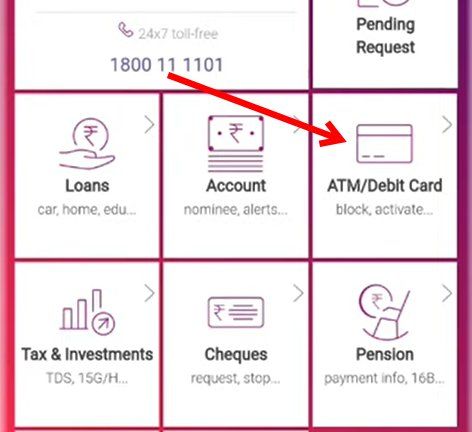
- Click on the ATM/Debit card activation option.
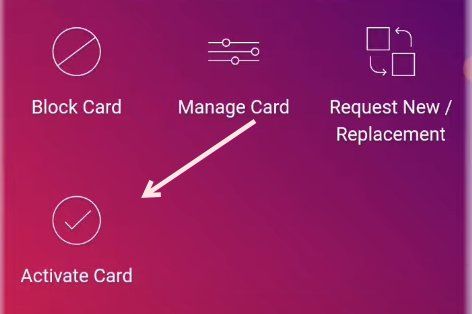
- Now, enter the 16-digit ATM card number and tap on Next.
- Lastly, enter the OTP and create the new ATM PIN for your debit card.
Also Read: SBI Debit Card: How to Apply Best ATM-cum-Debit Card from State Bank of India Online and Offline
How to Activate SBI Debit Card Through ATM Machine
Those who don’t want to use Internet banking, SMS or toll-free numbers can instantly generate a new PIN for their SBI debit cards at any State Bank of India ATM. Here are the steps you must follow to generate a new PIN and activate your debit card at a State Bank of India ATM.
- Insert your debit card at your State Bank of India ATM.
- Select PIN Generation.
- Enter your 11-digit account number and confirm.
- Now enter your registered 10-digit mobile number and confirm.
- You will receive an OTP.
- Now you can again insert the card and select the PIN Change option
- Enter the OTP to authenticate and set a new PIN as per your choice.
These were some of the processes using which State Bank of India customers can generate a new PIN and activate their debit cards. Cardholders who already own a debit card but forgot the PIN can also use these methods to generate a new PIN.
Also Read: CIF Number in SBI: What is It, How to Find It Using Online and Offline Methods?
How to activate SBI Debit card for international transactions
Now let’s look at how to activate your SBI debit card to enable international transactions using the Yono SBI app:
- Open the Yono SBI app on your phone and log in to your account.
- Click on the Service Request option below the Quick Links option.
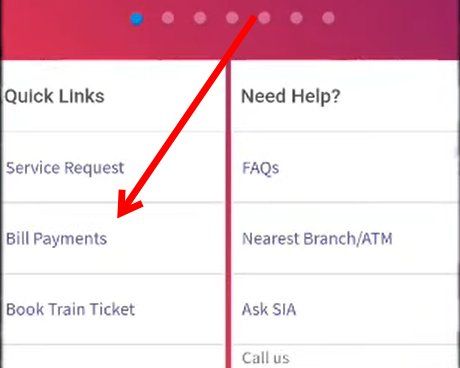
- Tap on the ATM/Debit Card option.
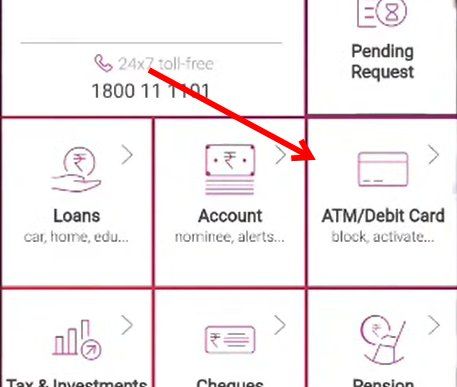
- Enter your Internet banking profile password.
- Click the Manage Card option.
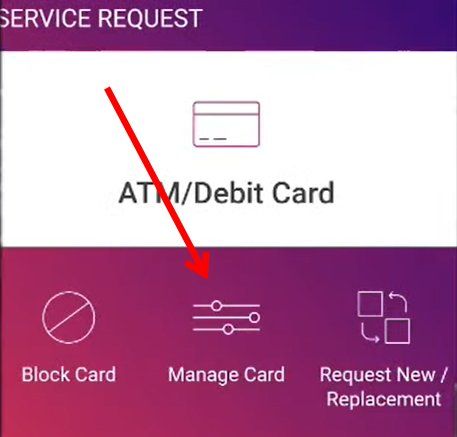
- Select your card on this page.
- Under the Manage Usage option, turn on the International Usage option.
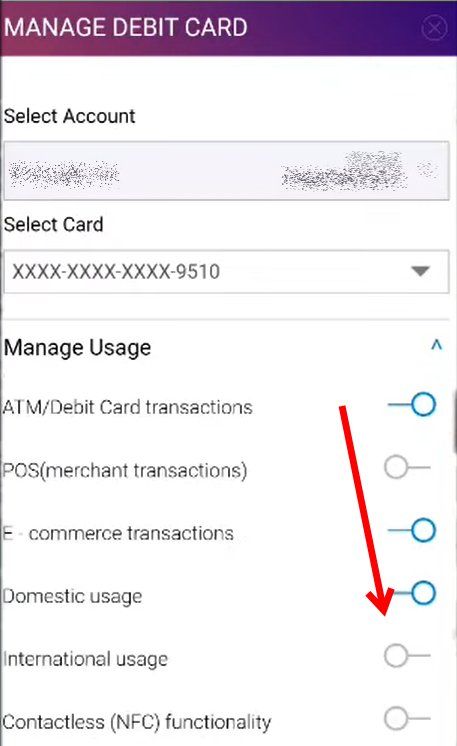
- Your SBI debit card will be enabled for international transactions.
Frequently Asked Questions (FAQs)
What happens if I don’t activate my SBI debit card?
If you don’t activate your SBI debit card within a specified time period, then the PIN provided by the bank will get invalid, and you cannot make any transactions on the card once you activate it later. You then need to generate a new PIN in order to make it work.
Why can’t I use my SBI debit card for online purchases after it was activated?
This has happened to all the users. As per new guidelines from the Reserve Bank of India (RBI), the new debit cards that are shipped to the customers come with e-commerce transactions disabled. You need to enable it before using your debit card for any online purchase. In order to do so, you need to send “SWON ECOM XXXX” (XXXX being the last four numbers of the debit card) to 09223966666 from your registered mobile number to activate the service.
How can I activate my SBI ATM card at home?
Yes, you can easily activate your SBI ATM card right from the comfort of your home. You can follow the above-mentioned steps in this article to activate your SBI debit card by using the net banking, SMS, and customer care options.













