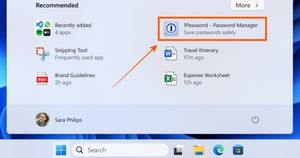There are various instances when we are writing a sentence and then wish to remove it, or maybe restore it again. Or, you might want to reverse your previous action. Here’s when the Undo and Redo function comes into play. The Undo function is used to reverse action while the Redo function is used to restore the last action. Performing these actions using a shortcut key makes things faster, saves time, and increases your productivity. In this article, we are going to discuss what Undo and Redo functions are and how you can use them with the keyboard keys on Windows or Mac laptops.
Also Read: How to Disable Keyboard in Windows 11 Laptop and Apple MacBook, and Re-Enable It
What are Undo and Redo?
The Undo function is used to reverse a mistake, it can be either a text or any action that you just performed. The Redo function is used to restore the action you did at the latest using Undo. Redo will reverse your last action.
Let’s take an example, you are typing a sentence and you wrote MySmartPrice, now you can use the Undo action to remove MySmartPrice text from the sentence. And, using Redo, you can restore the MySmartPrice you had deleted using Undo in the sentence.
Now, let’s take a look at how you can use Undo and Redo functions on a laptop or PC.
How to Undo using keyboard shortcut keys on Windows?
A text or any action can be reversed by pressing the Control and Z key together on a Windows laptop or PC. Also, you can avtivate Windows 10 free – Read More. While most of the applications permit the Undo function for a single time only, some applications like Microsoft Office and Adobe Photoshop allow you to go back as many times as you want. You can press the Ctrl+Z button together as many times as you want to.
Also Read: How to Update Drivers in Windows 10 PC and Laptops?
How to Undo using keyboard shortcut keys on Mac?
To perform the Undo action on a Mac, press Command and Z together and the action will be reversed.
How to Redo using keyboard shortcut keys on Windows?
If you want to reverse your Undo action, then press Control and Y key. The redo action can also be performed via F4 key, if nothing happens after pressing the F4 key then press the Fn key and F4.
Please note that most of the Windows applications do not support Redo action.
Also Read: Snipping Tool Shortcut: How to Use Snipping Tool in Windows Laptops
How to Redo using keyboard shortcut keys on Mac?
To perform the Redo action on a Mac, press Command and Y key together or Command, Shift, and Z together.