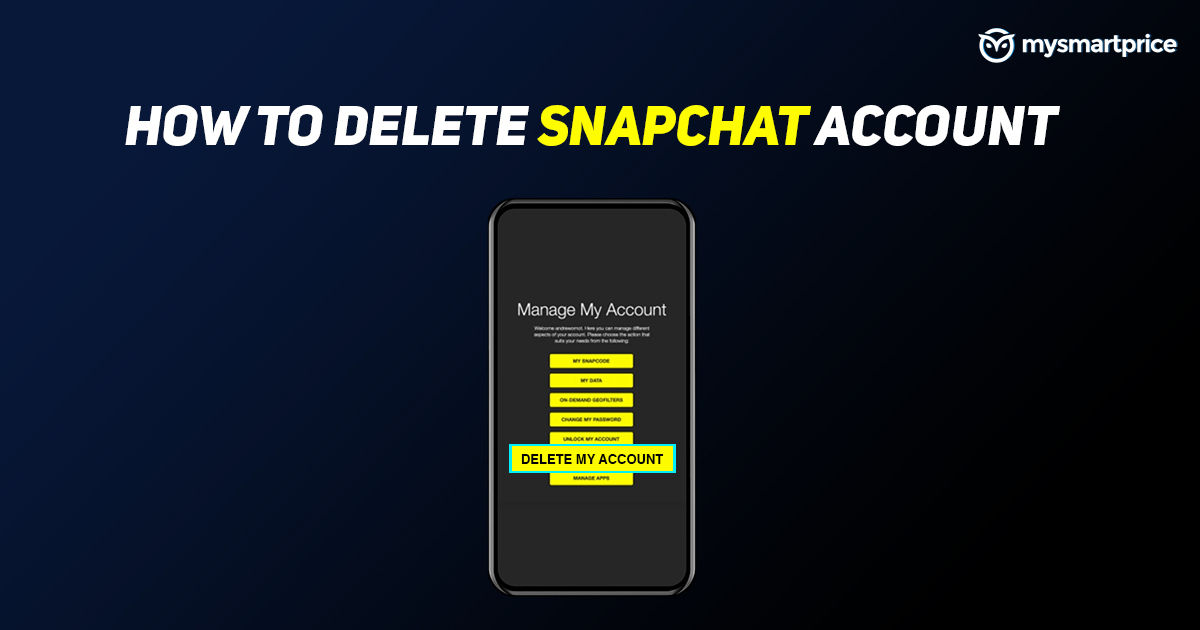
Snapchat recently achieved a milestone of 100 million monthly active users in India. While the numbers are not big when compared to other social media platforms such as Facebook, Whatsapp or Instagram, it is a remarkable achievement. If you are in the age group of 16-25, there’s a fair chance that you might be using Snapchat to click pictures with various filters and to send streaks on the app.
While all this is fun with your friends and family, if you want to take a break or permanently want to delete your Snapchat account, you can do so. Snapchat provides you with the option to deactivate, delete and reactivate your account. It also lets you download your data that is stored on Snapchat’s server. However, it is important to note that you can only delete or deactivate your Snapchat account from the web portal. The mobile application does not allow you to delete or deactivate the account. That being said, Here’s how you can perform these activities:
Also Read: Snapchat Account Locked? Here’s How to Unlock Snapchat Using Different Methods
How to Download My Data Before Permanently Deleting Snapchat Account?
Social media apps such as Snapchat ask for your personal information and store it as data in their servers. If you are deleting your Snapchat account, you should get back your data from Snapchat. Here are the steps to download your Snapchat account data:
- Log in to Snapchat.com on the web portal.
- You can now see a list of options here, click on the ‘My Data’.
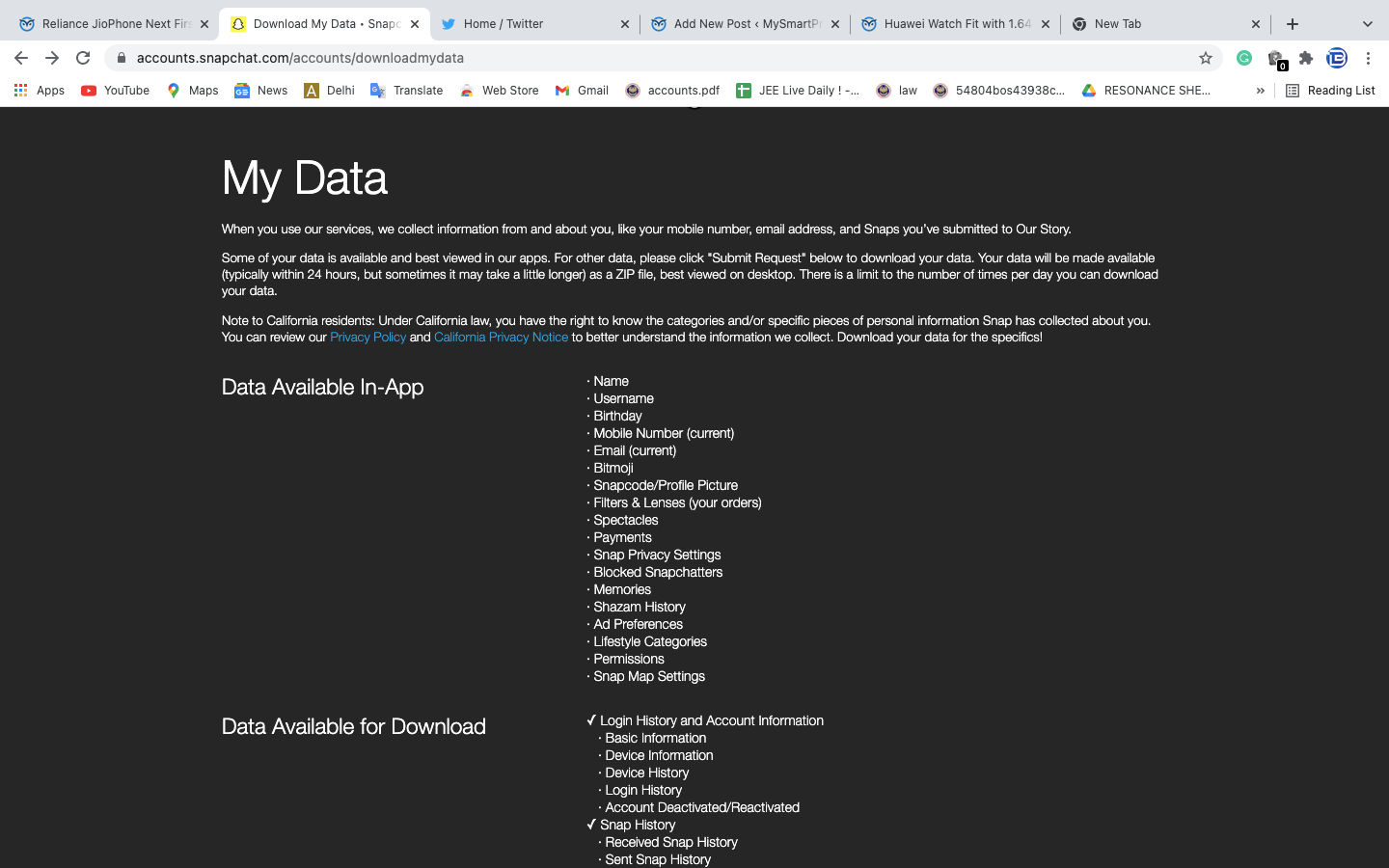
- Scroll down and click on the Submit button at the bottom of the page.
- Snapchat will now send you an email to your registered email address.
- Click on the link attached to the email and your data will be downloaded in a .zip format on your computer.
Also Read: Snapchat: How to Unlock the Butterflies Lens on Snapchat
How to Delete Snapchat Account?
Snapchat lets you delete your account forever. If you want to delete your Snapchat account, follow these steps:
- Log in to Snapchat.com on the web portal.
- From the list of options here, select ‘Delete My Account’.
- It will now ask you to confirm your account details before deleting your account.
- Once you fill in your details, click on the continue button and your account will be deactivated immediately, and permanently deleted within 30 days provided you don’t login again.
Once you delete your account, your account information, settings, friends, Snaps, Chats, Story, device data, and location data will be deleted from Snapchat’s main user database. However, Snapchat can retain some of your information such as your purchase history.
Also Read: Snapchat: How to Change Username and Display Name in Snapchat
How to Deactivate Snapchat Account?
The process of deactivating your Snapchat account is identical to deleting it, and you might wonder what the difference is. In short, when you delete your account, you will get a 30-day period during which the account status remains as deactivated. If you don’t reactivate it, your account will get deleted permanently.
With that in mind, if you want to deactivate your Snapchat account for a maximum of 30 days, follow these steps:
- Log in to Snapchat.com on the web portal.
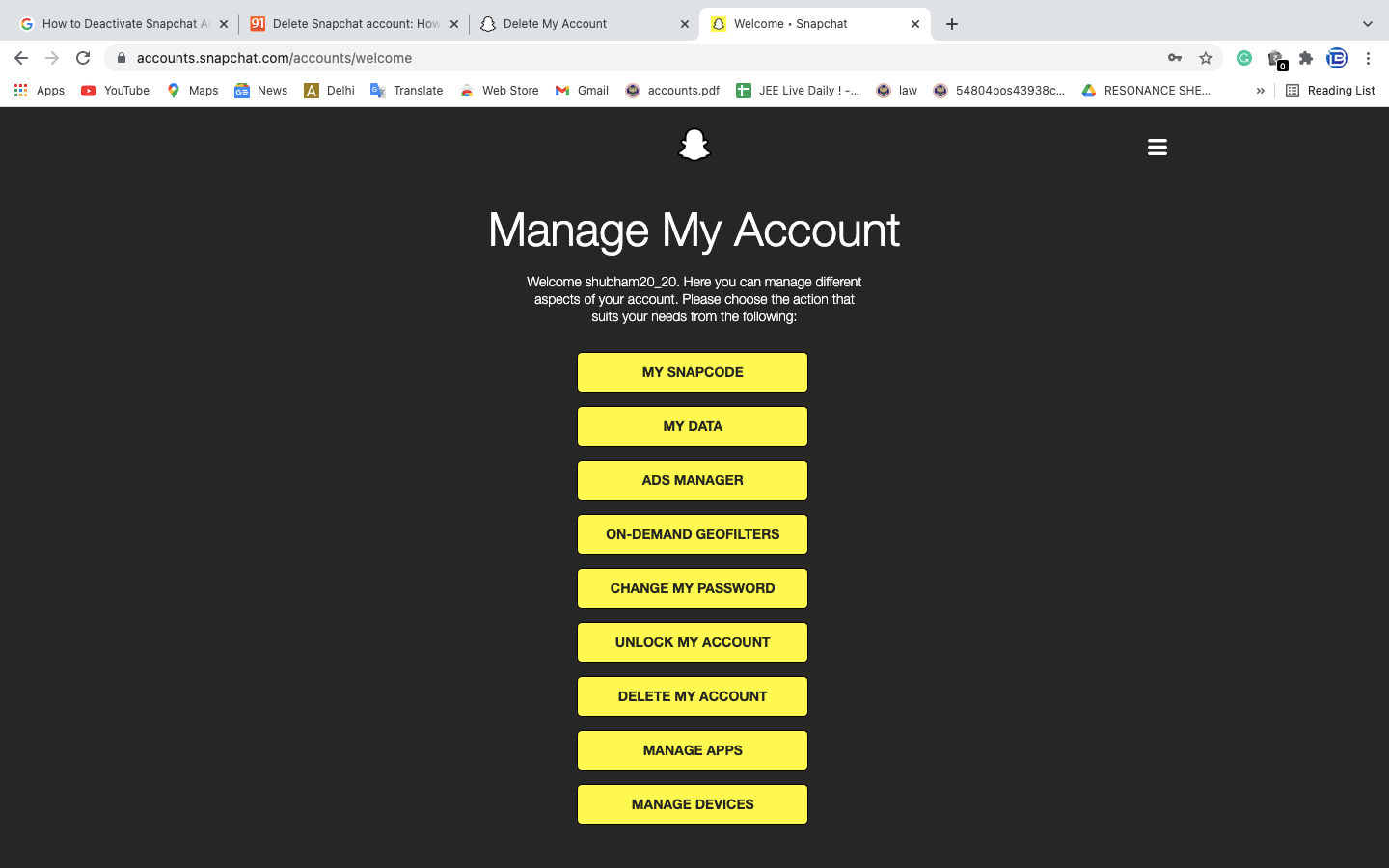
- You can now see a list of options here, click on the ‘Delete My Account’ block.
- It will now ask you to confirm your account details before deleting your account.
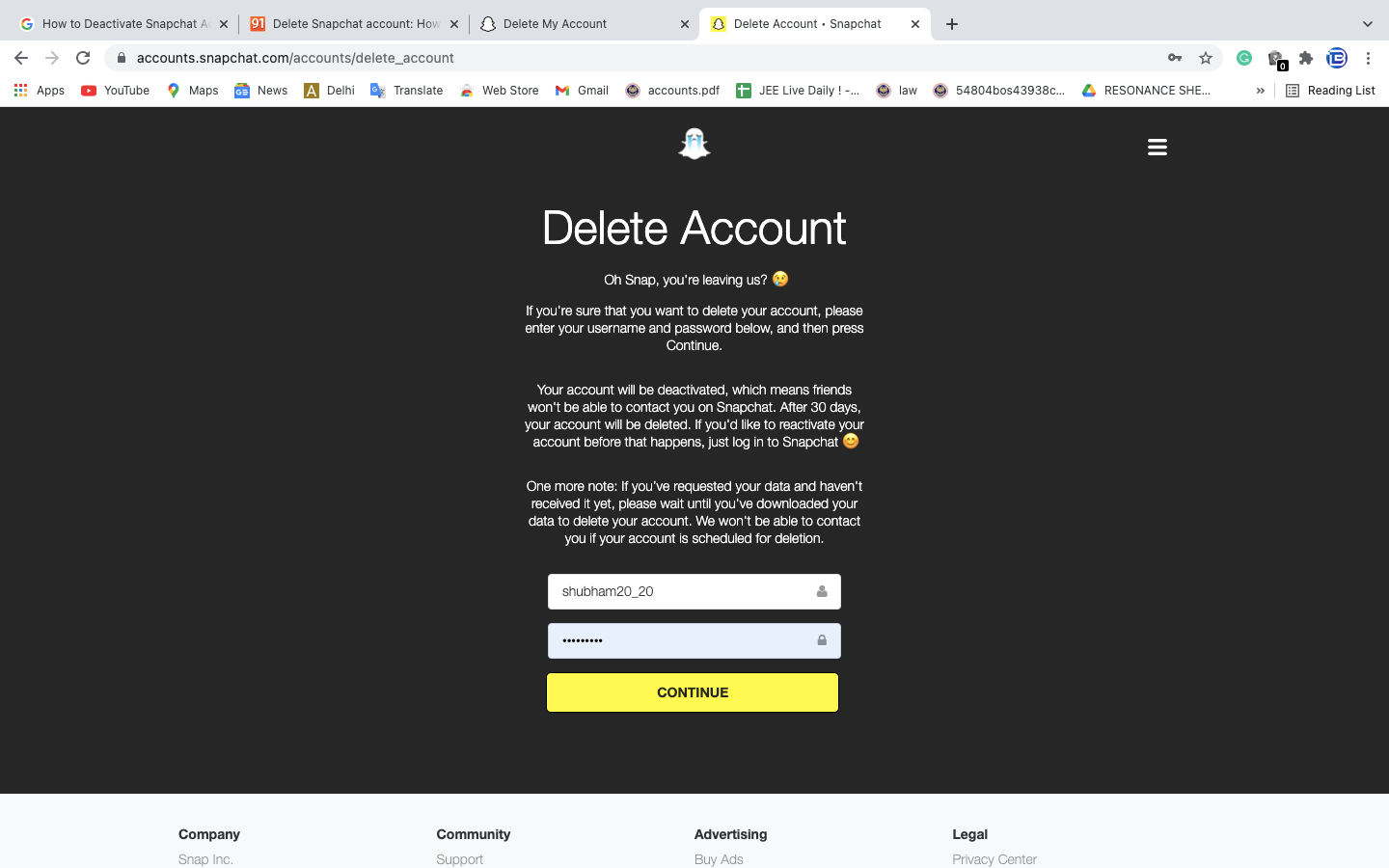
- Once you fill in your details, click on the continue button and your account will be deactivated for 30 days.
How to Reactivate Snapchat Account?
As mentioned earlier, Snapchat doesn’t immediately delete your account but gives you a period of 30 days to recover it. If you have deleted your Snapchat account and want to reactivate it, you can do that within this time. All you have to do is go to Snapchat.com and log in with your deleted account credentials. Once you log in, you can use the Snapchat account as usual. All your data will also be available on your account.
Make sure to note that it may take 24 hours to reactivate your account and recover the data fully. Do note that if you choose not to reactivate your account within 30 days, your account will be gone permanently and you won’t be able to recover it after this.
Also Read: Snapchat Streak Restore: How To Get Snapchat Streaks Back After they Disappear
What Personal Data Can be Downloaded from Snapchat?
If you are wondering what data you can download from your Snapchat account, here are the categories of the data that can be downloaded:
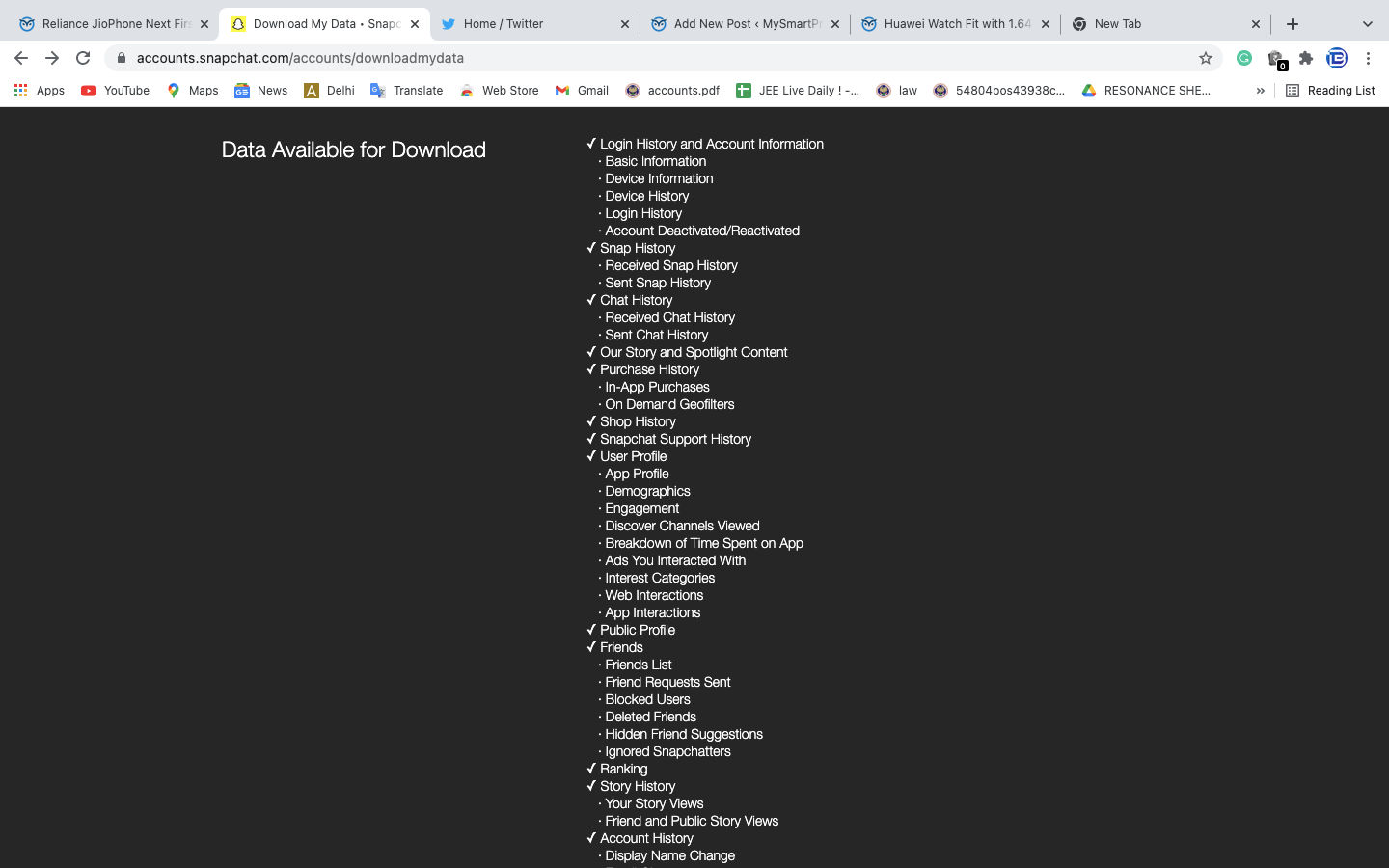
- Login history and account information
- User and public profiles
- Snap & Chat history
- Memories
- Purchase and shop history
- Snapchat support history
- Friends
- Location
- Search history
- Bitmoji
Do note that this is the data that can be downloaded from your Snapchat account and not what Snapchat actually stores. Snapchat stores a huge amount of information other than the list mentioned above.
Also Read: Snapchat Dark Mode: How to Enable on Snapchat Android and iOS App













