
Snapstreak is among the most popular features of Snapchat. The main goal of Snapstreak is to achieve the highest score by keeping users connected daily. Snapchat lets users exchange photos, videos, stories, and much more. Users send each other Snaps daily to maintain a streak called Snapstreak. Anyone who uses Snapchat understands the value of maintaining a streak. However, it’s not possible to maintain your streak every day and you might end up losing your Snapchat streak. But there is a way to get it back. Let’s find out how you can recover your lost streak on Snapchat.
Also Read: Snapchat Account Locked? Here’s How to Unlock Snapchat Using Different Methods
What Are Snapchat Streaks?
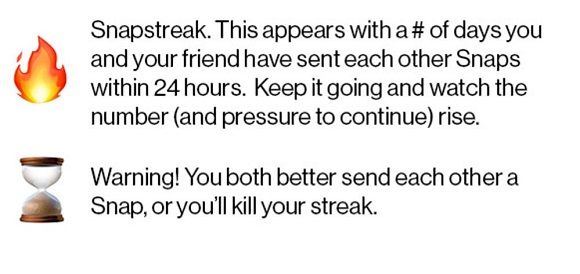
Snapchat Streak is a term used to describe the length of continuous engagement between two users. A streak starts once you or your friend start sending or receiving Snaps over three consecutive days. These streaks are represented by the fire emoji next to the contact’s name. The number next to the fire emoji refers to the length of the streak, and it will continue increasing until the streak ends. To keep a streak going, you or your friend need to send at least one snap in 24 hours. Snapchat will display an hourglass emoji if your streak is going to end.
What does not count towards Snapchat Streak?
Snapchat has clarified that it only counts sending and receiving photos and videos towards the streak. Anything else won’t count towards the Snapchat streak. Here are some more details on what Snapchat doesn’t count towards streaks.
- Messages
- Group Chats
- Memories
- Stories
- Spectacles
Also Read: Snapchat: How to Change Username in Snapchat?
How to Recover Lost Snapchat Streaks
Snapchat will remind you to keep your streak going if you haven’t sent the streak close to the 24-hour mark. If you have lost your Snapchat streak and want to recover it again to continue, here’s how to do it.
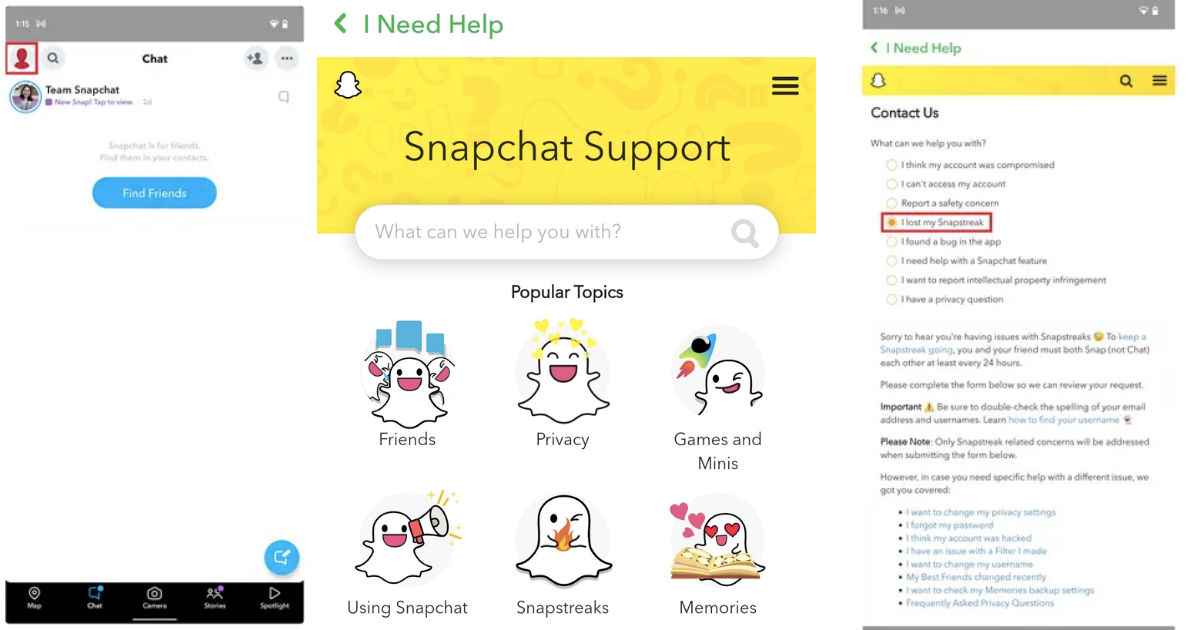
- Launch the Snapchat app and tap on your Bitmoji in the top left corner.
- Press the settings option and scroll down to find the support section.
- Select ‘I need help’ and it will take you to the Snapchat support page.
- Tap on Snap Streaks and click on “What if my Snapstreak has gone away but I know we’ve sent a Snap (not Chat) back and forth within the 24-hour window? And click on the let us know hyperlink.
- It will now ask you to fill out a form with your and your friend’s basic details. Tap on send after filling in the form.
The Snapchat team will revert to you after receiving and reviewing your request. You will get your Snapchat streak back once they approve it.
Also Read: Delete Snapchat Account: How to Permanently Delete Snapchat Account or Temporarily Deactivate it













