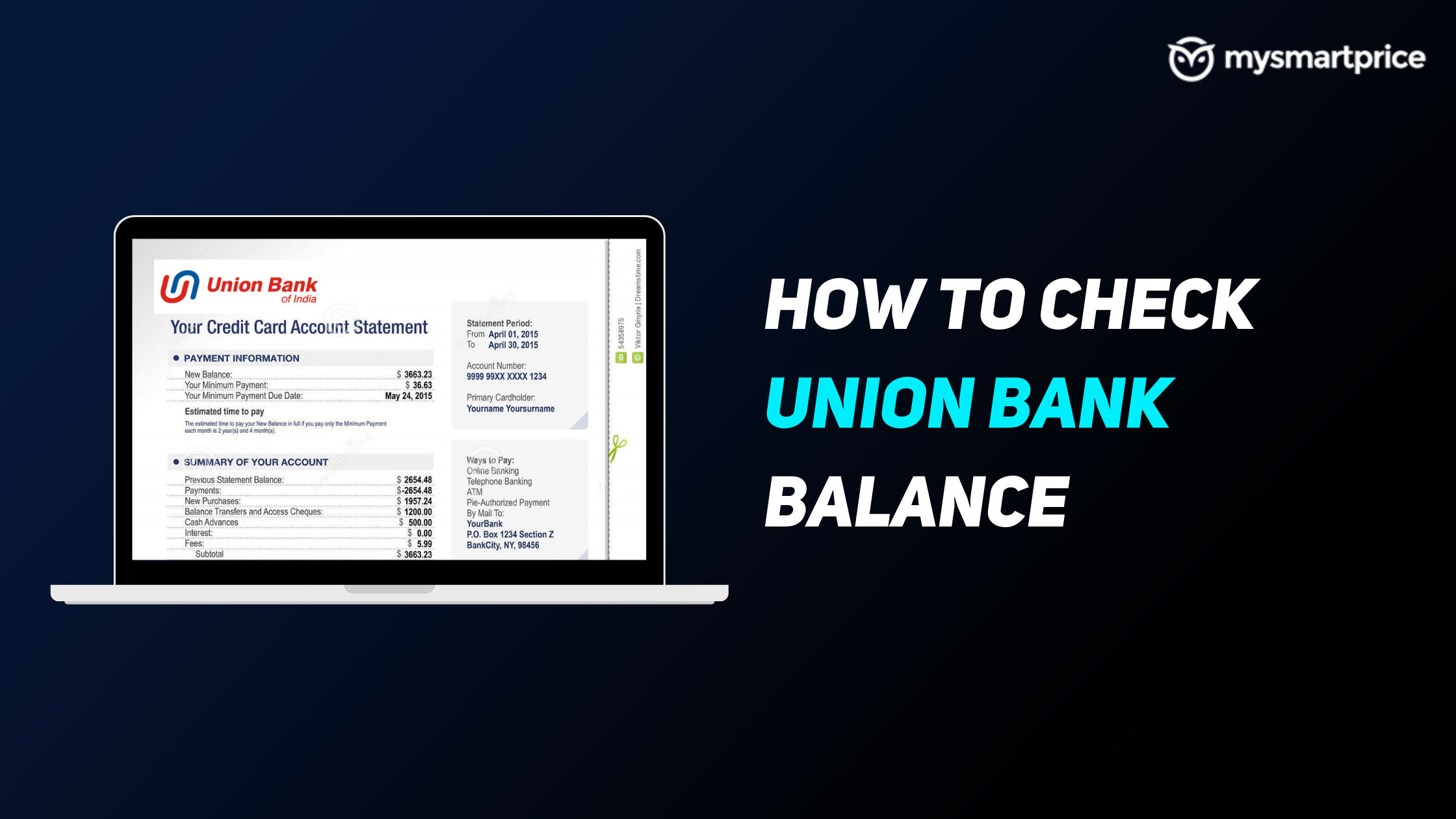
To know if the salary has been credited, to see if the money someone sent has been credited, to see how much money is left in your account before making a payment, etc, checking the account balance in your account is one of the basic things you do often with your bank account.
But Union Bank of India balance check can become a chore, and running to ATM to check the balance is a big task, especially when you have to check your account balance multiple times a day. You need an easier way to check the balance and we talk about various methods to check the account balance in your UBI account.
Union Bank of India Balance Check via Missed Call
Union Bank of India gives its customers an option to check their account balance by missed calls. Here’s the phone number:
- 9223008586
You should give a missed call to this phone number from the registered phone number.
How to Check Union Bank of India Balance via Internet Banking
Union Bank of India customers can easily check their bank balance by using the Internet Banking portal. Here’s how to do that:
- Visit the Union Bank Internet Banking Portal.
- Click on the Retail User Login option.
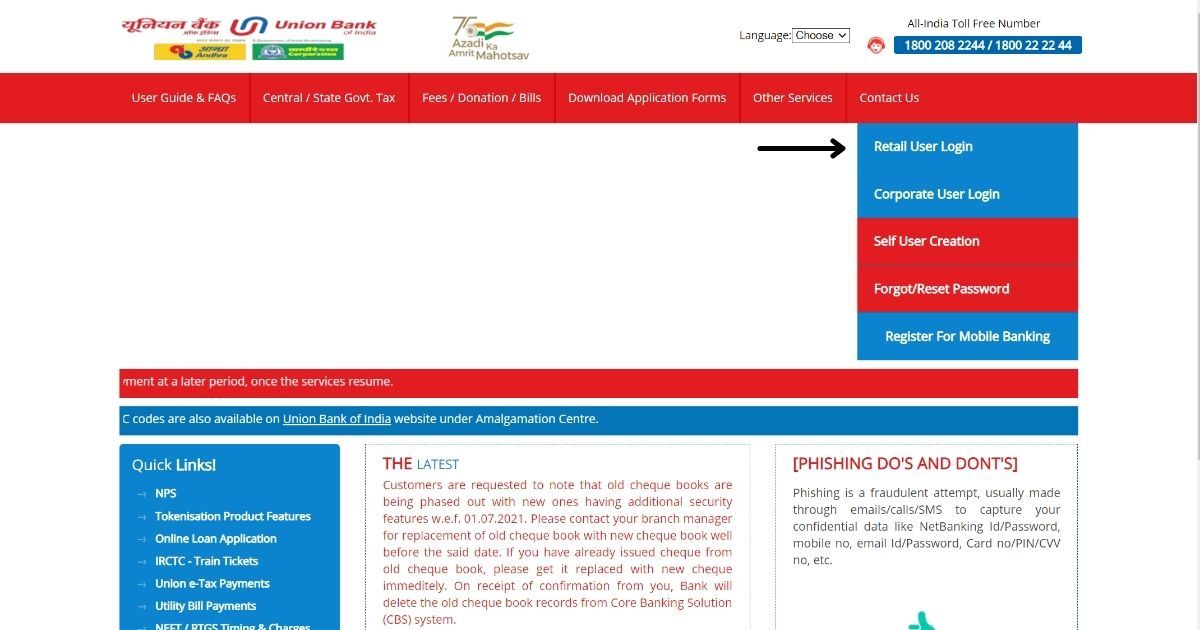
- Enter your User ID and Password.
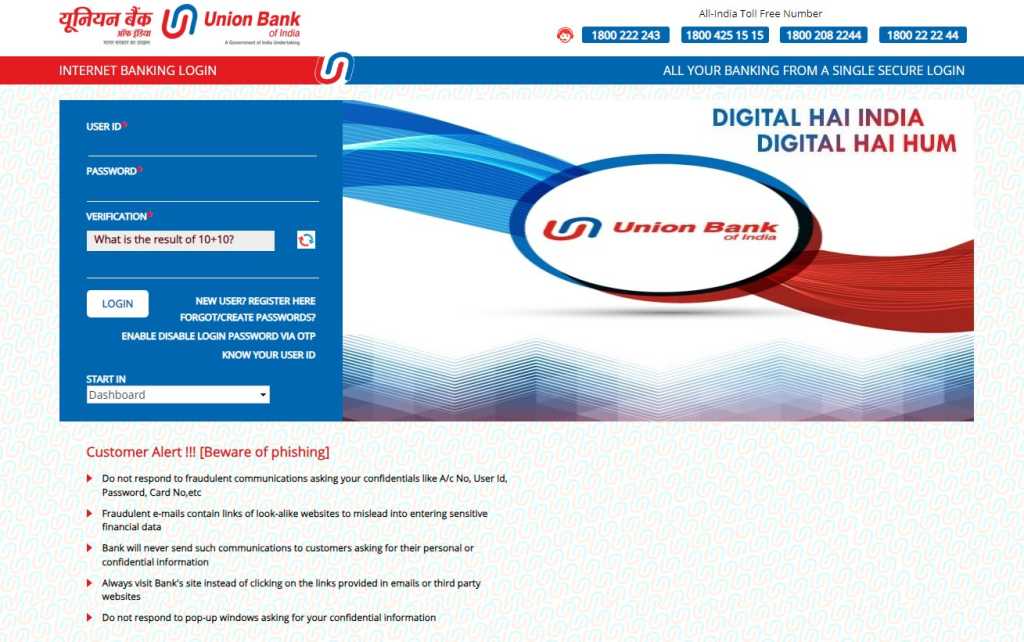
- Answer the verification question.
- Click on the Login button.
- Your account balance will be shown under the Accounts section.
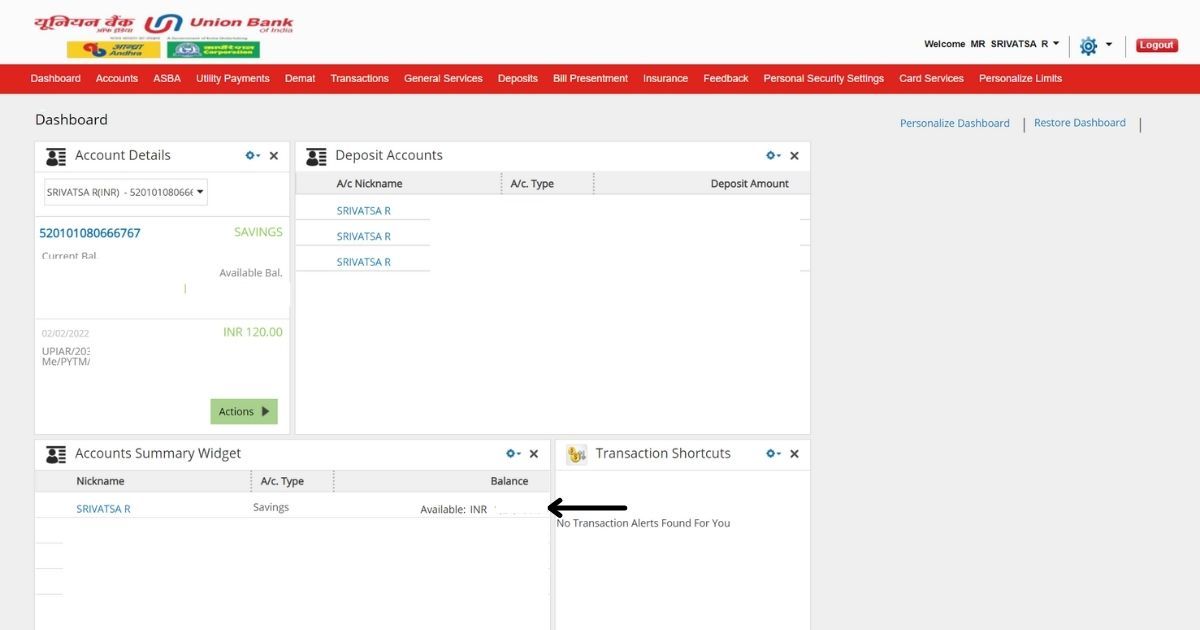
Union Bank of India Balance enquiry via Mobile App
Union Bank of India customers can use the Umobile app to view the account balance on their phones. Here’s how to do that:
- Open the Vyom app on your phone. If you’re using it for the first time, register yourself.
- Click on the Balance Enquiry option on the app.
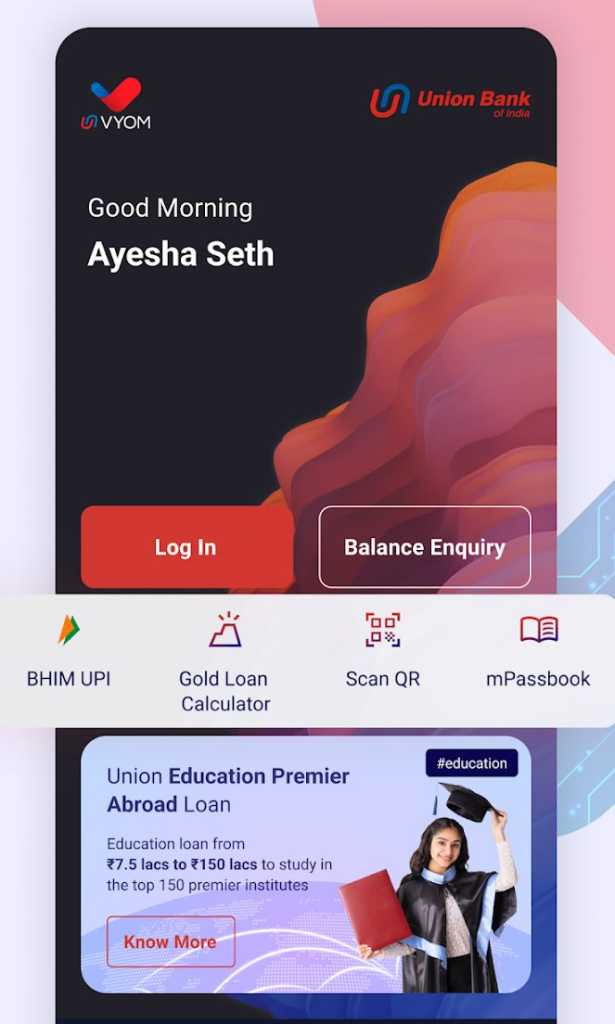
- Your account balance will be shown on the screen now.
Also Read: Canara Bank Balance Check (8 Easy Ways)
How to Check Union Bank of India Balance by sending SMS
You can easily check your Union Bank of India account balance by sending an SMS to:
- SMS UBAL <Account Number> to 09223008486
Note that you need to send this SMS from your registered mobile number with the bank.
Check Union Bank of India Balance via UPI App
All UPI apps can check the account balance, be it GPay, PhonePe or Paytm. Here’s how to check your Union Bank of India account balance using Paytm:
- Open Paytm on your phone.
- Tap the Balance & History option.
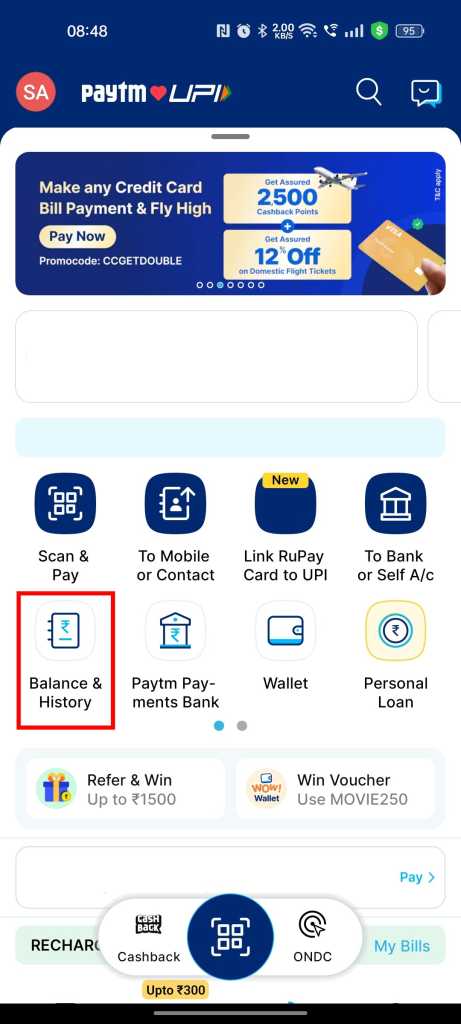
- Find your Union Bank of India account from the list and click the Check Balance option.
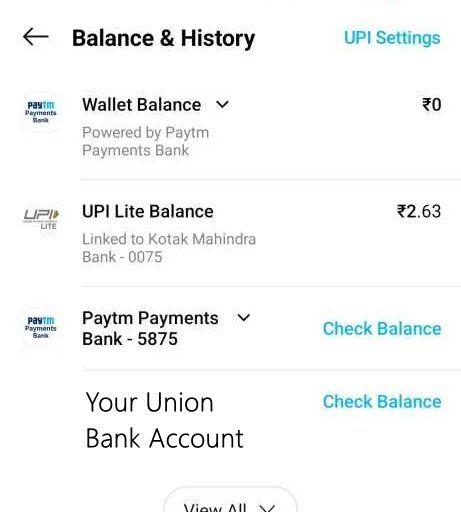
- Enter your UPI PIN and the account balance will be shown on screen.
Also Read: SBI Balance Check by WhatsApp, SMS, Missed Call, ATM and Yono App
Union Bank of India Balance enquiry via USSD Code
Union Bank of India customers can check their account balance using the USSD code service. Here’s the USSD code:
- *#99#
Dial this USSD code from your registered mobile and follow the on-screen instructions to view your account balance.
Union Bank of India Balance Check using ATM Machine
The last method to check your Union Bank of India account balance is of course to visit the nearest Union Bank of India ATM. Here’s how you can do that:
- Visit the nearest Union Bank of India.
- Insert your ATM card and enter your ATM PIN.
- Select the Balance Enquiry option.
- Your account balance will be shown in the ATM.
Frequently Asked Questions (FAQs)
How do I register for Union Bank of India missed call services?
Customers can easily apply for Union Bank of India’s missed call service. First of all, one must register their mobile number with the bank. Once done, you can simply be eligible to use the missed call service from Union Bank of India.
Can I check my Union Bank of India account balance using USSD codes?
If you are a Union Bank of India customer, you can also use USSD codes to check the balance. All you need to do is open your phone dialer app and dial *99#. With this, you will be able to check for your mobile number.













