
YouTube allows its customers to easily make an account to upload videos and search for other content. However, the company usually provides restricted access for those who have made an account on the platform. However, if you verify your YouTube channel, you can then get some additional features like uploading videos for more than 15 minutes and more.
Moreover, getting a verification badge for your channel means you will stand out from the crowd. YouTube lets a creator apply for the verification once they cross 100k subscribers. However, there are a few conditions that one needs to complete before getting the certification badge for your YouTube channel. That said, a tick means that YouTube has verified the channel and the creator gets a lot of perks after it is approved for verification. So, if your YouTube channel has crossed 100,000 subscribers, then we will show you the exact way through which you can easily apply for verification on YouTube to get the verification badge. Let’s check out minimum eligibility to apply for verification and its benefits.
Also Read: YouTube Shorts Download: How to Download YouTube Shorts Videos Online and Save in Phone Gallery
How to Verify a Channel on YouTube
To verify a Youtube channel, a creator will need to have an active phone number. Follow these steps to verify a channel on Youtube.
- Go to https://www.youtube.com/ and sign in to your google account.
- Scroll down the left menu bar and find the ‘Settings’ option.
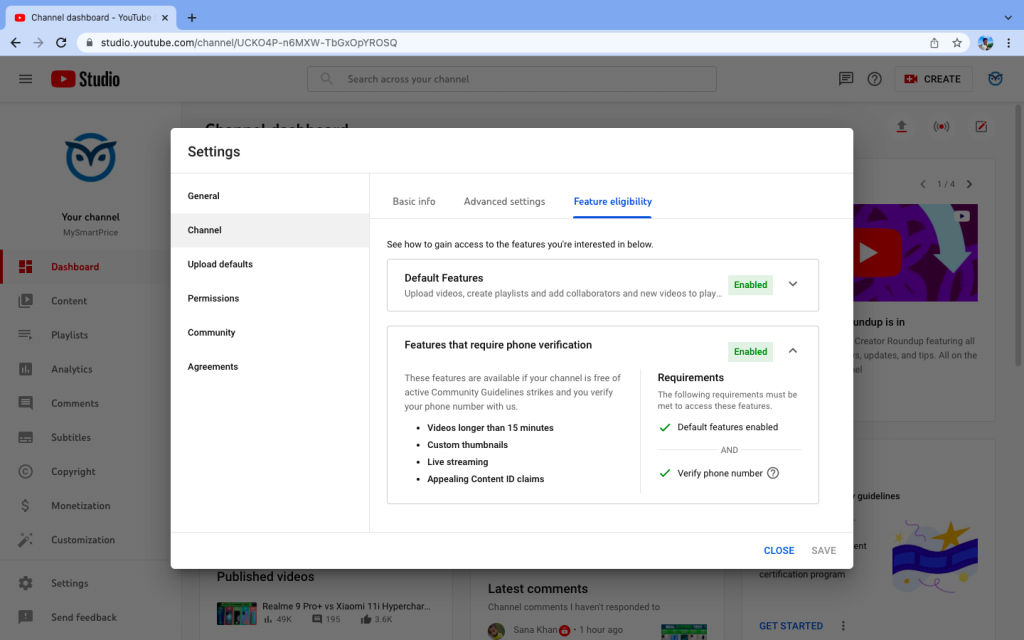
- Click on Settings and find the ‘View additional settings’ under your account section.
- Click on Verify and confirm your phone number either by a One time message or call.
- A confirmation message will appear once you have confirmed your account.
- Click on the Continue button and it will take you back to the status and feature page of the account.
Also Read: Gaming Channel Name List for YouTube: 100+ Best Gaming Names for Your YouTube Channel
How to Get Verification Badge For Your YouTube Channel?
To get the verification badge from YouTube, a creator will need to have an active phone number and more than 100,000 subscribers. Follow these steps to apply for a verification badge.
- Go to https://support.google.com/youtube/answer/3046484?hl=en and in ‘Apply for channel verification’ box, search for the Apply now hyperlinked text.
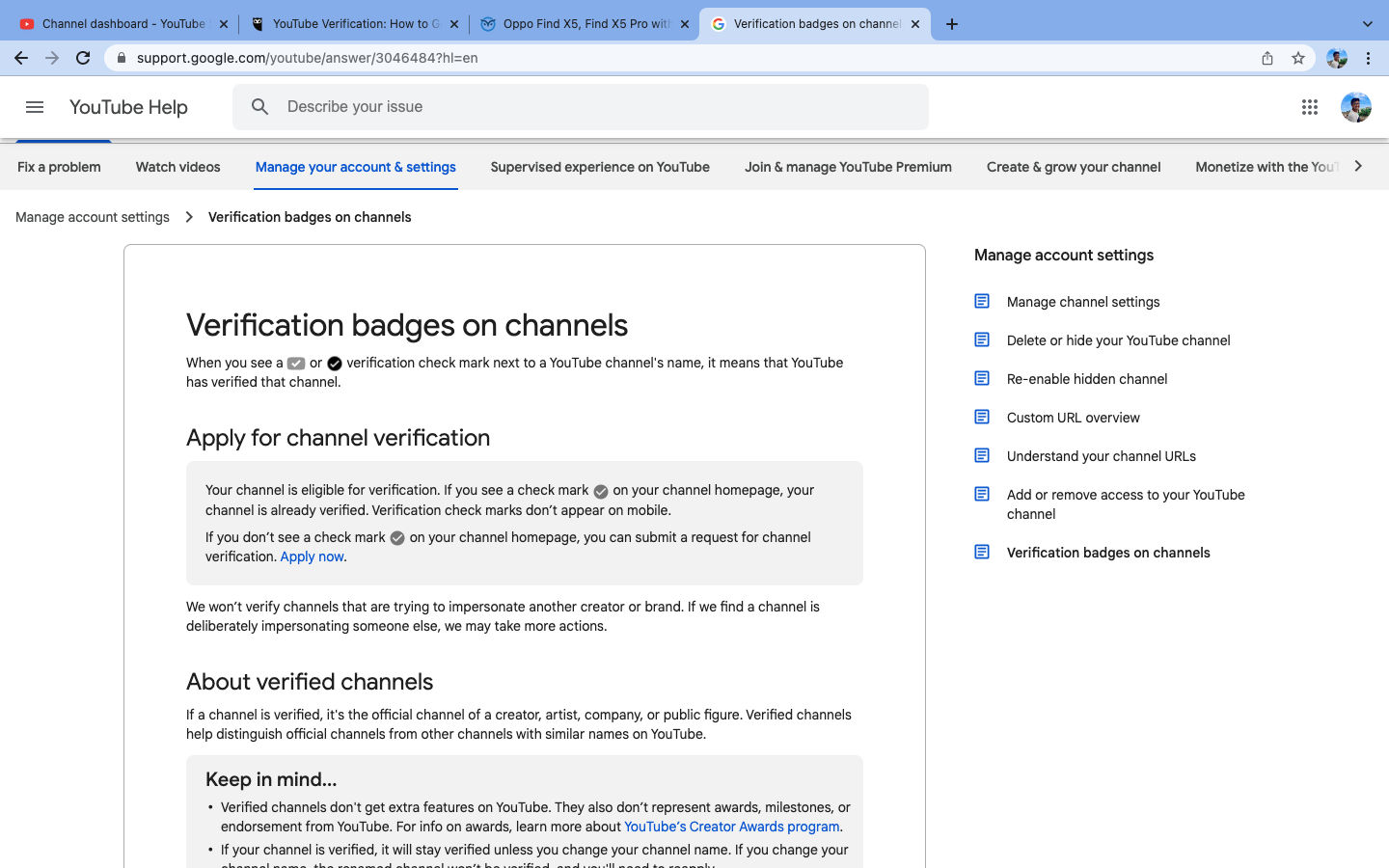
- It will take you to another page where it will ask for your Channel ID and Channel name.
- To get your channel id, go to https://www.youtube.com/account_advanced.
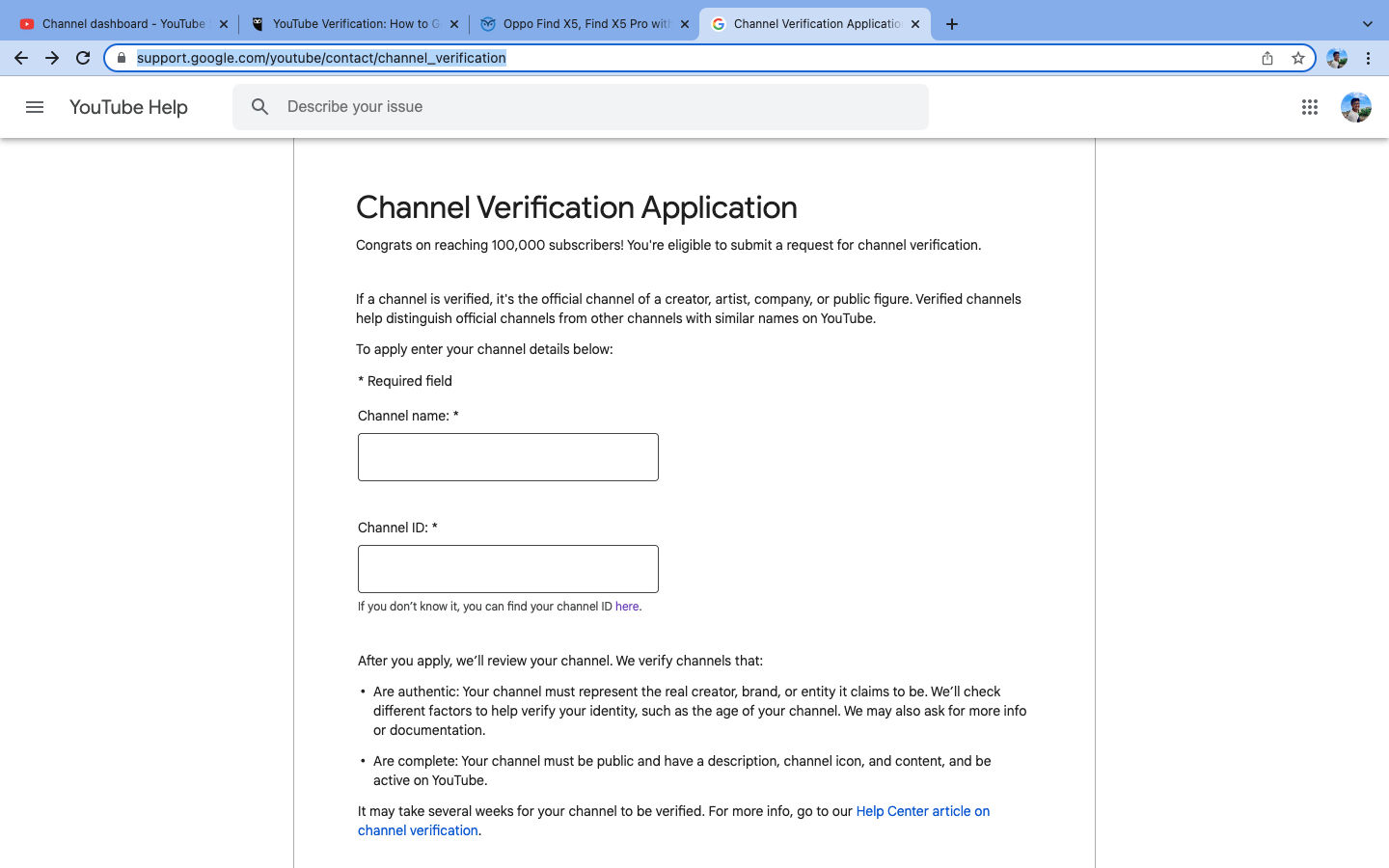
- Copy the channel ID and fill it on the form and click on submit button.
- A confirmation message will appear and you will receive an email from Youtube. Please note that this email doesn’t mean that your channel is approved for a verification badge.
- Now, you’ll have to wait for an approval email. Once YouTube approves your channel, the badge will appear below your channel name.
Eligibility Criteria for YouTube Verification
Google, in a blog post, has clarified the following conditions to get a verification badge on the YouTube channel.
- To get a verification badge, a channel should have at least 100,000 subscribers.
- The channel should be authentic which means that it should represent the real creator or brand which it claims to be. Youtube can ask for more information from the creators to verify the channel.
- The channel should be complete i.e it should be public and must have a banner, proper description, and a profile picture. The channel should be active on YouTube.
Sometimes, YouTube verifies the channel with less than 100,000 subscribers. The reason is that those channels are very popular outside Youtube.
Benefits of Verifying YouTube Account
Once a YouTube channel is verified, a creator will get multiple perks from YouTube. It will make the channel stand out from the crowd due to the verification mark. Other benefits are:
- Ability to upload videos longer than 15 minutes.
- Able to live stream content.
- Ability to file copyright claims.
- Ability to use custom thumbnails.
FAQs
How do you get a verified YouTube Account?
To get a verified account, you need to have more than 100,000 subscribers and meet the criteria mentioned above in the article.
Do you have to be verified on YouTube to get paid?
No, you don’t need to be verified on YouTube to get paid. Youtube has a monetisation policy for which a creator can apply once it crosses 1000 subscribers and 4000 watch hours in the past year. Once you are approved for the monetisation policy, you’ll be able to make money from Youtube.
How many subscribers do you need to get verified on YouTube?
You need 100k subscribers to be eligible to apply for a verification badge on YouTube. Youtube will also check if your channel is authentic and active.













