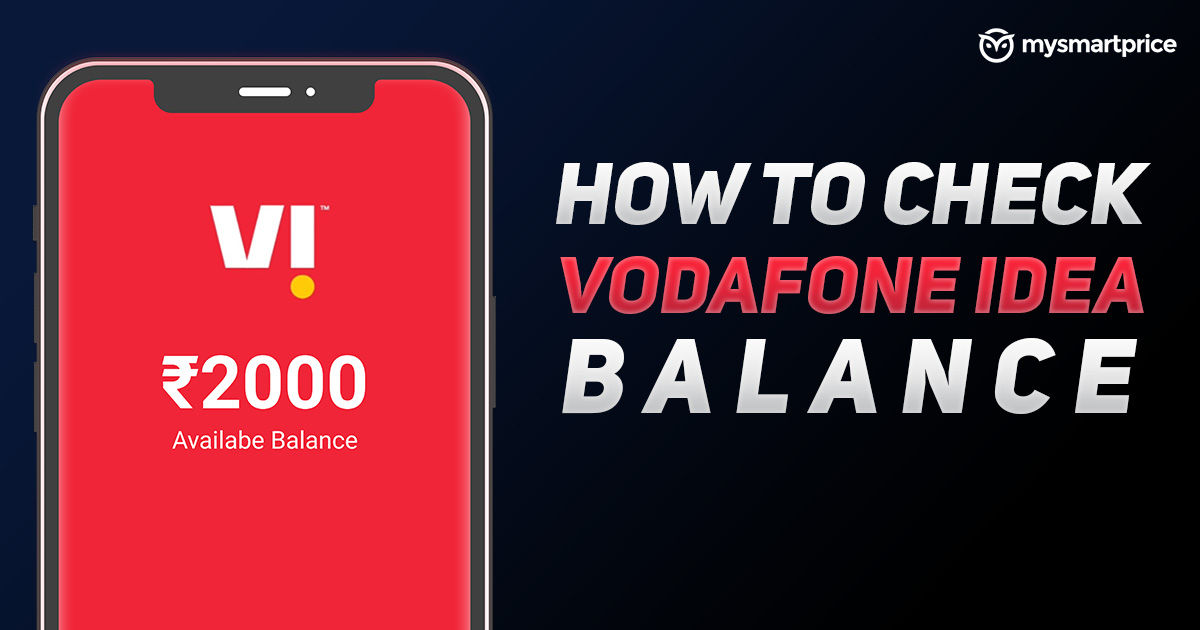
Checking the balance in your Vodafone Idea (Vi) account is one of the most basic things you can do with your prepaid connection. You can check the balance easily using 5 different methods, each of them being easier than the other, based on customer preference. Previously, you needed to check the balance on your prepaid connection every now and then to check the available minutes in your accounts based on the balance, you have to check for the prepaid data balance available for the day in your account as the prepaid recharges have transformed from just being a wallet kind of thing to a daily quota of data balance.
In this article, we talk about all the different ways to check Vodafone Idea balance, by using USSD codes, via SMS, WhatsApp, IVR and using the Vi app.
Check Vodafone Idea balance via USSD code
You can check the Vi balance using a USSD code easily. Here’s the USSD code for checking the Vodafone Idea balance check:
- *199#
- *199*2*1# – Check main balance
- *199*2*2# – Check internet balance
Check Vodafone Idea balance via SMS
You can check the balance on Vodafone Idea by sending an SMS. Here’s how to do that:
- Bal to 144
You can also get the Vodafone Idea balance via SMS by dialling a USSD code. Dial this in your phone:
- *199*1*8#
How to check Vodafone idea balance on WhatsApp
Vodafone Idea users can also know their balance via WhatsApp. Here’s how to do that:
- Send Hi on WhatsApp to 9654297000 (official Vi Care WhatsApp support).

- Select Prepaid from the reply.

- On the Menu on the next message, select Recharge and click Send.
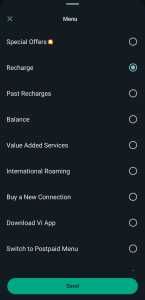
- Reply with 1.
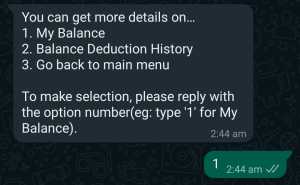
- Select Yes.
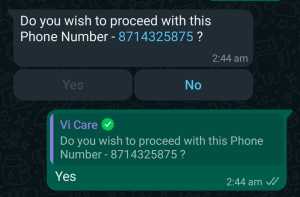
- The balance on your phone number will be shown in the next reply from Vi Care.
Check Vodafone idea balance using the Vi app
Vodafone Idea users can check their balance using the Vi app. Here’s how to do it:
- Open the Vi app on your phone.
- Login with OTP if you haven’t logged in to the app.

- The balance will be shown on the home page of the Vi app.

Also Read: Vodafone Idea Fancy Numbers: How to Choose Vi Fancy Mobile Number Online
Check Vi balance via IVR
You can use the IVR service from Vi to check the balance. Here’s how to do that:
- Dial 199 on your Vi phone.
- Select your preferred language.
- Select the balance from the options provided to know your balance.
Frequently Asked Questions (FAQs)
How do you check Vi data balance?
The easiest way to check the data balance in your Vi number is to dial *199*2*2#. The data balance will be displayed in a flash message on your phone.
How to check the Weekend data rollover balance in Vodafone Idea?
Customers can check the Weekend data rollover balance in the Active Packs and Services section of the Vi application.
What happens to unused data in Vodafone Idea?
The company says that the weekend rollover fixed data will be available for users only between Saturdays starting midnight to 23:59 hours on Sundays. The unused data from the rollover and daily data will lapse post this time frame.
How do I check my Vi net balance?
You can dial *199*2*2# to check the remaining internet balance of your Vodafone Idea (Vi) prepaid number.
How to get additional emergency data if my data pack is over?
Interestingly, Vodafone Idea offers something called Data Delights. These are basically additional data that it offers with its select prepaid plans. So, once your data is exhausted, you can simply go to the Vi application and claim 1GB of mobile data for free. One can claim up to 2GB of free data every month with Data Delights recharge plans.



















