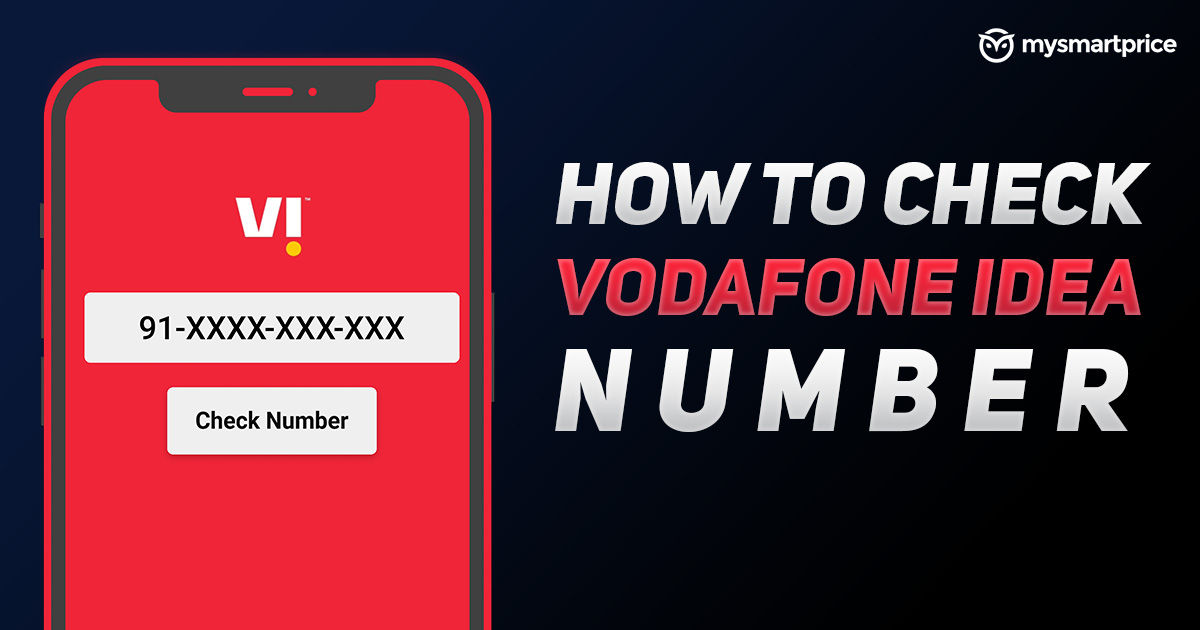
Having multiple SIMs is a common thing and it sometimes proves to be difficult to keep track of the SIMs and sometimes even the mobile number is forgotten. There are several other reasons to forget your Vi mobile number. Finding your forgotten Vi number is easy if you follow the methods and steps mentioned below. In this article, we talk about all the methods such as checking your Vi mobile number via app, using USSD codes, by calling customer support, and more.
Vi Number Check using USSD Codes
Vodafone Idea has made it easier to know your own Vodafone Idea number by entering a simple USSD code. One can use this code to know the mobile number instantly. The codes help to get the desired information about different services.
Here’s the Vi number check USSD code:
- *199#
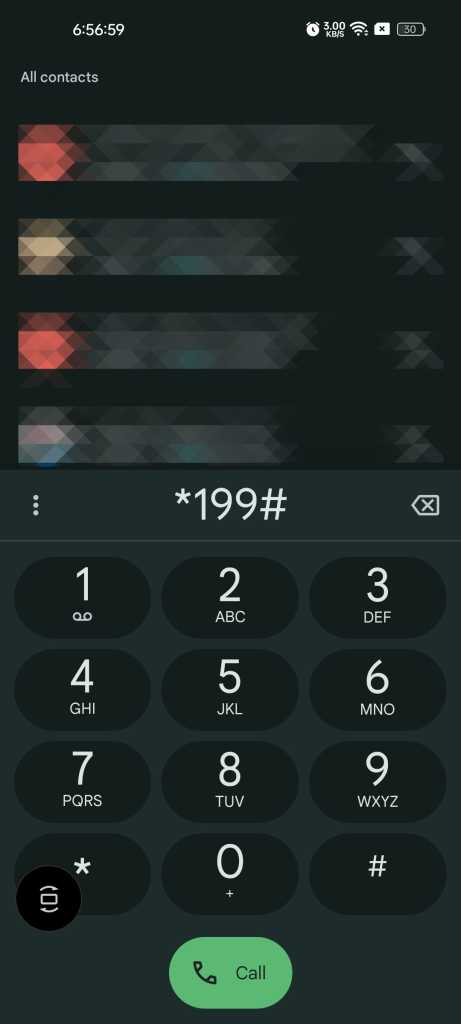
Here’s how to check your Vi number using USSD code:
- Open your Phone app on your mobile phone and go to Dialer.
- Dial *199# on your Vodafone Idea SIM for which you want to know the number
- You will see a flash message on your smartphone’s screen that will show your number.
Furthermore, it will also show some other USSD codes, which you can use to know other information like balance, data usage, and more. Interestingly, the message will disappear once you press the Ok button. So, do not the number before closing the message. Alternatively, you can also use *111*2# to know your mobile number.
How to check vi number via Vi App
NOTE: This method only works when you have the Vi app installed on your phone and logged in already before.
The telecom operator also makes it easier to find your Vi number without much trouble. All you need to do is follow these steps. However, we suggest you follow the below-mentioned steps for the first time to know the mobile number and note it for the following steps:
- Open Vi App on your phone.
- When you enter the application, your Vodafone number will be displayed on the home screen.
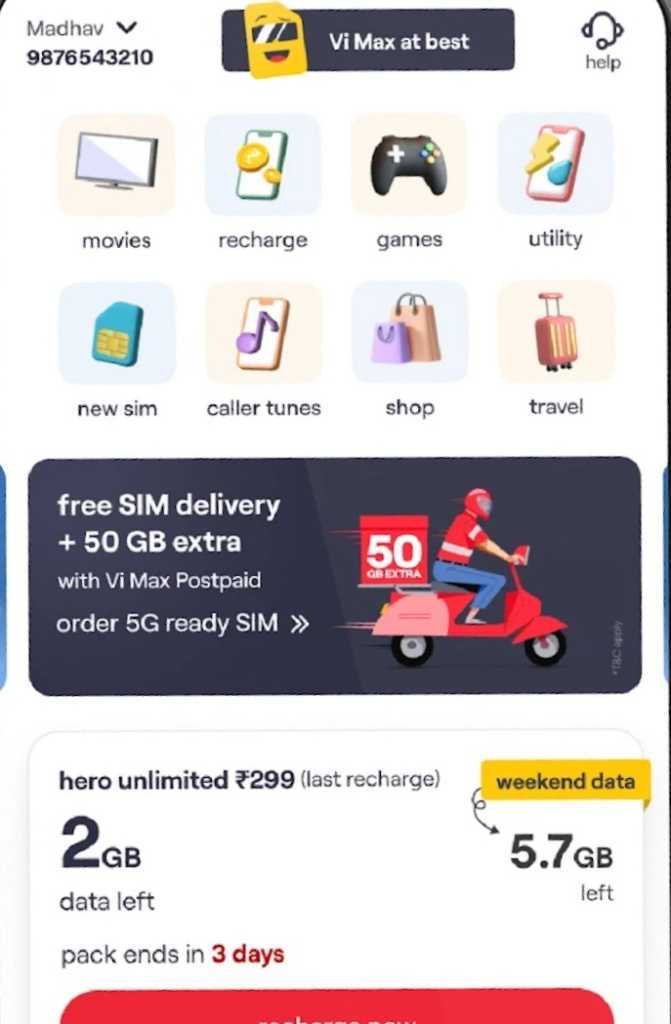
- You can simply open the application anytime to know about your Vodafone Idea number.
Check Vi number through Customer Care
Vodafone Idea also makes it easier for customers to know their mobile numbers by simply calling the customer care numbers. Here’s how you can do it:
- Dial 199 or 198 from your registered Vi mobile number.
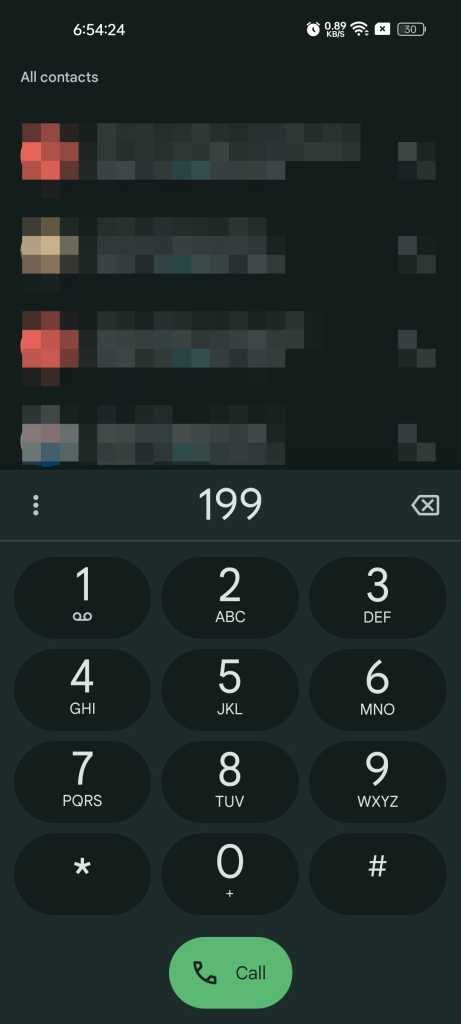
- Select the preferred language
- Now, select option 1 and wait for the IVR to finish giving you details. Then select Option 4 to connect to a customer care executive.
With this, the customer care executive will help you to know your mobile number.
Vi Number Check by Calling Another Mobile
One of the best ways to know your Vodafone Idea mobile number is by dialling your friends or family’s phone. Here’s what you need to do:
- Get the phone of your friends or family member.
- Now, dial their mobile number from your smartphone.
- You will be able to see your Vi mobile number on your friend’s or family’s phone.
How to Check Your Vi Mobile Number via Setting Menu on Smartphone
You can easily check your Vi mobile number by going into the Settings menu on your phone. Here are the steps:
- Open Settings on your phone.
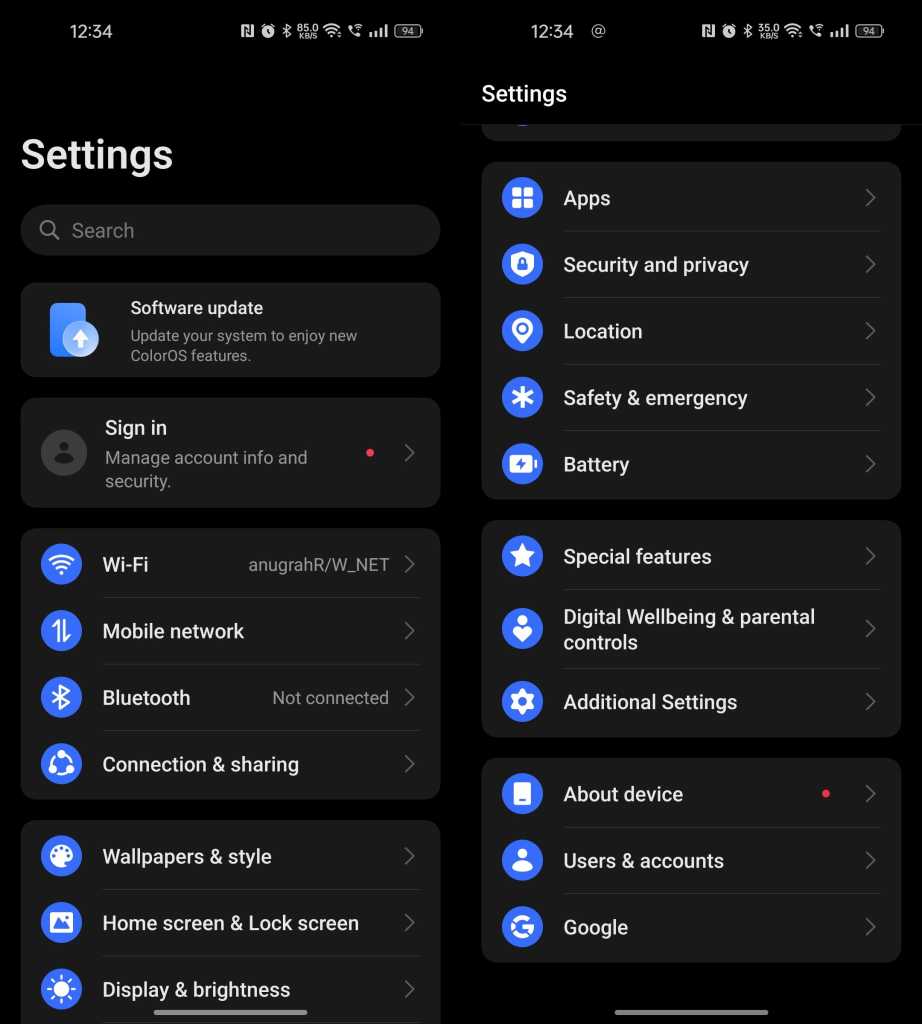
- Tap About device.
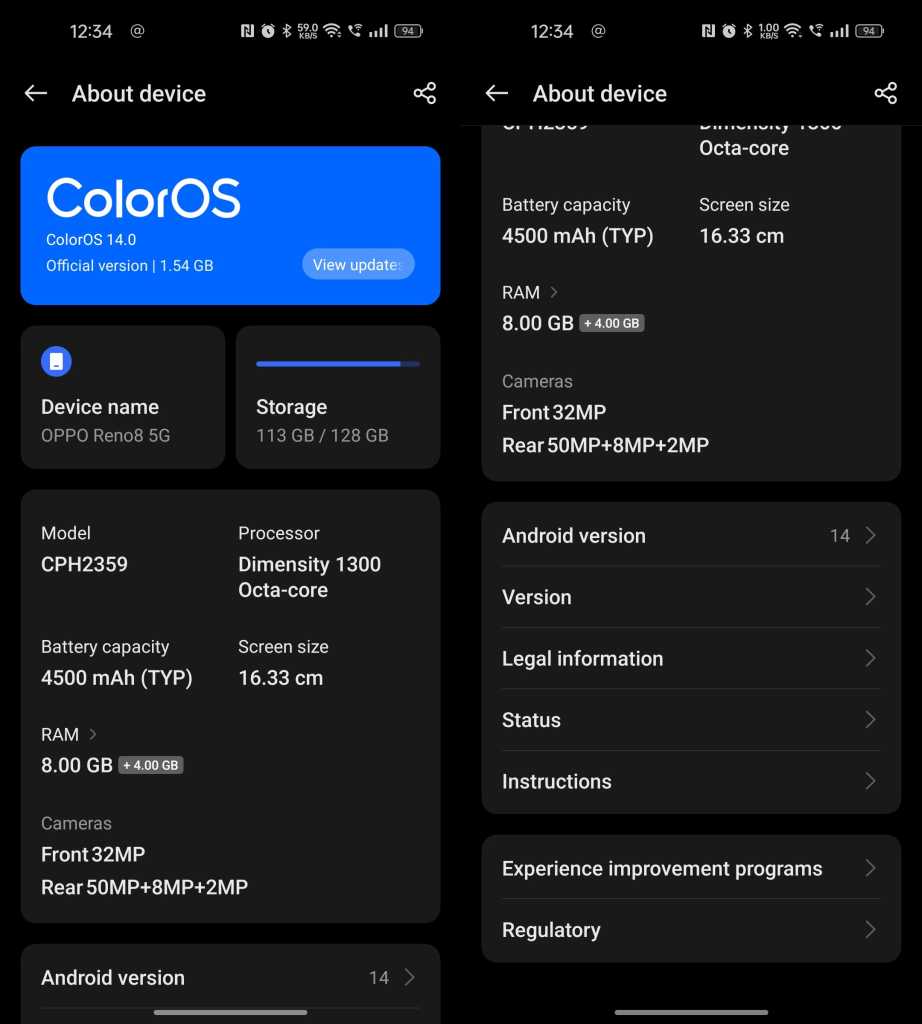
- Scroll down and tap Status.
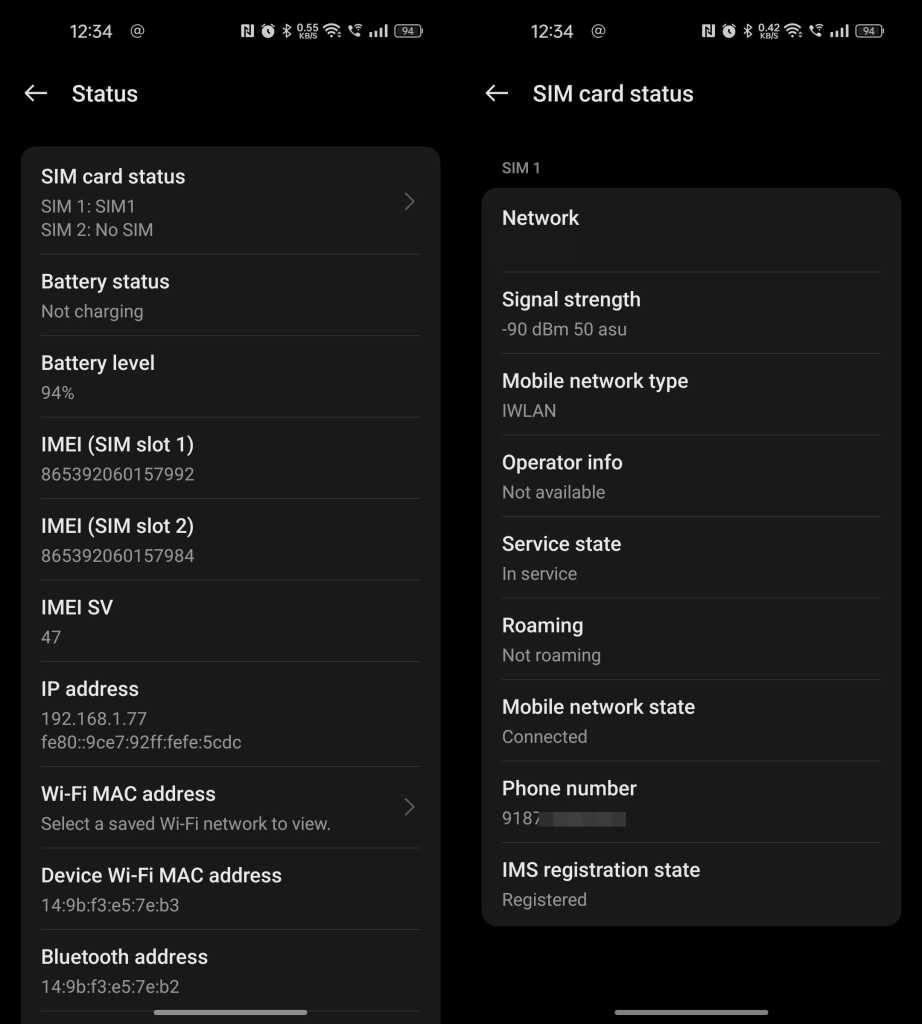
- Your Vi mobile number will be shown in the screen under SIM card status.
FAQs Related to VI Number Check
How Do I Know if My Vodafone Number is Valid?
You can download the Vi mobile application to check whether their VI number is still valid or not. Else, you can simply dial *199#, *121#, or *199*2*1# to know the remaining validity information of your Vi mobile number.
When Do I Need To Check My Own Vodafone Number?
You may need to check our own Vodafone Idea number for multiple occasions. Whether be it for creating an account on any website checking your Aadhaar card number or any other government-related work, you will be needing your own Vodafone Idea number.
How can I know my Vodafone SIM number?
Dial *199# from your Vodafone Idea number is the simplest way to know your mobile number. You will immediately receive a flash message on your phone’s screen with your Vodafone mobile number.
















