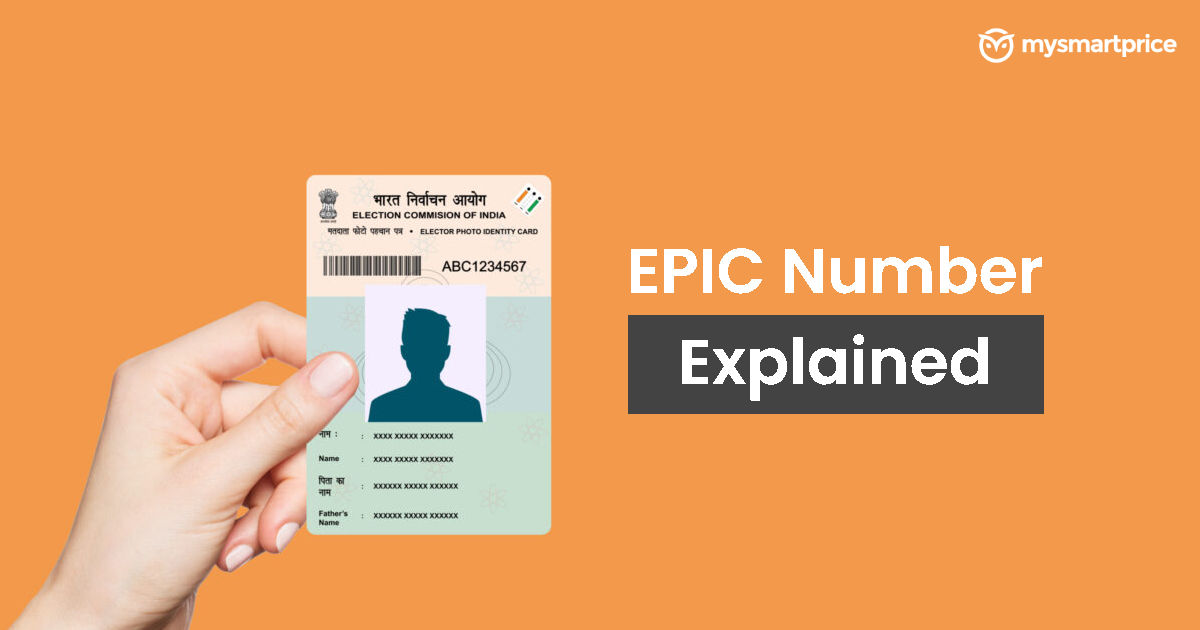
The EPIC number, a distinctive 10-digit identifier primarily located on an individual’s voter card, serves as a crucial means of unique identification in the context of Indian elections. Possession of a voter ID is obligatory for participating in elections, with each voter card featuring a unique EPIC number facilitating the government in recognizing the individuality of voters. This article offers a concise overview of the EPIC card and provides simple guidelines for discovering one’s EPIC Number, accompanied by instructions on downloading the Voter ID using this unique identifier.
What is EPIC Number on a Voter ID Card?
EPIC refers to the Electors Photo Identification Card, and it acts like the voter ID card’s special identification number. This card, which is issued by the Election Commission of India, acts as a significant form of identity for all Indian citizens who are 18 and above. This card and unique number not only help the users to confirm their identities but also allow all eligible individuals to vote in municipal, state, and national elections. Obtaining an EPIC number grants you access to this critical facet of civic involvement, and it comes in handy in several other identification processes.
How can you find your EPIC number?
The steps to find your EPIC Number are very easy to follow. Below, we have stated these steps:
- Firstly, the user needs to visit the National Voters’ Service Portal’s official website.
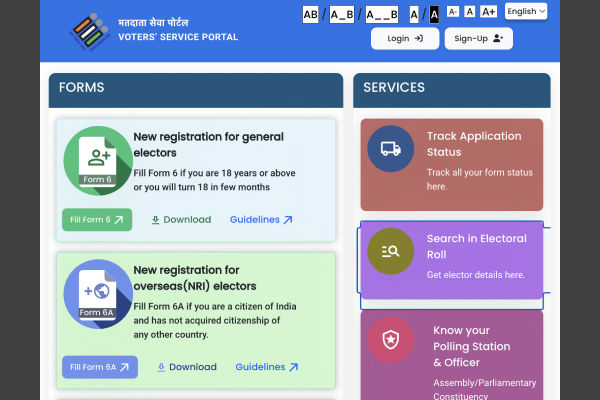 ,
,
- Then, the next steps require the user to fill in his details such as his/her name, date of birth, father’s or husband’s name, gender, and state.
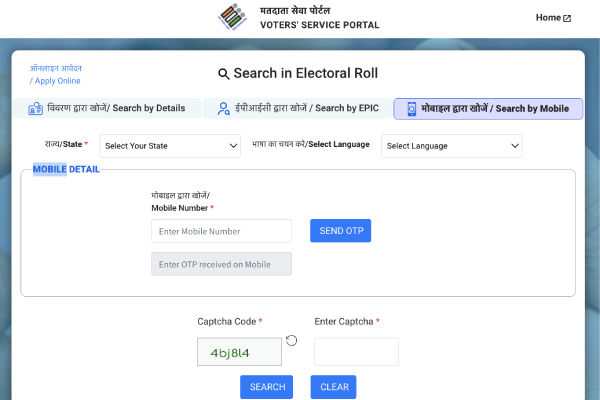
- Make sure that the captcha code that has been entered is precise, and finally press the ‘Search’ button.
- If the data that the user has entered matches the records, his/her EPIC number will be shown at the bottom of the screen.
How to download a Voter ID using EPIC number?
If a person needs to download his/her Voter ID using the EPIC Card number, then he/she must follow these steps:
- The first step in this process requires the user to visit the Election Commission of India’s official website.
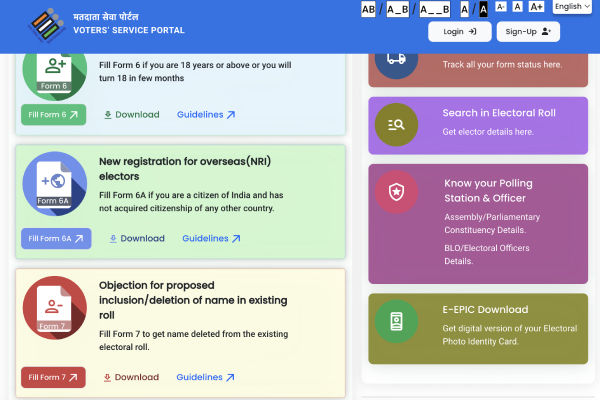
- Next, look for the “Download e-EPIC” option on the main screen and click on it.
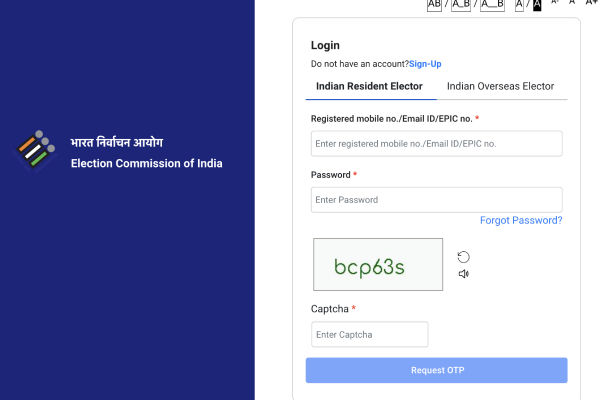
- The interface will ask you to enter the one-time password (OTP) that was provided to the mobile number you registered with, as well as your e-EPIC or Form 16 number.
- Lastly, after getting done with all the details entering the process, the user needs to click on the ‘Download EPIC Online’ option and the Voter ID Card will be made visible.
Also Read: Aadhaar Update: How to Update Your Aadhaar Card for Free Online on UIDAI Website
FAQs
1. The EPIC Number consists of how many digits?
The EPIC Number is known to consist of 10 alphanumeric numbers.
2. Is it possible to get an e-EPIC number if my mobile number is not on the electoral roll?
A user can update his or her mobile number, after which you will be able to download e-EPIC.
3. Is the EPIC identification number the exact same as the number on the voter ID card?
Yes, the EPIC number is the voter ID card’s unique identification number.
4. Who is in the position of issuing the EPIC card?
The Election Commission of India offers the EPIC card.












