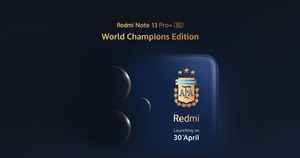Throughout this year, WhatsApp has consistently been working on providing the users with as much security and privacy as possible. During the starting of the year, we got the support for Touch ID and Face ID for iPhone users to make sure that an extra layer of security is added for WhatsApp. Later in August, the same feature got rolled out to the beta version of WhatsApp for Android. Now, the company has finally made the feature available to the public as the global APK also supports fingerprint unlock after the latest update.
WhatsApp for Android now gets fingerprint lock feature
The latest update (rolled out on October 31) gives you the ability to add the fingerprint lock security measure to WhatsApp if in case you want to keep your personal chats secure.
The WhatsApp fingerprint lock is a global feature, it cannot be used on a per-chat basis
The feature can be accessed from the WhatsApp settings menu. In order to enable fingerprint lock for WhatsApp, you need to follow these steps –
- Open WhatsApp settings (can be accessed by clicking the three dots present on top right corner)
- Go to Account > Privacy
- Therein, you would find a new menu item called “Fingerprint Lock”
- Turn on “Unlock with fingerprint” to enable the feature
- Confirm the same by placing your already enrolled finger on the fingerprint scanner
As far as how and when the fingerprints would be required (and the app will get locked), WhatsApp is offering three options for the same – ‘Immediately’, ‘After 1 minute’, and ‘After 30 minutes’.
It is also worth noticing that even after you enroll for the fingerprint lock, one would still be able to answer WhatsApp calls and reply to messages from the notifications tray as the fingerprint authentication is only required when one wants to open WhatsApp and access it. So, in case you don’t want anyone to be able to see even your chat notifications, this feature might not work that well for you. Furthermore, the fingerprint lock is a global app feature and can’t be used on a per-chat basis. Nevertheless, the widget content will be hidden by default.
If you have still not downloaded the latest WhatsApp update, you can do the same by hitting the Google Play Store.
Meanwhile, WhatsApp is also working on launching its own UPI-based payment service dubbed WhatsApp Pay in India pretty soon. As it turns out, Facebook is right now dealing with the Indian regulatory bodies about the data storage system and is all geared up to fix the issues in no time. The company has already experimented with the payment service with a trial run in India. The trial run comprised of over a million users in the country and the feedback received is pretty promising that has further encouraged the company to launch the payment service soon in India.
What are your thoughts on the fingerprint lock feature for WhatsApp? Is it any good? And, have you tried it on your device? Do let us know your thoughts in the comments section below.