
WhatsApp is among the world’s largest messaging platforms and the Meta-owned company actively works on new features to enhance user experience. However, before rolling out new features to a wider audience, it is a common practice to test them by making them available for beta testers. One such feature is a secret code feature, which is rolling out for WhatsApp beta for Android version 2.23.24.20. The secret code feature comes with new chat lock settings, which allow users to lock chats with a secret code.
To recall, the ability to lock WhatsApp chats was rolled out earlier this year. The chats can be locked using the device password or biometric, like a fingerprint. The locked chats on WhatsApp can be accessed by pulling down on the home screen of the app and then entering the password or biometric to unlock them. However, the secret code feature brings an extra layer of security to the feature. Let us take a look at what the secret code feature is and how to use it.
WhatsApp Working On A Secret Code Feature
The secret code feature is available for some beta users in the WhatsApp beta for Android version 2.23.24.20. It was spotted by WABetaInfo, which reported also posted a screenshot of the feature.
The secret code feature will essentially allow users to lock their chats with a secret code. To access the locked chats, users will need to type in the code in the search bar of the Chats tab in the app. This means, the locked chats will no longer be visible when users pull down on the home screen.
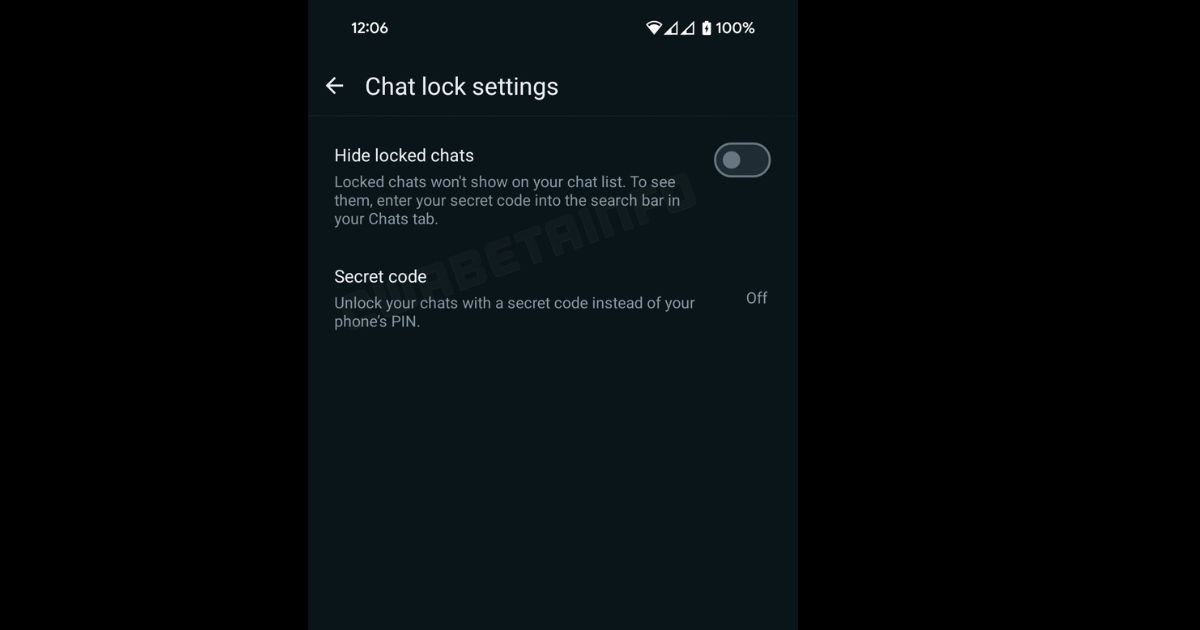
This adds an extra layer of protection, especially for people who generally tend to share their phone with other people for reasons such as clicking photos, making videos, or something else. With the secret code feature turned on, others won’t be able to see if users have any chats locked on their WhatsApp account (which can be done by simply pulling down from the home screen). Instead, they will need the correct secret code that needs to be entered in the search bar to open locked chats.
“Unlock your chats with a secret code instead of your phone’s PIN,” the description of the ‘Secret code’ feature reads. By enabling the Hide locked chats feature, users will need to enter their secret code into the search bar in their Chats tab to access their locked chats. According to the description of the ‘Hide locked chats’ feature, “Locked chats won’t show on your chat list. To see them, enter your secret code into the search bar in your Chats tab.”
WhatsApp Secret Code Feature: Here’s How To Use
To set up a secret code for locked chats, users will need to follow the steps below.
- Open the list of locked chats.
- Click on the three-dot menu at the top.
- Next, under the Chat lock settings tab, toggle the ‘Hide locked chats’ option.
- Set a secret code.
- It is suggested that users choose a secret code that they can easily remember as resetting it will clear all of their locked chats.
As per the WABetaInfo report, the feature could roll out for a larger group of people in the coming weeks.

















