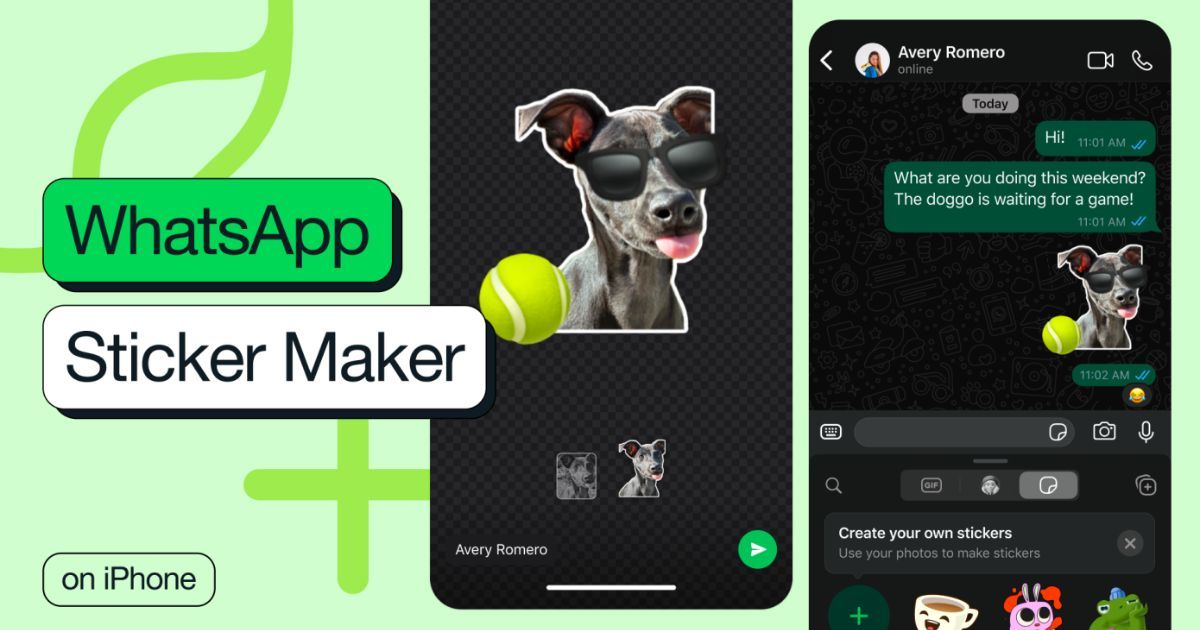
WhatsApp’s custom sticker maker tool is now rolling out to iOS users worldwide. The feature was already available on the desktop and web app of the Meta-owned chat platform. The company also announced AI stickers earlier this month for mobile platforms, which allowed iOS users to drag and drop images in the chat to send as a sticker. Now, iOS users will be able to create custom stickers with text and emojis natively from WhatsApp itself. The process is quite easy to use. Let’s take a look at the latest WhatsApp custom sticker tool for iPhone and how to use it.
WhatsApp Custom Sticker Tool for iPhone Rolling Out Now

WhatsApp stickers add a whole lot of dynamics and emotions to the ongoing conversation. However, until now iPhone users were stuck with third-party sticker packs that need to be downloaded from the App Store. Or use unreliable custom sticker-making apps that require access to the gallery to create stickers and have a complicated process.
WhatsApp is now making it easier for iOS users to create custom stickers from personal photos. This will help users add a personal touch to their stickers and conversations. The feature is rolling out in a phased manner and if you have not received it yet, wait for a few days.
How to Make Custom WhatsApp Stickers on iPhone?
fun news! you can now turn your photos into stickers or edit existing stickers 🤩
in other news, you’ll likely have to show the entire group chat how you did it
rolling out now on iOS pic.twitter.com/Q21P85eSpg
— WhatsApp (@WhatsApp) January 11, 2024
Making custom stickers on iPhones is pretty easy and all that users have to do is pick a photo from their gallery. However, the feature requires iOS 17 or newer and those on older iOS versions will be able to edit an existing sticker but not create a new sticker. Below are the steps to make custom WhatsApp stickers on iPhone.
- Open WhatsApp on your iPhone.
- Go to the chat of the recipient to whom you want to send a custom sticker.
- Tap on the sticker icon to the right of the text box.
- Click on Create Sticker and pick the preferred image from the gallery.
- Add effects like cutouts, text, and emojis to customise the sticker.
- Send your new sticker creation to your contact.
How to Edit Existing Stickers on iPhone?
Users on older iOS versions than iOS 17 can customise an existing sticker but can’t create a new custom sticker. Here’s how to customise stickers on older iOS versions.
- Open WhatsApp on your iPhone.
- Go to the chat of the recipient to whom you want to send a custom sticker.
- Tap on the sticker icon to the right of the text box.
- Locate the preferred sticker and long press on it.
- Select edit sticker and customise it with text and other sticker drawings.
- Send it across to your contact.














