
WhatsApp has been pretty active in launching new features for its platform this year. Be it the introduction of Channels, support for multiple accounts on the same phone, or ability to the edit messages. Security has been a major focus for the Meta-owned company. WhatsApp made official a slew of security features and ones that enhance users’ privacy. Some of these include chat locks, device verification, automatic security codes, and more.
Key WhatsApp Updates Released In 2024
Here’s a recap of all the key features that WhatsApp rolled out officially previously and this year. We include features that have been released for Android, iOS as well and Web versions of WhatsApp.
WhatsApp Multiple Account Support

The support for multiple WhatsApp accounts on the same phone was probably among the most awaited features for a long time. While multiple third-party apps allowed users to use the functionality on their phones, official support from WhatsApp itself was welcoming.
So, the feature allows users to use multiple WhatsApp accounts on the same phone. This mainly eliminates the need for users to carry around two different smartphones to use separate WhatsApp accounts. Additionally, the feature makes it easy to switch between, for instance, work and personal accounts as they can be used on the same phone.
Secret Code For Chat Lock
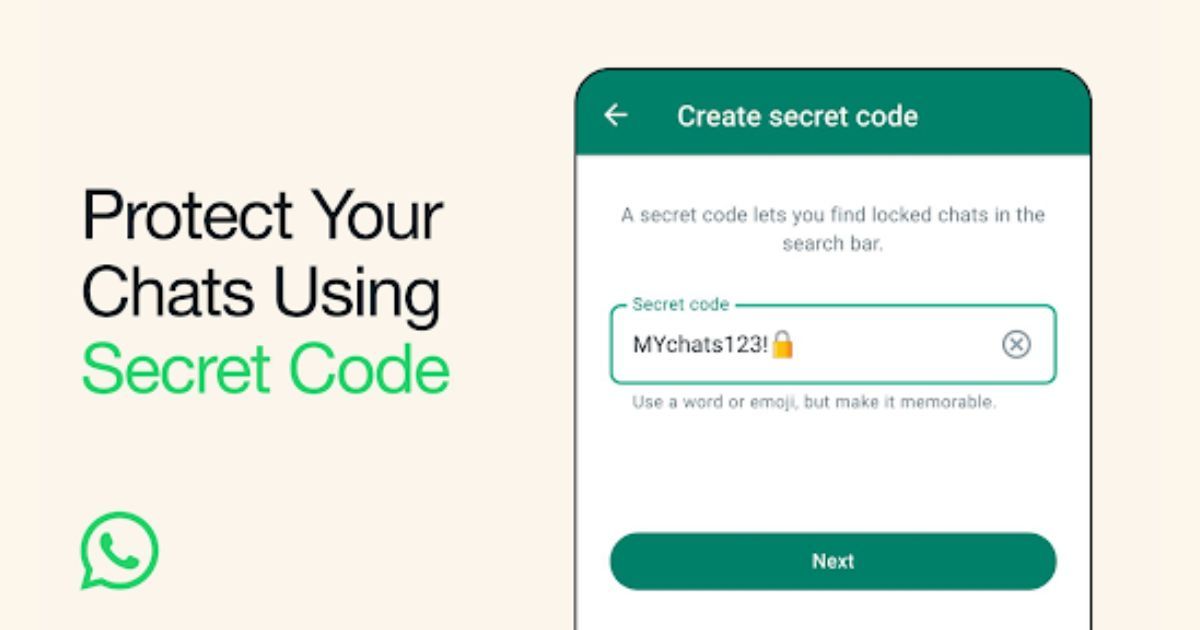
After rolling out Chat Lock earlier this year, WhatsApp rolled out a secret code feature in December as an additional way to protect those chats. Code lock allows users to set a unique password different from what users use to unlock their phones. The feature offers an extra layer of privacy, especially for users who often tend to allow others to use their phone for clicking photos, etc.
With Secret Code for Chat Lock, users will also have the option to hide the Locked Chats folder from their chat list so that they can only be discovered by typing this secret code in the search bar. However, users can still choose to have them appear in their chatlist. Users can simply long press on a new chat to lock it.
AI Features For WhatsApp
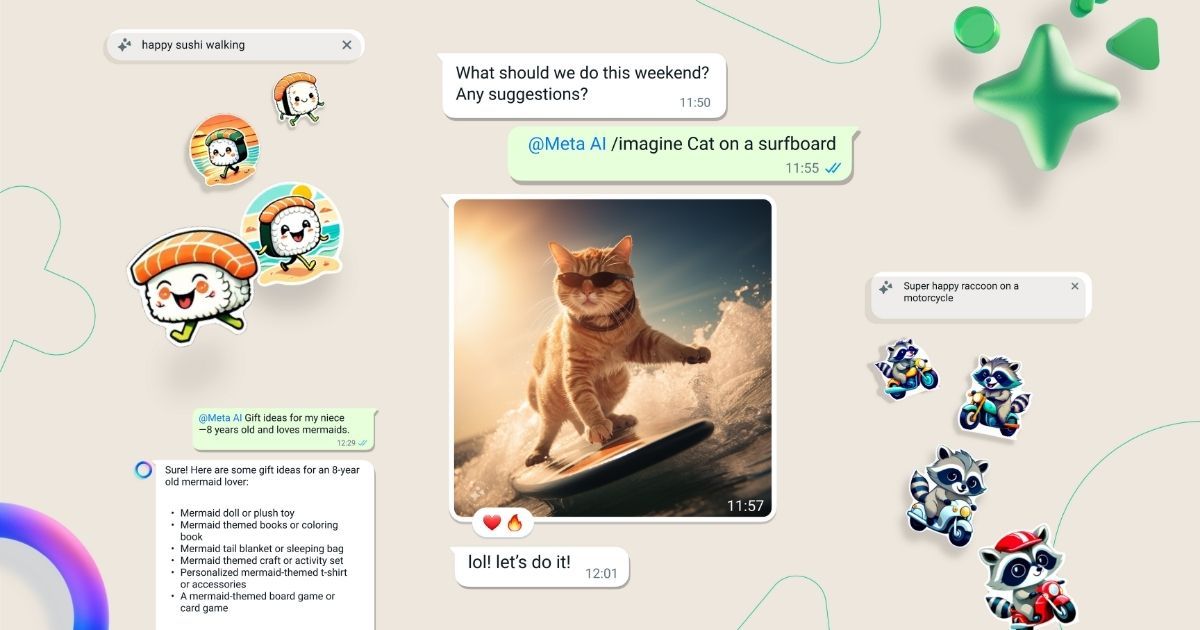
At its annual Connect Conference in September, Meta announced three new AI features for WhatsApp. WhatsApp introduced AI Stickers to allow users to create a custom sticker. The AI Chats have been announced as well. Thanks to Meta’s AIs, users can ask questions to get answers in the app.
There’s also the option of choosing one of the characters developed by Meta to get responses more interestingly. Users will be able to use their imagination to generate images that represent an idea they might have, a place, or even a person. All users need to do is type in a prompt to create photorealistic images.
Updated WhatsApp For Mac
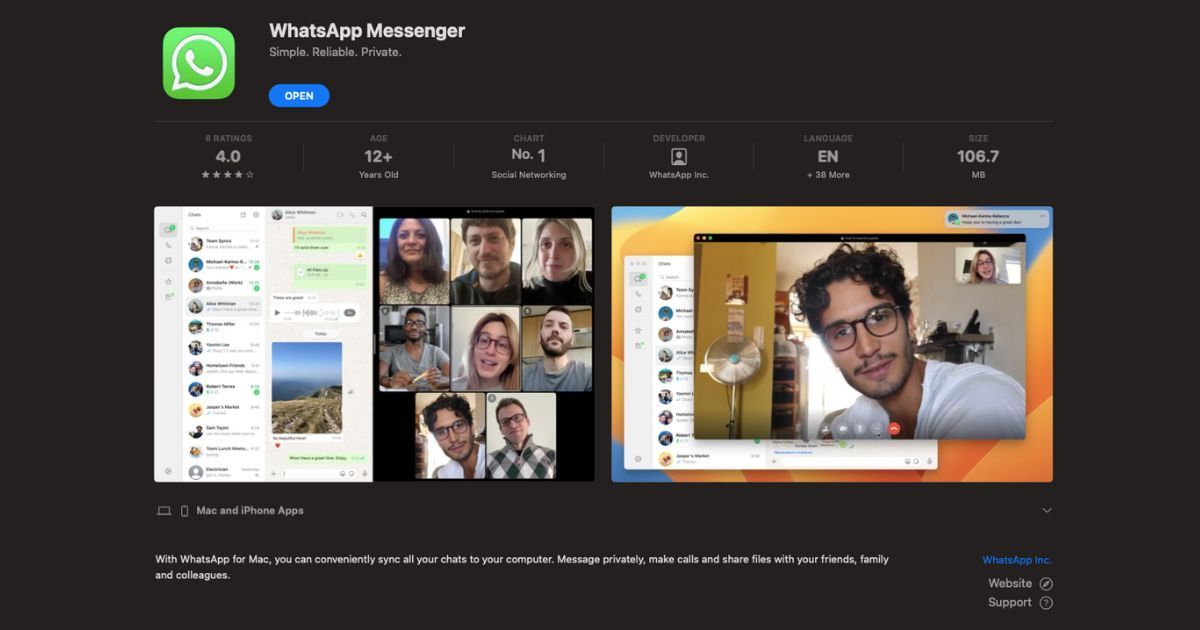
In August, WhatsApp introduced an updated app for Mac users, bringing support for group calls on Mac devices. Users can connect with up to eight people on video calls and up to 32 people on audio calls. In addition, users can also see their call history and choose to receive incoming call notifications even when the app is closed.
The updated WhatsApp app for Mac also adds the ability to share files by easily dragging and dropping into a chat. The calls and chats will be end-to-end encrypted. The WhatsApp app for Mac can be downloaded from the App Store.
WhatsApp Channels Announced

WhatsApp announced the launch of Channels, which are available in the Updates tab. Channels are essentially a one-way broadcast tool, which lets admins send content including text, photos, videos, stickers, and polls. Users can select channels to follow based on factors like hobbies, sports teams, and more. Admins can send invite links via chats and e-mails to invite users to join their WhatsApp channels.
WhatsApp Channels was launched in more than 150 countries worldwide in September. The company says it has partnered with thousands of organizations, sports teams, artists, and thought leaders whom users can follow from within the WhatsApp app.
WhatsApp Message Editing

WhatsApp users can edit their sent messages and the feature is available for everyone globally. This gives users a chance to correct spelling mistakes in their messages or add more to the message, even after sending them out to a contact.
Users can long-press on a sent message and choose ‘Edit’ from the menu. It is important to note that users can edit their messages only for up to 15 minutes after sending them. Also, the edited messages will have ‘edited’ displayed alongside them. Of course, the edit history will not be visible to the person receiving the message. The edits made to the messages will be encrypted end-to-end as well.
WhatsApp Multi-Device Support

The same WhatsApp account can be used on multiple phones and the support was announced in April. The same WhatsApp account can be used on up to four devices, which includes the primary phone. The feature makes it easy to switch between phones without losing any chats.
The feature works in the same way when using links with WhatsApp on web browsers, tablets, and desktops. This means that each linked phone can connect to WhatsApp independently and if the user’s primary device is inactive for a long period, the account is logged out automatically out of all companion devices.
WhatsApp Security Features Released

Chat Lock
Released in May, WhatsApp Chat Lock adds an extra layer of security to the most important chats by letting users keep their messages private and secure. Users can lock their chats with the device password or biometric. The locked chat threads will neither appear in the inbox nor notifications. Rather, locked chats will only be accessed by slowly pulling down on the inbox and entering the phone password or biometric.
Silence Unknow Callers
WhatsApp added the ability to silence unknown callers to give its users more control over their incoming calls. However, it is important to note that even though such calls won’t ring on user’s phones, they will still be visible in their Call list. Apart from this, WhatsApp also introduced Privacy Checkup, a feature that guides users step-by-step through important WhatsApp privacy settings.
Account Protect, Automatic Security Codes, And More
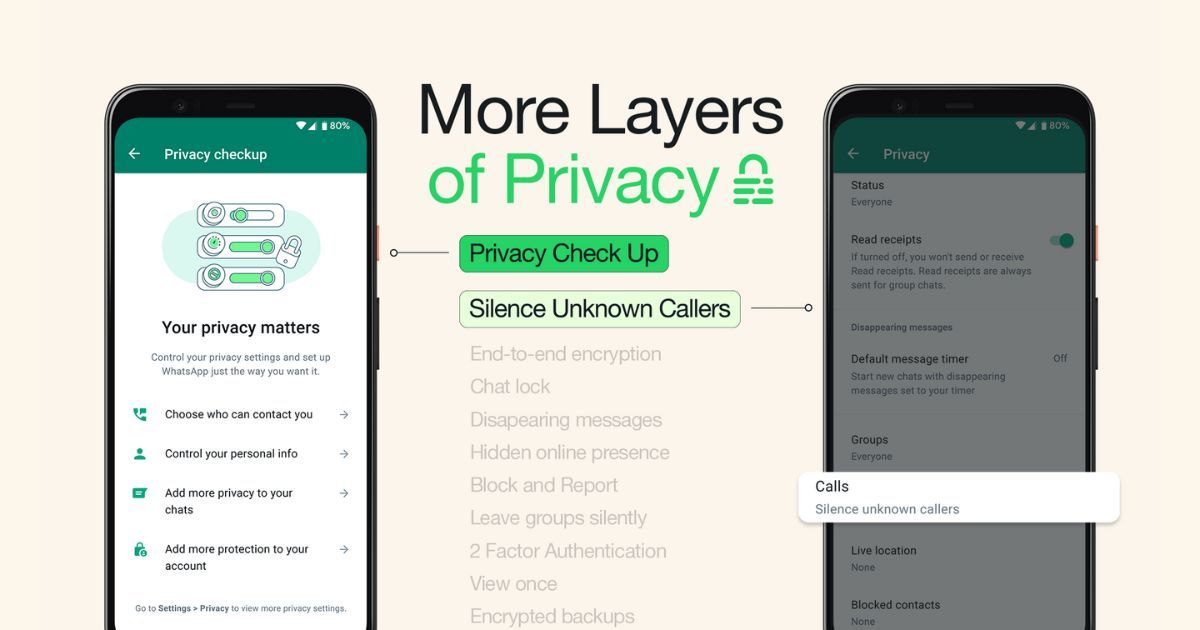
WhatsApp announced a slew of features like Account Protect, Automatic Security Codes, and Device Verification in April. The Account Protect feature is aimed at those switching their WhatsApp account to a new device. To ensure it’s the same user, WhatsApp may double-check this as an extra security measure by asking on their older device.
Meanwhile, the Device Verification feature tackles malware issues. The Automatic Security Codes is based on the Key Transparency feature that allows users to automatically verify that they have a secure connection.
All WhatsApp Updates Released In 2023
Instant Video Messages
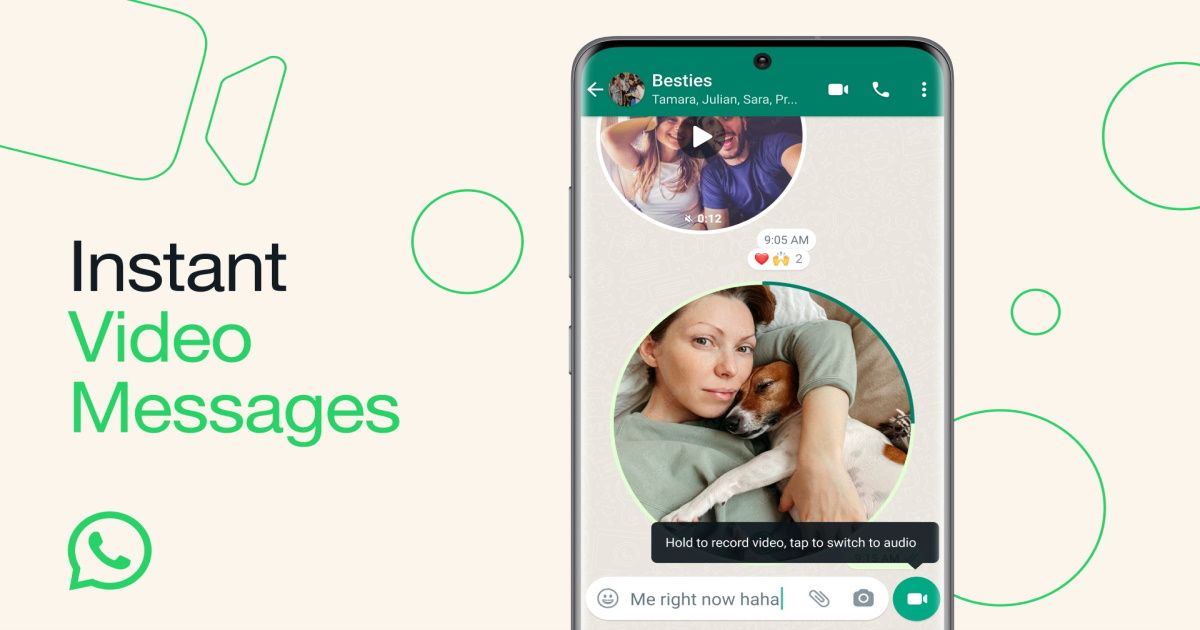
The feature lets WhatsApp users record and share short personal videos directly in the chat. Videos recorded directly from the chat can only be 60 seconds. It can be super useful for those quick birthday wishes, or reactions to an important announcement. To send a video message directly from a chat, tap in the switch to video mode, and hold to record the video. Users can swipe up to lock and record the video hands-free.
New Features For WhatsApp Business
The WhatsApp Business Platform was updated with a slew of features this year. For instance, Flows allows businesses to customise forms within chats. For example, businesses can choose to let users choose a train seat, select a customisable menu, and more without leaving a chat.
WhatsApp also made it easier to make purchases directly in a chat. To complete their purchase, users can use UPI apps, debit and credit cards, and more to make payments. Also, businesses can receive a Meta verified badge, which is aimed at giving more confidence to users in terms of whether they are talking to an authentic business account.
Faster Calling For WhatsApp Desktop
A new WhatsApp app for Windows was introduced in March, that the company said loads faster. Users can make group video calls with up to 8 people and audio calls with up to 32 people.
New Features For WhatsApp Groups
WhatsApp updated Groups with new privacy controls for admins. A tool that gives admins the ability to decide who can join a group was introduced as well. Another feature that was announced is the ability to see which groups users have in common with someone. Users can search for a contact’s name to see their groups in common.
Private Audience Selector, Reactions, Profile Rings For New Updates, And More For Status

WhatsApp Status got a bunch of new features earlier this year in February. The ability to update privacy settings to select the contacts that can see a status on WhatsApp is among one of the most useful features. WhatsApp also introduced the ability to record and share voice messages of up to 30 seconds on WhatsApp status.
More features include the ability to react to status using emojis, a status profile ring around contacts’ profile pictures whenever they share a status update, and a visual preview of the link content when a user posts a link on their status.
The Ability To Connect To WhatsApp By Proxy
This was one of the first updates that WhatsApp launched in 2023. WhatsApp launched proxy support for its users globally, which lets users stay connected to their loved ones even when their connection is disrupted. The personal messages are protected by end-to-end encryption even when using the app via a proxy server.
How To Update WhatsApp To The Latest Version
To get features that have been rolled out globally, it is important to make sure that users have downloaded the latest version of WhatsApp. Here’s how to check for it.
- Android users will need to head to the Google Play Store, search for the WhatsApp Messenger app and then tap Update. If the app is up to date, then the Update option will not appear.
- Apple iPhone users will need to search for WhatsApp Messenger in the Apple App Store and then click on UPDATE.
- Those using KaiOS can head to JioStore or Store on the apps menu. Next, they will need to select Social and then select WhatsApp. Press OK or SELECT > UPDATE.













