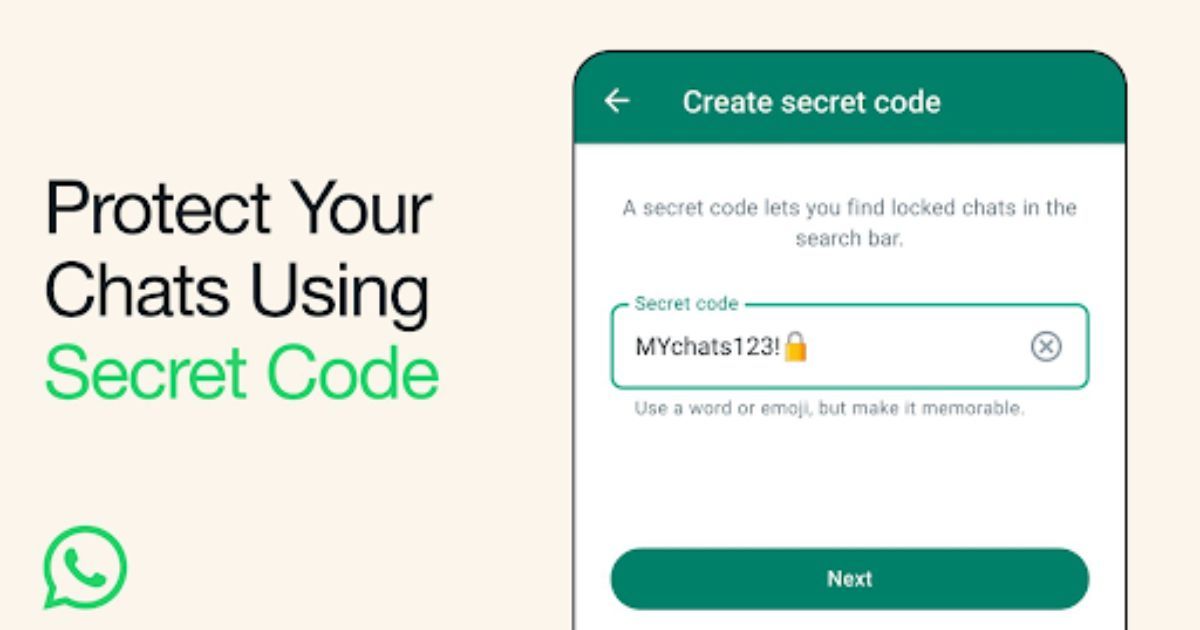
WhatsApp Secret Code feature is now rolling out to all users worldwide. This feature is designed to enhance and take the chat lock functionality of the platform to a notch above. Notably, the app developers introduced the WhatsApp Chat Lock feature back in May 2023 for users worldwide. It allowed users to lock chat with select or all contacts being the biometric or password lock.
The feature, when used, put the selected chat in a separate folder and also hid all notifications from that particular chat. The new Secret Code further enhances the chat lock feature to ensure additional privacy and security for its users. Let’s take a look at the new WhatsApp Security Code feature rolling out to users.
WhatsApp Security Code Feature Now Available

According to the official WhatsApp blog, the feature is now rolling out to all users starting today and will be available globally in the coming months. WhatsApp says that the new Secret Code feature is designed to further enhance the chat lock feature that was rolled out earlier this year. Notably, the chat lock feature does lock the private chats behind a password or biometrics, it shows a new section called Locked Chats on top just below Archived in main chat lost.
While the feature served the purpose of keeping sensitive chats locked from nosey parkers, it was not exactly private. The secret code allows users to hide the Locked Chats folder from the main chat list, further instilling more privacy and confidence for users on the platform. Moreover, the Secret Code is a unique password that’s different from the device password or pattern.
Users are required to remember the unique secret code that they set for the locked chat. They will need to enter the secret code in the search bar to bring up the relevant locked chat.
How To Lock Chats in WhatsApp?
Locking chats on WhatsApp is very simple. All you have to do is follow the steps below.
- Open WhatsApp on your phone
- Long press on the chat you want to lock.
- On Android, tap on the three-dot icon on top and click on Lock Chat.
- On iOS, tap on Lock Chat in the context menu that pops up when you long-press the chat.
- Enable Chat lock using your phone’s PIN or fingerprint ID
- Chat lock has been enabled for this contact
- You should be able to see Locked Chats on top now.
- Open Locked Chats folder using your device password or biometrics.
You can set the secret code by opening the Locked Chats folder and tapping on the three-dot icon at the top. Simply turn on the Hide Locked Chats option from Chat Lock Settings and set a password that you can remember. Once you do, the locked chats section will be removed from the main chat list and can be accessed by entering the secret code in the search bar.













