
With the smartphone successfully disrupted, Redmi has now set its eyes on the laptop market. And anyone following the smartphone market in the past decade will find Redmi’s strategy quite familiar — Focus hard on the performance, even at the cost of design and build. It wasn’t necessarily a bad thing for budget smartphones where stable performance was still a pipe dream in that segment, but is it viable for laptops?

The RedmiBook 15 Pro aims for the jugular with an H-series Intel Core i5 CPU and NVMe SSD storage, which during the course of this review, I found to be a fantastic combination in ensuring a stable Windows experience. But, it also disregards arguably more important things like a good display and strong build. Now I’m sure Redmi has done its due diligence in surveying the market, and found this combination to be the most disruptive in this price segment, but it still begs the question — Should you buy the RedmiBook 15 Pro as your first laptop? Here’s our review.
Xiaomi RedmiBook 15 Pro: Specifications and SKUs
Processor: Intel Core i5 11300H
Graphics: Integrated Iris Xe GPU
RAM: 8GB DDR4 3200Mhz
Storage: 512GB M.2 PCIe SSD
Display: 15-inch FHD LCD display
Battery: 46Whr with bundled 65W barrel-pin adapter
I/O: 2xUSB-A 3.2, 1xUSB-A 2.0, RJ45 Ethernet Port, HDMI out, SD card reader
Connectivity: Bluetooth 5.0, Wi-Fi 5.0
Weight: 1.8Kgs
Price: Rs 49,999
The Intel Core i5 11300H is the one to look out for, and as no other laptop in this price range in India offers that H35 CPU. Most instead opt for the G7 series meant for mainstream laptops, or go for a U-series AMD Ryzen chip. Combined with the M.2 SSD, the RedmiBook 15 Pro promises quick loading times as well. But with an all-plastic build, a standard 15-inch LCD display and restricted choice of ports, this won’t really please the hardcore users. But for college-going kids and small businesses, this could be the perfect choice.
Xiaomi RedmiBook 15 Pro: Design and Build

It’s not the RedmiBook 15 Pro is cheaply built. It’s made of plastic, sure, and doesn’t have the finesse of metal finish like the HP 15 or the Acer Swift 3, but it’s an acceptable compromise to make if performance is what you prioritise over good looks. But certain things I observed made me question just how long this will last.
- The hinge on the RedmiBook 15 Pro felt a little too loose. While that does let you open the lid with one finger, I’m apprehensive of how many lid openings it will take till the hinge can no longer hold the screen steady.
- There’s significant panel flex owing to just how light the lid is which might not bode well for accidental bumps. The keyboard deck, on the other hand, felt pretty solid.
- There’s only a single air intake and outflow chamber at the bottom of the chassis, and nothing on the side or the back. This could lead to a lot of dust accumulation inside, and with Redmi categorically stating that opening the chassis will void the warranty, long term usability comes under question.
But these design quirks aside, the RedmiBook 15 Pro does well to blend in. It sports a muted lid design with just the Redmi branding and a barely visible “Power Your Creativity” etched on it. There’s another Redmi branding right below the display, on the thick bottom bezel, and the mandatory Intel stickers. There’s a big recess on the chassis to wedge your finger and open the lid with one finger, and the thick bezels around the panel also makes enough space for an integrated webcam.
Opening the laptop up is actually pretty easy, by unscrewing ten philip screws and using a pick to separate the plastic body off the chassis,
It’s a pretty generic design, if you ask me, and won’t turn heads in the classroom. But for what it’s worth, I’m pretty satisfied with what Redmi has to offer here.
Xiaomi RedmiBook 15 Pro: Display and Audio
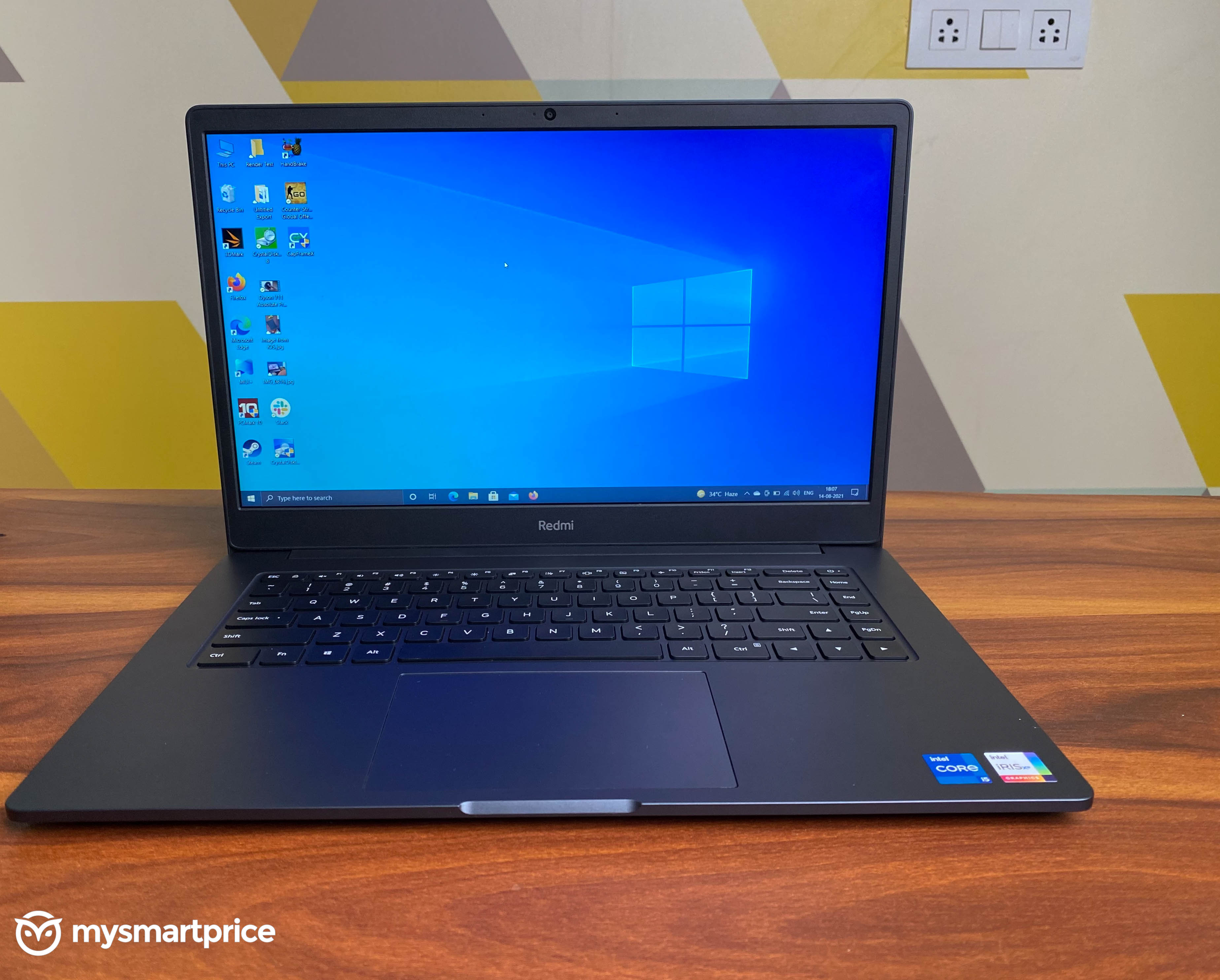
Now a cheap design is acceptable in a cheap laptop, but a cheap display? That’s taking it too far. The 15-inch FHD panel on the RedmiBook 15 Pro is nothing to write home about. It’s large and has the same amount of pixels as its competition, but it’s not the same. Why? The viewing angles for one, are too tight. You get the best visuals when the screen is held at 90-100 degrees, anything more, or less and there’s serious discolouration. It’s also far from the sharpest display I’ve seen in this price. The colours look washed out, and there’s significant backlight bleeding. It’s just bright enough to be used indoors in the day, but hardly legible when using outdoors in the sun.
I had a hard time enjoying watching content, but then again, I’m spoilt when it comes to display quality thanks to getting the premium laptops for review. For a first time user, these issues will not be so apparent, but these are downsides nonetheless that mars the experience of using a large 15-inch laptop. For what it’s worth, it good for basic office tasks, attending Zoom calls and doing homework. Don’t expect a blockbuster multimedia experience.
The RedmiBook 15 Pro rocks two 2W speakers tuned with DTS audio. The wattage may feel less but the bottom-firing position brings out the volume quite nicely when rested on a hard surface. I could hear dialogues and music even with the fan spinning at full speed, which is more than what I can say about most budget laptops that simply ignores the audio quality. There’s also a 3.5mm headphone jack to plug in wired headphones for better audio.
Xiaomi RedmiBook 15 Pro: Performance:
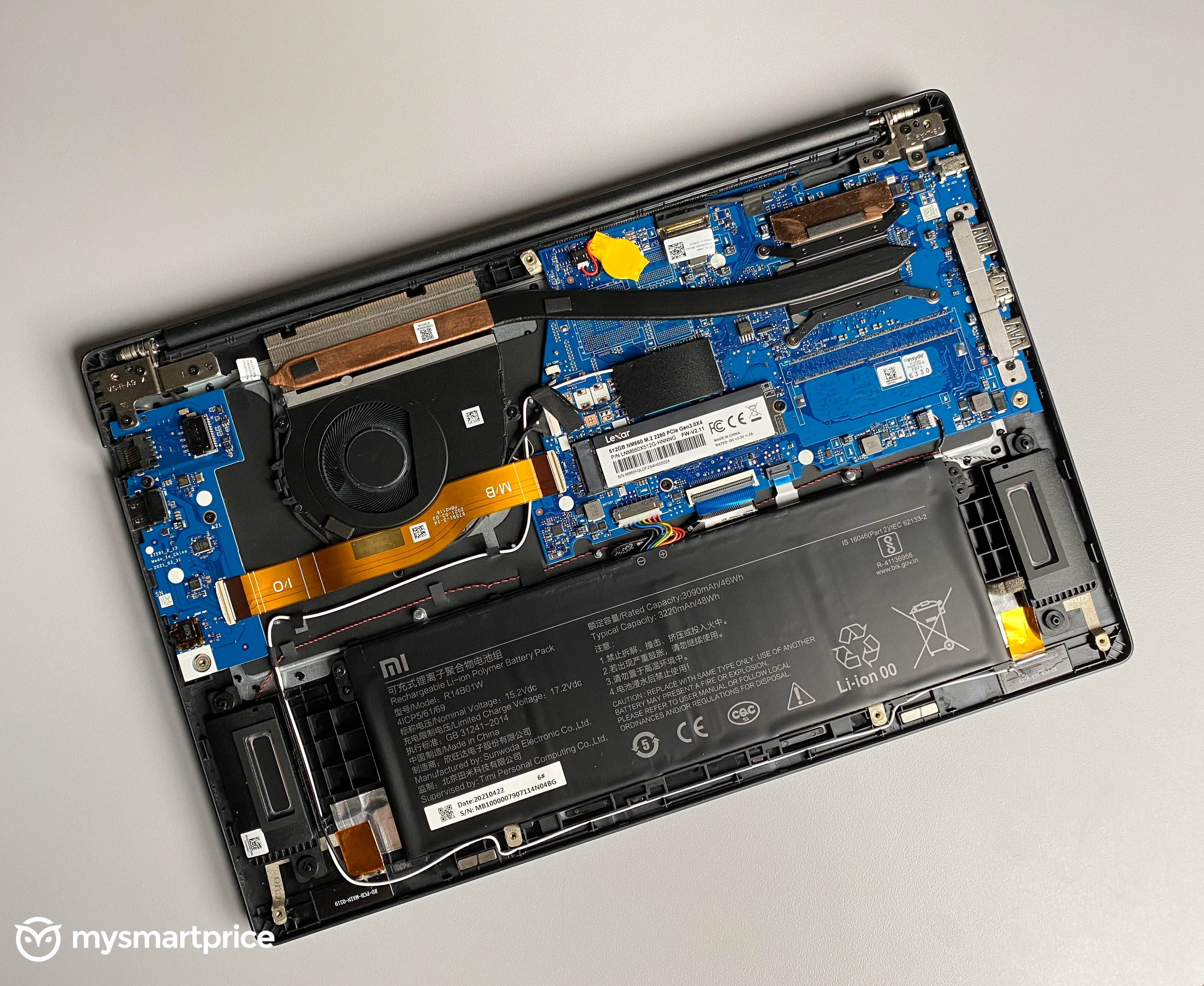
It’s the raw performance that Redmi wanted to maximise and disrupt the under-50k price segment. Where most laptops either sport the Core i3 or a Ryzen U-series APU, the RedmiBook 15 Pro goes for glory with the 11th Gen Intel Core i5 11300H. That, combined with PCIe SSD storage ensured there’s no bottleneck in performance, and as a result, the RedmiBook 15 Pro might just be the most powerful laptop you can buy for this price, if you can forego all the compromises in design and display.
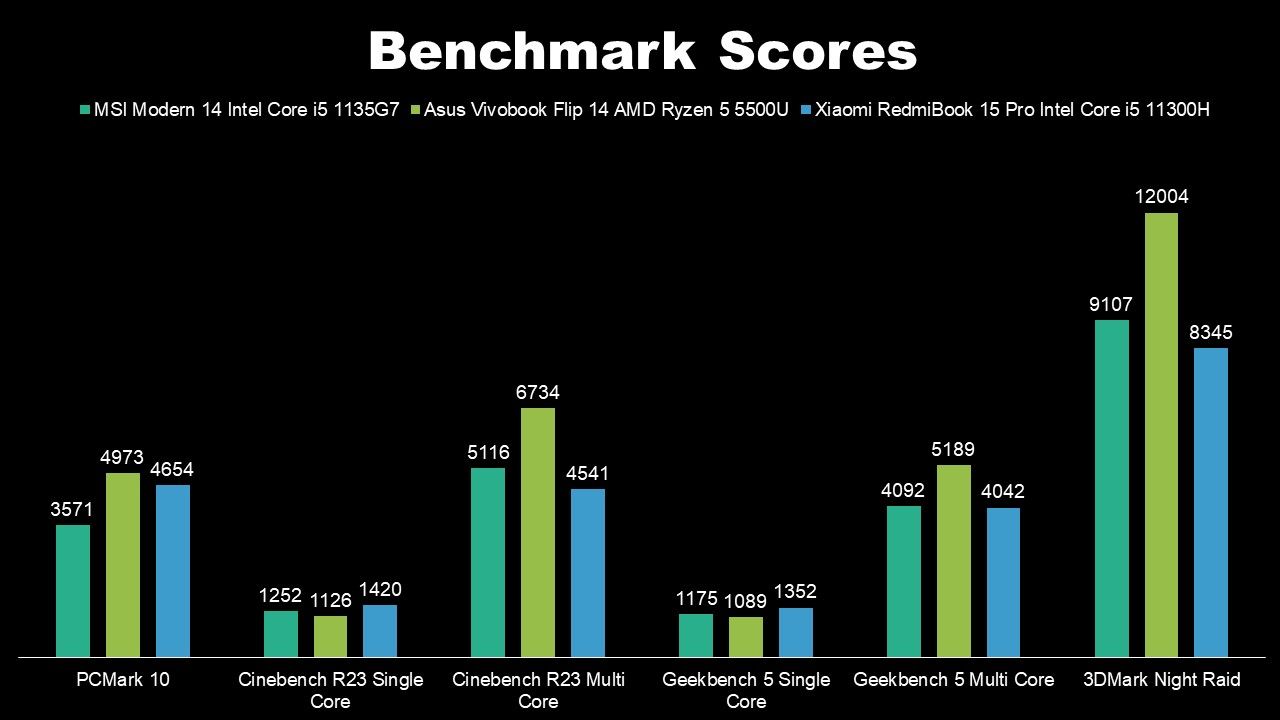
The good news is the Core i5 on the RedmiBook 15 Pro beats all other incumbents in this price range in single-core performance, and can easily run resource-heavy apps like Adobe Photoshop and Lightroom with minimal loading times. Multi-core performance, however, doesn’t match up to its Ryzen rivals, which was expected. For what it’s worth, the 8GB RAM in the RedmiBook 15 Pro acts as a bigger bottleneck in multitasking, that the multi-core performance. I noticed RAM usage shoot up to 80% with just 10 tabs open on Firefox. Opening a Word document during the process slowed the laptop down significantly.
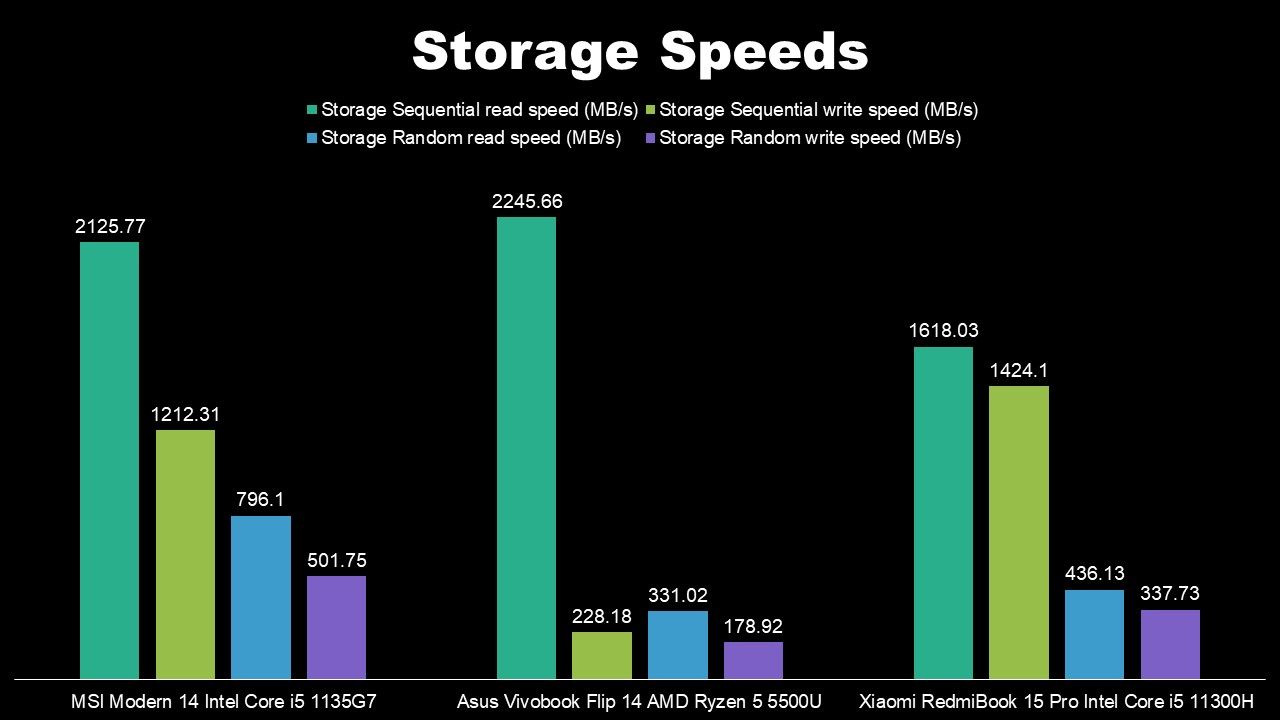
The hero of the story is the SSD storage. The RedmiBook 15 Pro combines the powerful Intel CPU with 512GB M.2 PCIe SSD from Lexar, which quite obviously will be much faster than the hard drives which are par for this price. But even more impressively, the read-write speeds were much better than the one on the more expensive VivoBook Flip 14.
This makes the laptop boot up in less than 30 seconds from cold, open files and apps in a flash and overall makes Windows 10 run much smoother than any hard disk storage ever will. We don’t recommend buying laptops with just HDD storage anymore, and the RedmiBook 15 Pro becomes a compelling choice in the sub-50k price range for this very reason. In fact, even the e-Learning variants feature SSD storage, even though the CPU is a step down from the Core i5 on this one, which should ensure a minimum level of stability across the lineup.
I also tried my hands on playing CS:GO with the integrated Iris Xe graphics,and safe to say this won’t really suffice for a steady gaming experience. It barely managed 25 FPS on average on medium graphics. To be fair, the Ryzen 5 5500U’s integrated Vega graphics is far more capable of handling light gaming.
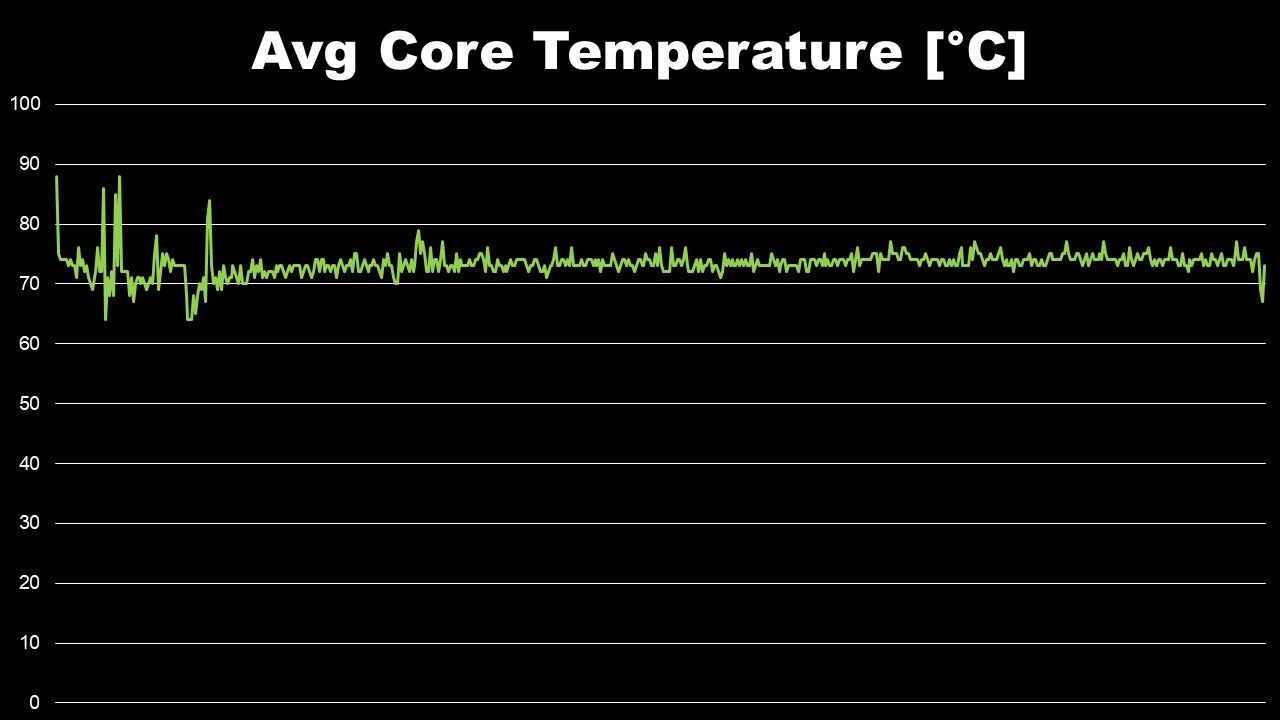
Thing to note is that the laptop tends to get quite hot during such intensive tasks. The keyboard deck hit 40 degrees during the 10-minute CS:GO session and the edges even hotter. That’s primarily because there are no air vents anywhere except the bottom which remains blocked on a tabletop. It got similarly hot while transcoding a video on HandBrake.
Xiaomi RedmiBook 15 Pro: Keyboard and Trackpad

The keyboard is the redeeming factor. With well-spaced out keys that are follows the traditional keyboard layout, this won’t have you learning how to type all over again. There was space for a number pad on this 15-inch laptop, but Redmi opted for a full-sized keyboard and more palm space. And I feel it did the right thing. The arrow keys are not fused together, and you get the full suite of keys including dedicated keys for print screen, insert, page up and page down. Anyone who edits text for a living will find the keyboard super useful. The typing experience is fantastic. The keys have deep travel and springy feedback and doesn’t make too much noise. I could achieve my normal typing speed with high accuracy within the first few tries. It’s not backlit though, so you can’t really use this in the dark.

The trackpad is also larger than what most 15-inch notebooks offer, but owing to its plastic surface it’s not the most sensitive. I faced some resistance especially while scrolling and pointing. The entire surface is clickable, and while it remained steady during the time I had the laptop, it might start wobbling after prolonged use. The large surface also leads to accidental palm touches while typing and I often found the cursor getting misplaced while I was in the middle of writing this review.
In all, while the keyboard is really the highlight of this laptop, the trackpad isn’t the best.
Xiaomi RedmiBook 15 Pro: Battery Life
With a 46Whr battery under the hood, the RedmiBook 15 Pro isn’t an ultrabook that will last all day. During my testing, I managed to get around 3-4 hours of battery life with the Power Plan set to Performance. Lowering it down will extend the battery life even more, but at the cost of performance. To be frank, I was expecting a little more battery life out of this laptop, but I figured the Intel CPU must be taking up a lot of power as compared to the more power-efficient G7 series chips.
The 65W charger is actually quite fast. While it lacks USB-C PD support, the barrel-pin charger is easy to carry around and tops up the laptop from 0-100 in around 90 minutes.
Should You Buy the Xiaomi RedmiBook 15 Pro?
The RedmiBook 15 Pro is made with just one thing in mind — Performance. Everything else in the laptop is comes second. It’s the same strategy Redmi used to adapt in its entry-level smartphones, but for the laptop segment, this translates to a sub-par experience even when the hardware is capable of delivering. The poorly tuned display is the biggest drawback in this laptop, and one that can potentially turn people away from it, should they experience this in person. But the Intel Core i5 and SSD storage compensates with fast loading times and capable performance, even allowing for some gaming action in between. Should you buy the RedmiBook 15 Pro? Yes, but only if you can live with all the compromises it makes to provide stable performance.















