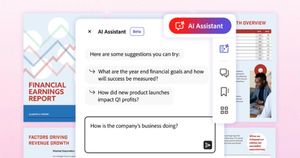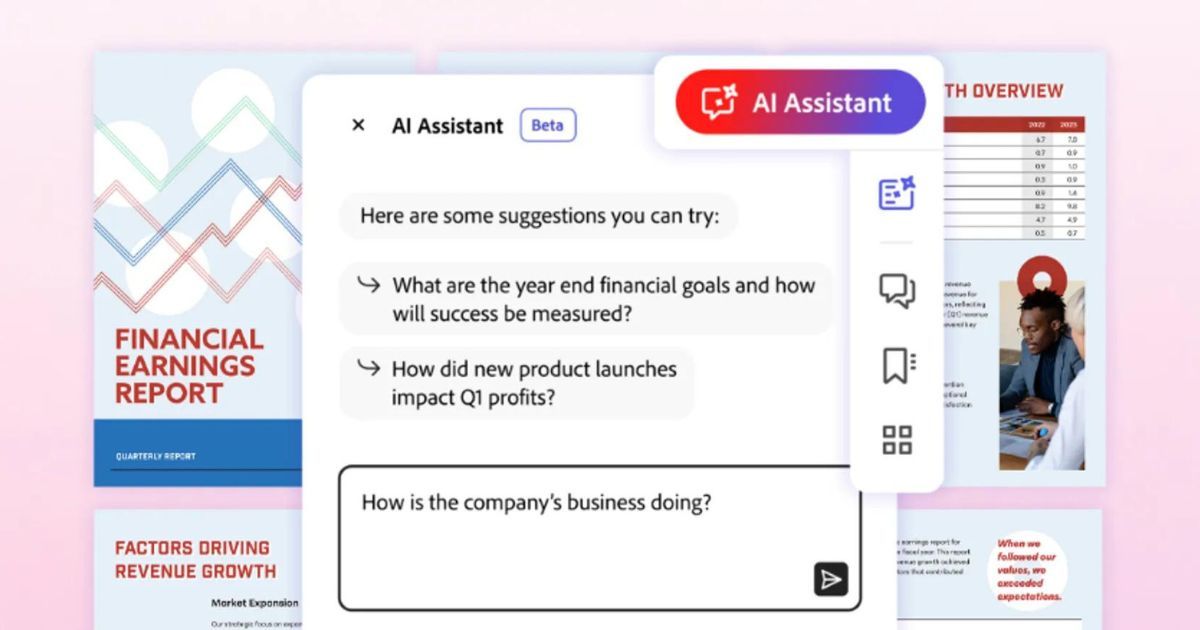
Adobe is making PDFs more user-friendly with its new tool – the AI Assistant. This is a generative AI-powered conversational engine integrated into Adobe Reader and Acrobat.
The AI Assistant, which is currently in beta, instantly summarizes long documents, answers questions, and formats information for emails, reports, and presentations. It’s like having a virtual assistant for your PDFs. The AI Assistant can also generate citations and work with Word, PowerPoint, meeting transcripts, and more.
How Does It Work
Adobe’s AI Assistant taps into the same AI and machine learning models as Acrobat Liquid Mode, which makes reading PDFs on mobiles smoother. These models understand the structure and content of PDFs, ensuring the AI Assistant delivers reliable and quality results.
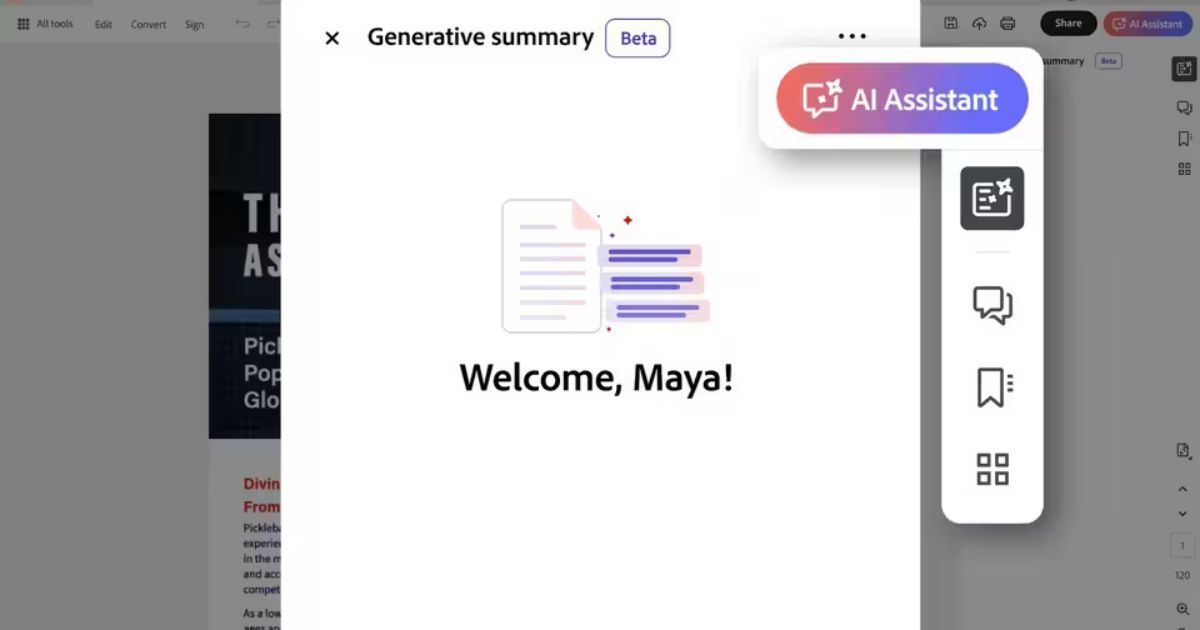
Abhigyan Modi, Senior Vice President of Document Cloud at Adobe, sees this as a game-changer and says, “Generative AI offers the promise of more intelligent document experiences by transforming the information inside PDFs into actionable, knowledge, and professional-looking content.”
Adobe also assures customers that no customer document or content is stored or used to train the technology further.
How Much Will It Cost
As for the price, Adobe will introduce a subscription plan for the full AI Assistant features once it’s out of beta. But for now, users with Acrobat Standard and Pro Individual and Teams subscription plans can access these features on desktop and web in English.
The Acrobat Reader desktop customers (in English), on the other hand, will get these features at no extra cost in the next few weeks. More languages will be supported soon.