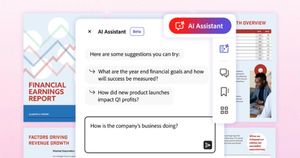Adobe has announced a few new AI tools for Premier Pro, which will interest those who often use AI tools for video editing needs. These new tools are powered by Firefly AI. Here’s everything you need to know about the latest AI features:
Adobe’s New AI Features for Video Editors
The star of the show is the object removal and addition tool. No more green screens or hours of painstaking editing! Just tell Premiere what you want to remove (like a window from the background or a coffee mug from the table) or what you wish to be added (let’s say changing clothes or adding props or a neon sign in the background) with a simple text command.
But that’s not all. Adobe is teaming up with other AI giants to bring even more AI muscle to Premiere Pro. The company is partnering with OpenAI and Runway to introduce more AI-backed editing capabilities. Soon, you’ll be able to have the software automatically generate filler footage (B-roll) or even extend existing clips by a few seconds for smoother edits.
Moreover, Premiere Pro will also turn text into videos. Describe the scene you need, or upload a reference image, and the AI will create the visuals for you.
New AI Features for Audio Editors
Audio editors haven’t been left out, either. The update brings a set of new audio tools to make editing faster and easier with features like smoother fade adjustments and clearer audio track organization. There will be automatic sound badges and badges for different effects.
Unfortunately, Adobe has not revealed any specific launch date, even for the beta version of these tools. The company has only said that these AI-powered video editing tools will roll out “this year.”