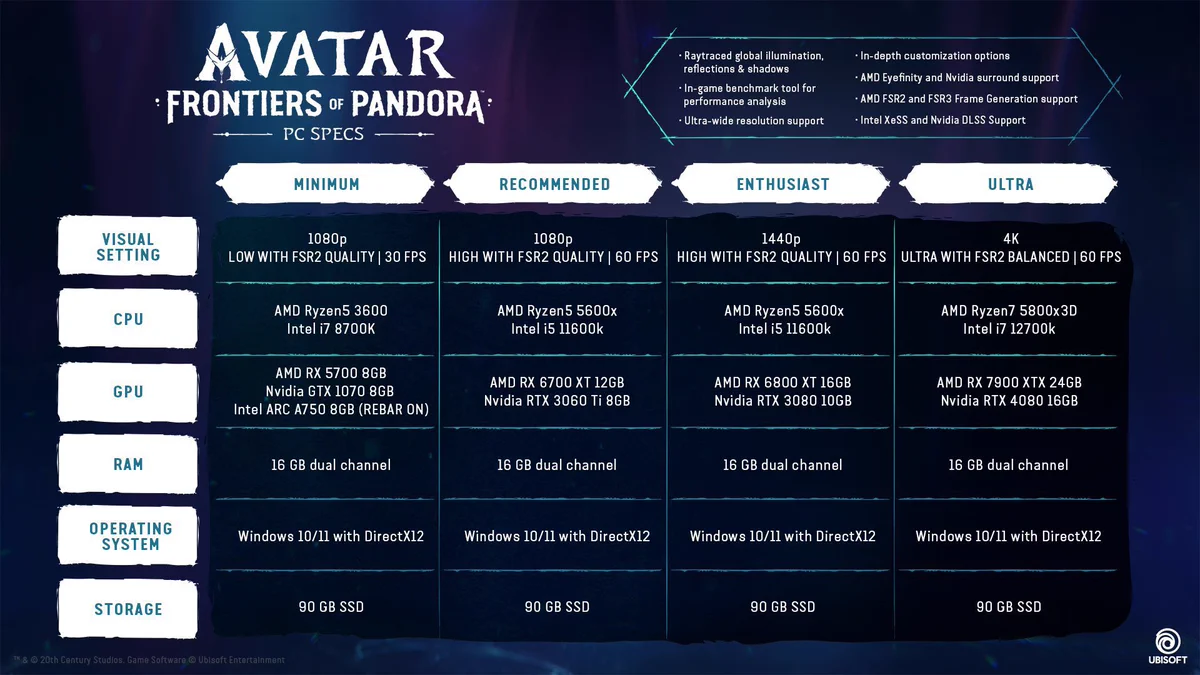Avatar: Frontiers of Pandora — out now on PlayStation 5, Xbox Series X/S, and PC is an open-world game developed by Massive Entertainment and published by Ubisoft. The game is set in the beautiful world of Pandora, and it surely does justice to the visual candy that the movie franchise offers. It’s a demanding title, with a land full of foliage, interactive elements and strange creatures wandering around. Avatar is built on the latest edition of the Snowdrop Engine, and the first-person game will test your rig to the limits.
Here’s a quick rundown of the game’s graphic settings, performance, and system requirements. Read on to find out if your PC can run the game.
Our Test Bench
We used the Intel Core i5-14600K for this performance review, paired up with an Antec Vortex 360 AIO for cooling. We used the Asus ProArt Z690-Creator motherboard and two GPUs: AMD Radeon RX 7700XT and RX 6700XT. These were accompanied by 32GB of Kingston’s Fury Renegade 7200MT/s sticks and a WD Blue SN580 NVMe SSD. As for the display, a full-HD 1080p monitor with 144Hz refresh rate was used.
Avatar: Frontiers of Pandora PC System Requirements
Avatar: Frontiers of Pandora gives you four different requirements ranging from the bare minimum to the top tier. It’s good to see that older cards such as the GTX 1070 can still handle such games. It also requires you to have considerable space ready in your storage. Here’s a quick list of components you should have on your PC to play the game. An extended list from Ubisoft is also attached below.
Avatar takes proper advantage of AMD’s FidelityFX Super Resolution 3 (FSR). The main highlight of the new iteration of the upscaling technology is frame generation, the numbers gained here are quite worth it. We’ll get into that shortly.
Avatar: Frontiers of Pandora PC Minimum Requirements for Low Graphics (1080p)
| Processor | AMD Ryzen 5 3600 @ 3.6 GHz, Intel Core i7-8700K @ 3.70 GHz, or better |
| RAM | 16 GB |
| GPU | AMD RX 5700 (8 GB), Intel Arc A750 (8 GB, with ReBAR on), NVIDIA GeForce GTX 1070 (8 GB), or better |
| Storage | 90 GB available storage |
| OS | Windows 10, Windows 11 |
Avatar: Frontiers of Pandora PC Recommended Settings for High Graphics (1080p)
| Processor | AMD Ryzen 5 5600X @ 3.7 GHz, Intel Core i5-11600K @ 3.9 GHz, or better |
| RAM | 16 GB |
| GPU | AMD Radeon RX 6700 XT (12 GB), NVIDIA GeForce RTX 3060 Ti (8 GB), or better |
| Storage | 90 GB available storage |
| OS | Windows 10, Windows 11 |
Avatar: Frontiers of Pandora PC Recommended Settings for Ultra Graphics (4K)
| Processor | AMD Ryzen 7 5800X3D, Intel Core i7-12700K, or better |
| RAM | 16 GB |
| GPU | AMD Radeon RX 7900 XTX (24 GB), NVIDIA GeForce RTX 4080 (16 GB), or better |
| Storage | 90 GB available storage |
| OS | Windows 10, Windows 11 |
Avatar: Frontiers of Pandora PC Graphics and Performance
Avatar: Frontiers of Pandora gives you a bunch of graphic settings to tweak around with and find the perfect match for your rig. The game looks great with dense forests, multiple different locations, characters, and interactive elements. The level of detail achieved in the water reflections, leaves, and more is quite stunning. These also look crispy even on medium settings, which is good.
Avatar uses three types of temporal upscaling algorithms: Temporal Anti-aliasing, AMD FSR 3, and DLSS. Since I was using an AMD card, DLSS was not an option. If you choose FSR 3, the frame generation tab opens up just below it. The game also lets you choose from five different scaling options: Ultra performance, performance, balanced, quality, and ultra quality.

You also get to choose between scaling modes. The Fixed mode upscales are based on a fixed rendering resolution to the native output resolution. The Biased mode also works on the same idealogy but also forces it towards a 4K output resolution. The scaling mode can also be turned off overall, depending on how your PC responds.
Avatar gives you a total of four graphics presets: Low, Medium, High, and Ultra. But, there’s another preset that’s purely meant for high-end components. It’s playfully called ‘’Unobtanium’’, and can be enabled by going into Ubisoft Connect > Avatar: Frontiers of Pandora > Properties > Game launch arguments and type in the following command: -unlockmaxsettings. Then, hit save and launch the game.

Avatar has an in-built benchmarking tool, so we used that to test the performance, but we also recorded in-game frames to give you a more detailed outcome. We tested the game in all the above-mentioned presets, both with FSR 3 enabled and disabled.
Let’s begin with the performance on the RX 7700XT. All of the tests are run at 1080p.
| Preset | FPS |
| Low (FSR On) | Min: 94 fps
Avg: 140 fps |
| Medium (FSR On) | Min: 91 fps
Avg: 126 fps |
| High (FSR On) | Min: 71 fps
Avg: 132 fps |
| Ultra (FSR On) | Min: 92 fps
Avg: 140 fps |
The average framerates on all the graphic presets are mostly the same, with a bit of ups and downs. What’s worth noting is that the average fps on low and ultra graphics preset are exactly the same — which is almost never the case. This indicates the proper utilisation of frame generation at the highest settings. We then further tried the High and Ultra presets without FSR 3 turned on.
| Preset | FPS |
| High (FSR Off) | Min: 70 fps
Avg: 97 fps |
| Ultra (FSR Off) | Min: 65 fps
Avg: 90 fps |
This should help paint the picture of how the open world of Avatar uses upscaling and frame generation to its benefit for a better output. FSR 3, despite its slow and delayed onboarding, is proving to be worth it. While the initial versions of it on Immortals of Aveum and Forspoken weren’t quite up to the mark with multiple bugs, this is a good start. However, during these benchmarks, I faced a bunch of game crashes. It wasn’t as common when trying to play the game normally.
Now, let’s take a look at how the game performs on the Radeon RX 6700XT. The numbers are all over the place, and sometimes even go above the RX 7700XT.
| Preset | FPS |
| Low (FSR On) | Min: 100 fps
Avg: 146 fps |
| Medium (FSR On) | Min: 115 fps
Avg: 145 fps |
| High (FSR On) | Min: 94 fps
Avg: 135 fps |
| Ultra (FSR On) | Min: 59 fps
Avg: 107 fps |
| High (FSR Off) | Min: 59 fps
Avg: 79 fps |
| Ultra (FSR Off) | Min: 45 fps
Avg: 60 fps |
While this card is a generation older, the numbers in the lower graphics preset supersede that of the RX 7700XT. I ran the same test twice just to make sure, and the result was still the same. However, in the Ultra preset, the RX 6700XT could not achieve frames like its elder sibling. While these were benchmarks, gameplay on high graphics preset without FSR 3 turned on, gave us an average of 54 fps, with minor stutters when stepping into the lake and climbing trees. With FSR 3, the average frames shot up to 109 fps. We also tried the Unobtanium graphics preset on this card and achieved an average of 47 fps.
Should You Buy Avatar: Frontiers of Pandora?
Avatar: Frontiers of Pandora is available in three different editions: Standard – Rs 3,499, Gold – Rs 5,499, and Ultimate – Rs 6,499. These prices are from the listing on Epic Games — sadly, the Ubisoft Connect app does not support regional pricing and instead showcases prices in euros. Also, there’s no listing on Steam.
Avatar still needs a few rounds of patches for a stable and consistent experience. The uncalled crashes can mess up your saved games. Moreover, during my time, Avatar wasn’t able to detect my PlayStation 5 controller as compatible. So, I had to resort to a keyboard and mouse. Another thing, and not a bug that I noticed, is that if Rivatuner was turned on for capturing frames, you could not enable frame generation because of a SwapChain error. Exiting Rivatuner from the system tray helps solve this problem.
With that being said, Avatar: Frontiers of Pandora is still a good game and a must-have if you are a fan of open-world adventures. The technological advancements that this game brings to PC are commendable. The game’s environment is staggeringly beautiful with flora and fauna, that look very tangible in the highest of settings. Avatar: Frontiers of Pandora is a good example that upscaling technologies can help slightly older-gen GPUs to sustain.