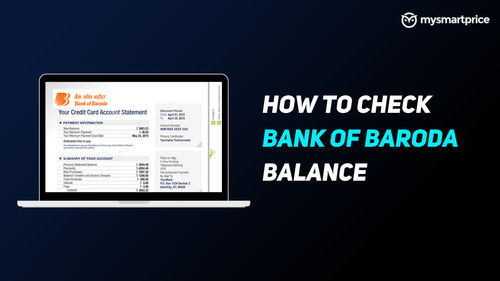
Checking the account balance is one of the basic things with your bank account that you frequently do. You might want to check the account balance multiple times a day, for various reasons such as – to know if your salary has been deposited, if that cheque has been gone through, or just check if there’s enough money left on your account for that big purchase.
Bank of Baroda offers its users various easy methods for Bank of Baroda balance check. You can check your bob account balance via missed call, SMS, internet banking, bob World app and more. Let’s talk about all these methods in detail!
Bank of Baroda Balance Check via Missed Call
Bank of Baroda users can get the account balance using the missed call service offered by BoB, just give a missed call to this number:
- 8468001111
Please note that you have to call from the registered number to get the balance back via SMS. Customers can only use this service three times a day.
If you want to get the mini statement with a missed call, give one to:
- 8468001122
How to Check Bank of Baroda Balance by sending SMS
Sending an SMS to check balance is another easy method to send an SMS. Here’s how to check your Bank of Baroda balance using SMS:
- SMS BAL <last 4 digits of account number> to 8422009988
Please note that you have to send this SMS from your registered phone number to get the account balance.
You can also get the mini statement by sending MINI <last 4 digits of account number> to 8422009988.
Bank of Baroda Balance enquiry via Mobile App
Bank of Baroda users can check their account balance using the bob World app:
- Open the bob World app on your phone.
- Login to the app using User ID or MPIN (Register yourself if you haven’t done it yet.
- You’ll see your account listed in the app with the balance hidden initially. Click on the unhide icon to show the account balance.
How to Check Bank of Baroda Balance via Internet Banking
Bank of Baroda balance check can be done using the BoB internet banking portal. Here’s how to do that:
- Visit the bob World Internet portal.
- Enter your User ID and click on the LOGIN button.
- Enter your password and complete your login.
- You will see the account balance below the Account Summary section.
Also Read: SBI Balance Check by WhatsApp, SMS, Missed Call, ATM and Yono App
Check the Bank of Baroda Balance via UPI App
All UPI apps can check your account balance in the app. Here’s how to check your Bank of Baroda account balance using Paytm:
- Open the Paytm app on your phone.
- Click the Balance & History option.
- Find your Bank of Baroda bank account from the list and click on the Check Balance option beside it.
- Enter your UPI PIN and the account balance will be shown on the screen.
Also Read: PNB Balance Check via Missed Call, SMS, UPI and more
Bank of Baroda Balance enquiry via WhatsApp
Bank of Baroda users can check their account balance using WhatsApp using the WhatsApp banking facility offered by the bank. Here’s how to do that:
- Send a Hi to 8433888777.
- Select the language first.
- Verify yourself with OTP.
- Give your consent for promotional messages.
- On the next message, you’ll get the message to choose the Account Balance button.
- Your account balance will be shown as a reply message now.
- If you have multiple accounts with the Bank of Baroda, you will get the option to select the account for which you want to check your balance. After selecting the bank account, you will get the account balance for that account.
Also Read: Union Bank of India Balance Check via Missed Call, SMS, UPI and more
Bank of Baroda Balance enquiry via USSD Code
The Bank of Baroda account balance can be checked using a USSD code directly from your dialer. Here’s the USSD code:
- *99*48#
Bank of Baroda Balance Check using ATM Machine
If no other method works, you have to go to the nearest Bob ATM to check your Bank of Baroda account balance. Here’s how you can do it:
- Find and visit the nearest Bank of Baroda ATM.
- Insert your ATM card into the ATM.
- Enter your ATM PIN card.
- Select the Check Balance option.
- Your Bank of Baroda balance will be displayed on the screen.