
Battlegrounds Mobile India (BGMI) has a vast user base and is available for Android and iOS platforms. But, many of the users were also curious to know if the game is available for the PC. So, the answer is yes. You can download and play BGMI quite easily on the PC. All you have to do is first ensure the BGMI game requirements for the PC, and then make sure to follow the process or steps mentioned below thoroughly. In this article, you’ll also find a list of emulators that can help to play the BGMI game.
What is BGMI?
BGMI is an online multiplayer battle royale game that was previously known as PUBG Mobile India. It was developed by Krafton, with lots of features pleasing to the players. The parent control feature is helping many parents for restricting the gaming hours of their kids. The game has good graphics, smooth gameplay, and a loyal user base in the country.
System Requirements For BGMI
| Minimum | Recommended |
|---|---|
| OS: Windows 7 | OS: Windows 7 or above |
| Processor: Intel / AMD | Processor: Intel / AMD Dual Core 2.2 GHz |
| Memory: 4 GB RAM | Memory: 8 GB RAM |
| Network: Fast Broadband Internet connection | Network: Fast Broadband Internet connection |
| Storage: 2 GB available space | Storage: 5 GB available space |
Download and play BGMI on PC
- First, download and Android emulator on your PC.
- Install it.
- Sign in to access Google’s Play Store.
- Search for BGMI.
- Click on Install BGMI from the results.
- At last, click on the BGMI icon and start playing.
List of Best Emulators to Download BGMI on PC
1) BlueStacks
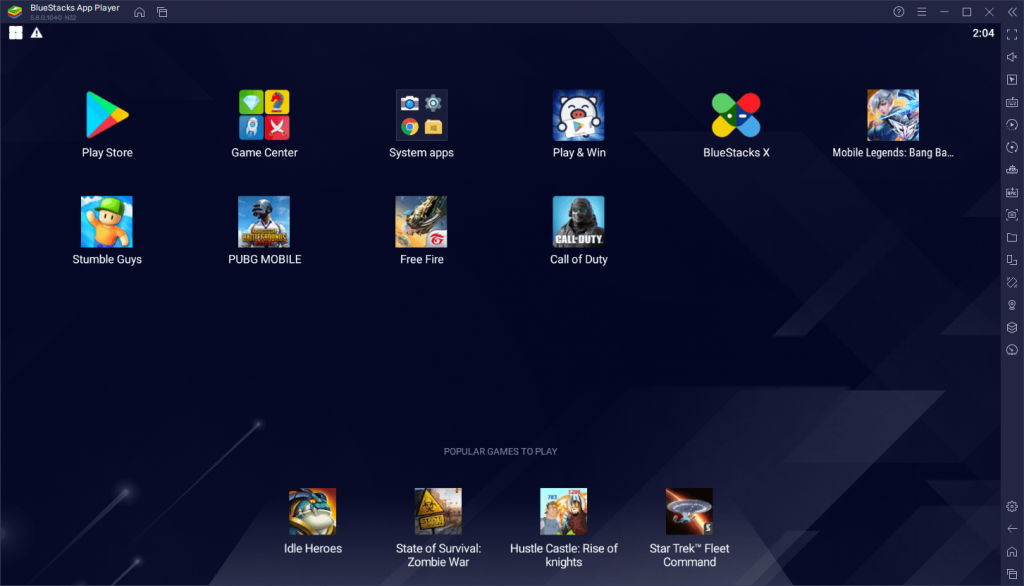
BlueStacks is the most popular emulator for playing BGMI on the PC. This app has a very simple UI with all the necessary functionalities. Once installed, the players can enjoy a smooth gaming experience on the PC.
Features:
- Smooth gaming
- Pre-specified controls
- Multi-game feature
| Advantages | Disadvantages |
|---|---|
| Simple UI | Sometimes slow response |
| Fast speed | Requires sufficient RAM |
| Easy search | Lags due to internet loss |
2) NoxPlayer

NoxPlayer is the second most preferred emulator for PC gaming. You can even run 4k quality-based games quite easily on this emulator. BGMI gives a very smooth gaming experience in this NoxPlayer emulator.
Features:
- Smooth gaming
- 4K games in high FPS
- Super easy controlling
| Advantages | Disadvantages |
|---|---|
| Easy-to-use UI | Need more memory |
| High speed | Requires graphics card |
| Smooth gaming | Takes time to load the application |
3) GameLoop
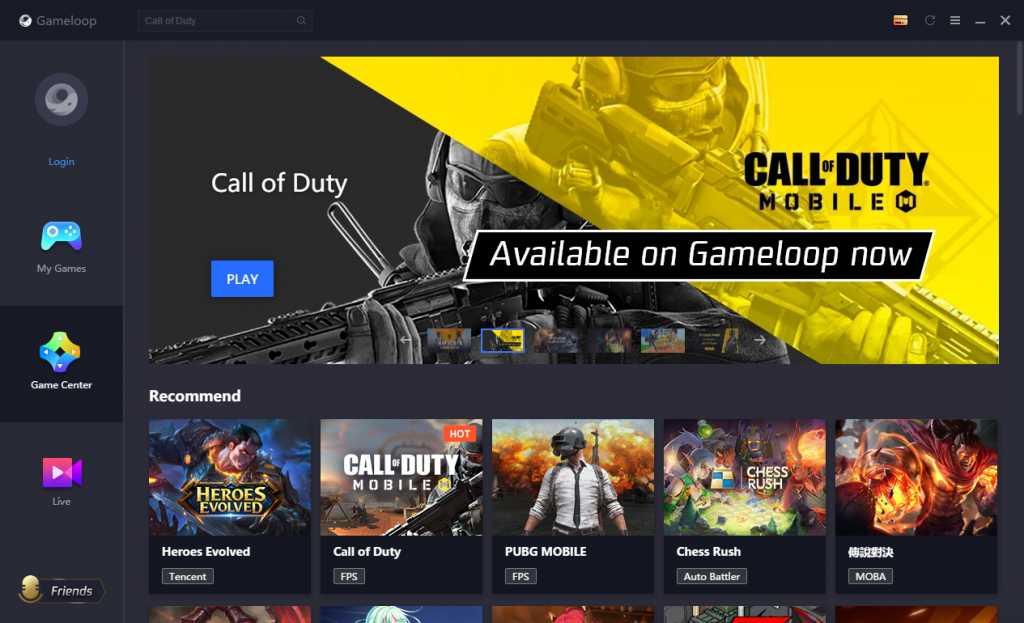
GameLoop is another strong option for BGMI PC gaming. This emulator can even run BGMI with fewer specifications. So, worth considering.
Features:
- Great gaming experience
- Lots of games in the store
- Live streaming on this emulator
| Advantages | Disadvantages |
|---|---|
| Easy-to-use UI | High ping rate |
| High speed | Crash issues |
| 24/7 gaming news | No Android interface |
4) MEmu
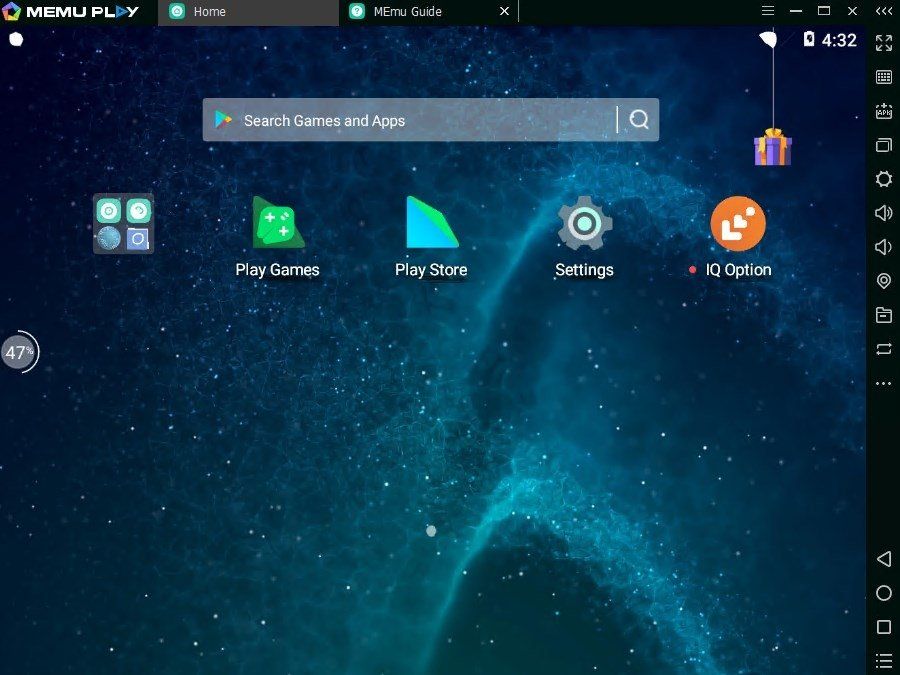
MEmu is another very popular emulator option for BGMI PC lovers. The emulator offers great compatibility with low-end PC setups and can do much more.
Features:
- Offers a strong engine to run apps smoothly.
- Allows the customization of the device profiles.
- Multiple instances and synchronization.
| Advantages | Disadvantages |
|---|---|
| Simple UI | Contains ads |
| Easily customizable profiles | The latest Android version is not supported |
| Strong engine | No screen recorder |
5) Andy Android Emulator
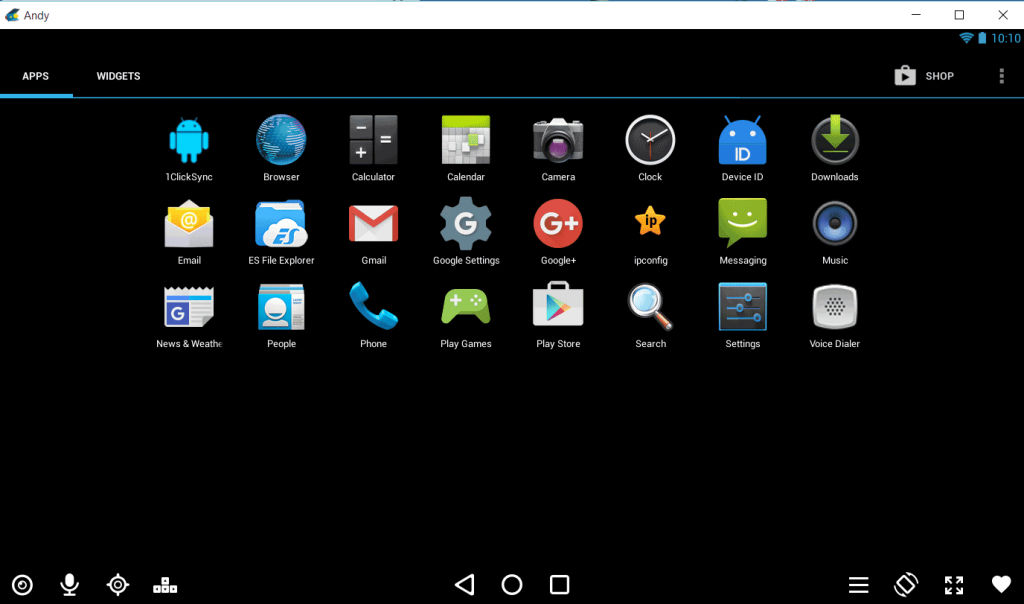
This is also one of the lesser-known emulators to play mobile games on a PC. BGMI players enjoy an impressive gaming experience on this.
Features:
- Connects Windows and Mac with Android Apps easily.
- Provides seamless sync between desktop and mobile devices.
- Ensures the most up-to-date Android OS at all times.
| Advantages | Disadvantages |
|---|---|
| Decent UI | Buggy |
| Seamless connectivity | Slow performance |
| Supports low-end specs | Requires significant resources |
FAQs
Can you play BGMI without an emulator on a PC?
No. There’s no way to play BGMI without an emulator on a PC.
Is BGMI allowed on PC?
Yes, with the help of an emulator, anyone can play BGMI on PC.
How much RAM is needed for BGMI in PC
The minimum RAM to play BGMI is 4 GB.
















