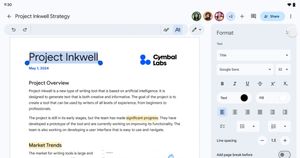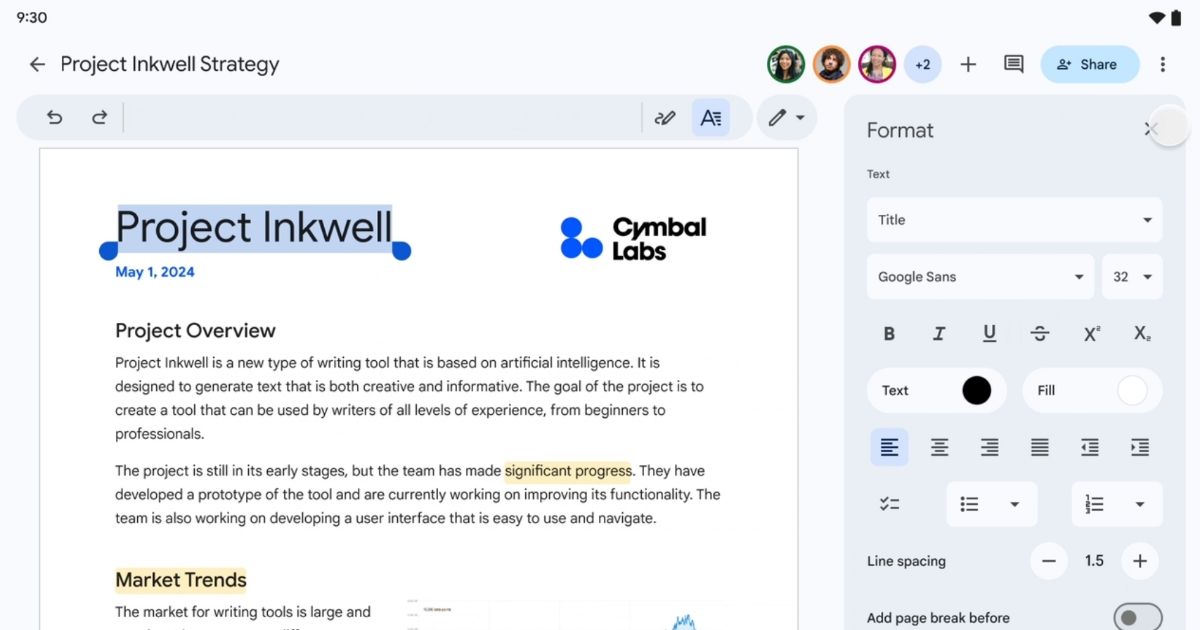
Google has pushed a major update to its Docs, Sheets, and Slides app for tablets. The company has introduced a new formatting sidebar in the three Workspace apps, making it easier and faster for users to edit their documents. Google Slides also gets a drag-and-drop feature to replace the background in presentations.
The new formatting sidebar in Google Docs allows users to adjust the font, text size, alignment, bullets, line spacing, and more. The sidebar also utilizes the screen space on tablets more efficiently, which lets users access more options simultaneously. Google says that the new updates to its Workspace apps are based on the Material Design 3 guidelines.
Earlier, replacing the background in slides was a multi-step task requiring users to navigate through the toolbar to access the option. Google has simplified this process by introducing drag-and-drop, where users can simply hover a new custom image over slides, which will instantly replace the background.
Google Slides for tablets gets a new drag-and-drop feature to quickly replace backgrounds. pic.twitter.com/2V6M3nftdw
— Chinmay Dhumal (@ChinmayDhumal) February 19, 2024
The new features in Google Docs will start rolling out to all users starting March 6, 2024. Currently, these features are available to a small set of Rapid Release domain users of Google Workspace.
Google Docs To Soon Get AI Features
Google is also working to bring AI features to its Workspace apps. The company had previously demonstrated features like ‘Help me write’ which assists users in composing replies in Gmail and also helps to curate new text in Docs. These AI tools are being tested with beta users of Google Labs. The company is expected to release them in the next few months.
While OpenAI has been leading the AI development in the tech industry, Google is catching up quickly with its Gemini AI. The company recently introduced Gemini 1.5 Pro which is specially designed for contextual longer use cases, like text writing, coding, and even video processing. It will be interesting to see how Google implements AI across Docs, Sheets, and Slides to boost productivity.