
If you have a physical disc of a PlayStation 5 game, handing it over to a friend pretty much sums up the game-sharing part. But, what if you have a digital version? It requires a few additional steps that are quite easy to do. Let’s have a look at how to enable console sharing on your PS5.
What Do You Need?
- A PlayStation 5 (duh!)
- A friend with a PlayStation 5
How to Use Console Sharing on PlayStation 5
- Turn on your PlayStation 5 and ensure you are signed into the account you want to share with your friend.
- From the home screen, navigate to Settings in the top right corner.
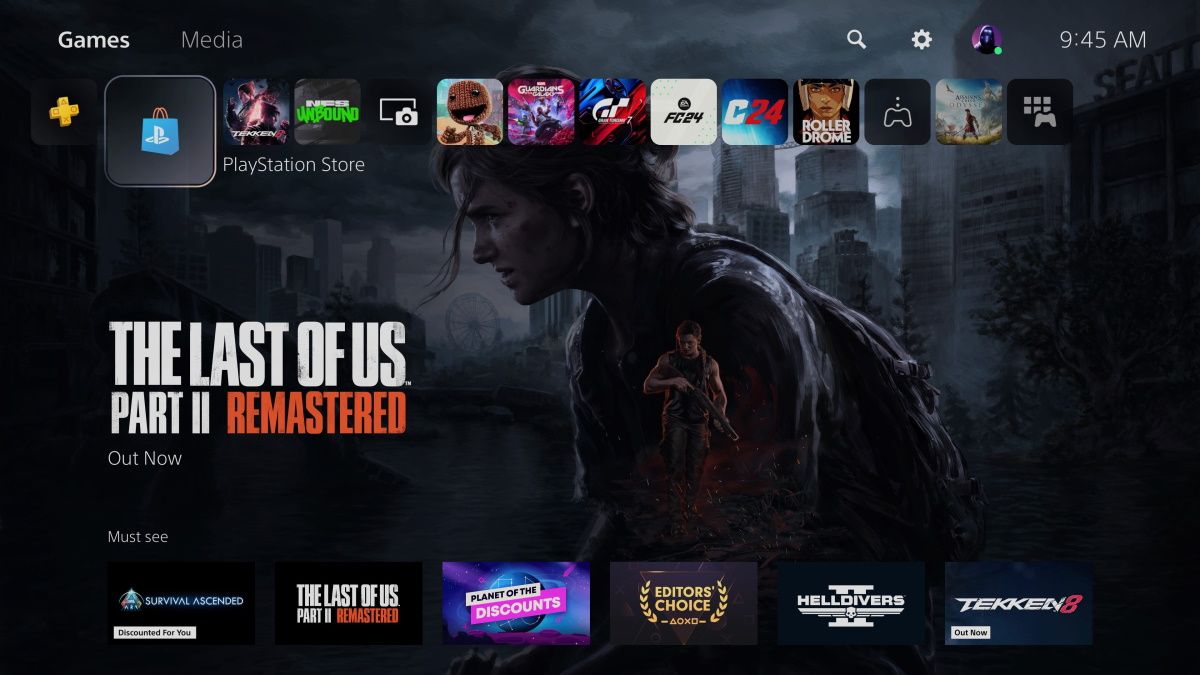
- Next, go to Users and Accounts > and then press X on the controller.
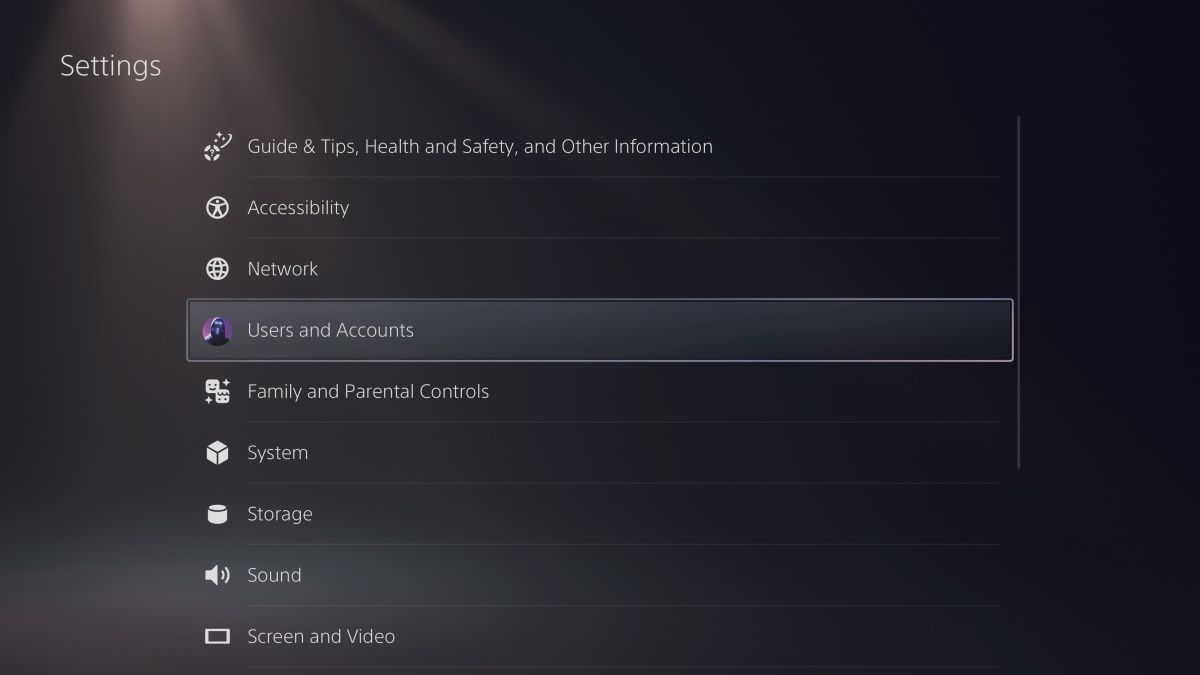
- Click on Other > followed by Console Sharing and Offline Play.
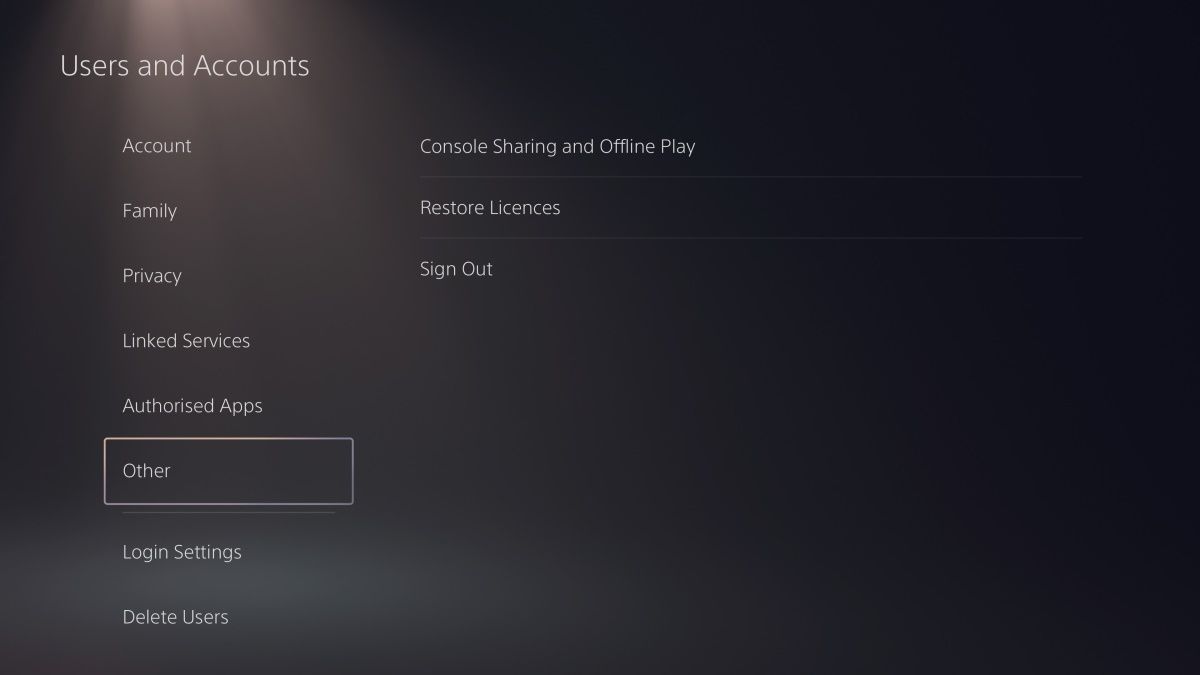
- Console Sharing is enabled for your console by default and needs to be disabled. Select the Disable option to proceed.
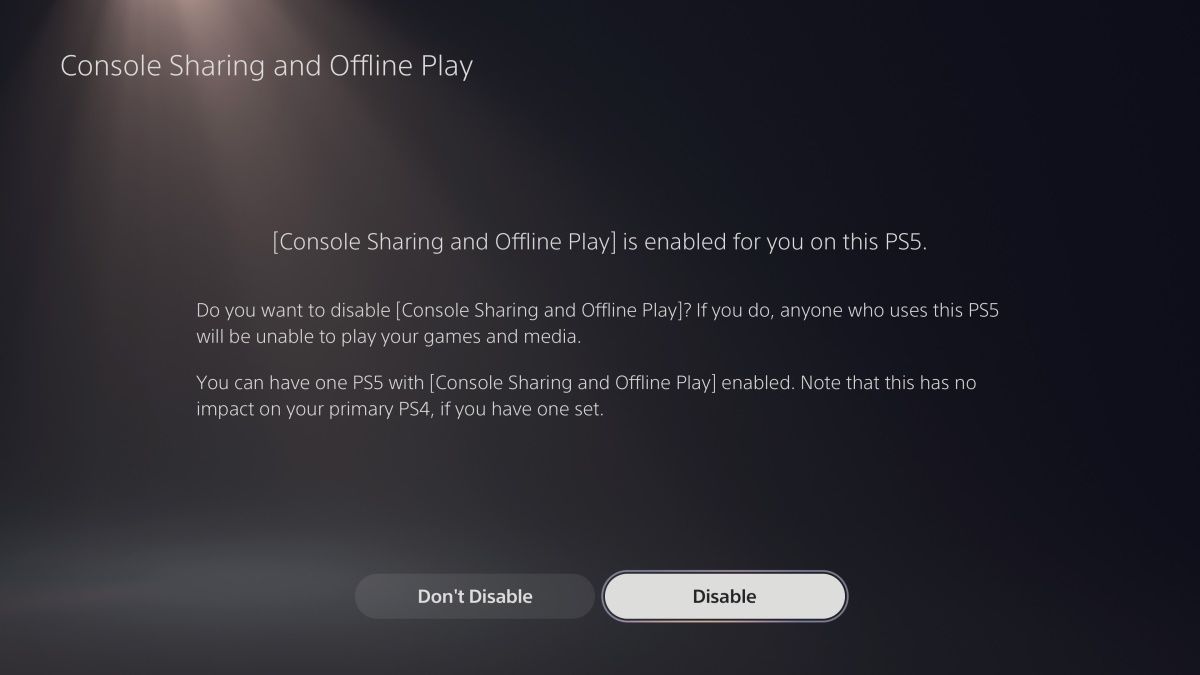
How to Setup Your Friend’s PlayStation 5 for Sharing Games
- On your friend’s PlayStation 5, press the PS button on the controller to bring the bottom navigation bar.

- Select the profile avatar icon in the bar and choose Switch User from a list of options.
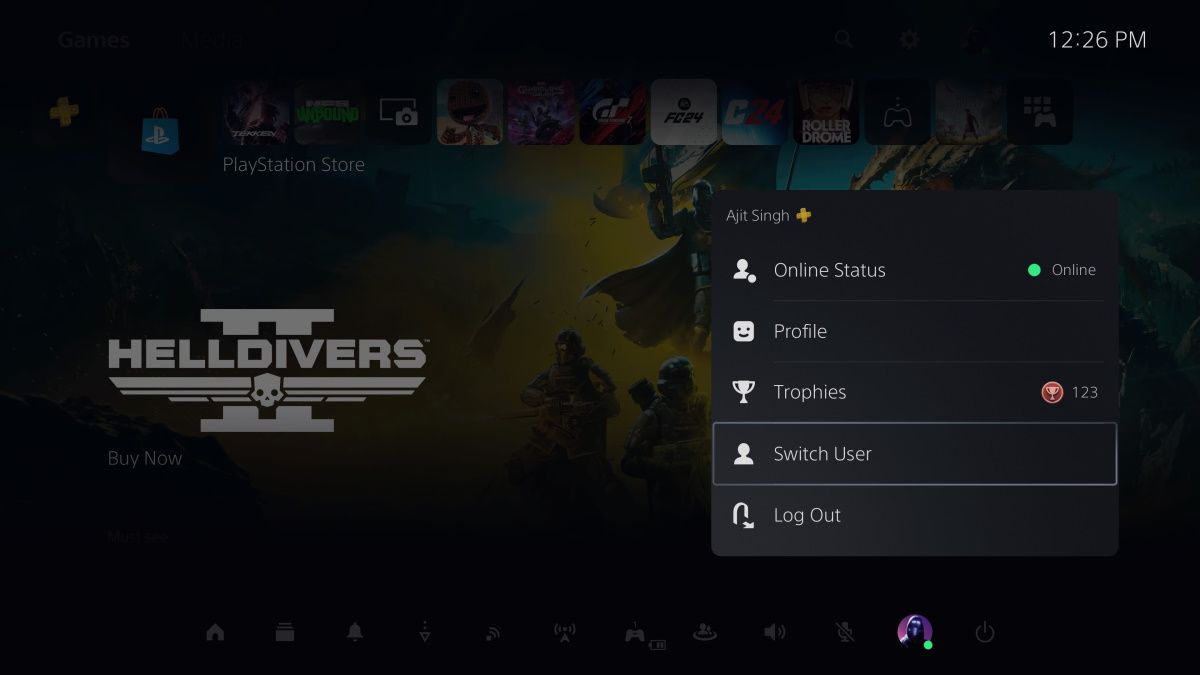
- Now, use the Add User option to proceed.
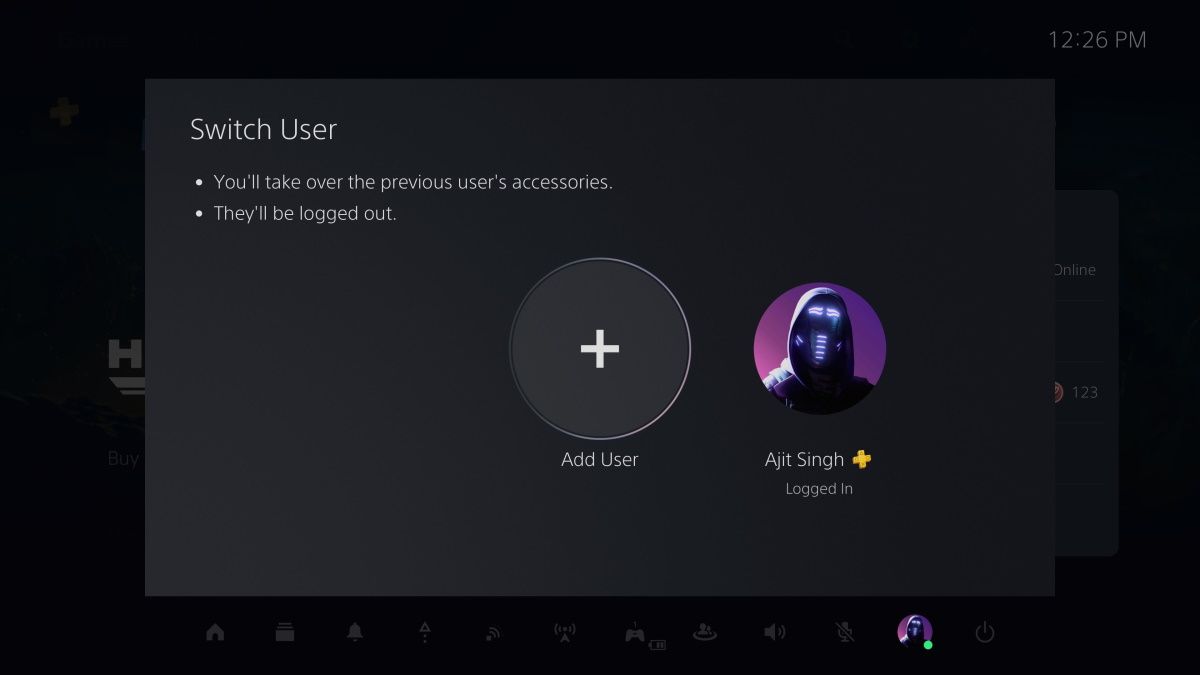
- Click the Get Started button to sign in with your PSN ID on your friend’s console.
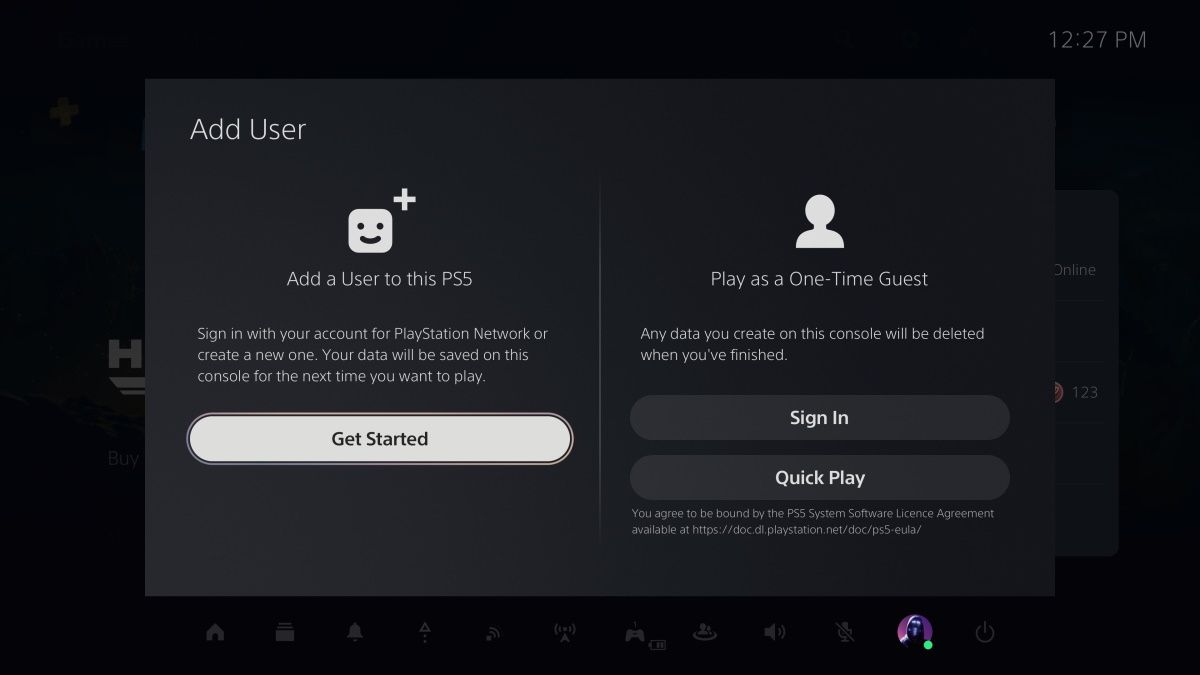
- Once signed in, follow the same steps explained in the beginning to enable the game-sharing feature on the console. Simply choose the Enable option this time to confirm the game sharing.
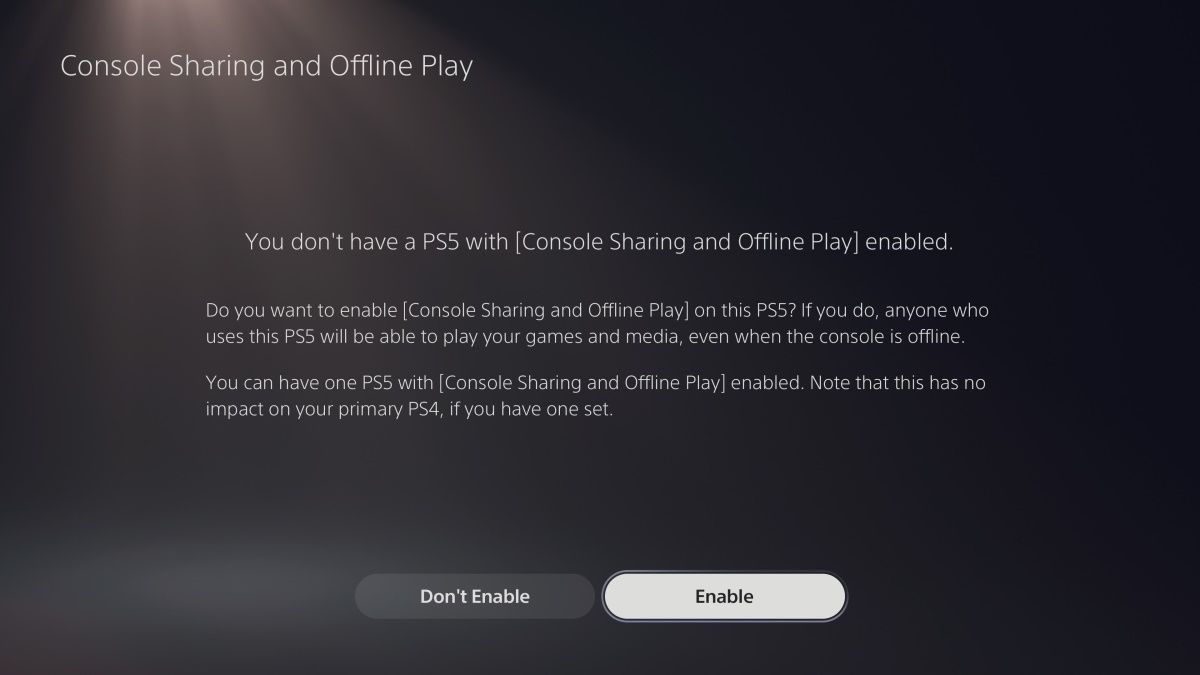
This is how you can easily share PlayStation 5 games with your family and friends. Game sharing works both ways, so both parties can enjoy equally. Do remember that you can share your PlayStation library with only one other user at a time. Use it wisely.
FAQs
What is PlayStation 5 console sharing?
This essentially lets you share your games and media with your friends. The other person does not need to purchase the game again to download and play.
How many friends I can share the PlayStation 5 game library with?
You can share your PlayStation 5 game library with only one person at a time.
Does PlayStation 5 console sharing include PlayStation Plus benefits?
Yes, PlayStation 5 console sharing lets you enjoy PlayStation Plus benefits but in a limited capacity. It means you will be able to use only some of the benefits that we have mentioned next.
What PlayStation Plus benefits are included in PlayStation 5 console sharing?
You can use PlayStation Plus online multiplayer, play downloaded games purchased via PS Plus discounts, play downloaded PS Plus monthly games, play PS Plus catalogue games, and access Game Help.
What PlayStation Plus benefits are not included in PlayStation 5 console sharing?
You cannot use console sharing to buy new PlayStation games at PS Plus discounted prices. You cannot redeem PS Plus monthly games. You cannot access online storage, auto patch download, and early access to time-limited game trials.














