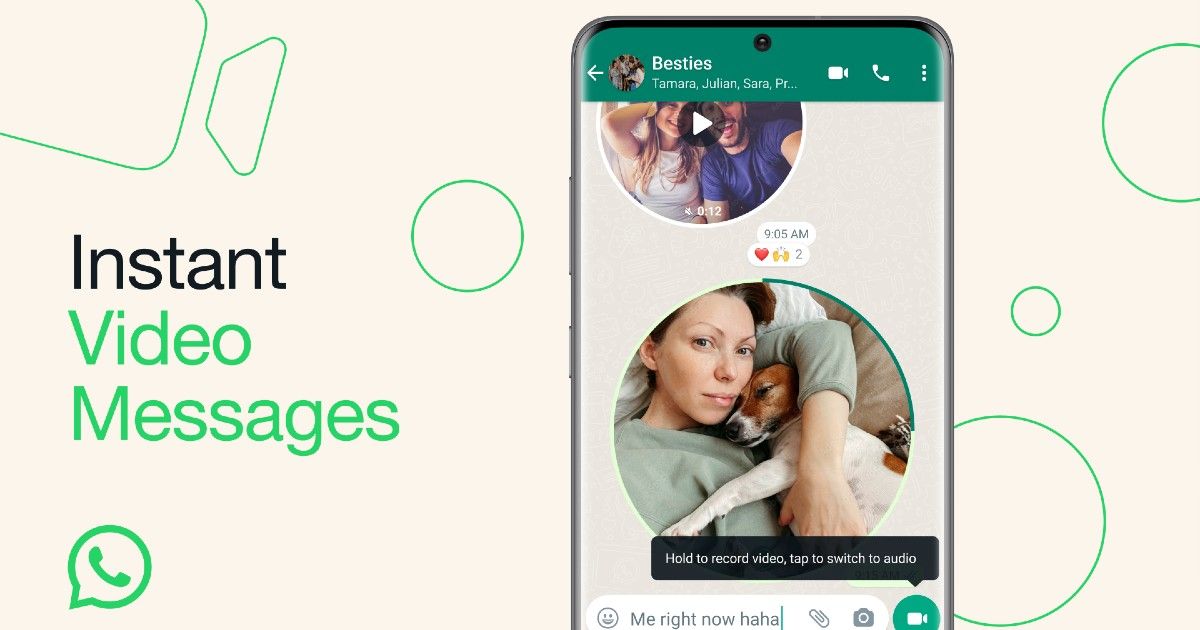
Recently WhatsApp has been implementing many new features in their messenger like WhatsApp channels, WhatsApp Audio status, and now they have introduced instant video messages. This feature is convenient when you want to express your message more vividly.
Using the instant video message feature, you can take short videos using the front or back camera on your smartphone and send them just as any other standard message. This video won’t be saved to your or the receiver's gallery but will be visible in chat. Interesting isn’t it? Let's take a look at the new WhatsApp Instant video messages and learn how to use them.
What is WhatsApp Instant Video Message
WhatsApp has recently introduced this feature where users can send a message that includes video. This feature is just like the audio message that we are familiar with but in the form of video. It is easily accessible from right next to the textbox inside any WhatsApp chat. This video can be sent from the front or rear camera or you can even change the camera while recording the video to capture your surroundings. This takes the expressions while texting to the next level.
How to Send WhatsApp Instant Video Messages on Android and iOS
If you are eager to send them your first-ever video message and can't figure out how to do it here's the step-by-step guide to help you convey your message.
- Open any chat on your WhatsApp
- Tap once on the mic icon in the bottom right of the screen right next to the text box
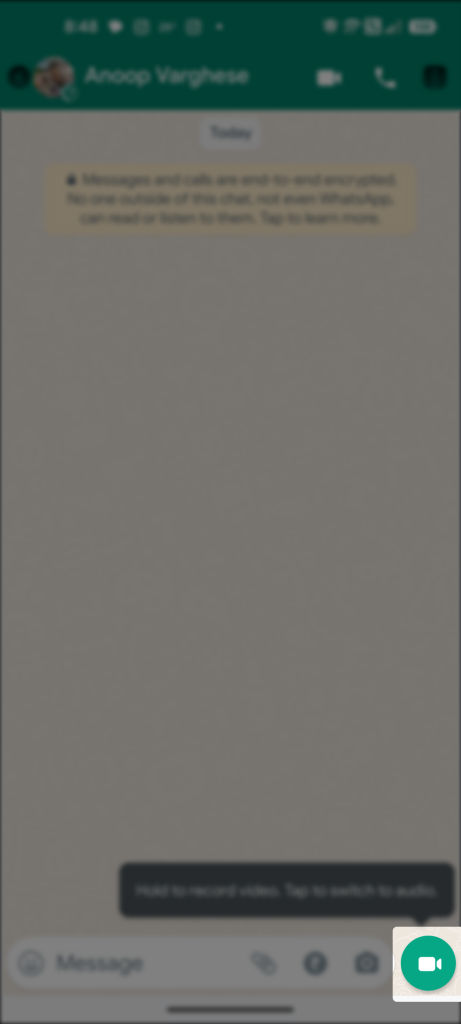
- Once the mic icon turns in the camera press and hold it

- To change the camera while recording tap on the flip icon in the bottom right while recording
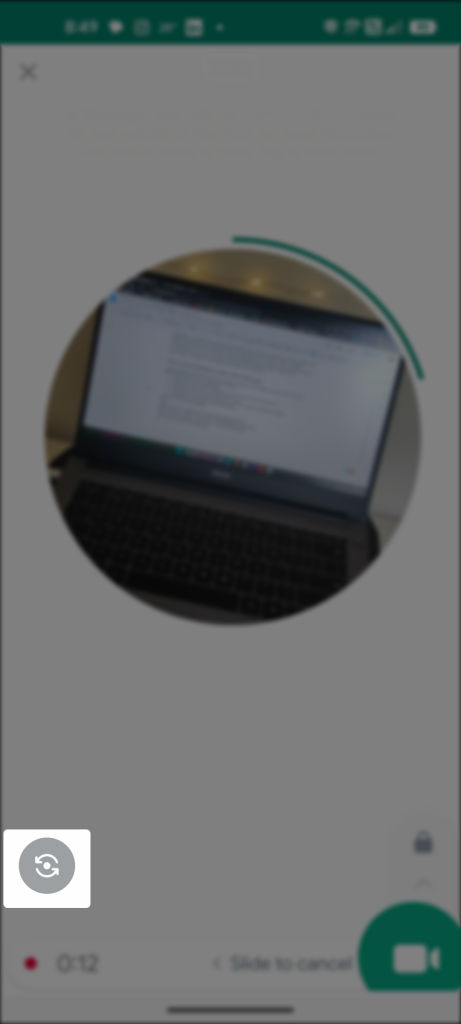
- Release the record button to send the message
- To go hands-free while recording swipe the recording button toward the lock icon
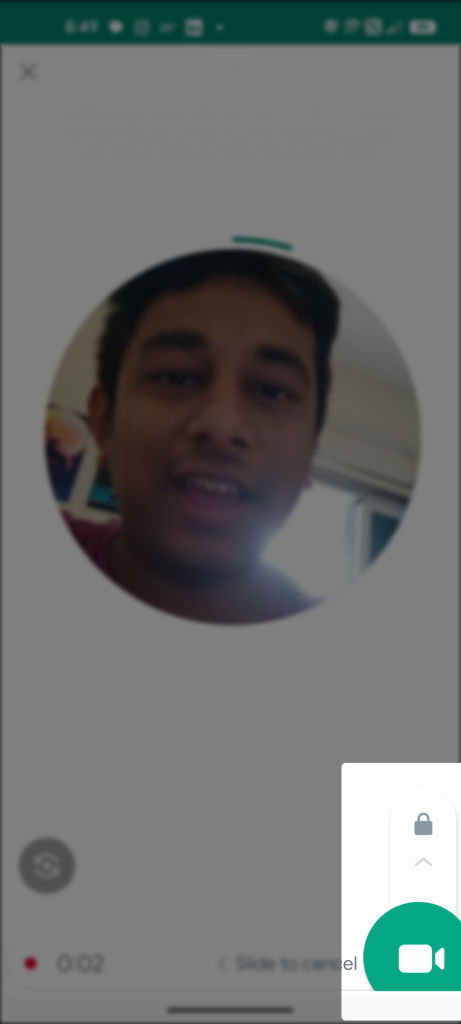
How to Check the Availability of Instant Video Messages
If instant video messages are available on your device then you might already have received the promotional message from WhatsApp and if not you can manually check it by simply tapping once on the Mic icon next to your text box in chat. If it turns into the camera icon once you tap it you will be able to send the instant video messages on WhatsApp.
FAQ
How to check if I’m eligible for the Instant Video Message feature?
You can check it by tapping the Mic icon once inside the chat. If it turns in the camera icon you can send an instant video message.
Where do I find the option to send Instant Video Messages on WhatsApp?
You can find it exactly next to the textbox in chats by tapping on the Mic icon.
How long video messages can we send via Instant Video Message?
One can send an Instant video message of up to one minute on WhatsApp.
Can I save the Instant Video Message?
No, users can not save the instant video messages in their gallery but they can be kept in the WhatsApp chat.















