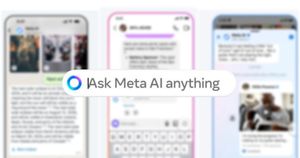ChatGPT is a versatile computer application akin to an intelligent chatbot, capable of comprehending and generating natural language conversations. It leverages a vast repository of online knowledge to provide relevant and appropriate responses, handling tasks such as answering questions, creative text generation, and engaging in linguistic activities. Accessible to a global audience, including developers, business owners, students, teachers, and programmers, ChatGPT only requires an internet connection and a functional device for utilization. In this article, we’ll provide a concise overview of ChatGPT and outline the steps for creating an account, the user manual, and additional features of the tool.
How to Use ChatGPT
To use ChatGPT, simply input your questions, prompts, or requests and receive responses generated in real time. Experiment with different instructions, provide context for clarity and guide the model to tailor its outputs to your preferences. Here’s a simple guide on how to make the most out of your interaction.
How to create a ChatGPT account
The few steps that are needed if a user wants to create his/her ChatGPT account are:
- To begin with ChatGPT, you must first create an OpenAI account, which is completely free.
- Go to the website https://chat.openai.com/ to get started with the account creation process. This is the authorized portal for setting up the account and using ChatGPT.
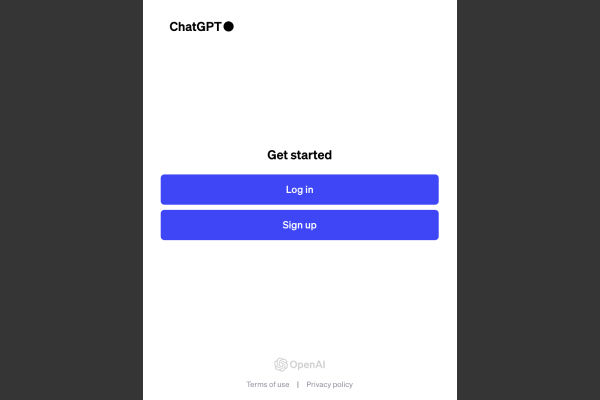
- Look for the “Sign Up” option on the official chat.openai.com website. This button initiates the sign-up procedure. Then you need to enter the information needed to create your account.
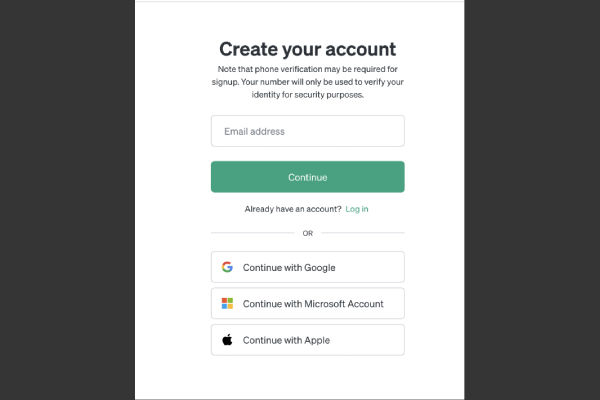
- You are able to sign up using your email address as normal, or you might want to make it quick and easy by checking in via your Google or Microsoft account.
How to ask questions and get answers from ChatGPT
The few simple steps that enable the users to make use of the ChatGPT interface are:
- Open the platform or application that hosts ChatGPT. It might include an online platform, smartphone application, or other software.
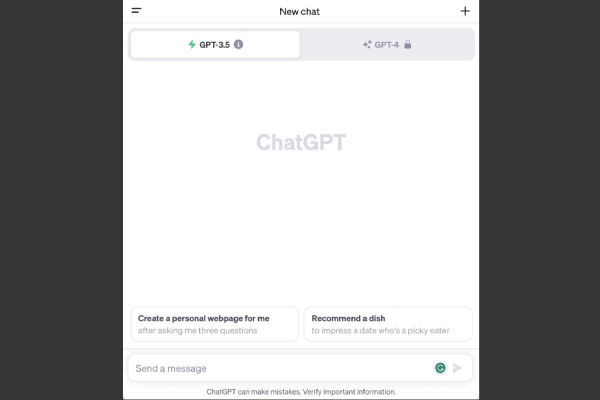
- Fill in the text box that appears displayed on the screen with your question or message.
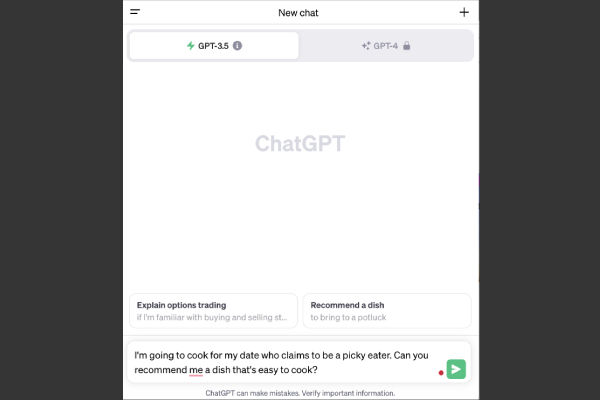
- On the basis of the user’s input, ChatGPT is going to respond with text, that could be a response, a suitable explanation, or an extension of the conversation.
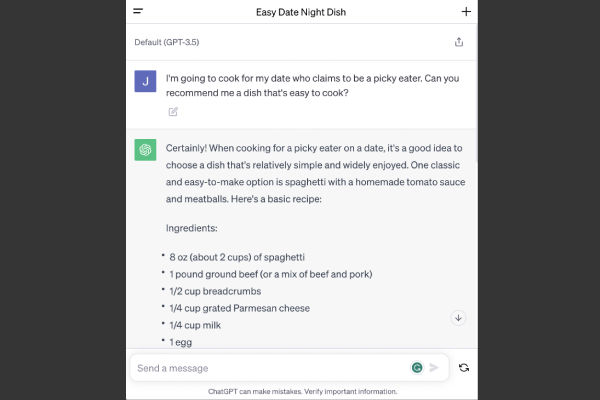
- The user can also keep up the discussion by introducing additional questions or prompts.
- Considering the reply received by ChatGPT, the user can then carefully examine the reply and make any necessary modifications that best fit their needs.
- The user can then make use of the conversation by saving or sharing the information received.
Also Read: WatchGPT: What is it, How To Use ChatGPT On Apple Watch?
How to generate different creative text formats with ChatGPT
Chat GPT can be used to write various content. One could use it to write Casual Conversations, poems, stories, recipes, blog writing, programming help, educational queries, etc. Here are few ways to use chat to create different formats of the content.
1. Creating a Poetic prompt
Here’s how you can structure a prompt for a poem:
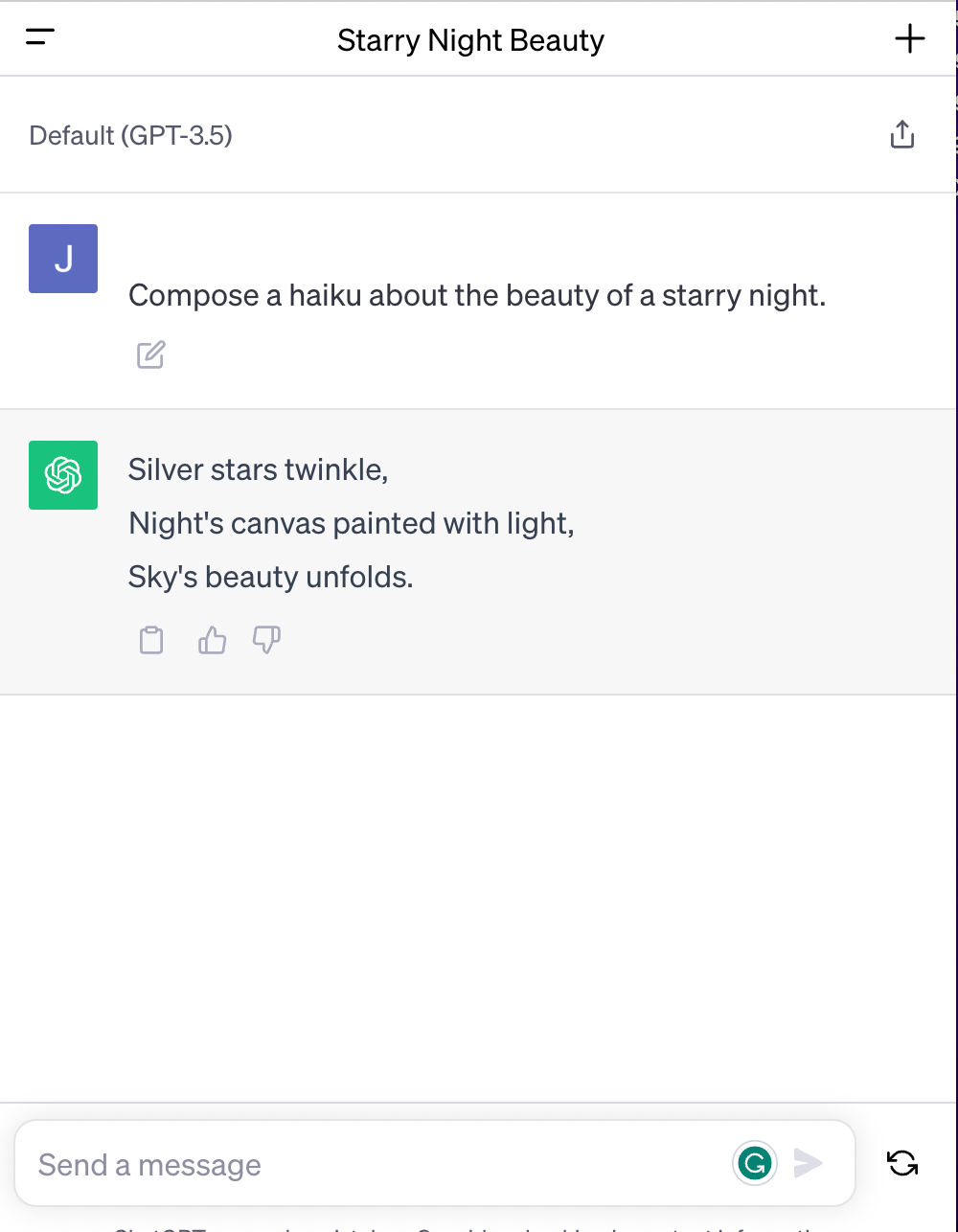
2. Creating a story with ChatGPT
Creating a story with ChatGPT involves providing a prompt that sets the scene and gives the model a direction. Here’s how you can structure a prompt for a story.
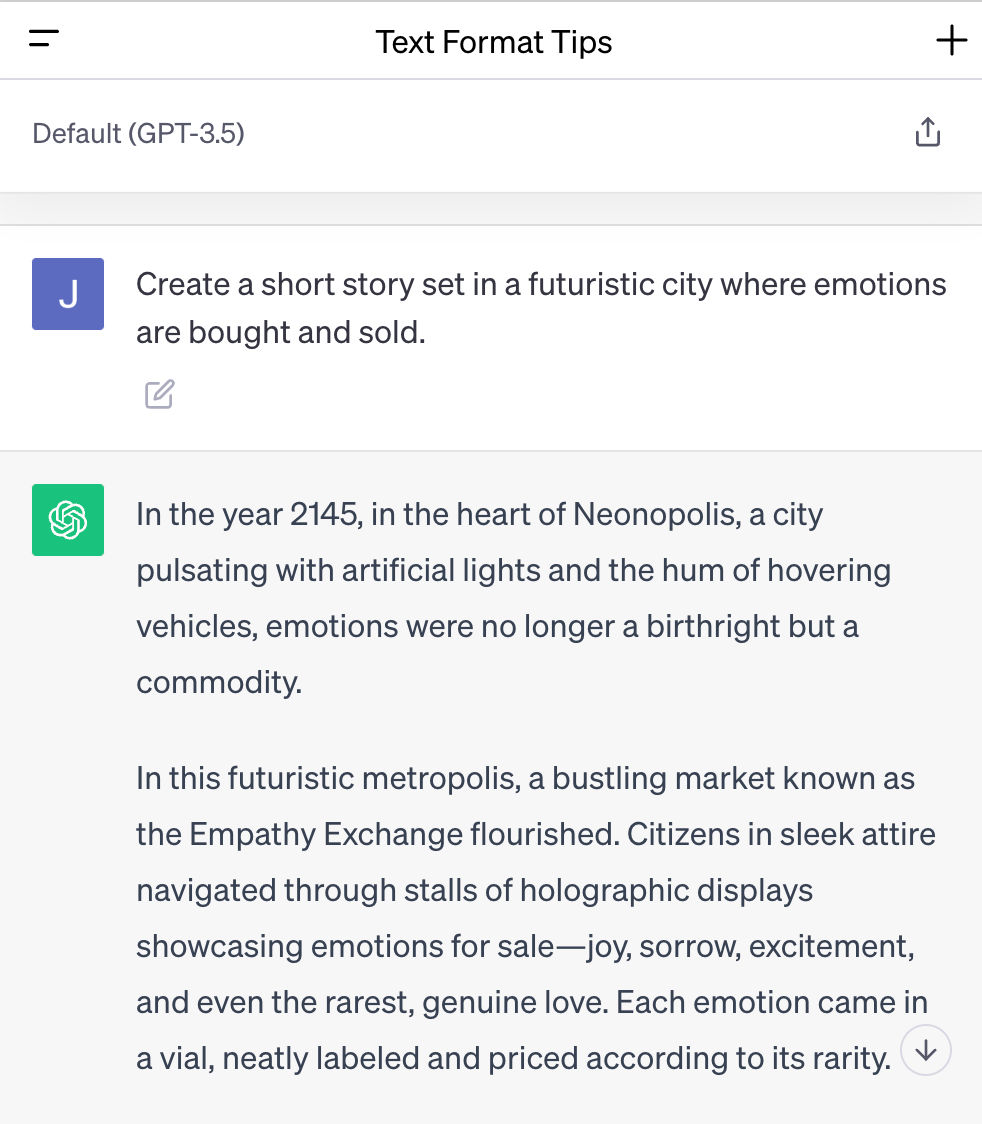
2. Prompt for a Recipe
Creating a recipe with ChatGPT is a fun way to get creative in the kitchen. Here’s how you can structure a prompt for a recipe:
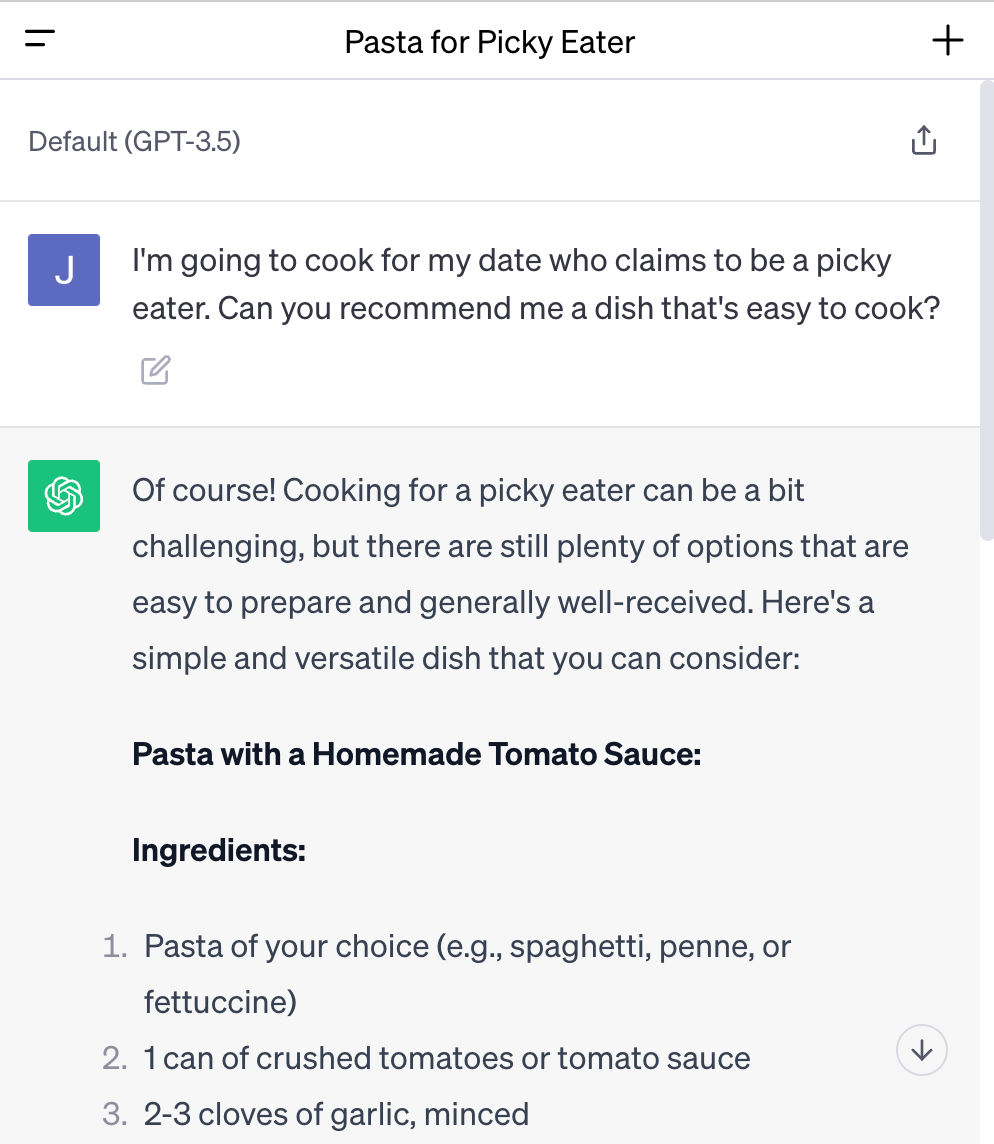
The best way to generate different creative text formats with ChatGPT is by keeping in mind your queries and the quality of response you are looking for. If a user finds that his/her problem or question remains unsolved, he/she can change and fabricate their messages in regard to their demands. It is advised that the texts entered in the chatbot should be clear and easy to comprehend by the AI tool.
How to improve the quality of ChatGPT’s responses
A user can easily improve the quality of ChatGPT’s responses by keeping in mind a few of these things:
- If your request requires a specific style or context, provide examples or be extremely explicit about what you want.
- Begin with a direct and brief prompt or question. The more exact your input, the more accurate the response.
- The user may additionally set a response word limit that will allow more brief and focused responses.
- When you receive a response, go over it and make any required changes to improve both clarity and precision.
- Keep ethical issues in mind and avoid creating content that breaches standards or promotes harm.
- Before you ask your question, include a little description or background information that can assist ChatGPT in better comprehension.
FAQs
1. What are the different ways to use ChatGPT?
ChatGPT can be used in several different ways depending upon the need of the user. A few of these ways includes for content generation, coding assistance, debugging purposes, summarizing articles, brainstorming sessions, translation purposes, and much more.
2. What are some tips for getting the most out of ChatGPT?
Some of the tips for getting the most out of ChatGPT are:
- Give concise and clear instructions.
- Provide examples that goes well with the data or information that you are entering.
- Play around and try and experiment with phrasing your messages.
- Divide large problems into smaller ones.
- Make the most of System-level Instructions.
- Format is required to be specified by the user.
- Iterate and refine the work you are doing.
- Make use of User-Like behaviour.
3. How can I troubleshoot problems with ChatGPT?
Try the following procedures to troubleshoot typical ChatGPT issues. First, refresh your internet browser, as a simple reload can sometimes fix issues. If that fails, removing your browser cookies could assist in addressing internal server issues. You may additionally attempt to open another web browser to see if the problem remains. If everything else fails, log out and then log in back to your ChatGPT account.
4. Is ChatGPT free to use?
Yes, ChatGPT is free to use but ChatGPT also has a paid subscription version that enables additional features for subscribers.
5. What are the system requirements for using ChatGPT?
A few of the system requirements for using ChatGPT include a powerful CPU with at least 16 cores, and the RAM of the system must be at least 64 GB. Not just this but it should also have a powerful GPU with at least 16GB of VRAM and a lot of storage space (at least a few hundred GB).
With the introduction of Artificial Intelligence, in our day-to-day lives, things have become quite easy and the quality of work has also improved a lot for mankind. There are several AI tools available in the market these days but one of the best technology and platform that supports the vivid and most futile use of the Artificial Intelligence Technology happens to be ChatGPT.