
With QLED panels steadily trickling down to cheaper offerings, the smart TV market has been completely tipped on its head. The shining example of this is the Infinix W1, a QLED TV powered by LG’s WebOS, and for a starting price of just Rs 37,990, it seems too good of a deal to be true. But is it, really? Find out in my review.
Infinix W1 QLED TV
Rs 34,999What Is Good?
- Incredibly fast and intuitive UI
- Surprisingly good display
- Slim bezels
- Great pricing
What Is Bad?
- Plastic build may not appeal to everybody
- Speakers could have been better
Infinix W1 QLED TV Review: Design and I/O
The Infinix W1 has a plastic build and a utilitarian design. It doesn’t necessarily look like a centrepiece of a room, but for the price, it doesn’t have to either. While the bezels around the display are slim, its chin is slightly chunky. The red LED status indicator underneath the chin isn’t exactly fashionable either and looks a bit old-school.
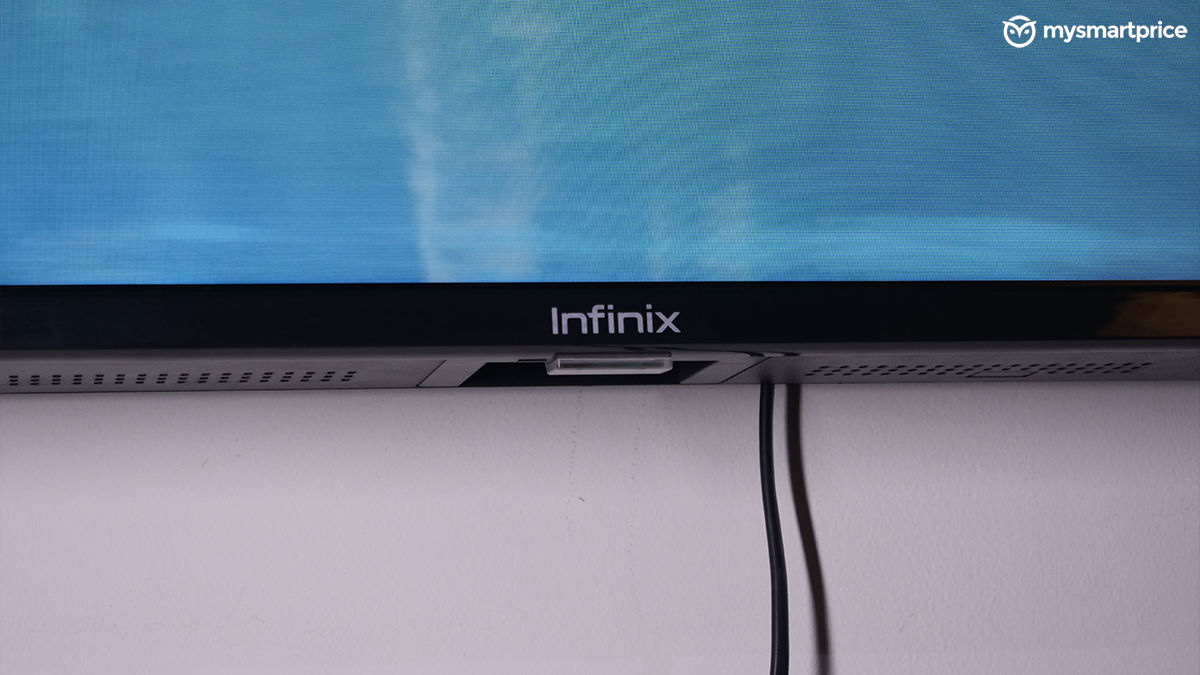
We’d like to give some major brownie points to Infinix for including both, the wall mount bracket as well as detachable metallic feet, in the box – there are several TVs in the range that require you to purchase the former separately.
At a time when Android remotes are getting increasingly slimmer, slipperier and prone to butt-presses in an attempt to be aesthetically pleasing, LG’s WebOS take the path of practicality instead.
The egg-shaped remote with its old-school dark grey colour, a full-sized numeric keypad and large buttons took me back to fond school memories, when I’d use such a bulky remote to navigate through cartoon channels.
The Infinix W1 QLED TV has a decent selection of ports, which are easy to reach thanks to the rather deep hunch on the rear of the TV. Here’s how the input and output options look:

| Right side I/O | Bottom side I/O | Wireless connectivity |
| 1x USB Type-A | 3x HDMI (1 supports ARC) | Dual-band Wi-Fi |
| 1x optical-in | 3.5mm auxiliary port | Bluetooth 5.0 |
| 1x AV | 1x USB Type A | |
| 1x RJ45 | ||
| 1x radio antenna |
Infinix W1 QLED TV Review: Display, sound and UI
The Infinix W1 QLED TV is available in two sizes, 55 and 65 inches, and we received the former for review. Here’s a look at its display specifications:
| Refresh rate | 60Hz |
| Resolution | 4K |
| Peak brightness | 320 nits |
| Colour depth | 1.07 billion colours, 10-bit |
| Colour gamut | 94% DCI-P3 gamut |
| Other display features | HDR10 & Dolby Vision compliant |
Display
The Infinix W1 surprised us with its bright, vivid and crisp panel. It’s also reasonably bright, with its display being perfectly watchable under direct glare falling on it. Infinix isn’t marketing its visual engine much, which is understandable because we didn’t see a particularly vibrant panel that spikes colours to the extent that the content you’re watching becomes a bit too saturated.
Thanks to that QLED display, the Infinix W1’s contrast and brightness is exceptionally good for its price. Because blacks appear close to blacks (not greys, which is the case with most LED backlit displays), darker scenes seem way more legible.
However, there’s a bit of light bleed around the corners. It comes in the way when dealing with black splash screens or really dark scenes.
But, on the plus side, you get motion estimation/motion compensation (MEMC), which makes content shot at lower frame rates (29.95 or 30 frames per second) appear smoother. It’s not the most refined version of this technology, but if you use it sparingly (at the lowest or the ‘Natural’ setting), you’ll get the best results.
Sound
We previously rated Xiaomi TVs as having one of the best audio quality at this price point. The Infinix W1 doesn’t cross that particular bar, but it doesn’t miss it by a lot either. You’ll have to keep changing audio profiles depending on the kind of stuff you are watching because the vocals don’t usually cut through an audio mix with these 20W speakers. You’d be better off with a soundbar.

UI and software
I haven’t seen many affordable TVs that run LG’s WebOS, so seeing that mentioned on Infinix W1’s box got me excited. I love WebOS for some little UI refinements that make using a smart TV so much fun.
Take the MagicRemote, for instance. It’s such an intuitive way to scroll through long menus just by flicking your wrist to move around a cursor on the display. You also get the ability to run Apple AirPlay, something that Google TV misses out on.

Menus and apps load quickly, at least thrice as quickly as Google TV. Yep, I ran a side-by-side experiment of checking the boot-up speeds of the two UIs, multitasking, and app loading times.
LG’s WebOS running on Infinix W1 makes you feel like you’re, in fact, living in 2024; in sync with smartphone needs and speeds.
Apart from these things, you also get access to your entire LG ThinQ ecosystem. I am moderately deep into this, as I have an LG washing machine and an air conditioner, and I enjoyed every time the ThinQ app informed me about my load of laundry being finished.
Infinix W1 QLED TV: Verdict
The Infinix W1 QLED TV gets nearly everything right for a TV – be it the display, user experience or price. Yes, it could make do with better-sounding speakers, but maybe that’s something they can focus on in its next iteration.
Some buyers may be a bit nervous about aftersales, as it is a fairly new TV brand, but Infinix is making some bold claims of genuine repair servicing done by trained professionals in over 17,000 areas in India.
It’s just been a month for me using the W1 QLED TV, so I can’t really speak much about its longevity, but even in such a short duration, it has left a lasting impression on me.















