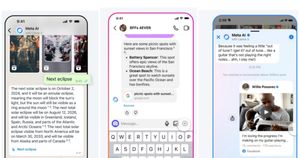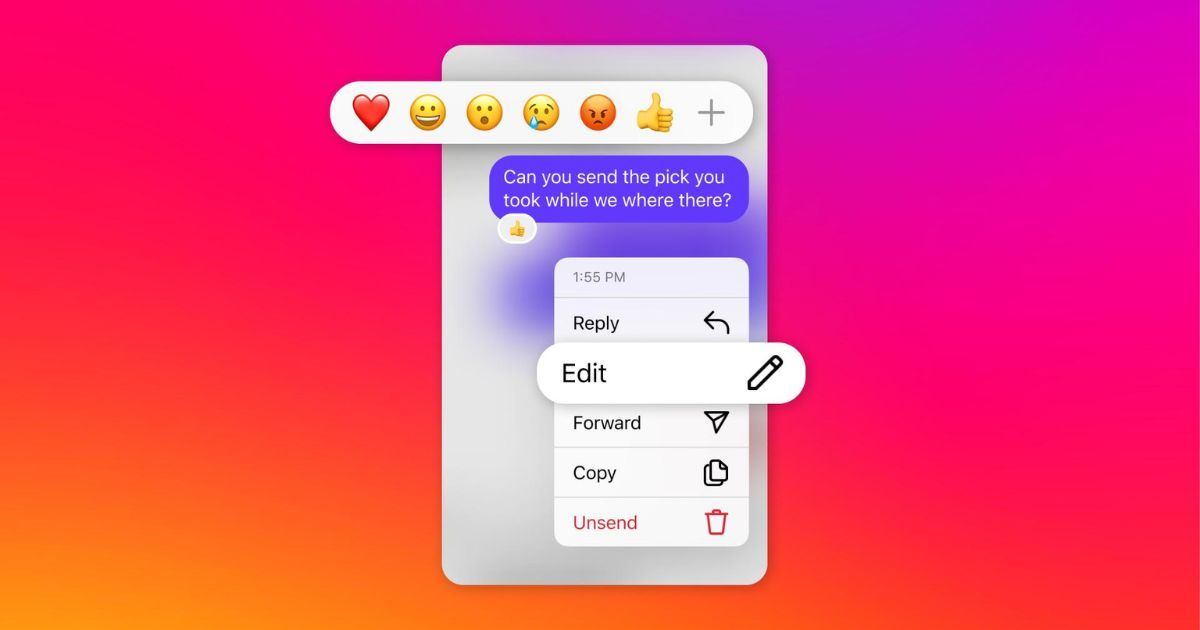
Instagram has introduced new features to improve messaging on its platform. The Meta-owned short video and photo-sharing platform is bringing much-anticipated features like editing messages, pin chats, chat themes, and more for its users. Here are the details to know.
New Instagram Messaging Features Introduced
The new Instagram DM features are now available globally and are pretty straightforward. These are meant to make the user experience a lot more convenient. Let’s take a look at these and know how you can use them.
Edit Messages
Instagram will now let you edit the messages they send in a DM. Users will have up to a 15-minute window to edit any message they send in DM. Here’s how to do it.
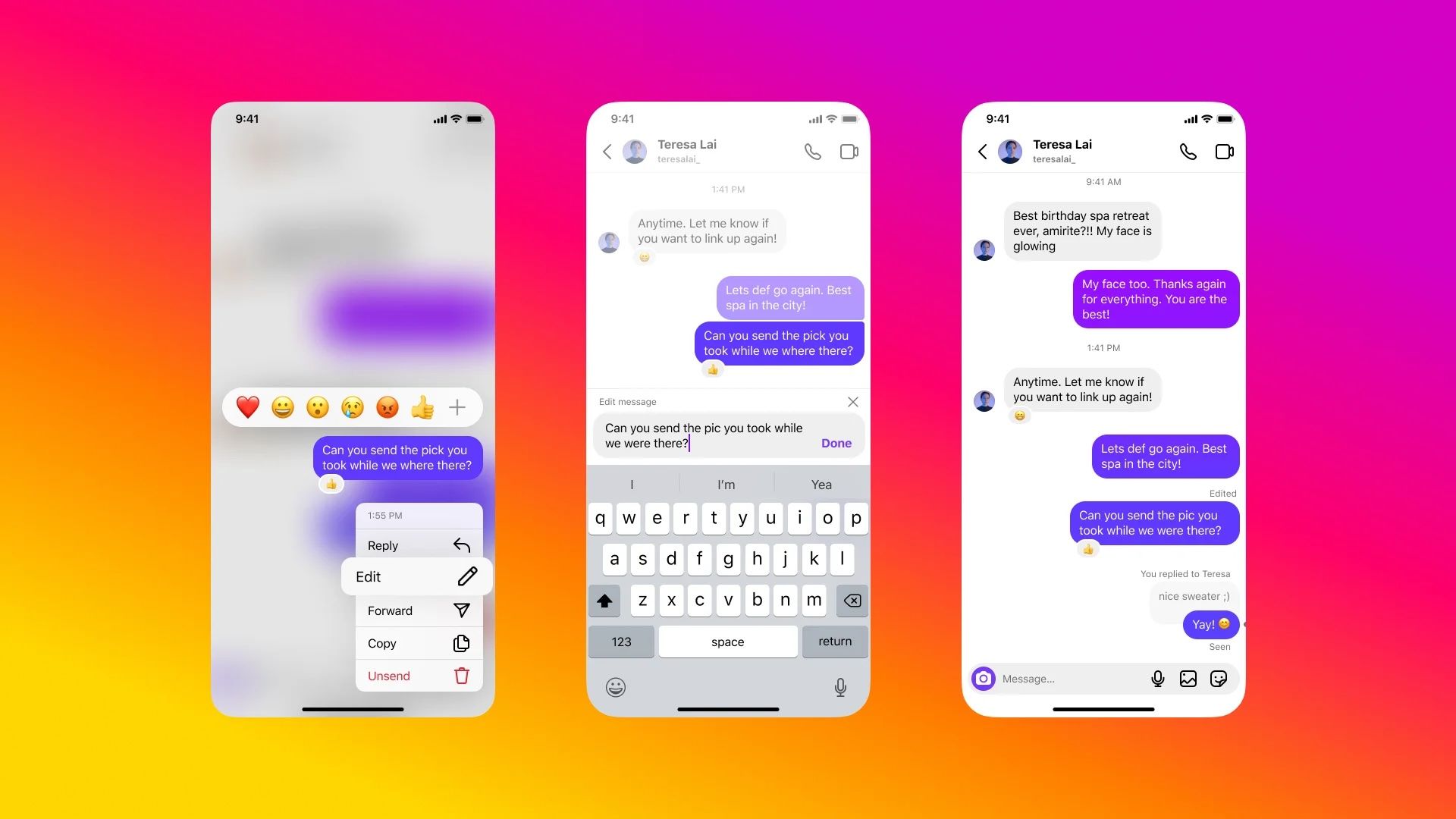
- Tap and hold the message you want to edit.
- Tap on Edit from the context menu.
- Make the desired edit.
- Tap on Done.
Pin Chats
Just like WhatsApp, Instagram now allows you to pin three DMs or group chats on top of the inbox. This makes it easy to chat with best friends or family. Here’s what to do.

- Swipe left or hold on to the chat you want to pin.
- Tap on ‘Pin’ to pin it at the top of the inbox.
- Long press and tap unpin to remove a chat from the top of the inbox.
Read Receipts
Instagram now allows you to fine-tune who can see whether you have read their DM or not. The new feature lets users turn read receipts on or off for all or specific chats. Here’s how you can do it.
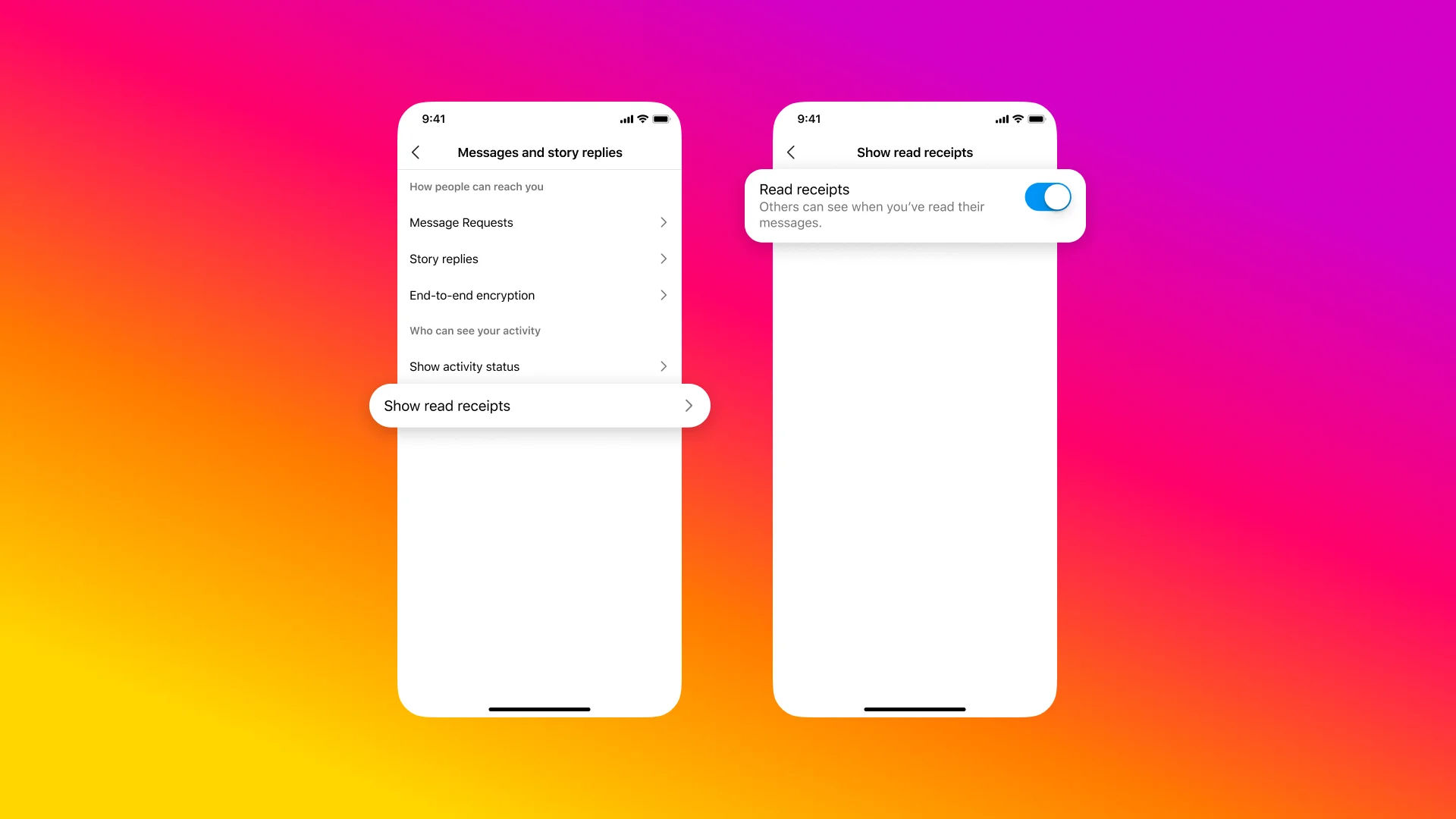
- Open Instagram and tap on the profile icon in the bottom right corner.
- Tap on the hamburger icon in the top right corner and select Settings and Privacy from the menu.
- Scroll down to Messages and Story replies and tap on it.
- Tap on Show read receipts.
- Toggle Read Receipts on or off on the next page.
Chat Themes
You can customise DM windows with their desired theme to improve the whole messaging experience. The social media platform has added new themes like Love, Lollipop, Avatar: The Last Airbender, etc.

You can simply add the new themes by heading to the Themes option under a chat. This can be accessed by tapping the chat name. Choose the desired one and you are good to go.
Instagram has also added the ability to save stickers for easy access just like WhatsApp. You can simply press and hold on the stickers to save and they will see it on top the next time they go to the stickers tray. Additionally, Instagram has added options like stickers, GIFs, videos, photos, and voice messages to quote reply functionality. You will see these options when long press to reply to a specific message.