
The 2024 Lok Sabha elections are reaching their last phase. The people of Bihar, Haryana, Jharkhand, Odisha, Uttar Pradesh, West Bengal, and Delhi will cast their votes on May 25th. If you are from these states and haven’t received your Voter Slip yet, you are in the right place. In this guide, we will walk you through the steps to download your voter slip. So, without any further ado, let’s get started.
How to Download a Voter Slip on Android/iPhone?
Follow the steps mentioned below to get the voter slip using the Voter Helpline mobile app:
- Download and install the ‘Voter Helpline App’ from the Google Play Store or Apple App Store.
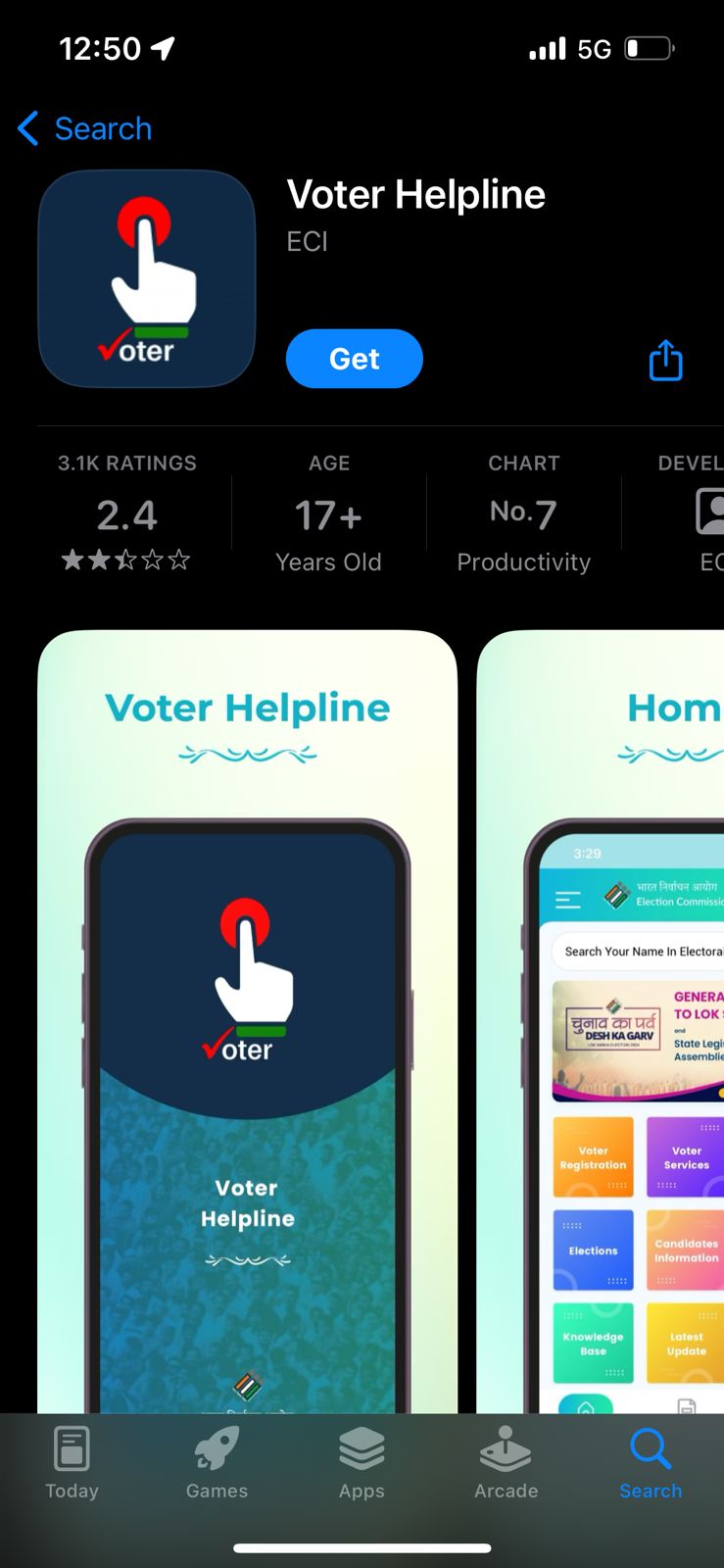
- Open the app and log in with your mobile number and NVSP password. If you’re new, register as a ‘New User’.
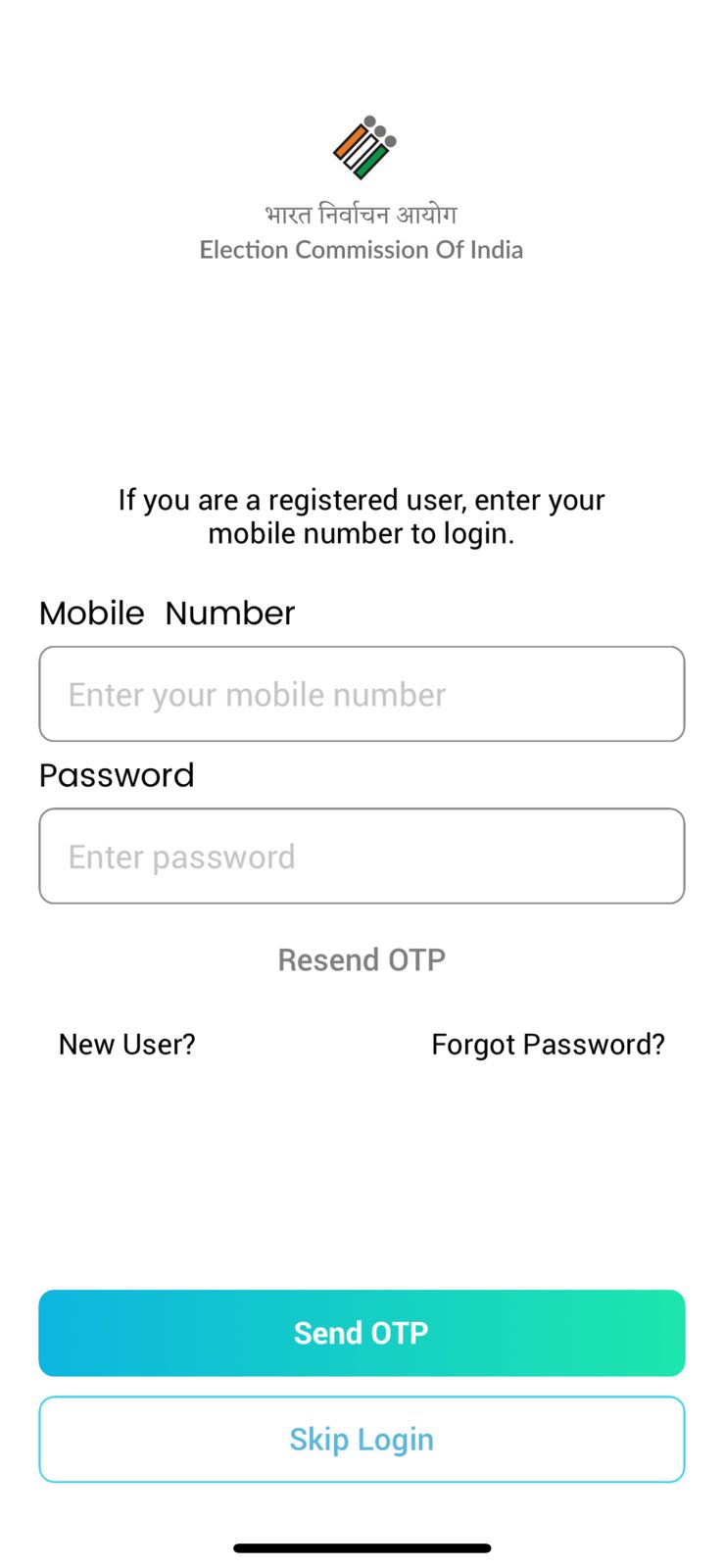
- Tap on ‘Search Your Name in the Electoral Roll.‘
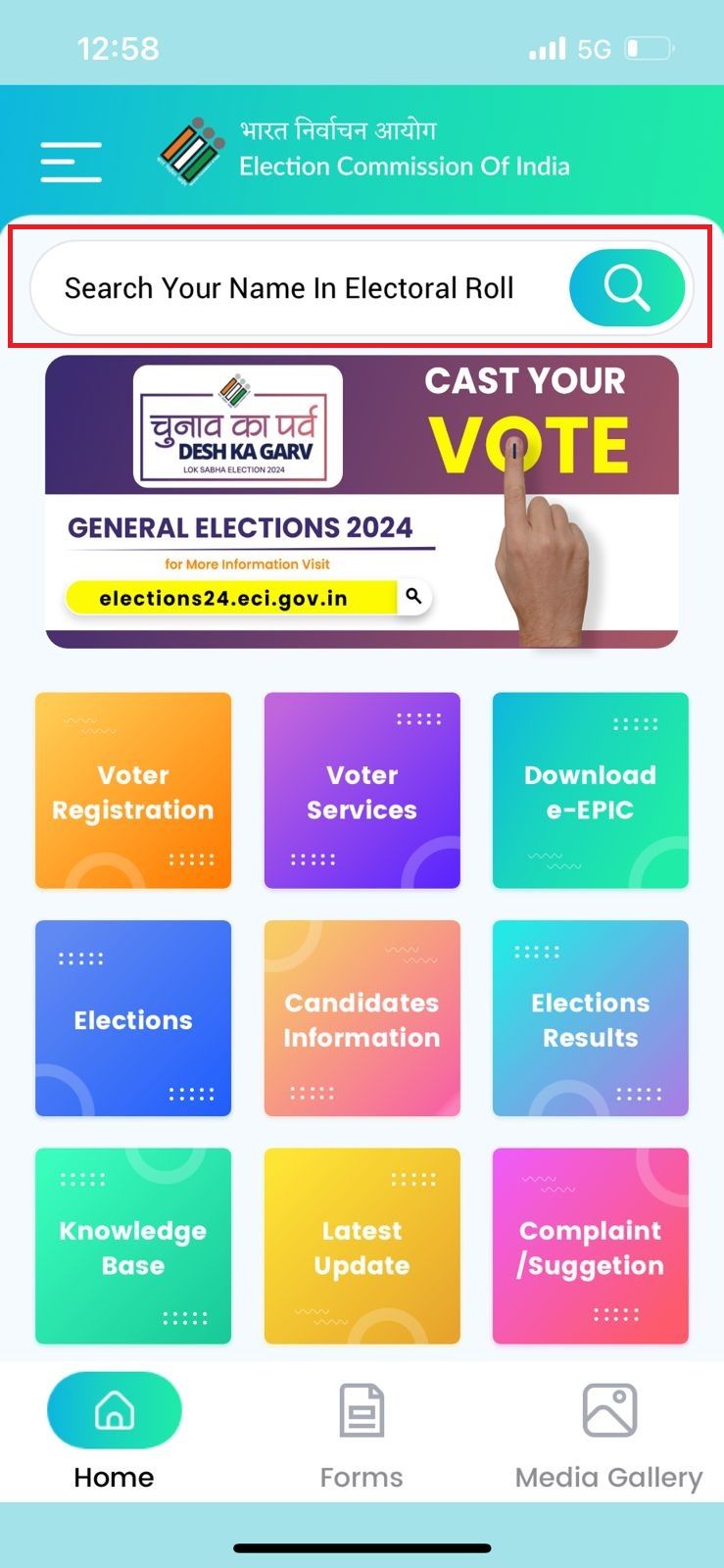
- Choose one of the options: ‘Search by Mobile’, ‘Search by Bar/QR Code’, ‘Search by Details’, or ‘Search by EPIC No.’
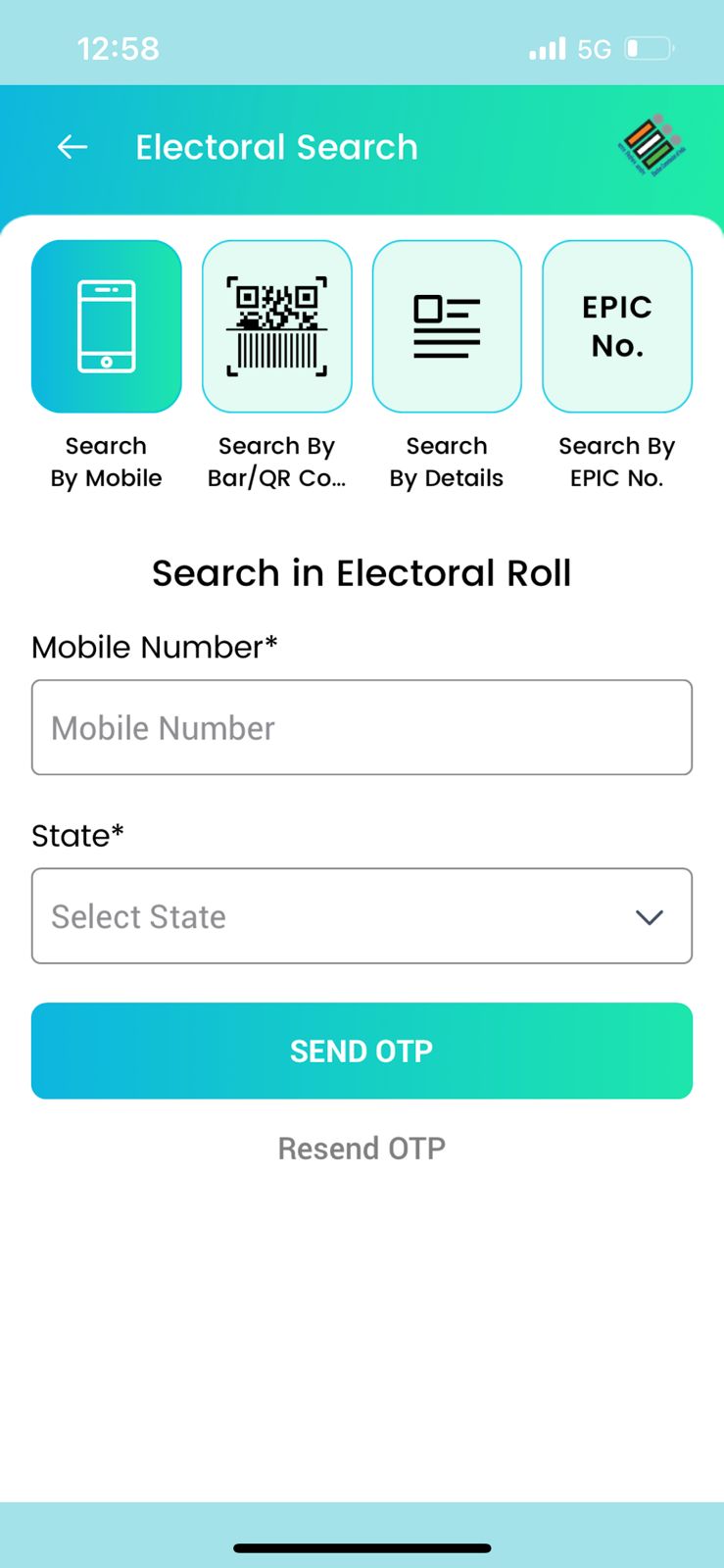
- Enter the necessary information and tap ‘Search’.
- Your voter details will appear.
- Click the ‘Download’ button to save them.
How to Download a Voter Slip on a Windows laptop/PC?
Here are the steps to download your voter slip from the Windows laptop or PC:
- Log in or sign up on the voters service portal.
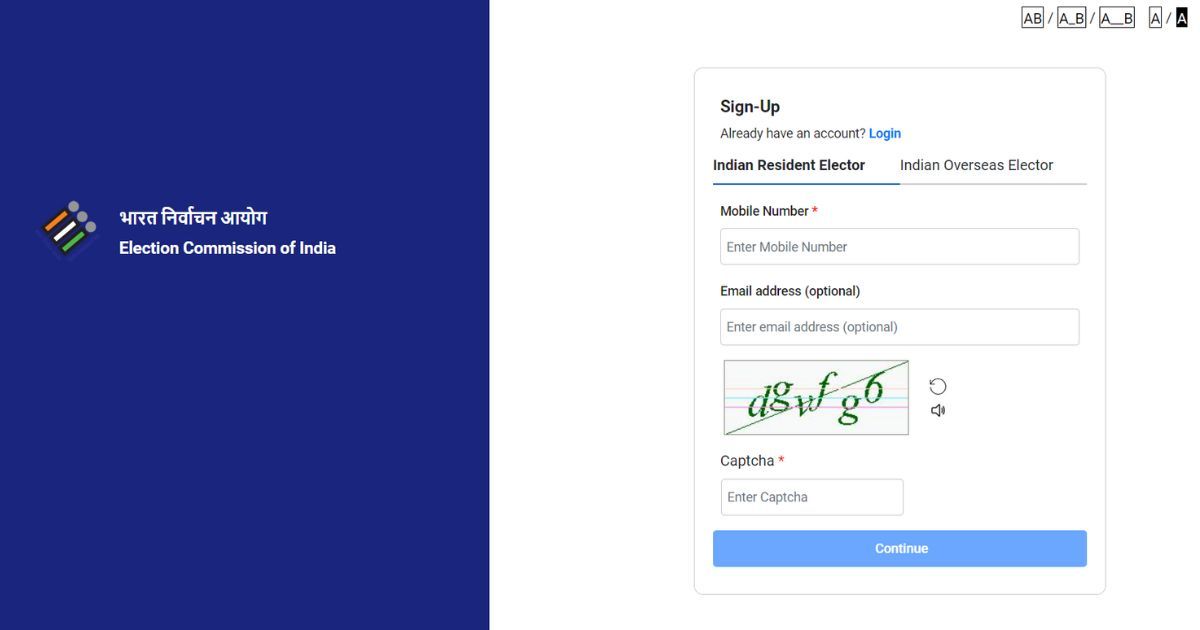
- Click on the ‘Search in Electoral Roll’ tab on the homepage.
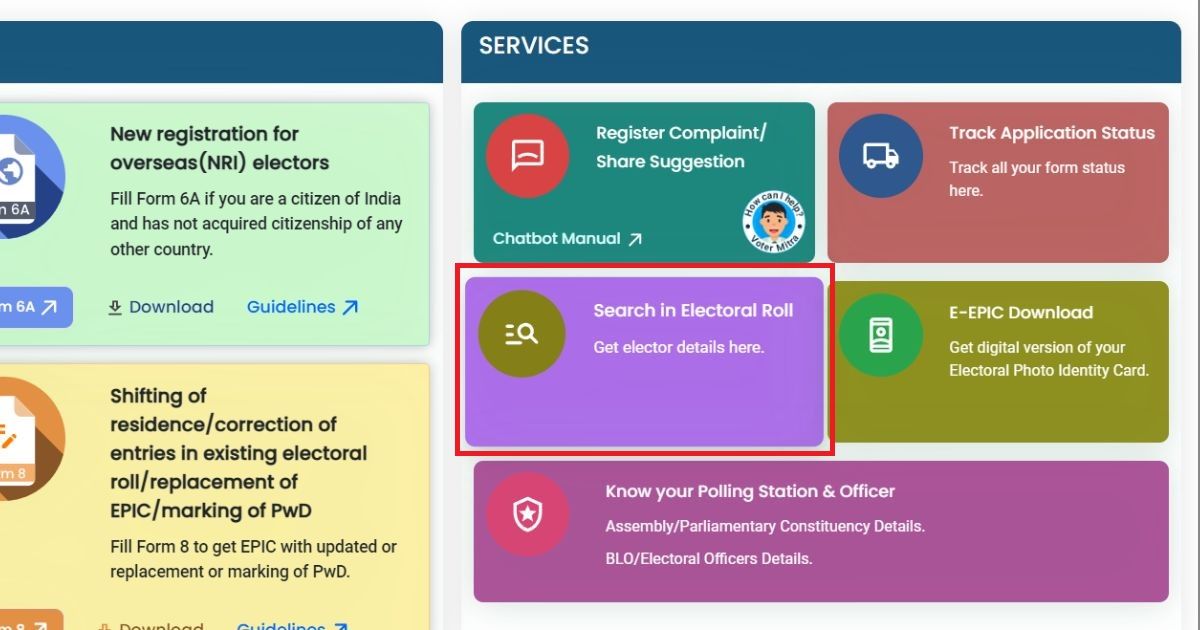
- Choose one of the options: ‘Search by Details’, ‘Search by EPIC’, or ‘Search by Mobile’.
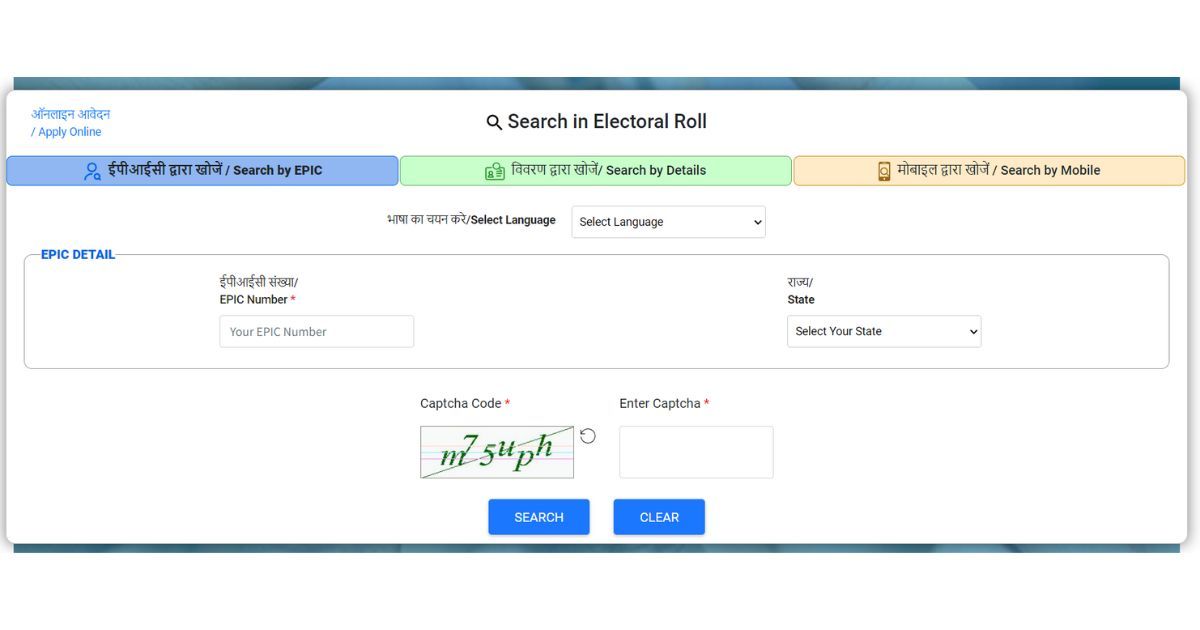
- Enter the required information and captcha code, then click ‘Search’.
- Your details will appear. To verify them, click ‘View Details’ under the ‘Action’ column.
- Your voter details will be displayed. Click the ‘Print Voter Information’ button to print them.
What Information Does a Voter Slip Contain?
The voter slip contains a host of important information, such as:
- Name
- Age
- Relative’s name
- Gender
- EPIC number/Voter number
- Parliamentary constituency number
- Polling station address
- Polling station
- Part number
- Part Serial Number
- Polling date
Voter Slip Format
The Election Commission of India (ECI) follows a specific format for physical voter slips. Here are its key details:
- Size and Quality: The voter slip is printed on good-quality paper and measures ‘Half of A4’ or 8 inches by 6 inches.
- Front Side: It includes voter details, the location of the polling station, along with the date and time of the poll.
- Back Side: It features a map showing the polling station’s location and a few dos and don’ts for voters.
- QR Code: Interestingly, the clip also contains a QR code, which allows people to quickly search and match elector details using the ‘Booth App’ or ‘Voter Helpline App’.
FAQs
Is a Voter Slip compulsory for Voting?
No, a voter slip is not compulsory to cast a vote. It’s just a document which provides important details about your polling station, date, etc.
Can you cast your vote without a voter ID card?
Yes, if your name is on the voter list, you can cast your vote without a voter ID. Instead, you can bring your Aadhar card, PAN card, Passport, or any other government-recognized ID.
Where can I get my Voter slip from?
You can get your voter slip from the Election Commission India official website or the Voter Helpline mobile app. Follow the steps mentioned above to download your voter slip.
What information is included on a voter slip?
The voter slip contains details like your name, polling station address, polling date, and more. We have mentioned all the details included in the voter slip above.















