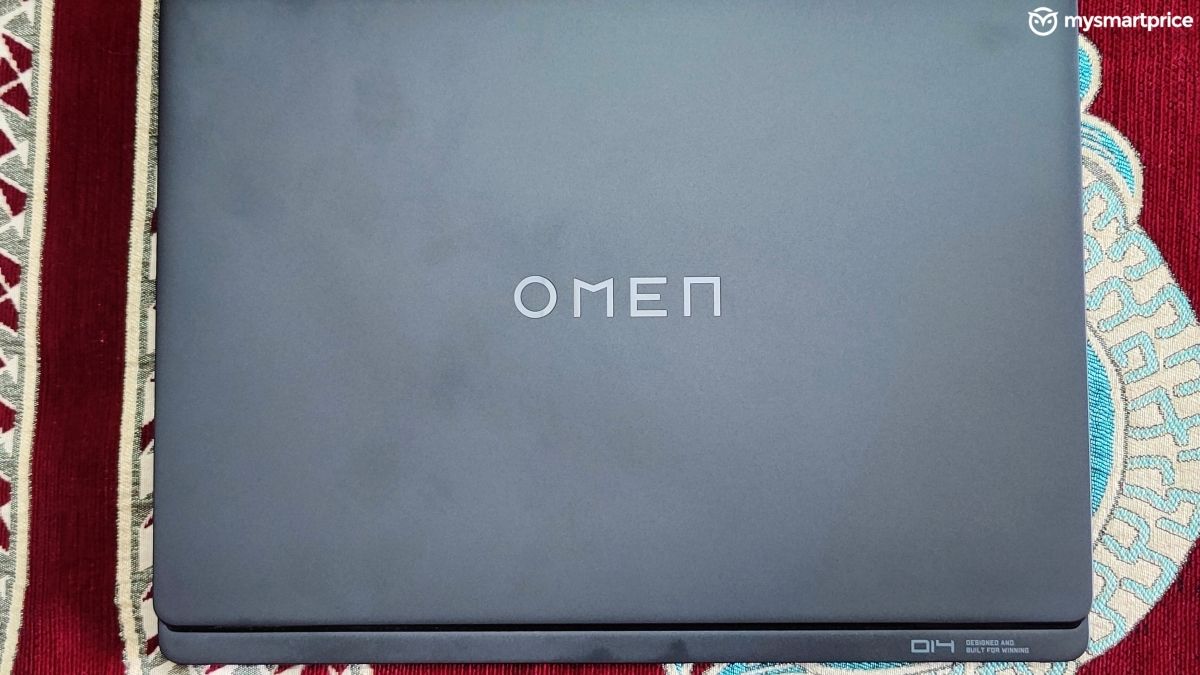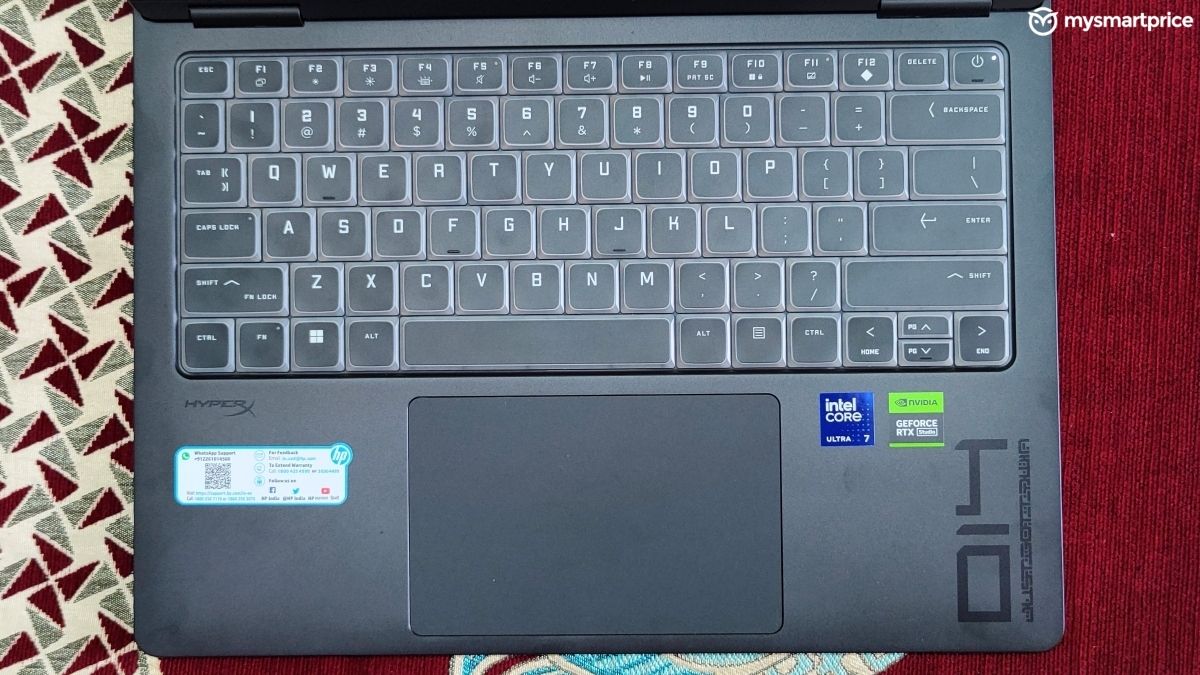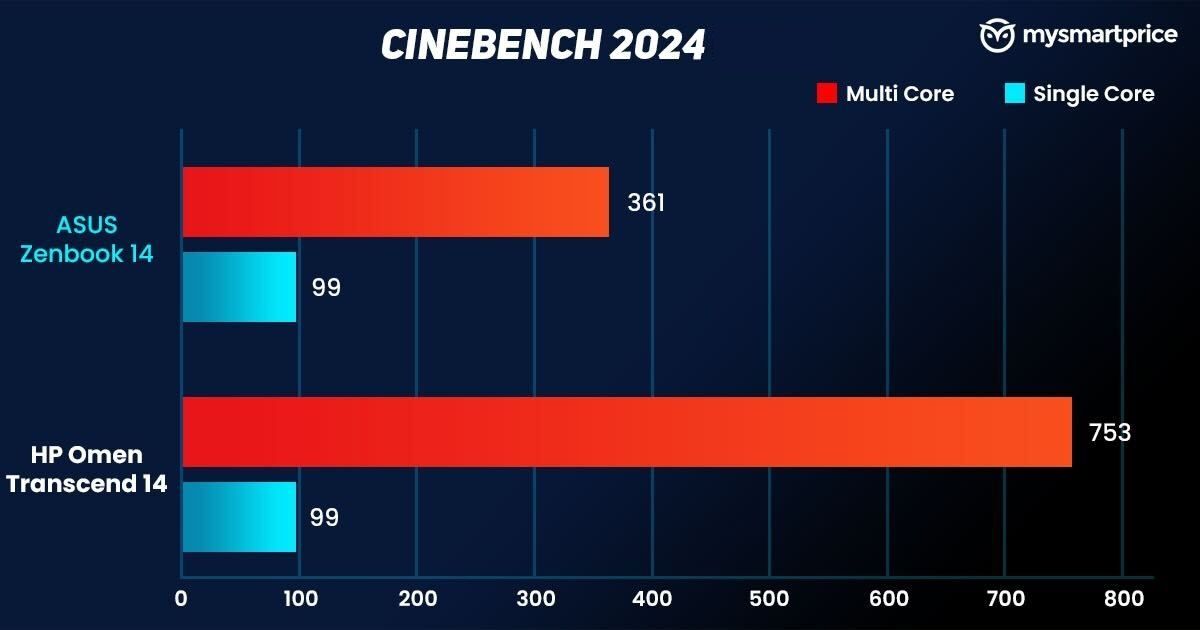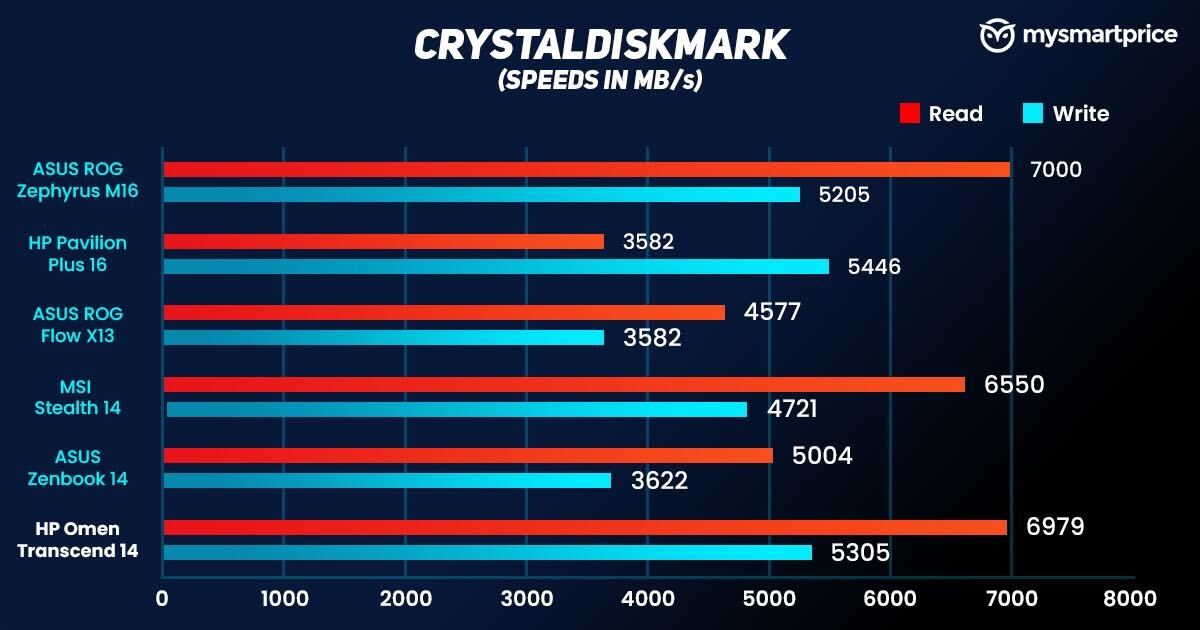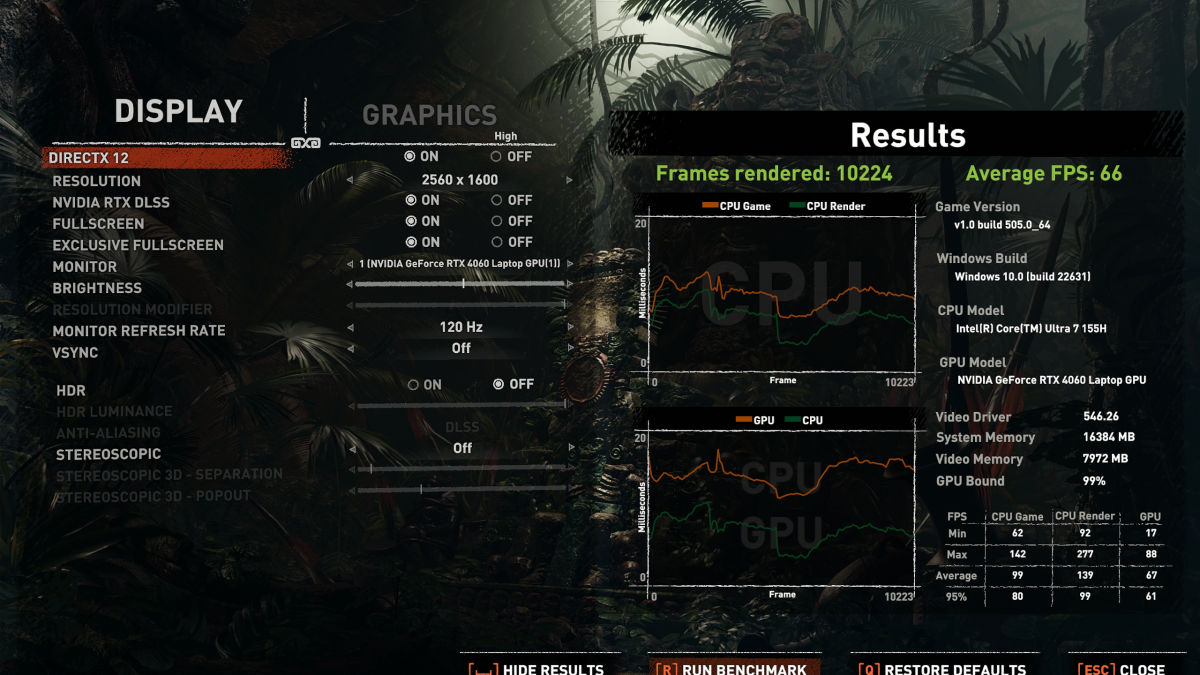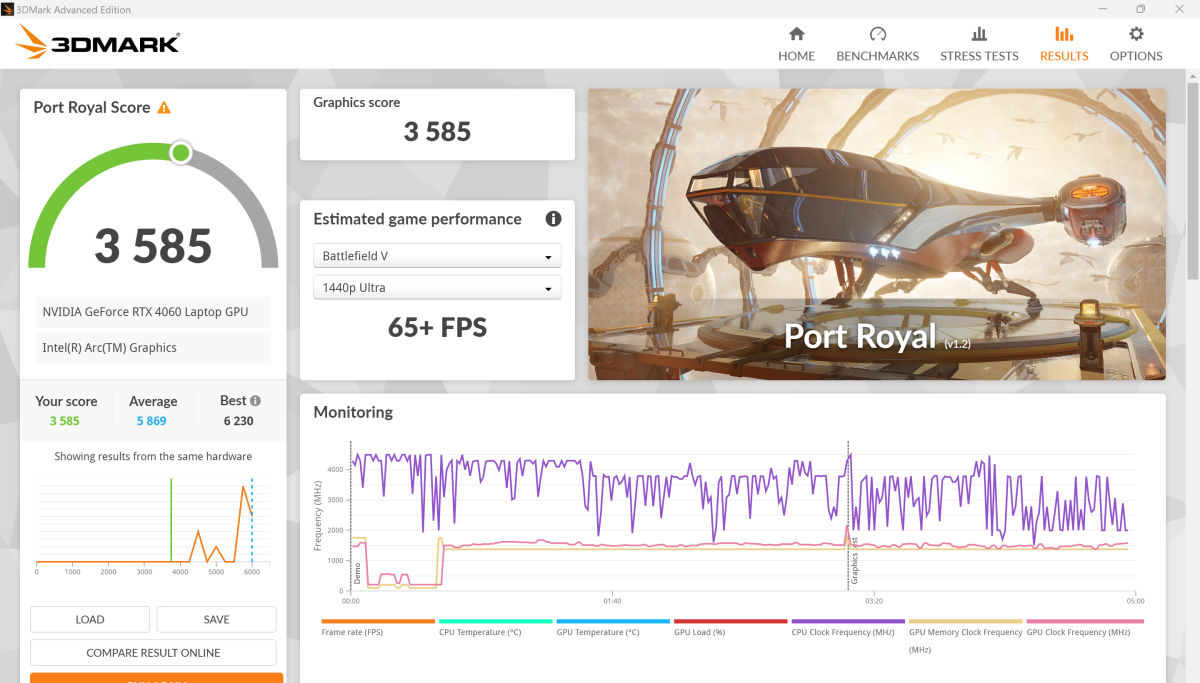The HP Omen Transcend 14 is one of the first laptops from the company to feature the latest Intel Core Ultra processors. Following the gaming DNA of the Omen Series, the laptop features RTX 4060 graphics paired with a 120Hz OLED screen. With all these blazing guns, the machine also equips a dual-fan thermal design and still remains lightweight at just 1.6 kg. With a price tag of Rs 1,74,999, how good is the HP Omen Transcend 14? Let’s find out in this review.
HP Omen Transcend 14
Rs 1,74,999What Is Good?
- Neat design
- Tactile keyboard with good feedback
- Fast and beautiful display
- Decent I/O port selection
- Good overall performance
What Is Bad?
- Battery life could have been better
- Comparatively pricey
- Fans can be noisy during extended performance-centric usage
- Temporary problem where third-party chargers are not supported
HP Omen Transcend 14 Review: Build and Design
The design of the latest Omen Transcend 14 has remained unchanged from its predecessor, following the same top-hinge mechanism with a rear-side exhaust. The chassis feels sturdy and has a metallic matte finish. Fingerprints are its best friend, so keeping a cloth handy for cleaning them should be on your priority list.

For all its powerful specifications, the Omen Transcend 14 does not feel bulky at all. It’s easy to carry around and slides into any standard backpack.
The hinge feels sturdy and can open up to 120 degrees. It also passed our one-finger lid opening test. The Omen branding at the back blends in well and gives it a classic look.
| Ports | Specification |
| Ports (Left) | 1x Thunderbolt 4 port (40Gbps, USB PD, Display Port 1.4, HP Sleep and Charge supported), 3.5mm audio jack |
| Ports (Right) | 2x USB-A ports (10Gbps) |
| Ports (Rear) | 1x USB-C port (USB PD, Display Port 1.4, HP Sleep and Charge supported), HDMI 2.1 port |
| Connectivity | Intel WiFi 6E AX211 (2×2), Bluetooth 5.3 |
The laptop offers five I/O ports to connect your accessories. However, the absence of an SD card reader and the RJ45 ethernet port could be a dealbreaker for some users.
The Omen Transcend 14 comes with an IR camera compatible with Windows Hello. The face recognition-based unlock worked perfectly and we encountered no issues with it. While the laptop gets a regular 1080p webcam, it supports Windows Studio Effects that the NPU powers on the Intel Core Ultra 7 155H chipset present here.

The webcam offers three options under its Studio Effects section. The background blur feature adds some strong bokeh, which is pretty standard. The impressive part is the automatic framing that keeps your face in the centre while you are moving.
The wide-angle webcam uses AI to crop the video feed accordingly. The eye contact feature adjusts your eyeballs to look straight into the webcam, even if you are not looking at the screen during a never-ending meeting.
We also confirmed using the Task Manager that the dedicated NPU was powering these AI webcam features, as the CPU and GPU utilisation remained unchanged. The video feed quality is also good for conference calls and meetings. The only downside here is the absence of a physical privacy shutter.
HP Omen Transcend 14 Review: Display and Audio
The display on the HP Omen Transcend 14 is a delight to watch. The bezels are thin on both sides, with a thicker top bezel which houses the webcam. The viewing experience is immersive as the OLED panel produces excellent colours.
The viewing angles are great, and the outdoor visibility of the screen was good as well. However, the glossy screen can be too reflective in scenarios where you have a light source behind you, such as a desk lamp or a tube light.
| Display | Specifications |
| Type | OLED |
| Size | 14-inch |
| Resolution | 2880×1800, 2.8K |
| Refresh rate | 120Hz variable refresh rate |
| Screen brightness | SDR – 400 nits, HDR – 500 nits |
| Certifications and other features | IMAX Certified, low blue light, micro-edge, 1.07 billion colours |
| Touchscreen | No |
We used the laptop on a fixed 120Hz refresh rate, but you can also use the variable 48-120Hz mode to save some battery. The faster refresh rate aids during gaming and also provides for a smooth navigation experience.

Watching media content on this screen is enjoyable, as the saturation and vibrance levels on the panels are tuned well. The HyperX dual speakers on the laptop can get adequately loud, and we did not feel the need to keep the volume levels above 70 per cent. The speaker does not distort at higher levels.
HP Omen Transcend 14 Review: Keyboard and Trackpad
The RGB keyboard offers excellent tactile feedback. HP has also adjusted the key spacing and size compared to last time, making the typing experience much more comfortable and error-free.
Despite skipping on a dedicated numpad, the arrow keys are cramped which we felt difficult to use. You also get a dedicated row for function keys with options to adjust brightness, volume, and other settings.
The RGB lighting can be customised using the Omen Gaming Hub. The trackpad is adequately sized and offers ample room to work with. However, the clicks were a bit inconsistent as they got stuck underneath when force was applied. This could be an issue with our unit.
HP Omen Transcend 14 Review: Gaming and General Performance
The Omen Transcend 14 is powered by the Intel Core Ultra 7 155H chipset. It’s a 16-core processor (6P + 8E + 2LPE) supporting 22 threads, with a maximum clock speed of 4.8GHz. It also features the Intel AI Boost NPU for accelerating AI performance.

The graphics duties are handled by the NVIDIA GeForce RTX 4060 GPU which comes with 8GB of dedicated GDDR6 VRAM. The laptop features 16GB of LPDDR5X RAM with a frequency of 7647MHz. It is paired with a 1TB NVMe SSD storage.
| Hardware | Specification |
| CPU | Intel Core Ultra 7 155H, 4.8GHz, 16 cores, 22 threads |
| GPU | NVIDIA GeForce RTX 4060 Laptop GPU |
| RAM | 16GB LPDDR5X, 7647MHz |
| Storage | 1TB NVMe |
In daily usage, the laptop never breaks a sweat and can easily handle over 20 active tabs in Google Chrome.
The Omen Transcend 14 delivered similar multi-core results in Geekbench compared to the MSI Stealth Studio 14 (Review). In similar tests, it beat the HP Pavilion Plus 16 (Review). Both the laptops are conducting on the i7 13700H processors. However, it lags behind both laptops in gaming-related benchmarks such as TimeSpy and Port Royal. This could be because the Intel Core Ultra 7 155H is a new chipset, and might lack some optimisation.
In the CPU Profile and Cinebench R23 test, the Omen Transcend 14 beats the Asus Zenbook 14 OLED. The WD 1TB SSD on the machine also excels in CrystalDiskMark, delivering read and write speeds equivalent to other laptops in the segment like the Asus ROG Zephyrus M16 (Review).
The laptop can also seamlessly edit 1080p videos. You can also push it further with 4K video editing, with some minor stutters and patience.
The Omen Transcend 14 can handle almost every AAA title. The laptop can deliver an excellent and smooth gaming experience at 1080p without any hiccups. We tested the below games at 2.8K resolution on high settings, and here are the results:
| Games | Average FPS |
| Shadow of the Tomb Raider | 66fps |
| GTA V | 85fps |
| Apex Legends | 115fps |
| Counter-Strike 2 | 130fps (noticed throttling) |
| Valorant | 180fps |
After around 15 minutes of gaming, the laptop was warm to the touch. This also resulted in the fans ramping up their speeds. During extended sessions, the base of the laptop can get uncomfortably hot to keep it on your lap. The rear vents can also bother you sometimes if you grip the laptop using your other hand.
While the Omen Transcend 14 delivers a consistent gaming performance at most times, there were moments when we noticed throttling in CS2. As it’s a CPU-intensive game, it is possible that they are not optimised for the new Intel chip. We also noticed similar throttling issues in CS2 on the Zenbook 14 OLED.
HP Omen Transcend 14: Battery Life and Charging
The Omen Transcend 14 is powered by a 71WHr battery. Gaming laptops are not really known for their battery life. The Omen Transcend 14 is no different. We were able to extract about three hours of screen time with regular usage. So, if you plan to rigorously use this for heavy usage, consider carrying along the charger at all times.

You get a 140W charger in the box which takes around two and a half hours to charge the laptop from dead. However, we noticed that the laptop does not charge using third-party PD chargers.
We reached out to HP regarding this issue and the brand replied that it’s a software bug. The problem is expected to be fixed with a software update, but we did not receive the update during our three-week testing period.
HP Omen Transcend 14: Verdict
The Omen Transcend 14 is an excellent performance-centric machine that is well-suited for both gaming and productivity. The lightweight nature and compact 14-inch screen size of the laptop make it easy to carry in backpacks.
With its excellent OLED panel, the Core Ultra 7 155H and RTX 4060 combination paired with a good thermal design, the HP Omen Transcend 14 delivers every bang for its price tag of Rs 1,74,999. If you are looking for an all-rounder machine that cuts no corners, then it’s an excellent package to consider.
However, the competition is pretty tough for HP, as there are similar laptops available like the MSI Stealth Studio 14 that deliver higher raw CPU performance. The Omen Transcend 14 has one big advantage over laptops from last year, which is the dedicated NPU. If you do a lot of conference meetings, or any task that benefits from the neural chip, the Omen Transcend 14 is going to save plenty of GPU bandwidth for you.