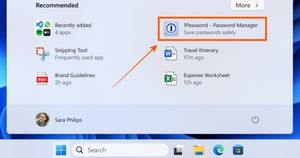Circle to Search has been the buzzword since the launch of Samsung’s latest Galaxy S24 series. Recently, Google included this feature in its latest Pixel 8 lineup, and now it seems like Microsoft is gearing introduce something similar, but for the Windows world.
According to a Windows Report, the latest Canary build (beta version) of the Edge browser for desktops includes a feature called Circle to Copilot. The feature is similar to Google’s Circle to Search, except that on a pc or laptop, users will be able to rely on their mouse to highlight any text or image to know more about it.
Keep in mind that the ‘Circle to Copilot’ feature isn’t live yet. This is just a setting in Edge’s beta version and thus it indicates that the feature in the pipeline. While Microsoft prepares for its official rollout, here’s everything you need to know about Circle to Copilot.
How Circle to Copilot Works
The Circle to Copilot gesture involves a user highlighting any text or image, with a circular motion of the mouse, initiating a web search through Copilot. The selected content is automatically added to the Copilot’s chat box, allowing users to effortlessly inquire about the chosen object and receive instant responses.
How to Enable Circle to Copilot on Microsoft Edge
For those eager to experience the Circle to Search feature, here’s a step-by-step guide on enabling it in Microsoft Edge:
- Use the latest Edge Canary version.
- Right-click Edge on your desktop and go to Properties.
- In the Target field, add these commands after a space: –enable-features=msEdgeCircleToSearchDefaultEnabled,msEdgeCircleToSearchSupported
- Click Apply and OK.
- Open Edge, go to Settings and choose Appearance.
- Enable Mouse Gesture Setting.
- Click Configure Mouse Gesture.
- Make sure ‘Enable Circle to Copilot’ is turned on.
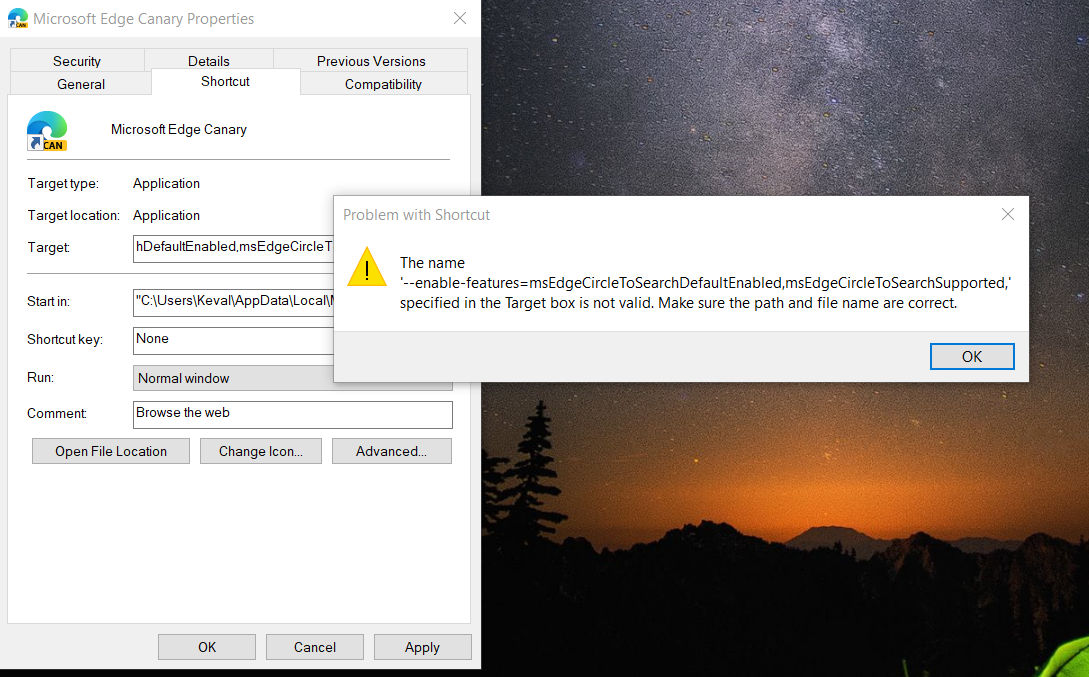
Note: The settings mentioned above are from Windows Report. We followed the steps provided, but couldn’t test the feature successfully and encountered an error message indicating that the command to activate the tool was invalid. It appears that not everyone who installs Edge Canary will have access, which is not surprising.
The developer browser is also somewhat unstable, serving as a testing ground for Microsoft. Consequently, things may not always function as intended or not at all. There is a possibility that Circle To Copilot will perform more reliably in a future update.
Have you given these steps a shot? Did it work for you? Let us know!