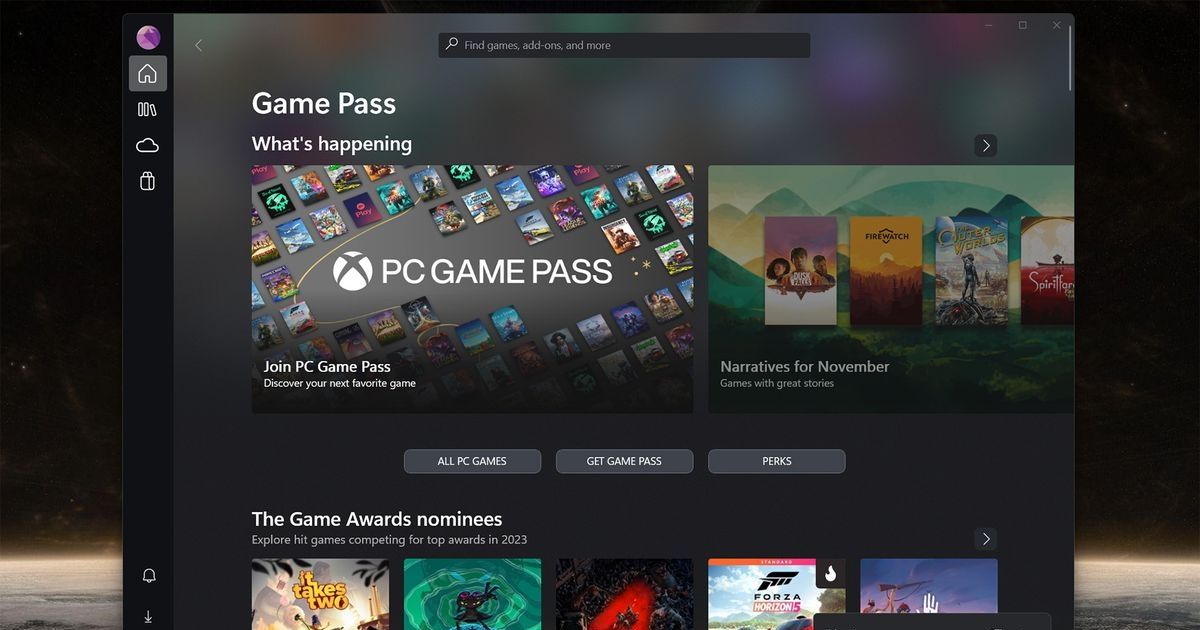
Handheld gaming computers are quickly gaining popularity with the fast lifestyle of today’s world, as they offer a desktop-like gaming experience with the added advantage of portability. Microsoft realizes the potential of this market and has constantly focused on developing software for handheld gaming devices.
With the latest update of the Xbox App, Microsoft has added a new compact mode curated specially for handheld gaming computers. The new update improves the design of the menus in the app, allowing users to view more options at the same time. Let’s have a look on how the new compact mode helps portable gaming devices.
New Compact Mode on the Xbox App
The new compact mode on the Xbox App shrinks the left sidebar into smaller icons. This drastically increases the area to show more game options in the main menu. The new redesign maintains all the accessibility options, while making them more compact, just as the mode name suggests.
With the new update, the sidebar is almost four times smaller than before. Hence, users will be able to browse more games at the same time, while the lesser required options are squeezed in a smaller area. The compact mode is available with the latest update of the Xbox App. Users can download it from the Microsoft App Store.
While the compact mode is not that big of an update for the overall gaming experience, it shows the determination and focus of Microsoft towards the potential of handheld gaming computers. The Xbox App allows users of the ASUS ROG Ally, Lenovo Legion Go, and Steam Deck to play desktop apps on a portable screen.
Microsoft has also confirmed that the company is working with ASUS and other OEMs to ensure that the compact mode on the Xbox App is enabled by default on handheld gaming computers. Although Microsoft does not have its own handheld gaming computer, the software giant has been actively developing features for the platform to attract more users in the segment.
Windows 11 Special Edition For Handheld Gaming PCs?

While Microsoft has been active in the development of features for handheld gaming devices, the market has been growing too fast. The ASUS ROG Ally and the Lenovo Legion Go, both run on Windows 11 to an extent where these devices can almost be used as portable computers.
The idea does sound fun, but considering that Windows itself is a desktop-first OS, Microsoft can actually improve the gaming experience by developing a special Windows version tailor-made for handheld gaming devices. Hence, the idea of a custom Windows 11 is popular and even demanded by some handheld console owners.
However, Microsoft has no plans to develop a custom Windows version for handheld devices. It will be way too complicated to develop as the software will have to retain enough components from the actual Windows version, for retaining the same desktop-like gaming experience on handheld gaming devices.















