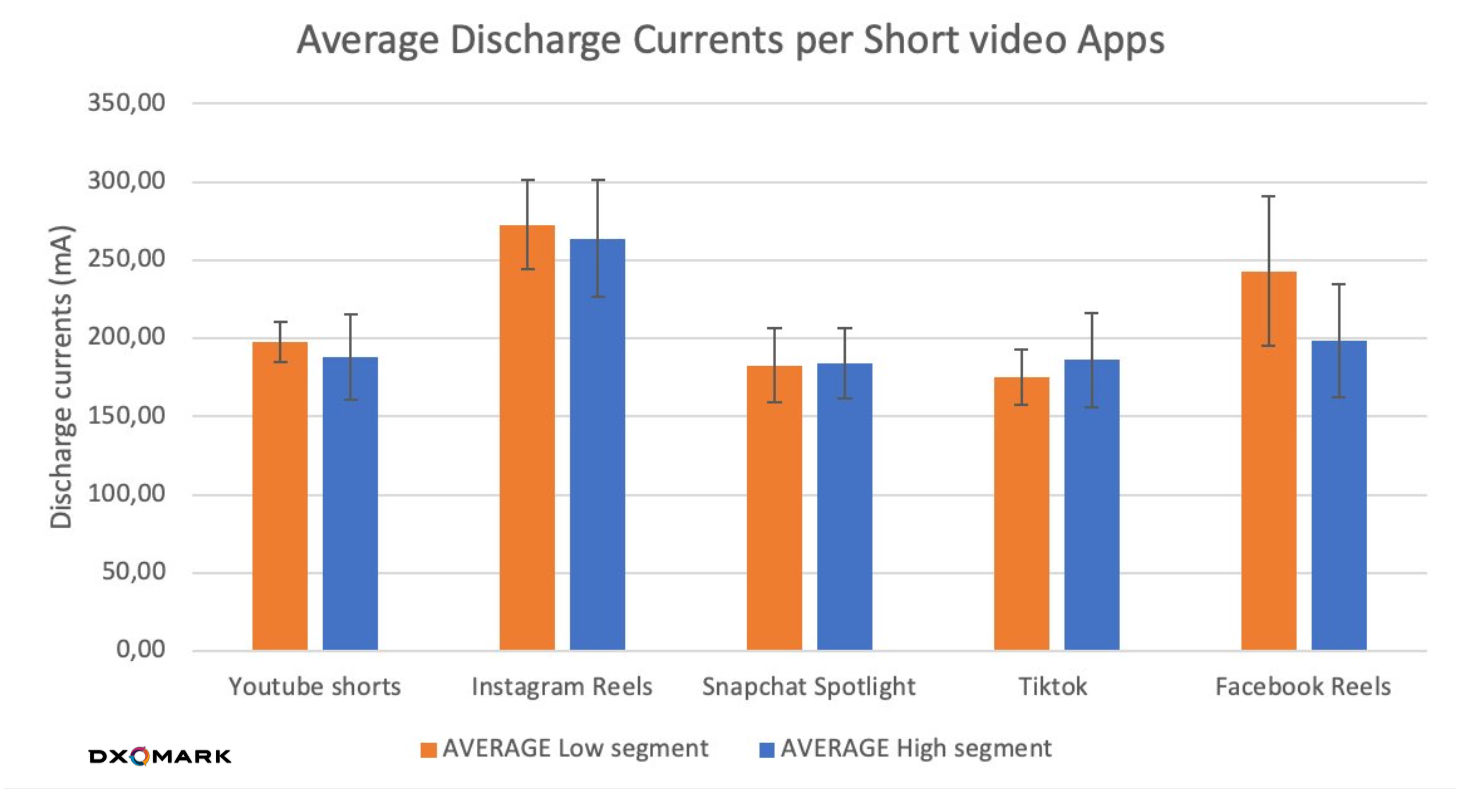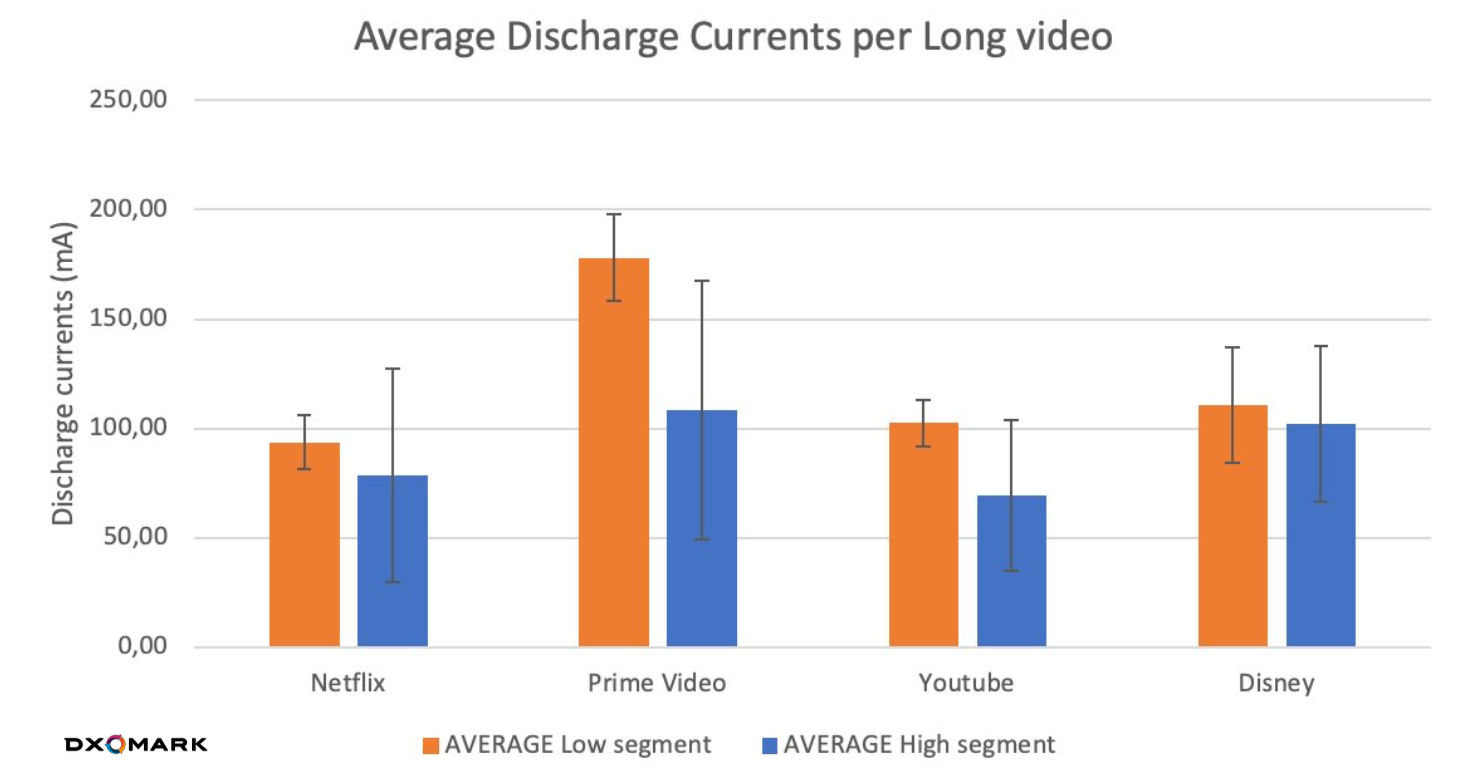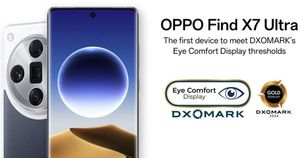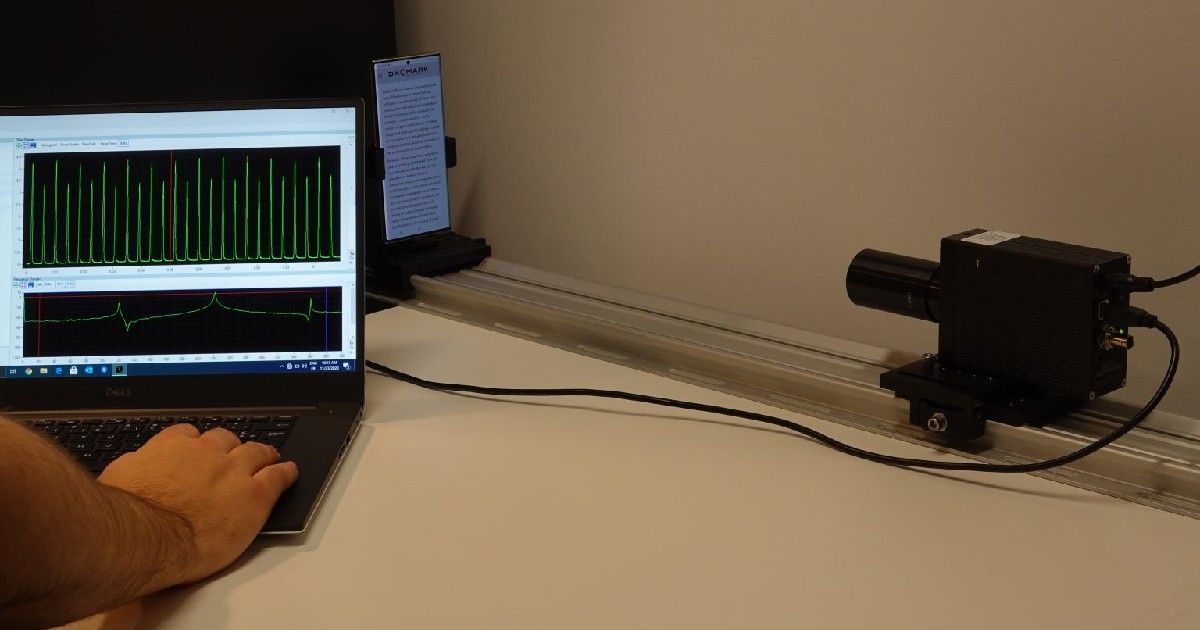February 18 is recognised as International Battery Day and to mark the occasion, DxOMark has released a new report. The latest report comes from the Battery Quality team at DxOMark, which is responsible for running battery and charging tests on smartphones.
The report reveals details of battery consumption of popular messaging, short video, and long video format apps. The Battery Quality team conducted tests on a combination of mid-range and flagship smartphones launched in 2023 for the report. Let’s take a look at the findings of the latest DxOMark Battery Test report.
Apps That Drain Your Smartphone’s Battery the Most
According to the report, the battery quality team used mid-range smartphones priced between $300 – $400 (~Rs 24,000 – Rs 33,000) and flagship devices over $800 (~above Rs 66,000) for conducting battery drain tests. While the report confirms that all smartphones are the latest launches from 2023, it doesn’t reveal the names of the devices used.
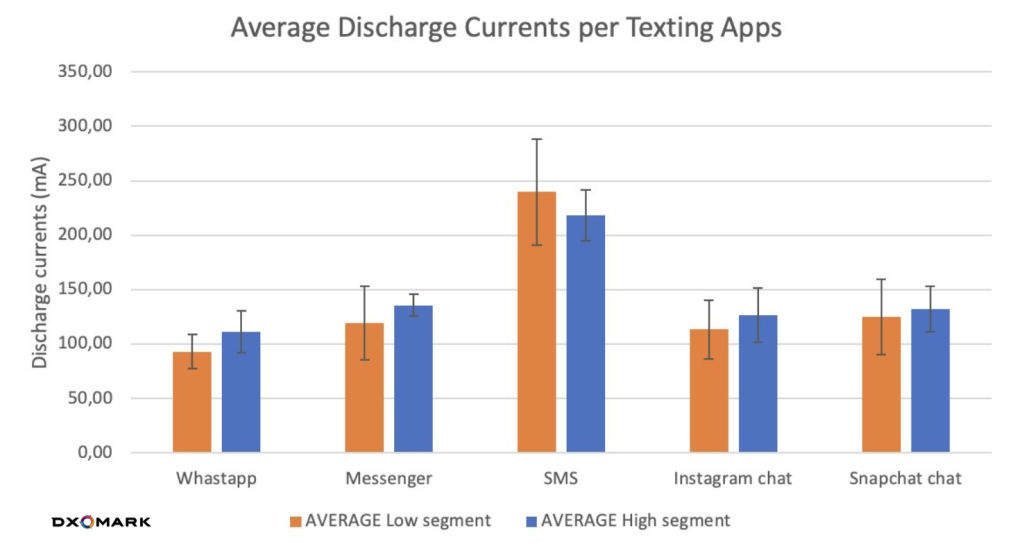
As you can see in the image above, SMS is the biggest culprit when it comes to battery consumption in both mid-range and flagship devices. However, the battery discharge by SMS is lower on high-end flagships compared to mid-range devices.
Other apps that cause high battery drain are Facebook Messenger, Snapchat Chat, Instagram Chat, and WhatsApp, in that order. All of these apps cause faster battery drain on flagship devices compared to mid-range phones for some reason.
Coming to the short video format apps, the DxOMark report reveals that Instagram and Facebook Reels cause smartphone batteries to drain faster than other apps on the list. YouTube Shorts is the third-highest battery hogger followed by Tiktok and Snapchat Spotlight with almost similar battery discharge. As for OTT platforms, Prime Video recorded the highest battery discharge per video followed by Disney, YouTube, and Netflix.
Why Some Apps Consume More Battery Than Others?
So, that begs the question of why some apps consume more battery than others. There’s no hard and fast rule to this but here are some reasons explaining higher battery drain by some apps.
- Cellular connectivity: Apps like SMS that rely on cellular connectivity are known for draining more battery. This is because the device is constantly searching for a cellular signal. Moreover, cellular connections require more power to transmit or receive data.
- Persistent background process: Some apps run persistently in the background to gather information, sync data, and provide notifications. While this is what makes a smartphone useful, constant background operation discharges the battery faster.
- Notifications: Speaking of notifications, if an app is sending you a lot of notifications constantly, it’s probably draining the battery faster than other apps. This is because push notifications require background data sync and turn on the display every time a new notification comes in.
- Location services: With multiple processes involved in using accurate location (GPS, Cellular triangulation, etc.), apps using location services drain the battery faster. Apps like Uber, Maps, and more consume more battery than regular apps.
How to Check Which Apps Are Draining Battery?
It’s possible to identify and restrict apps that are draining battery on your smartphone. Here’s how to do so.
iPhone
Here are the steps to check which apps are draining the battery on your iPhone.
- Open Settings on your iPhone.
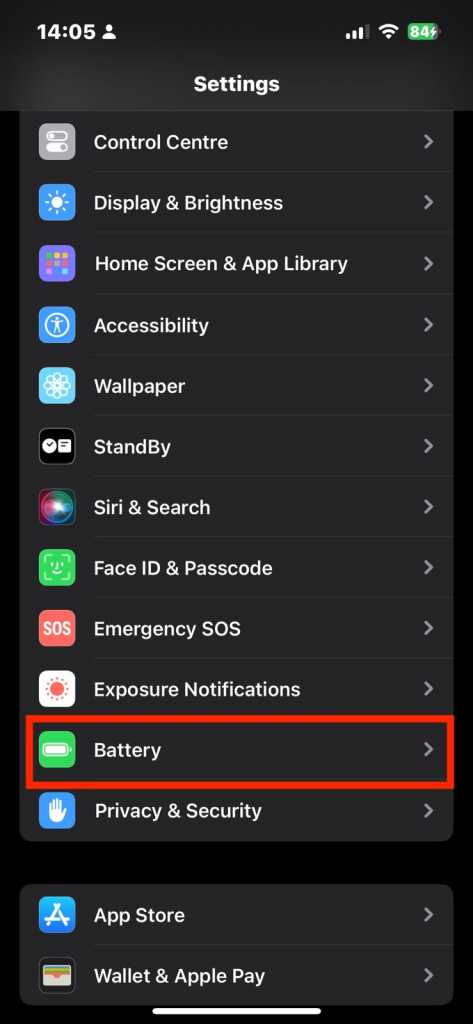
2. Scroll down and tap on Battery.

3. Locate Battery Usage By App.
4. You can now check which app has been draining the battery the most.
Once identified, you can go back to Settings and scroll down to the list of individual apps. Locate the battery-draining apps and turn off the Background App Refresh as well as set Location access to While Using.
Android
Android also has a similar way to check which apps are draining battery more on your smartphone. Follow the steps below.
- Open Settings on your smartphone.
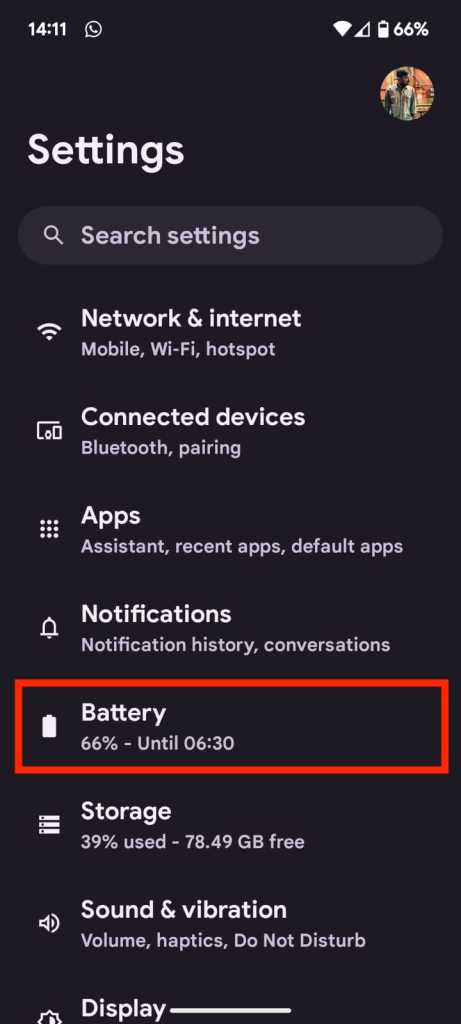
2. Click on Battery on the next page.

3. Click on the Battery Usage option.
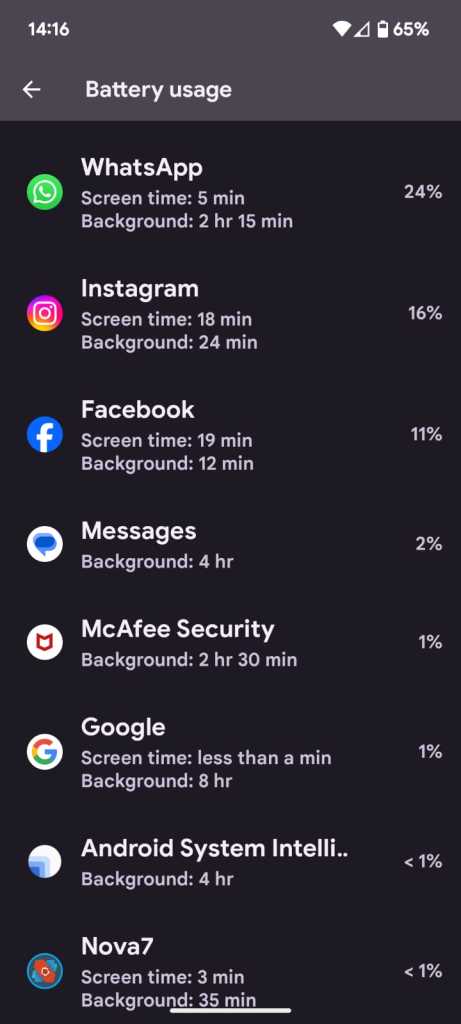
4. Check the app list to see which app has been draining the battery most.
You can tap on any app in the list and set it as Restricted to curb background usage and Optimised to restrict background usage based on battery levels and usage patterns.