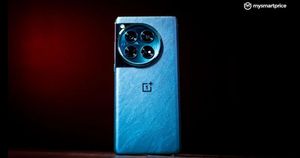- OnePlus released Oxygen OS A.10 update for OnePlus 11 a few days ago.
- The new Oxygen OS A.10 update lets users click 32MP telephoto photos.
- It has many new improvements under the hood, which were not included in the patch log.

OnePlus has rolled out a new update for its flagship smartphone, the OnePlus 11. The flagship smartphone boots Oxygen OS 13 out of the box, which is based on Android 13. OnePlus has released the Oxygen OS A.10 update for the flagship smartphone, which claims to introduce many improvements under the hood. The new Oxygen OS update for OnePlus 11 not only brings system-level improvements but also introduces new camera features.
OnePlus 11 users can now click 32MP telephoto shots using their flagship smartphone. The company has now revealed some more details, which were not mentioned in the changelog. Let’s take a look at some of the hidden improvements in the Oxygen OS A.10 update rolled out to OnePlus 11 users in India.
OnePlus 11 Oxygen OS A.10 Update: What You Might Not Know
The new Oxygen OS A.10 update for the OnePlus 11 has many improvements under the hood, which were not mentioned in the patch log. The new update recently provided system-level improvements and unlocked the ability to capture 32MP telephoto camera samples.
OnePlus has now listed more features that the update introduces but were not featured in the original changelog. The company stated that these improvements were introduced following the feedback from OnePlus community.
On the home screen, once users swipe up to call out the App Drawer, now they can close it by directly swiping it down. The new Oxygen OS A.10 update also removes the visible line in the App Drawer. For users who set the Home screen style as the Drawer mode, when they call out the App Drawer by swiping up from the bottom of the screen, the line below the frequently used apps row to divide the area has now been removed.
Users can also call the App Drawer by swiping up on widgets on the home screen. In the past, App Drawer could only be called out by swiping up gestures outside the range of widgets.
The new Oxygen OS update also fixes the incomplete displays of cities in Shelf’s Clock widget. OnePlus stated that it has made the Clock and World Clock widget more visible. The description text on the widget’s icon no longer obscures text and is now complete. Users can now also read clock widgets more conveniently in the interface of Shelf.
These updates are on top of multiple other improvements made to the device via the software update. The Oxygen OS A.10 update also integrated that April 2023 Android security patch for the phone. It also improved the stability and expanded the compatibility of Bluetooth and Wi-Fi network connections. In terms of camera, the update lets users shoot 32MP telephoto shots and improves stabilisation for videos shot in 4K at 60 fps.
In you have not installed the new Oxygen OS update on your OnePlus flagship smartphone, you can go to Settings > System > Software Update and tap on “Download & Install.” Once the installation process is complete, the features mentioned above should be available on your device.