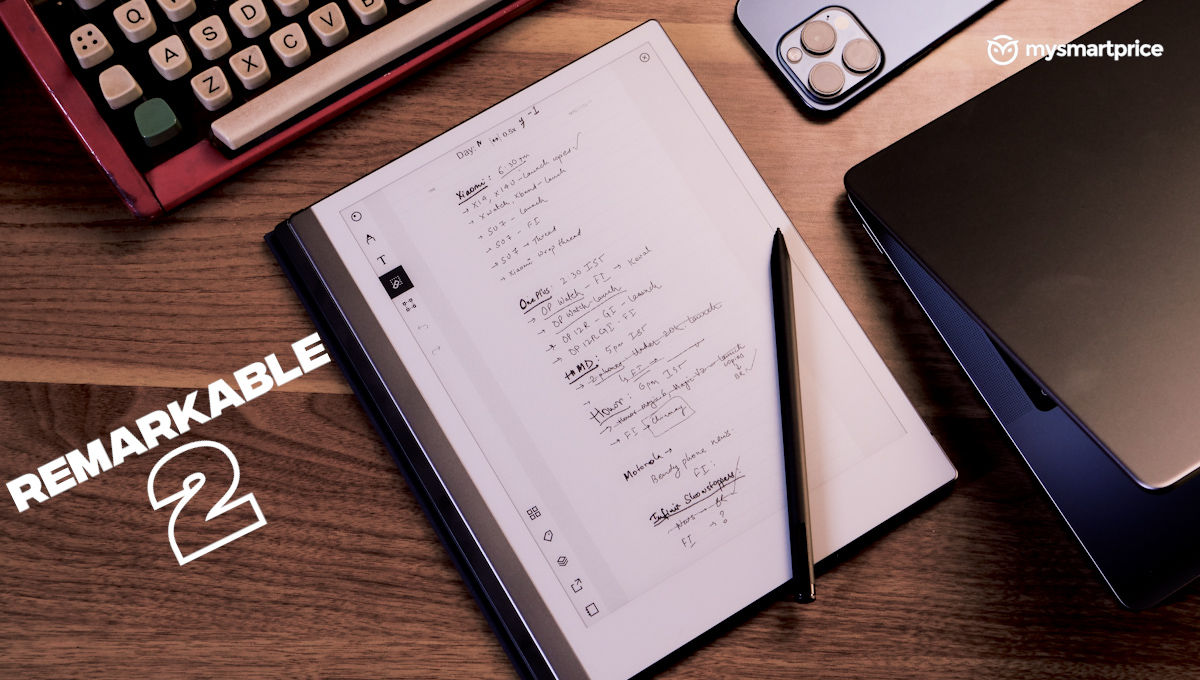
The pitch of reMarkable 2 is simple — ditch your notebooks and get a distraction-free digital writing pad that also allows you to read. Given the rise of laptops and mobiles, I see fewer grown-ups actively scribbling on paper to take notes. Those who still do mainly belong to academic backgrounds, be it school students or educators; of course one can add doctors to the list as well.
reMarkable 2
Rs 43,999What Is Good?
- Natural and distraction-free writing experience
- Crisp display
- Extremely slim and lightweight
- Simple, yet useful companion app
- Nice folio keyboard
- Good battery life
- Fair number of useful templates
What Is Bad?
- Slow ebook loading and page flipping speeds
- Expensive
- Marker’s tips are easy to wear out and cost a bomb
- No backlight
The reMarkable 2 aims to bridge the gap by providing a digital slate to replace your notebooks, while offering a natural writing experience. It’s designed to be distraction-free, so while it does offer Wi-Fi connectivity, it’s only limited to sending and receiving PDFs and notes between your phone, tablet or computer. But, when you look at that price tag of Rs 43,999, you can’t help but wonder — do you really need this over a 10th-generation iPad, which costs roughly the same and has at least 10 times the processing power? When I first received the reMarkable 2, I had the same dilemma. Now, I refuse to leave my home without it. Read on to know why.
reMarkable 2 Review: Design, display and battery
The reMarkable 2 is remarkably thin—at 4.7mm, it’s slimmer than a 30-page booklet. I would like to believe that the makers purposely made it thick enough to accommodate a full-sized USB type-C port—otherwise, it could’ve been much thinner. The top right and the rear of the reMarkable 2 are magnetised, so you can easily snap on the bundled marker and a folio case.
 In terms of overall footprint, it’s slightly smaller than a piece of A4-size paper. If you have the habit of carrying a ton of notebooks in your backpack, you won’t regret spending a single dime on this little gizmo.
In terms of overall footprint, it’s slightly smaller than a piece of A4-size paper. If you have the habit of carrying a ton of notebooks in your backpack, you won’t regret spending a single dime on this little gizmo.
It uses a 10.3-inch, E-Ink Carta display. It’s responsive and will impress you the moment you start scribbling something on it because of how natural it feels.
| Display | 10.3″ |
| Processor | 1.2 GHz dual-core ARM |
| RAM | 1 GB LPDDR3 SDRAM |
| Storage | 8 GB internal storage |
| Battery | Rechargeable, up to two weeks |
| Weight | 403.5 g (0.89 lb) |
| Thickness | 4.7 mm (0.19 in) |
| Size | 188.0 x 246.0 x 4.7 mm |
| Supported file formats | PDF and ePUB |
| Backlight | No |
| Memory card | Not supported |
| Operating system | Codex, a custom Linux-based OS |
Fun fact: the Marker is powered by Wacom, so other styli, such as the Galaxy S Pen, are compatible with the display. This offers fantastic cross-platform functionality for Android users, even if they forget the marker at home.
The display resolution (not officially revealed to us yet) isn’t as crispy as conventional tablets, but it seems natural compared to a real piece of paper with some ink or pencil scribbled on it. And, just like real paper, there’s no backlight here. So, be prepared to use a lamp when reading or writing in the dark with this.
The real advantage of reMarkable 2 in India is that there’s no real competition for such a product. There are several options overseas with superior E-Ink Carta 1200 displays that offer faster response times and contrast, and many of them even come with a backlight.
The two-week battery figures didn’t match the claim during my use. At the most, with Wi-Fi on, it lasted 10 days. I wish it had an auto deep-sleep feature as an option. It’s the worst feeling in the world when you pull out the reMarkable 2 after seven days only to find it inching closer to death. It takes two hours to charge fully.
reMarkable 2 Review: The experience
This is what you all were waiting for — how is the reMarkable 2 to use daily? Here’s a deep dive.
Writing
The core strength lies in the natural writing experience. The monochrome display eliminates distractions, allowing for focused note-taking. There are 22 pen options and a few highlighter colours (better viewed on companion devices).
The texture is not too coarse, but the tactile and auditory sensation feels very, very natural. The butt of the marker has a pressure-sensitive eraser — which just makes things much easier.
Interface
The custom, Linux-based interface is clean, bare-bones, and intuitive. However, its speed depends on the size of a file. So, it can zip through a 100-page template with a few things scribbled on it, but the moment you throw in a 100-page textbook, it gasps for breath. 
You can also convert your handwriting into text. This works well if you have clear handwriting; otherwise, you’d have to spend some time editing your notes. If you circle something, it understands it has to be made bold. I wish it could also convert flowcharts and tables, as they come in handy when understanding concepts. 
Templates, tips and tricks
reMarkable has an ever-growing library of templates for writing, drawing, and organising. As I wrote this review, we spotted about 60 templates, including checklists, day planners, storyboards, grids, college notebooks, and calligraphy.
 I rejoiced when I saw music and guitar tablature sheets in the mix. I can finally jot down what I’m noodling on my guitar and use those little licks in other jam sessions!
I rejoiced when I saw music and guitar tablature sheets in the mix. I can finally jot down what I’m noodling on my guitar and use those little licks in other jam sessions!
But, if you want to go beyond this, you can create your own templates in the PDF format with 1872×1404 resolution. You can use Canva or Illustrator to create your designs. I also came across boredandbookless.com, a website that offers free reMarkable templates such as a meal planner, budget planner, and meeting minutes. These are relatively light, and I’m currently using a 100-page custom checklist template without any niggles.
Keyboard Folio
I also have the keyboard folio, a handy accessory for writers. It has a bit of a learning curve. The tilde key is not paired with a backquote but is on the right side, above the enter key. There’s no escape key. The underscore, dash and equal symbols are stuffed together in a single key, to the left of the backspace.
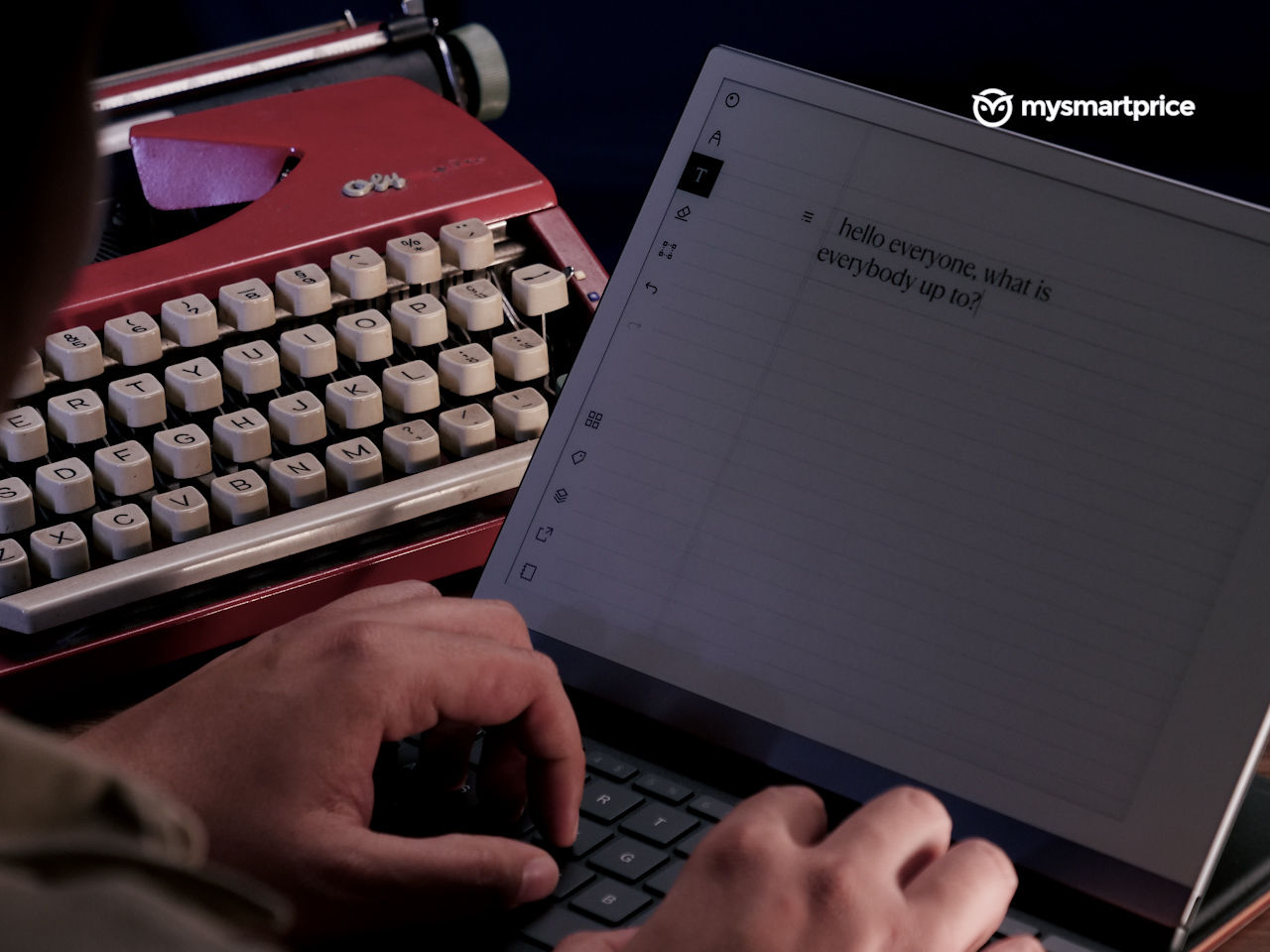 But, the keys are spaced out, and the travel isn’t too shallow or mushy. Keypresses are also silent, so you won’t get threats from your roomie as you type.
But, the keys are spaced out, and the travel isn’t too shallow or mushy. Keypresses are also silent, so you won’t get threats from your roomie as you type.
App
The accompanying reMarkable app offers basic document management functionalities. It facilitates syncing notes and documents between the reMarkable 2 and other devices, ensuring easy access. Users can create folders and notebooks within the app, and it even features a keyword search function for handwritten notes. 
While the app isn’t as feature-rich as something like Evernote or Liquid Text, it does provide a practical way to manage and organise content created on the reMarkable 2. And, more importantly, it works flawlessly on all platforms.
reMarkable 2: Verdict
For dedicated note-takers who crave the tactile experience of writing and prioritise focus, the reMarkable 2 delivers. After a week’s conscious effort, I have successfully ditched my notebooks. It eliminates the clutter of physical notebooks, offers excellent handwriting recognition, and seamlessly syncs your work across devices. That said, the battery life and feature set might not match conventional tablets. In other words, its strengths are also its weaknesses. 
For now, the reMarkable 2 is a one-of-its-kind product, at least in India, but I’m not sure how long it’ll enjoy this first-mover advantage. In a price-sensitive market such as ours, reMarkable also nickels and dimes customers for a subscription, which grants you access to its app. That may not sit well with everybody, given the rather high starting price. So, if reMarkable really wants to win, they might want to reduce the pricing and revisit the subscription structure.












