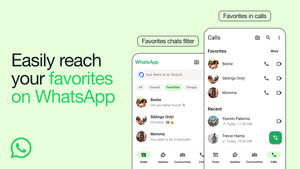WhatsApp has always been a convenient and quick way of sharing photos and videos with one’s loved ones. The only issue has been it compresses those files which results in quality degradation. One workaround for this limitation has been to share media files as document files but it means jumping through hoops on iOS devices. The good news is WhatsApp has finally made this whole process a lot more convenient with the latest iOS update.
iPhone Users can now Share Hi-Res Images and Videos as Documents
WhatsApp has released a new iOS update that bumps the app’s version number to 23.24.73. The official changelog mentions multiple changes but the biggest one of them is the ability to share images and videos as documents with ease. It eliminates to need for saving media files to the Files application before sharing them as document files.
With the updated version, you can share photos and videos as documents by tapping the + icon in an individual or group chat. Choose Document from the list of options and then Choose Photo or Video. This will open the Photos application on your iOS device and you can browse media files for sharing.
All selected files will be shared as documents without requiring any extra steps. You can choose to add captions as and when needed. The only thing to note is that WhatsApp has imposed a limit of 2GB. It means if there is a media file that weighs over 2GB, you will not be able to share it as a document using this new method.
The official changelog for the update mentions three more changes. WhatsApp iOS users can now start voice chats without ringing in large groups. The team has introduced new bubbles in chats to help users identify missed, ongoing, and completed calls with ease.
WhatsApp has also added the ability to react to Status posts using avatars. A user needs to tap the Reply option for status and choose from any one of the six avatar reactions. All these changes are part of the latest WhatsApp update which is available for download via the App Store.
In other news, WhatsApp will soon allow users to chat with others using usernames. This is an important change as it will let people chat with others without having to share their phone numbers. It is specifically beneficial when your job requires you to contact different people and you are not okay sharing your phone number with everyone. The feature is currently in beta testing and should arrive on a stable build shortly.