
WhatsApp is probably of the few applications that always thrive to make the user experience pleasing. The company has introduced a plethora of features to its platforms on Android, iOS, desktop, and more to make the user experience even better as compared to other instant messaging applications. And now, the brand has now introduced a new WhatsApp View Once feature to all its users across the globe. But what is it? The feature has taken its inspiration from Snapchat and allows the users to send photos and videos that will disappear after the recipient has opened it and exited the viewer. But, how to use this? In this article, we have talked in detail about how to use the WhatsApp View Once feature on Android, iOS, desktop, and KaiOS. So, without further ado, let’s get started.
Also Read: WhatsApp Tricks: How to Send a WhatsApp Message Without Saving a Mobile Number
What is WhatsApp View Once Feature (Disappearing Messages)?
WhatsApp has introduced a new feature to its customers that allows one to send photos and videos on the recipient’s phone for only one time. The company has revealed that once the recipient watches the photo or video, it will disappear from the chat history. In order to use the new feature, users will have to update the WhatsApp application to the latest version. Apart from this, with the WhatsApp View Once feature, once a user has sent a photo or video, he/she won’t be able to view it again. Here is some information about the latest feature:
- Media will not be saved in Photos or Gallery of the recipient’s phone.
- One cannot forward, save, or share photos or videos that were sent using this feature
- The sender can only see whether the recipient has viewed the photo or video
- The photo or video will disappear after 14 days if the recipient has not opened it
- One can still take a screenshot or screen recording of the media before it disappears
- Encrypted media may be stored for a few weeks on WhatsApp’s servers after you’ve sent it.
Also Read: WhatsApp Status Download: How to Download WhatsApp Status Images and Videos Online
How to Send Disappearing Photos & Videos on WhatsApp for Android?
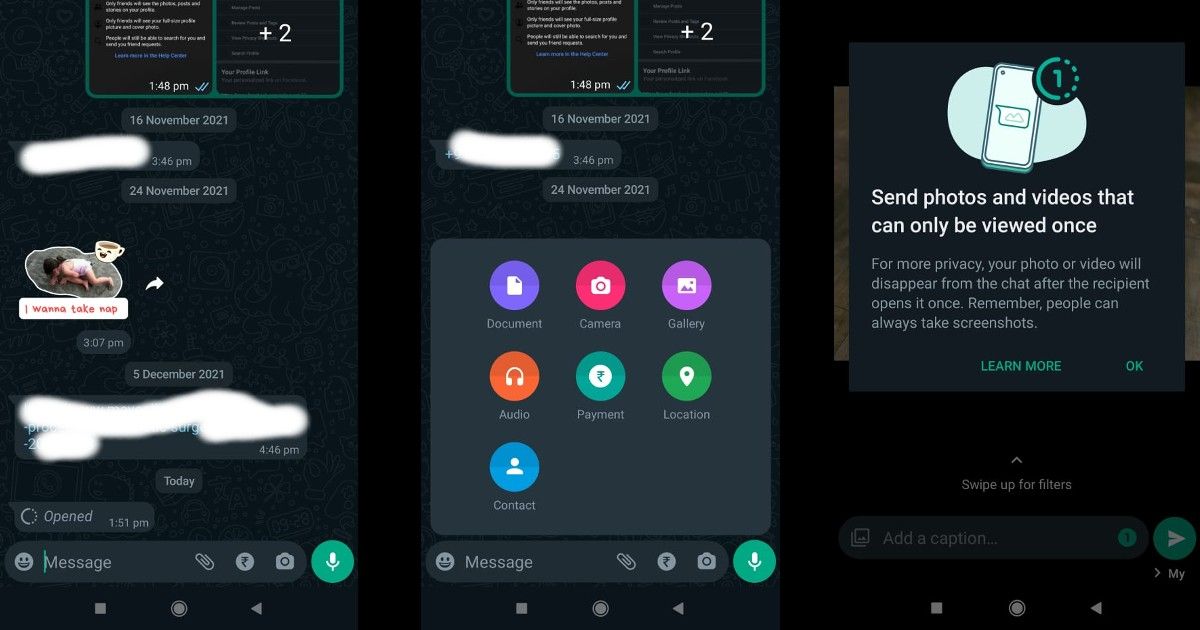
Once you understand the benefits and risks of the WhatsApp View Once feature, here’s how you can use it on your Android smartphone:
- Open the WhatsApp application on your Android smartphone and click on the chat you want to send the photo or video.
- Tap on the Attachment button at the bottom of the screen and then either click the photo or use it from the Gallery.
- Tap on 1 right next to the caption box.
- Now, simply tap on Send.
With this, you will be able to send the photo or video one time to the recipient using this feature. Moreover, one will be able to see an Opened receipt in the cat once the recipient has viewed it.
Also Read: WhatsApp Online Status: How to Appear Offline or Hide Online Status on WhatsApp Web, Mobile App
How to Send Disappearing Photos & Videos on WhatsApp for iPhone?
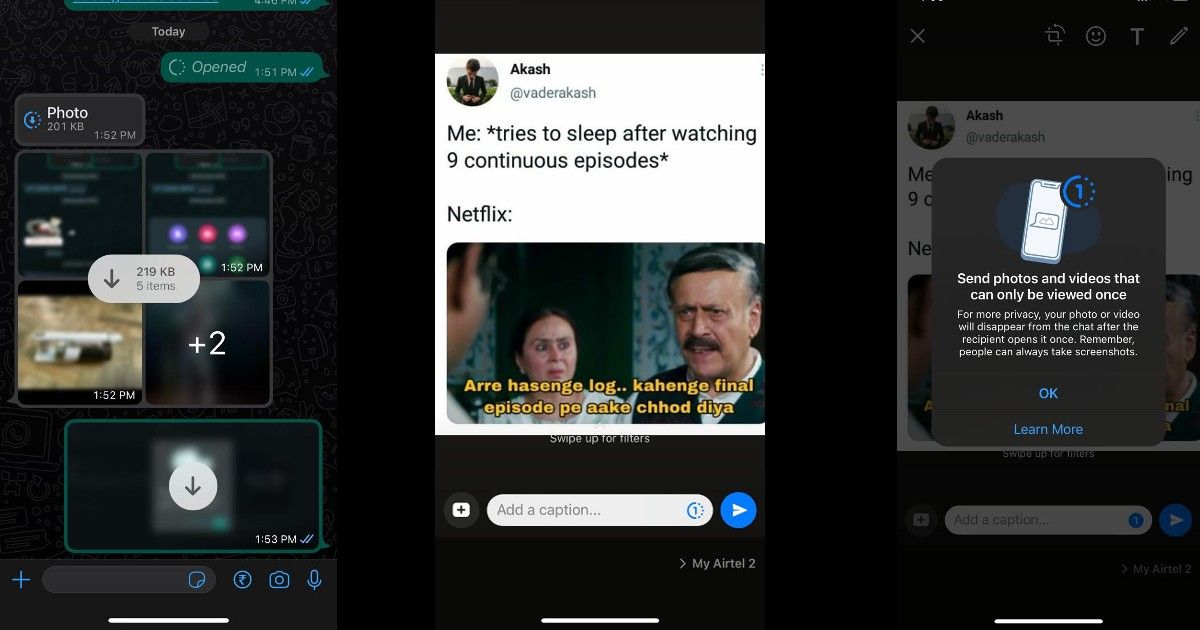
Here’s how you can send photos or videos using WhatsApp View Once feature on iPhone:
- Open the WhatsApp application on your iPhone and click on the individual or group chat.
- Tap on the Camera icon to take a photo or video, or select one from the Album
- Tap on 1 right next to the caption box and click on Send to share the photo or video using WhatsApp View Once feature.
Also Read: WhatsApp: How to Create Custom Stickers on WhatsApp Web and Desktop
How to Send Disappearing Photos & Videos on WhatsApp Desktop?
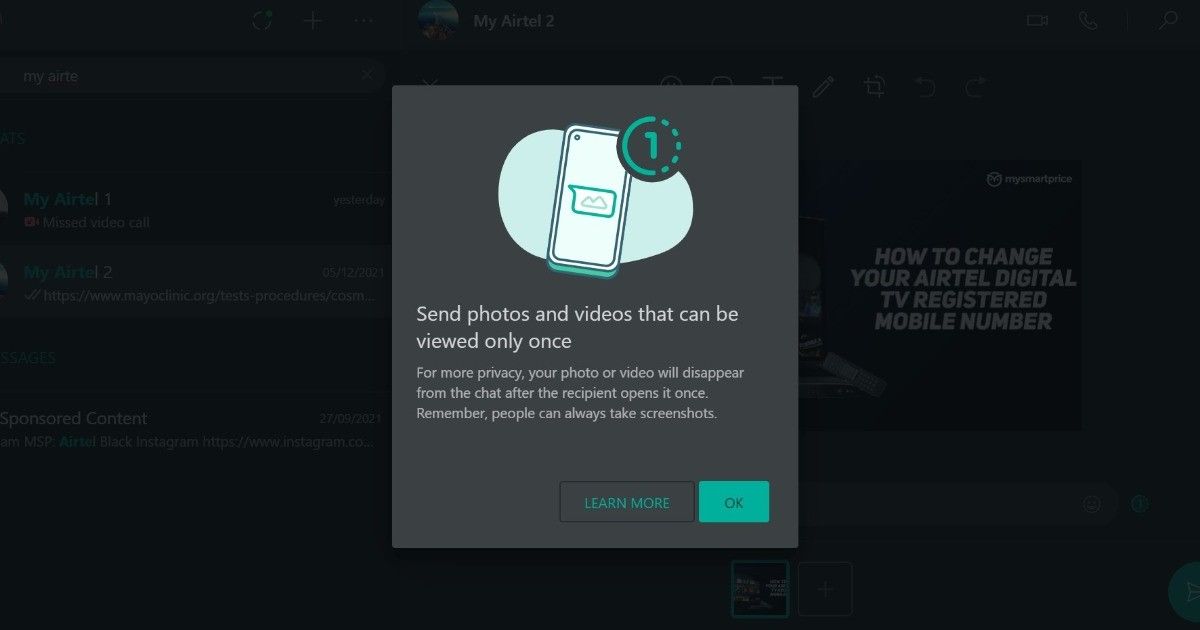
Follow these steps to send disappearing photos and videos from the WhatsApp desktop application as well. Here’s how you can do it:
- Open the WhatsApp desktop application on your Windows or Mac computer.
- Click on the individual or group chat to which you want to send the photo or video
- Now click on the ‘Attach’ icon and select the photo or video from the computer.
- Tap on 1 right next to the caption box and click on Send to share the photo or video using WhatsApp View Once feature.
How to Send Disappearing Photos & Videos on WhatsApp for KaiOS?
WhatsApp has also revealed that KaiOS users can also use this feature. As per the company, you can a photo or video that will disappear on WhatsApp after the recipient has opened it and exited the media viewer. Here’s how you can send it on KaiOS:
- Open the WhatsApp application on your KaiOS phone
- Click on Attach file and then select the photos or video from the gallery, or simply click a new one from the camera.
- Click on 1 present in the caption box and tap on Send option.













