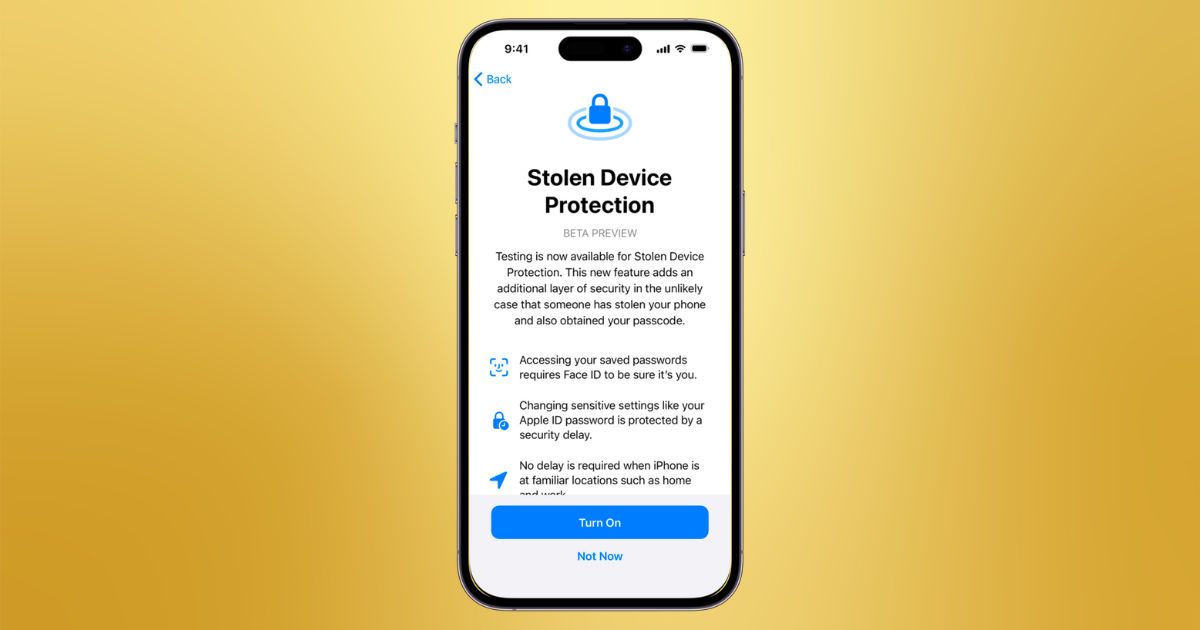
Apple recently revealed its iOS 17.2 for the public, and now the Cupertino giant has unveiled its next iteration, the iOS 17.3, for developers and beta testers. A notable addition to this update is a fresh security feature called Stolen Device Protection for iPhones.
How Stolen Device Protection for iPhone Works
Apple has made it easy to keep your iPhone safe with Stolen Device Protection. It works in two ways: first, for everyday tasks like using passwords or making payments, you just need your fingerprint or face to confirm it’s really you—no need for a passcode.
Second, there’s an added layer of protection for extra important stuff like changing your Apple ID password or turning off safety features. If you’re not in your usual places, there’s a one-hour delay before you can do these things. After the wait, you must use your fingerprint or face again to ensure it’s still you. It’s like having a double-check to keep your phone and information super secure!
How do you enable the Stolen Device Protection feature on your iPhone?
- Open the Settings app.
- Scroll down and choose Face ID & Passcode (or Touch ID & Passcode).
- Select Stolen Device Protection.
Note: Do keep in mind that this feature is currently exclusive to users of iOS 17.3 beta.
Increase in iPhone Theft
There has been a significant surge in smartphone thefts, especially in iPhones. Recently, in an ironic and amusing incident, thieves returned a stolen phone upon realising it was not an iPhone.
However, on a serious note, a recent Wall Street Journal story noted an increase in iPhone thefts in public places. As per the report, a typical method involves attackers watching victims input their passcodes, taking their iPhones, and utilising this information to alter the victim’s Apple ID. This not only locked the owners out of their accounts, but also had an impact on iCloud backups.
It seems like to manage this issue, Apple is introducing the ‘Stolen Device Protection’ feature. It aims to provide a blend of user-friendliness and enhanced security measures.

















