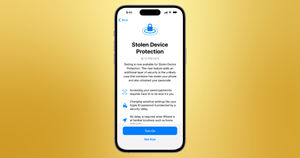Apple has released the iOS 17.3 Release Candidate (RC) for beta testers, with the rollout of the stable version expected next week. Yesterday in a blog post announcing its Black Unity Sport Band and the Unity Bloom wallpaper for the iPhone and iPad Lock Screen, Apple also revealed that the new update will be available starting next week. The new wallpaper is supported on iOS 17.3 and above.
One of the key features that the iOS update brings with it is the Stolen Device Protection, which promises to enhance iPhone safety. Here’s what it will mean for iPhone users.
Apple iOS 17.3 Update: Key Features
Stolen Device Protection
Apple iOS 17.3 brings with it Stolen Device Protection for iPhones in a bid to counter the surge in smartphone thefts in public places. One big trend with iPhone thefts in the US is that thieves would often observe a user for while and gauge their passcode, and then proceed steal the device, according to a WSJ report.
So once they had access to the iPhone, the thieves also got the passcode and were able to bypass biometric authentication. The thieves would then immediately proceed to change all safety settings on the stolen iPhone, and Apple ID details. In some cases, they could open all bank apps as well given they had complete access to the device.
So the victims would often lose not just their iPhone, but also access to their Apple ID. They also faced financial loss as the thieves would also transfer money from the bank account apps. But the Stolen Device Protection feature hopes to fix some of these issues.
When this new setting is enabled, if an iPhone is being used in an unknown location, it will require biometric (Face ID or Touch ID) authentication for accessing saved passwords on the device. So even if a thief has the passcode they will not be able to open and access sensitive information on the phone such as bank passwords. This lockdown of sorts comes into place if Apple detects that iPhone is being unlocked in an unknown location, aka one where the user does not typically go or stay.
With ‘Stolen Device Protection’, there’s also a one-hour delay before someone can change their Apple ID password or turn off safety features such as Find My or other sensitive security settings. This has been done to give iPhone theft victims a time window to recover and keep their account information safe when the device is lost.
As pointed, one of the first things that the thieves typically do after stealing a device is try to change its passcode and tinker with the Apple Account settings, especially if they have managed to open the device. With this new feature, even if the thieves get to know the victim’s passcode– as it has happened in the past– they won’t be able to unlock the iPhone and change the settings so easily. This should give victims some time to mark the device as stolen and secure their Apple account.
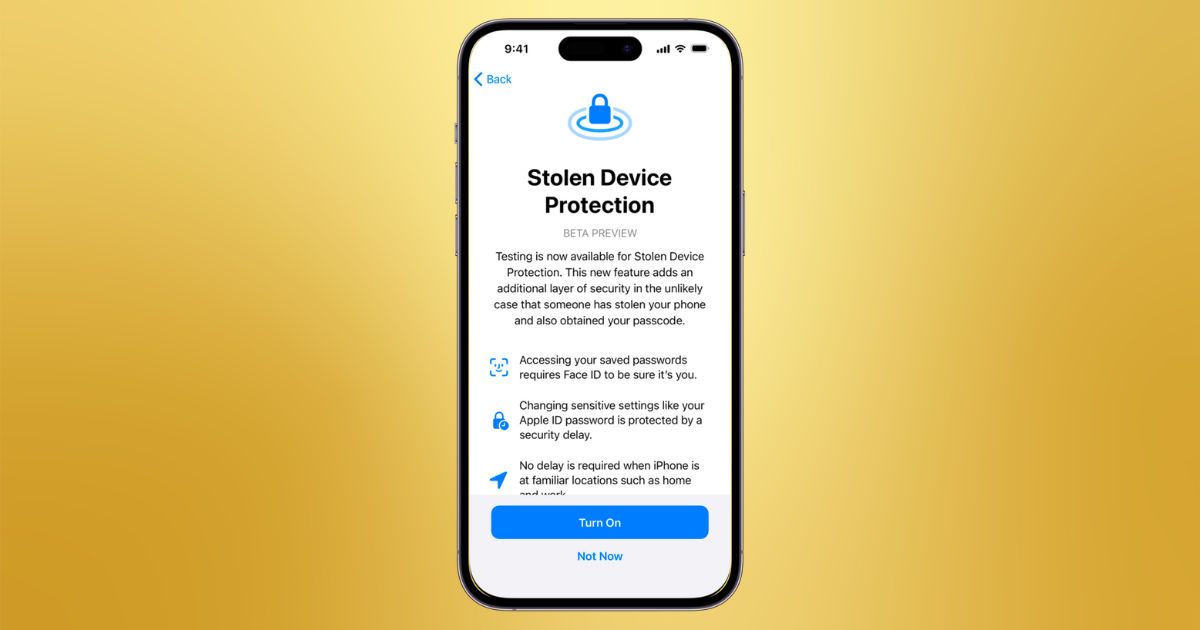
Do keep in mind that the Stolen Device Protection will be an opt-in feature, which means it won’t be turned on by default. This essentially means that those who want to use the feature will need to enable it from their phone’s settings. Also, iOS 17.3 will be available for iPhone Xs or later.
To enable the Stole Device Protection feature on iPhones, users will need to follow these steps:
- Open the Settings app.
- Scroll down and choose Face ID & Passcode (or Touch ID & Passcode).
- Select Stolen Device Protection.
Collaborative Music Playlists, Emoji Reactions For Songs
Another feature that will be available with iOS 17.3 is Collaborative Music Playlists for Apple Music. The feature will allow users to create shared playlists with other users. This means that the playlists could have multiple contributors. More Apple Music features include the ability to react to songs using emojis.